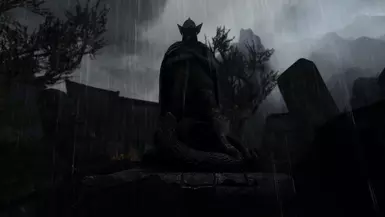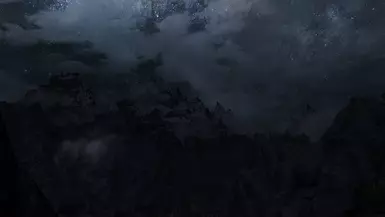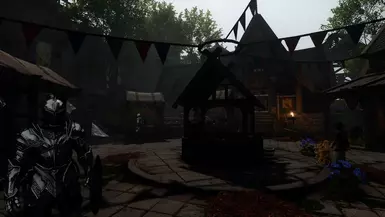About this mod
Aethos is a KreatE and ReShade preset for NAT Standalone and Lux, meant to be used along with Community Shaders suite
- Requirements
- Permissions and credits
- Changelogs
Since the last update from KreatE, this preset is in a broken state due to some alterations implemented on that mod, mainly related to ImageSpaces. This way, I suggest you not downloading this preset until these issues are resolved. Hopefully, the next update of this preset will accompany the one from Community Shaders.
Overview:
Aethos is a preset focused on balancing realism and fantasy, with an emphasis on bright and vibrant weathers and environments. It is designed to be used with Community Shaders. For this purpose, I also created my own version of Vanilla HDR. I chose NAT Standalone because it is an excellent weather mod with better performance than its successor. In addition, the ability to change the brightness on the night settings makes NAT the perfect weather mod to serve as a base for Aethos, since my intention is also to create a versatile preset that can be adjusted in-game.
Features:
- A large number of varied and unique weathers: All weathers and ImageSpaces, vanilla or NAT, have been carefully edited to be visually unique, with natural lighting and colors. To achieve this, I have based my work on real-life weather patterns. I also have used some fundamentals from color theory;
- DALC Fix enabled for all weathers and lighting templates;
- Beautiful skies at all times of the day;
- Some particles, such as raindrops and snow, have been edited, making them more visually interesting;
- For Lux users: all lighting templates have been edited, aiming to use the DALC Fix present in KreatE to create a more realistic lighting environment, brighter than the base version of Lux. Some cells also have unique lighting;
- ReShade preset carefully tuned and tested to interact correctly with climates and interiors. I have used similar shaders, but I have calibrated them so that each one performs a different function, such as bloom shaders that interact with fire making it more vivid, while not affecting snow or clouds so that they don't look overly bright. It also has a nice DOF that will not affect gameplay at all, but will make your game very "screenshotable".
- Saturated flames with Vanilla HDR (yay!);
- A more vibrant and crisp version of Vanilla HDR.
Recommended Settings:
[Display]
bUse64bitsHDRRenderTarget=1
;Snow Shader
bEnableImprovedSnow=0
fSnowRimLightIntensity=0.00
fSnowGeometrySpecPower=0.10
fSnowNormalSpecPower=0.40
iSnowSSSCurrentColor=2
;Ambient Occlusion
bSAOEnable=1
fSAOBias=1.0
fSAOExpFactor=0.9
fSAOIntensity=0.9
fSAORadius=235.0
fSAOValueDiffFactor=0.3
I've got these from the nicest person BlaikeQC (check out his amazing ReShade preset), who in turn got them from Picturesque ENB. These are really good settings, that you should be using even if you don't install my preset.
Mandatory:
Natural and Atmospheric Tamriel
Community Shaders and all of its features
Vanilla HDR
KreatE
ReShade 6.0+ (the version with full add-on support)
Lux => not really mandatory, but the preset won't be complete without it
SSE ReShade Helper => You should be using it, if you're planing to use ReShade on Skyrim.
Optional:
NAT effects off => uncheck "disable lensflare" and "disable sunglare" during installation
Twilight
Soft Shadows
Evlas
No More Blinding Fog - SSE Port => helps with artifacts
Grass Sampler Fix
Suggested:
Mists of Tamriel => open the MCM and choose "Volumetric Mists Subtle". The other adjustments depend on your liking, but I suggest you to disable distant animated fogs and the fogs in Falkreath and Morthal, if you're struggling with performance.
Obsidian Mountain Fogs
Cloudy Skyes
Embers XD => the yellow and orange versions interact very nicelly with Aethos Reshade
Picta Series - Improved Sky Meshes
8K Night Skies - Stars and Galaxies - Cathedral Concept
Community Shaders: Install it with all its requirements and add-ons, adjusting the settings to your liking. Tip: If you decide to use a grass mod with support for complex grass, don't forget to check "Overwrite complex grass settings" on Grass Lighting tab.
Vanilla HDR: Install the main file from its mod page. Then, install my version with your mod manager and let it overwrite the original one.
NAT Standalone: Install it normally with your mod manager. Then, install NAT effects off by following the instructions above, OR disable the extra effects from NAT with the power you have in-game. You can use this power as well to adjust night settings brightness to your liking. The standard nights in Aethos are much brighter than the original mod, but not overly bright, although some may prefer darker (or even brighter) nights. Also, you can use this power to experiment with the additional filters offered by NAT (I love this mod).
Lux: Follow the instructions in its mod page for installation. During the installing process, on the first tab, mark "None" at "Lux optimized meshes". Light Limit Fix makes these meshes unnecessary. You'll even get a better performance by not installing these, presumably. At the last tab, it is not necessary to mark any option that makes indoor environments brighter. Aethos already does that, as previously mentioned. If you decide not to use Lux, you won't get any of the benefits from Aethos that are applied to interiors.
Aethos KreatE Preset: Install KreatE and its requirements as per their instructions. When you are done with that, install my preset with your mod manager. Once in-game, open KreatE GUI and click on "Editor -> Preset -> Aethos - NAT"; Then click on "Weather" and "Refresh Weather" (the current weather doesn't matter). This way, every change made to particles and clouds will be applied accordingly.
If you get any kind of warning from KreatE once you enable Aethos, ignore it, and it will fade quickly. You're missing any imagespace or weather used in the preset. If you don't install Lux, these warnings will show up.
Aethos Reshade: Download and install the full add-on support version of Reshade 6.0+, select all the effects packages and the add-ons you desire to use during the installation. Then, download my preset, extract and copy it into the root folder of the game (where the .exe is located, not in the data folder). Once in-game, press home to open ReShade GUI, and search for "Aethos Reshade" on the top of the presets tab. Uncheck and check the shader NiceGuy Lighting to make its settings appear on the bottom and change the field of view to the value you're using, the standard is 90. At last, if you don't like DOF at all, uncheck ADOF on ReShade menu.
Some of the effects utilize the depth buffer from ReShade, so you'll have to set up yours correctly. There are some tutorials on the internet that explain how to do it much better than I ever could. Anyway, these are my settings for this:

Don't change anything on this preset other than what is instructed. Every setting is important to achieve the intended look, even those that seem redundant at first glance, for some shaders will trigger only in specific situations. Also, don't change the order of the effects, it is essential and changing it can break the preset.
- Aethos isn't compatible with ENB, obviously; I didn't test it that much, but things will look pretty different than intended.
- Not compatible with any weather mod other than NAT Standalone.
- If used with other lighting mods other than Lux, the interiors will not change, but the ReShade will work normally.
- Compatible with Skyrim Upscaler - DLSS FSR2 XeSS. I only use the DLAA from it, however, Aethos will look good with the upscallig techniques too. Just remember to check "Upscale Depth for Reshade" and uncheck "Render Reshade Before Upscaling"
- Compatible with Lossless Scaling.
- I don't own any VR device, so I can't test if it's compatible with Skyrim VR. I think the KreatE preset will work fine with KonsumE, but I'm not sure about ReShade.
- The rest of the compatibility list will be the same as the mods that serve as the basis for this preset
Aside from the impact caused by the mods required for this preset to work, the biggest one you may notice, once you enable Aethos, will come from the ReShade preset. It's inherent to the depth buffer, but it isn't a huge impact at all. In my opinion, it's bearable. My game runs at over 60fps most of the time and my PC specs aren't the greatest. Anyway, I will probably create an Aethos Reshade Lite.
Update: Disabling NiceGuy Lighting can improve performance significantly for those that are struggling the most (Thanks to TTXXGG's for the testing).
Some final disclaimers:
- This preset was made mainly for me, everything is adjusted to my taste. But I decided to share it, so maybe people will like it as much as I do. However, if you find any issue, feel free to point it out. This preset is pretty extensive and, sometimes, Skyrim acts like Skyrim, and I may have let some problems slide.
- I'm aware that the Community Shaders team is developing new features very quickly, and I plan to update this preset regularly with each new CS release. However, I will keep the original files in addition to the updated versions as they interact very well with the new features (I've tested them, it will be revolutionary)
- Although I designed Aethos Reshade to avoid artifacts, maybe you'll notice some of them here and there. You can disable PPFX SSDO if it really bothers you.
- If you don't like my ReShade preset at all, you can use your own, of course. It would be very interesting to see different ReShade presets used with Aethos KreatE Preset.
That's it, I hope you enjoy =)
If you like it, please endorse it
Doodlum and the CS Team, KitsuuneNivis, l00ping, GGUNIT, the people that create amazing effects for ReShade, and all my friends that supported me and helped me with testing and writing this extensive mod page.