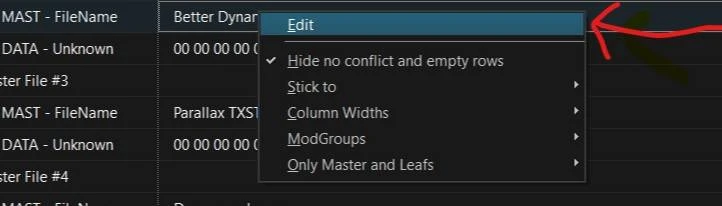About this mod
Tutorial on how to fix that missing master error (especially MO2).
- Requirements
- Permissions and credits
Scene: MO2 displays a missing master error. You click on it and see which one is at fault. You go to edit it with SSEEdit. Current versions won't let you load the file to edit it. Even if it did, it won't let you change the master field (believe me, and colour me annoyed).
It started out rather innocently. I installed a mod with a bunch of patch (esp's) for other mods. It detected a certain common snow mod (fine, I had that), but my version of it named itself, and its esp, as a definitive edition. The names didn't match and MO started flailing its arms screaming "danger Will Robinson". I needed the record in the plugin's master field changed to match what existed. The following will solve this and any similar quirks.
****************************
EDIT: (Important)The following is a solution for a special type of case. Used without due caution and complete understanding of why you might want to do this could break your game*, that's probably why it's hard to find.
Mod Authors can and do make occasional mistakes. In the case outlined below, two mods were concerned, but neither made a technical mistake. But one of them did something unexpected. A well meaning author made a "definitive edition" of a popular snow mod that works with shaders, I'll call it "snow mod". But he named the plugin "snow mod definitive edition". It works and I love it. The mod I wanted to test and work with had a master list reference to "snow mod". The definitive edition was the same as the original, but had a different name and was thus invisible from MO's perspective. The objective was to get it to point to the correct but oddly named snow mod. This is not a general purpose thing and isn't published likely because of the potential hazard. NOTE: if you're going to do this procedure, do NOT run your game till all is done or stuff will break. And then test it carefully before committing a save game to it because then it's written in stone, don't do that till you know everything works.
****************************************
Solution: The only external tool you need is SSEedit and if you don't have it, you should. It can be very useful and we'll use in a bit to fix our problem. Assuming you have it (I won't go into how to install it, its page will do that and it's easy), you first need to make a slight configuration change. Using MO2, click on the little 2 gears icon to modify executables and choose SSEEdit. You'll see to the right an "arguments" field. Enter "-IKnowWhatImDoing" and "-AllowMasterFilesEdit" as arguments with a space between them, it seems to need both. Oh, just in case, don't copy the quote marks for the arguments, just the -arguments. Click apply. Now SSEEdit will be configured for the task at hand. BTW, I found these arguments on the "Interwebs" so I guess I had a bit of help. But we're not quite done.
The next step is required because SSEEdit won't load that plugin with the missing master. So, we'll make one! Open any other mod with a plugin and make a copy of it in the same place. Then rename it to the name of the missing master. Now the name of the master isn't missing anymore. Close everything up and relaunch MO. Don't run the game, it'll be something of a mess for the moment. Click to start SSEEdit. You can now load that 'missing error' plugin. Right click on a file name and choose "select none" to speed things up. Then double click on the quirky plugin, or select and load, whatever. It'll load all the dependencies including the dummy master we just cooked up. In the left panel of SSEEdit, select the file header of the offending plugin and search for the master in the right hand pane. Right click on its name and voila...the topmost choice is to edit the field. This is the part we have been looking for. Just enter the correct name of the missing master to alter the file, close down SSEEdit to save it in place (should do that by default) and then delete the dummy master we made earlier. Delete your smash/bash patch (Loot is a bit stupid on that one), run Loot to sort again and remake your smash/bash patch, you needed to do that anyway after adding plugins.
This whole process will probably take you about 5 minutes, it took me a lot longer to document it. And if you remove the extra arguments from the command to SSEEdit, well, now there's a tutorial to remind you!
This was a significant pain in my backside so I hope posting a solution helps someone.