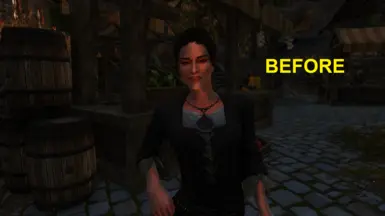About this mod
Removes the annoying glow from people and animals under certain conditions. This fix is different from the one in Glow Be Gone (https://www.nexusmods.com/skyrimspecialedition/mods/21703) because it addresses a completely different issue. Texture fixes only, no ESPs.
- Permissions and credits
- Changelogs
People and animals covered
The following were modified since they were the worst offenders. Let me know if you find others:
- NPCs (people) - vanilla plus several NPC skin/overhaul mods (see Compatibility section below)
- Bears
- Cows
- Dogs
- Deer and Elk
- Goats
- Sabre Cats
- Wolves
NOTE: If you find other animals or NPCs not addressed by this mod, check out Amon - SK Fix All in One because that mod fixes more people and creatures than this mod.
Compatibility
The optional downloads include patches to cover the following mods:
- ALT1 for Men - male characters' body and head textures
- Diversity - A Character Overhaul and Real Girls for UNP and Vanilla (one patch covers both mods)
- RS Children Overhaul
- Simply Skin - Female Texture Replacer
- Simply Skin - Male Texture Replacer
- Warden of the Coast
Do I even need this mod?
If you'd like to test your own modlist to see if you have this issue, follow the directions below.
1. The easiest place to test this is probably Whiterun. Travel to Whiterun using this console command: coc whiterunorigin
2. Go to the marketplace (center area where the stalls are).
3. Change the time to 6:15 pm using this console command: set gamehour to 18.25
4. Change the weather to clear using this console command: fw 81a
5. Look at the NPCs to see if they glow. Be sure to view them IN THE SHADE. If they don't glow, walk around town to check other NPCs (and cows). Then try changing the weather to '10a240' and check again (fw 10a240).
6. You can also try 7 pm (set gamehour to 19). Be sure to change the weather back to one of the 2 clear weathers above every time you change the time because Skyrim often changes the weather at each small time change.
7. You can check a goat by spawning one using this console command: player.placeatme 4359c 1
How do I make these changes myself?
You can request a patch for something not covered in this mod, or you can opt to perform the fix yourself by following the directions below.
1. In game, use More Informative Console and click on the NPC/animal in the console.
2. With the mouse, hover over the Textures option on the left, then use the Ctrl key on your keyboard to choose it. (Clicking in More Informative Console is done using the Ctrl key not the mouse button!)
Move to 3a OR 3b below...
3a. If it's an NPC (humanoid), there will be many textures listed. Use the up/down arrows to move through the list (using the Ctrl keyboard key remember). You are ONLY concerned about body, hands, and head textures ending in *_sk.dds. Usually they will be these:
--For females: Femalebody_1_sk.dds, Femalehands_1_sk.dds, FamaleHead_sk.dds
--For males:Femalebody_1_sk.dds, Femalehands_1_sk.dds, FamaleHead_sk.dds
Write down the texture(s), then exit the game.
3b. If it's an animal, there are usually only 2 or 3 textures in the list. You are ONLY concerned about the texture ending in *_sk.dds. Write down the name of the texture, then exit the game.
4. In MO2, find the texture(s) using the search box under the Data tab on the right, and hover over the filename in the results. That will tell you which mod it's located in, and you'll also see the path name.
5. Open the texture in paint.net. Click the Adjustments menu and choose Hue/Saturation.
6. Slide the Saturation level all the way to the left to remove color from it, then save your changes.

(Note: Some people may object to using paint.net in these instructions, but the *_sk.dds textures are not actually seen in the game anyway, they are only used for tinting and glowing "behind" the textures you actually see. So the modifications suffice for what you
need.)