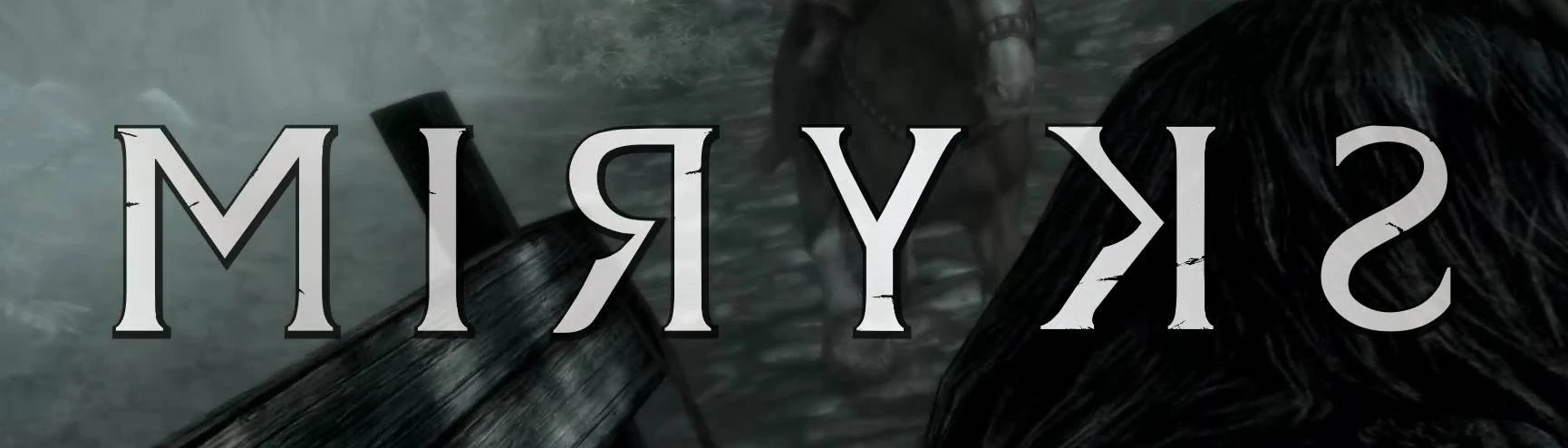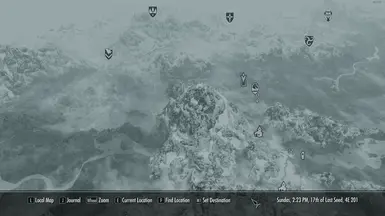About this mod
Skyrim, but I flipped it around backwards
- Requirements
- Permissions and credits
- Changelogs
This mod uses a Reshade shader to mirror the entire game, ReshadeshadeEffectsToggler (REST) to exclude the UI from the Reshade Mirror Shader, and edits to the UI and controls. The result is Mirror Mode Skyrim. Sure it's a little scuffed, but it's 100% playable and I think it's pretty neat.
Should be safe to install or uninstall at any time.
INSTALLATION INSTRUCTIONS
- Install the requirements and the Pt 1 Mod file as you would any other mod.
- Install Reshade with full add-on support and during install select the add-on ReshadeshadeEffectsToggler (REST) by 4lex4ander (when installing Reshade, the add-on page is the page after the shader page).
- Install the Shader & REST settings by placing the contents of the Pt 2 mod file directly into your Skyrim folder Spoiler:ShowBy doing this, Mirror.fx should be placed in \Skyrim Special Edition\reshade-shaders\Shaders and ReshadeEffectShaderToggler.ini should go into \Skyrim Special Edition, the same folder that SkyrimSE.exe is in.
- Enable the Mirror shader (MirrorScreen [mirror.fx]) in-game through the Reshade menu (default key to open is Home).
- In your Skyrim Controls menu, swap your Left and Right movement keys.
Known Issues
- Audio from the game is not mirrored. This one is frustrating, but there are workarounds. Equalizer APO or another a third party application should be able to reverse your left and right audio channels. Or you just could wear your headset backwards like the cool kids are doing.
- On the map screen (world map and mini-map), the position of the icons is not the same as the location your mouse needs to be to select them. If an icon is on the left side of your screen, you need to move your mouse to the right of your screen to hover it and select it for fast travel, and vice versa. Any icons in the middle of your screen are exactly where they seem to be.
- Selecting anything in the console menu works similar to above. If it's on the left side of your screen, you need to click the right side of your screen to select it.
- The mod doesn't 100% work with gamepad by default, but somebody in the comments (I stickyed the post) mentioned that you can get it working with a gamepad. All that needs to be done alongside the above Installation Instructions to get the mod working on a gamepad is to mirror the X axis on the thumbsticks.
Compatibility
- Compatible with everything other than some UI related changes and anything that breaks Reshade.
- Not compatible with any UI other than SkyUI. (This mod edits the hud and the map UI files. If anyone wants a patch for a UI mod, let me know and I'll see if I can make one. Without a patch, if you really want to use a UI mod other than SkyUI, remove the interface folder and everything in it from the Pt 1 file. Parts of the UI will be messed up, but it won't be completely unplayable. If you want to use default Skyrim UI for some reason, remove the map.swf file and keep the hudmenu.swf. The map will be even more messed up, but the compass and floating markers might work fine.)
- Any UI elements added by other mods may not appear in the correct position, specifically if it moves around onscreen. Stationary UI should be fine.
- If you use Better Third Person Selection, disable 3D Widgets in the Better Third Person Selection MCM.
- As far as I can tell, it is compatible with ENB and other Reshade shaders.
- Not compatible with Reshade Helper, thought you can use REST to toggle all shader effects on the UI, doing nearly the same thing as Reshade Helper.
Troubleshooting
- If the mirror is not working, then you either have something installed that is interfering with the Reshade shader or haven't enabled the mirror.fx in the Reshade menu.
- If your mouse is inverted after installing, make sure you have SKSE installed so the script to make the ini changes works. If it is still not working, or if you just want to make the ini edits yourself, here they are:
skyrimprefs.ini
[Controls]
fMouseHeadingSensitivity=-0.0125
bInvertYValues=1Uninstallation
- Remove the Pt 1 mod file from your mod manager.
- In SkyrimPrefs.ini, under [Controls], set fMouseHeadingSensitivity to positive and bInvertYValues=0
- Remove mirror.fx from \Skyrim Special Edition\reshade-shaders\Shaders, or disable it in the Reshade settings.
- Remove ReshadeEffectShaderToggler.ini from your Skyrim folder.
You can do anything you want with this mod, as long as you credit me for it and don't charge money for it. If you make a video showcasing it, I'd love to know!
And Finally
Thanks for checking out my mod! WhyHello0 has also made a version for Elden Ring (with a visual guide on how to mirror gamepad input), check it out!