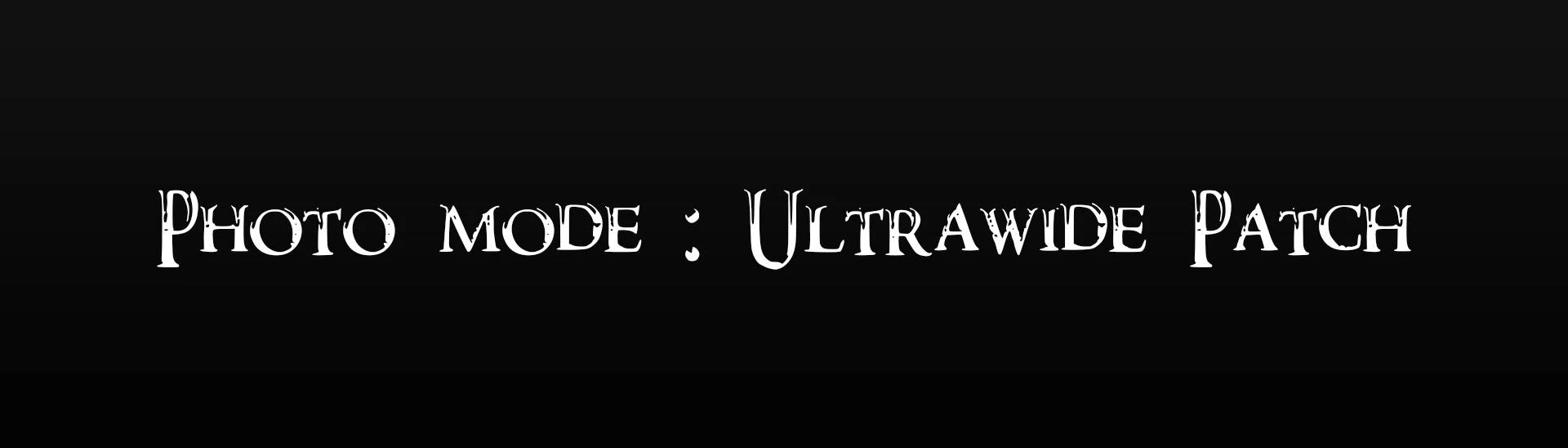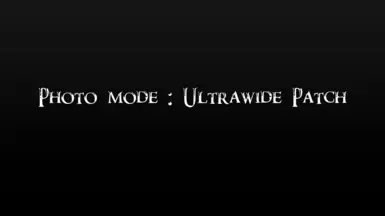About this mod
This mod converts the loading screens in the original Photo Mode mod to properly display screenshots in both 21x9 and 32x9 resolutions.
- Requirements
- Permissions and credits
Overview:
This mod patches the loading screen meshes for Photo Mode to support ultrawide monitors. It converts the default 16:9 aspect ratio into 21:9 and 32:9 formats, to prevent weird cropping and stretching.
Installation:
Download and install the mod using Nexus Mod Manager, Vortex, or Mod Organizer 2 (MO2).
For manual installation:
- Download the archive and extract it.
- Place the contents into the `/Data` folder of your game directory.
- Ensure that this mod is loaded after any mods that modify Photo Mode meshes.
Compatibility:
- Compatible with all versions of the game that include Photo Mode.
- Incompatible with any mods that alter Photo Mode loading screen meshes.
- Should work fine with other UI and graphical mods that don't affect Photo Mode.
Permissions and Credits:
Credit to PowerOfThree for their amazing Photo Mode mod. All meshes are by them; I just edited them.
Per the original permissions of Photo Mode: "You are allowed to modify my files and release bug fixes or improve on the features so long as you credit me as the original creator"
Bugs/Issues:
Because of complications with scaling the more detailed photo frame meshes, all meshes are using the full-screen meshes.
FAQ:
Q: Can I use this on my 16x9 setup?
A: You can, but only for scenarios where you have previously taken ultrawide screenshots in your game. Otherwise, this mod will make your screenshots stretched out.
Q: Can I use this mod with [Other Mod]?
A: As long as that mod doesn’t alter Photo Mode loading screens, you should be fine.