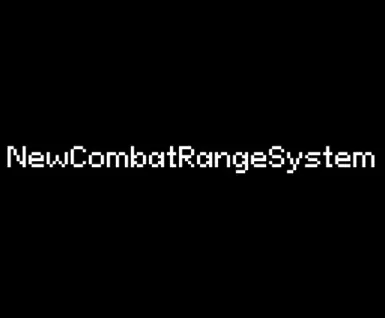About this mod
Add a new system to range combat.
- Requirements
- Permissions and credits
- Changelogs
- Donations
- This mode is a framework for new combat systems.
- This mod supports combo attacks such as MCO or BFCO On Range weapon Like Dual magic, bow, crossbow.
- Modder can create Various Combo mechanisms with OAR conditions and annotations.
- Support charge attack and Move key attack.
- When equipped with a bow, crossbow, and dual magic, left-hand attacks are replaced by NCS animation.
- It may not be compatible with mods such as one-click powerattack. Please specify a key other than the left hand key!
Nemesis is not Require!
How to Use
- The left-hand attack key is a normal attack, and the right-hand attack key is a power attack.
- Power Attack is only possible when NCS animation is playing. It is not possible to use Power Attack directly from the default IDLE state. (Because right hand attack key is the Basic attack key.)
- If the ncs animation is not working properly, check the OAR's priorities well.
- You can turn it on or off using "NewCombatOn/Off" Spell.
PreView
For Modder Description
The way NCS works is to change the global variables through the input key and play idleradelderscrollstart.hkx animation.
Control one animation with annotations and scripts, making it a combo animation.
Annotation and OAR conditions allow you to create the combo mechanism you want.
Two global variables that control NCS are ComboCount [GLOB:XXXX804] and SmashCount [GLOB:XXXXX805], which can be set by annotation.A normal attack changes ComboCount and forces SmashCount to zero.
So if you make OAR condition
{
"condition": "CompareValues",
"requiredVersion": "1.0.0.0",
"Value A": {
"form": {
"pluginName": "NewCombatRangeSystem.esp",
"formID": "804" ;ComboCount
}
},
"Comparison": "==",
"Value B": {
"value": 1.0 ;ComboCount == 1. level 1 combo attack.
}
},
{
"condition": "CompareValues",
"requiredVersion": "1.0.0.0",
"Value A": {
"form": {
"pluginName": "NewCombatRangeSystem.esp",
"formID": "805" ;SmashCount
}
},
"Comparison": "==",
"Value B": {
"value": 0.0 ;SmashCount == 0 In a normal attack, SmashCount is forced to zero.
}
}
Example of OAR condition of Power Attack.
{
"condition": "CompareValues",
"requiredVersion": "1.0.0.0",
"Value A": {
"form": {
"pluginName": "NewCombatRangeSystem.esp",
"formID": "805" ;SmashCount
}
},
"Comparison": "==",
"Value B": {
"value": 1.0 ;SmashCount == 1 Level1 Power Attack.
}
}
It is recommended that the Power Attack be given a higher priority than the normal Attack.
Annotations Description
KeyDetectStart
This annotation starts to detect the input. It usually comes in front of the animation.
ChargeAttackStart
This annotation detects the start of the charge attack. When you want to use the charge attack animation, it replaces the KeyDetectStart. This annotation can only be used for power attacks. The charge attack stays charged while pressing the right-handed attack key, and the next animation is triggered as soon as the key is released.
NCS_WinStart
This annotation determines where the next combo starts. If the attack key was input before this annotation, proceed to the next combo immediately. Without this annotation, the next normal attack is disabled.
NCS_WinEnd
This annotation determines the point at which combo input ends. After this annotation, pressing the key will not play the next attack.
NCS_PowerWinStart
This annotation sets the starting point for the power attack, which is typically used at the same time as NCS_WinStart, but can be specified differently as needed. Without this annotation, the power attack is disabled.
NCS_PowerWinEnd
This annotation determines the end point of the power attack, which is used simultaneously with NCS_WinEnd, but can be specified differently as needed.
MoveEnable
This annotation determines where the character can move. After this annotation, the animation can be canceled and the character can move. If not, play the animation until the end.
IdleStop
Replace AttackStop. Set the point where the animation ends.
NCS_ComboEnd
Force resets the levels of combos and smashes.
SetComboCount_01 ~ SetComboCount_20
Set the 'Next' combo level. For example, if you want to set the next combo to level 3, type SetComboCount_03. It should be entered before NCS_WinStart, and it is preferable to put it at the beginning of the animation.
SetPowerCount_01 ~ SetPowerCount_20
Set the 'Next' power attack level. For example, if you want to set the next power attack as a Level 3 power attack, type SetPowerCount_03.
#When ChargeAttackStart is used.
For example, if the charging animation is 120 frames. Assume that SetPowerCount_02 is inserted in 1 frame, SetPowerCount_06 annotations in 60 frames. If charge is released before 60 frames, level2 power attack is play. If charge is taken over 60 frames, level6 power attack is play.
LHandCasting
This annotation casts a magic equip on left hand.
RHandCasting
This annotation casts the magic equip on right hand.
NCSCastingStop
This annotation stops the magic casting.
An example of an animation using NCS. (1Level Combo)
0.016667 KeyDetectStart ;Start Input Detect.
0.033333 SetComboCount_02 ;Next Normal Attack condition is ComboCount==2.
0.033333 SetPowerCount_01 ;Next Normal Attack condition is SmashCount==1.
0.116667 animmotion 0 0 0
0.200000 GunkataFireR
0.266667 NCS_PowerWinStart ;Power Attack Start
0.266667 NCS_WinStart ;Normal attack starts
0.633333 NCS_WinEnd ;Normal Attack Key Detect End
0.633333 NCS_PowerWinEnd ;Power Attack Key Detect End
0.750000 MoveEnable ;Can move now.
0.933333 IdleStop ;Animation End. Replace Attackstop.
Variable FormID For Move key Attack
ForwardCount [GLOB:XX000819] (Global variable) (1 when forward key is pressed or 0)
BackCount [GLOB:XX00081A] (Global variable) (1 when Backward key is pressed or 0)
LeftCount [GLOB:XX00081B] (Global variable) (1 when Leftd key is pressed or 0)
RightCount [GLOB:XX00081C] (Global variable) (1 when Right key is pressed or 0)
Mods using Hot Key Skills
Check out my other mods!
Required Mods
Install/Uninstall
- Install
Install through the mod manager. Please place it below the Required Mods.
- Uninstall
Please delete it through mod manager.