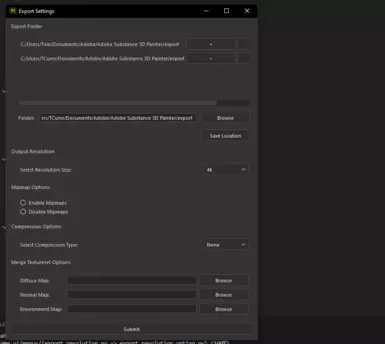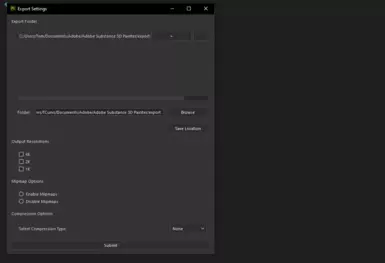About this mod
A substance painter export-preset is used to export the diffuse, normal, specular, and roughness map directly from Substance Painter.
- Permissions and credits
- Donations
I found the process of exporting to png images and using paint.net or gimp to convert the images to dds tedious. So I've made this plugin to streamline the process of getting textures from Substance Painter into Skyrim SE.
Any issues with the setup drop a comment or send a message.
Changelog
v1.2.1 - Fixed bug in Merge textureset feature
v1.2 - Separated 'Skyrim Export' and 'Skyrim Export - Merge textureset' for simplicity
v1.1 - Using wand instead of PIL and Imageio to export to dds, added saving export locations.
What it does
Exports the textures in the format required for Skyrim:
- Diffuse map (RGB) - "${textureset}.png"
- Normal map (RGB) and Specular/Inverted Metalness map (A) - "${textureset}_n.png"
- Environment/Roughness map (RGB) - "${textureset}_m.png"
Once exported the plugin uses imageio and Pillow to convert the png images to dds files, these are external dependencies and need to be installed for the plugin to work.
Allows you to select multiple resolutions to export in one go.
Outputs the files in the following file structure:
- "${base file path}/${project name}_{resolution}/{textureset_name}.png"
- "${base file path}/${project name}_{resolution}/{textureset_name}_n.png"
- "${base file path}/${project name}_{resolution}/{textureset_name}_m.png"
- "${base file path}/${project name}_{resolution}/{textureset_name}.dds"
- "${base file path}/${project name}_{resolution}/{textureset_name}_n.dds"
- "${base file path}/${project name}_{resolution}/{textureset_name}_m.dds"
Allows merging with other texture sets that do not have overlapping UVs
Allows you to enter a project name and texture set name of another set of textures and it will merge your current texture set with it while exporting. It will merge the textures for each resolution you've chosen.
Using the 'Skyrim Export - Merge Textureset' button, allows you to select a diffuse map, normal map and environment map to merge your textureset with.
The Substance Painter base colour export setting is used to determine what to overwrite in the merge.
The texture files you select to merge with must be the same resolution that you choose to export with, unlike the regular export you can only select one from a dropdown.
Will be exported to the following locations
- "${base file path}/${project name}_{resolution}/{textureset_name}_merged.png"
- "${base file path}/${project name}_{resolution}/{textureset_name}_merged_n.png"
- "${base file path}/${project name}_{resolution}/{textureset_name}_merged_m.png"
- "${base file path}/${project name}_{resolution}/{textureset_name}_merged.dds"
- "${base file path}/${project name}_{resolution}/{textureset_name}_merged_n.dds"
- "${base file path}/${project name}_{resolution}/{textureset_name}_merged_m.dds"
Allows you to store export locations v1.1
Use the "+" button to use the stored export location and the "-" to remove it. "Save Location" stores the current export location for future use.
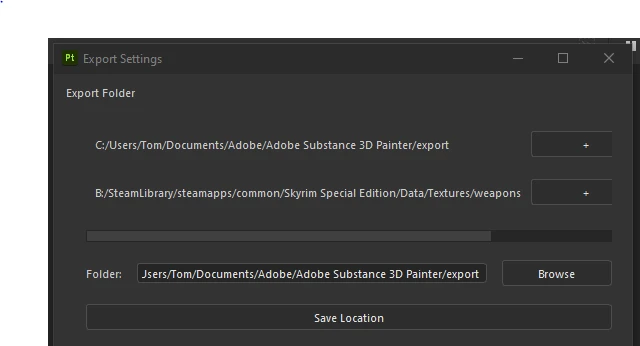
Allows you to generate Mipmaps and use compression for DDS v1.1
Added dropdowns for choosing compression type: None, dxt 1, dxt 3, dxt 5
Mipmaps can either be enabled or disabled in the settings.
Installation Guide
1. Place the "feanor4_skyrim_export_plugin" folder into "C:/Users/$/{Username}/Documents/Adobe/Adobe Substance 3D Painter/python/plugins"
2. Copy "feanor4_skyrim_export" from "export_preset" to "C:/Users/$/{Username}/Documents/Adobe/Adobe Substance 3D Painter/assets/export-presets"
3. Go to Adobe Python installation found at: "C:/Program Files/Adobe/Adobe Substance 3D Painter/resources/pythonsdk
4. Open Command Prompt in Administrator mode (Powershell defaults to installing packages in the local systems Python installation instead of the Substance Painter version)
5. Run "python.exe -m pip install wand Pillow", ensure it runs using substance painters python instead of a local version.
6. Wand requires ImageMagick https://imagemagick.org/script/download.php
7. Open substance painter, go to Python Plugins and refresh folder.
8. Select Skyrim Export Plugin
8. a. - If an error occurs ensure packages are installed correctly to the Substance Painter Python version, you can check they are installed by opening the Python Console and using "import wand" or "import PIL"
Please find installation and usage instructions in the README.md
Credits
Skyrim SE Export Preset - Used Noah Longfellow's tutorial to set this up