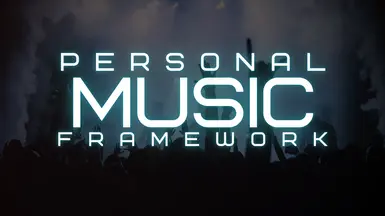About this mod
Inspired by Personalized Music, this mod uses the power of Music Type Distributor to allow you to replace and/or add your own music to music types by renaming files. No vanilla edits.
- Requirements
- Permissions and credits
- Donations






Inspired by Personalized Music, this mod allows you to add your own music tracks for many different scenarios in the game by replacing music files.

Using the power of Music Type Distributor, you can now add or replace music without actually editing any vanilla records, thus removing the need for compatibility patches.

Currently supports over 340 tracks and includes 90+ MUS.ini files for various locations, regions, and music types.
Use one, use many, use all. Your choice.

Included FOMOD lets you choose where you'd like your music and gives the choice of replacing or adding to the vanilla soundtrack for each music type.

*This mod does not add music by itself! You need to add your own music tracks or allow other mod authors to use this for new soundtrack mods (which hopefully many do!)*

Included are silent .xwm files, found within each folder.
Rename your music files to match the ones included in PMF, and then overwrite the included files with your own.

Your music will play for that specific condition, whether it be adding music to Blackreach or adding a specific song you want to hear when it's raining outside, for example. (Toto, is that you?)

Personal Music Framework only supports the number of files found in each folder. I fully intend to continue to add more locations and increase track support in future updates.
If you do not use every file in each folder, you can simply ignore the others and it will have no negative impact.

While using .wav format will also work in place of the .xwm files, it is not recommended to do so. You should always consider converting your music files to .xwm format. I personally use Yakitori Audio Converter for bulk conversion.

From the Creation Kit Wiki-
"There have been numerous issues using .wav files reported, including crashes to desktop when the files are loaded within the game. These issues can be avoided by using the .xwm file format."
Take this information as you will.

There is possibility of some overlap when choosing options. For example, if you add an exploration track to the All Regions folder but then only want to add a specific track to the Pine Forest, the Pine Forest MUS.ini will win and the Pine Forest will only play the track in its music type. In this scenario, all other regions would still play the track added to All Regions.
This is a continued work-in-progress, and I will try to find better ways to synergize some overlapping items in the future.

Using More Informative Console will help to ensure the mod is working as intended:

As you can see, all music tracks will begin with PMF. If you add music to a specific location, you can then travel to that location and open the console to ensure yours is playing. This is a good way to troubleshoot and report bugs as well, please include screenshots like above if you need to report something not working properly.

Personalized Music uses many cell and worldspace edits to accomplish something similar, which leads to many compatibility issues.
Personal Music Framework makes zero edits to vanilla records. As far as compatibility goes, you can consider this mod to be compatible with 99.9% of all mods.

The 0.1% partially incompatible mods would strictly be soundtrack mods that ADD music to existing music types using a plugin, but only in some cases.
This is only true if you choose to add music to specific regions or locations that don't already have their own music type.

Here are some examples to help clarify:
Falkreath uses the vanilla playlist MUSExploreForestPine. This playlist is used in many other regions and locations. If you choose to add music only to Falkreath, a new playlist had to be created. Because of this, the added tracks of other music mods, in this case added to MUSExploreForestPine, would not be heard in Falkreath.
The Worldspace of Deepwood Redoubt uses the vanilla playlist MUSDungeonFort. This playlist is used in many other locations. If you choose to add music to Deepwood Redoubt, a new playlist had to be created. Because of this, the added tracks of other music mods, in this case added to MUSDungeonFort, would not be heard in Deepwood Redoubt.

PMF is compatible with music mods that only replace the vanilla soundtrack files, as long as you choose not to replace the vanilla playlists (This may be obvious but needs to be said). Similar to above, it will still be mostly compatible depending on what you choose to replace or add to.

Personal Music Framework uses MUS.ini files powered by Music Type Distributor to replace playlists, indicated by a "REP" in the name. These will effectively empty the vanilla playlists to only play the ones added by PMF.


Music Type Distributor currently does not support specific cells that already have a vanilla playlist attached. As a workaround for this, many conditions were added to tracks in order to trigger while in specific cells. If MTD supports this in the future, I will update PMF and it will be easier to add more locations.

Bethesda decided it was a good idea to use the Pine Forest playlist for Riften Honeyside, while all other player homes use the Town playlist. Conditions are added to PMF tracks, but if you are only adding music to player homes instead of replacing, you will also hear Pine forest exploration tracks while inside Riften Honeyside.

Raining and Snowing music tracks will only play while exploring exterior regions, not including cities.

You can effectively silence music for any available location by choosing to replace the vanilla playlist with your fomod choices. If you don't replace the tracks, the playlists will just cycle through the silent ones included.

Please remember to endorse if you find this mod useful!


Kudos to ThirdEye3301 for Music Type Distributor