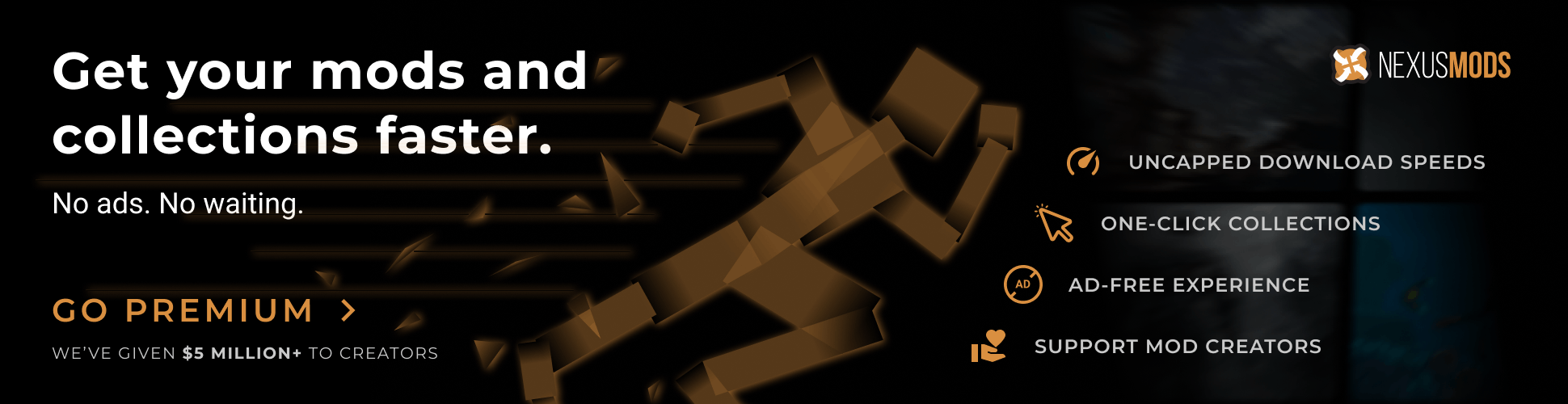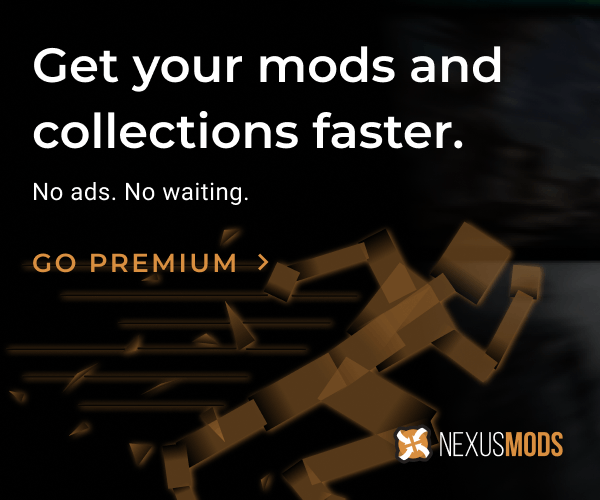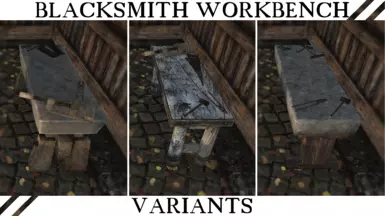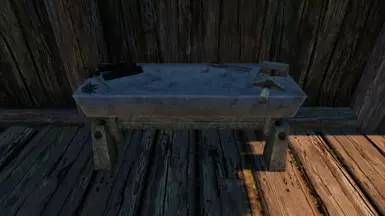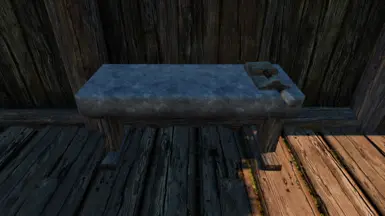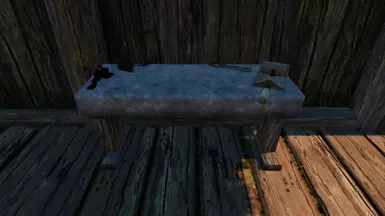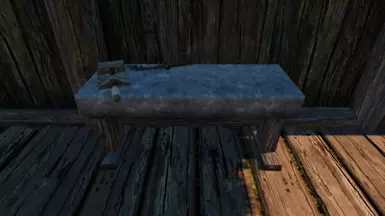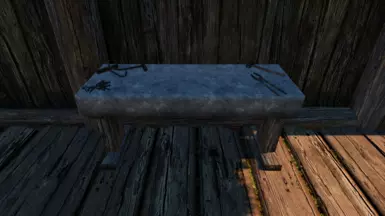About this mod
Adds various diverse Blacksmith Workbench meshes using Base Object Swapper.
- Requirements
- Permissions and credits
- Changelogs
- Donations
Main File:
Variants include bare workbenches, similar to vanilla, as well as ones with clutter on the workbenches. Clutter items are a static part of the base mesh and can not be collected or interacted with, it is purely for decoration. The new meshes adhere very closely to the vanilla mesh's overall dimensions to minimize the chance of any clipping issues. New complex collisions were also generated for each mesh.
Vanilla texture paths are used for the most part, so any vanilla retexture will also affect the new workbenches to have them integrate nicely with the rest of your specific mod list (In my screenshots I make use of Skyland AIO and Skyland Bits and Bobs - A Clutter Overhaul). The only exceptions that make use of custom textures are the hammers and tongs (this is to ensure compatibility with ElSopa - HD Iron Tools Redone SE) as well as the metal trim of Variant 2 and the table top of Variant 3 (I could find no vanilla textures that were appropriate for these items).
Variants are dispersed randomly throughout the game world on installation of the mod and/or with a new game creation (variants remain persistent after initial swap).
The plugin is flagged as ESL.
NOTE: At the end of the Mod Description is instructions on how to customize exactly witch variants to include in your game, allowing you to remove any variants that do not suite your specific taste.
Optional Files:
Blacksmith Workbench Variants - ESP Plugin: This replaces the ESL plugin of the main file with a normal ESP plugin. If you make use of this optional file you will no longer require Backported Extended ESL Support or Skyrim VR ESL Support.
Blacksmith Workbench Variants - No Clutter Patch: This optional swap.ini removes all the workbenches with clutter from the mod, distributing only Variant 1.0, Variant 2.0 and variant 3.0 instead.
BWV - Mesh Replacer Only - Variant 2: This file is a mesh replacer for the vanilla Blacksmith Workbench. It replaces all vanilla workbench meshes in the game world with the Variant 2.0 mesh. This file has no requirements at all, it is a simple mesh replacer, safe to install and remove at any time. Meant for those that do not want the BOS variation.
BWV - Mesh Replacer Only - Variant 3: This file is a mesh replacer for the vanilla Blacksmith Workbench. It replaces all vanilla workbench meshes in the game world with the Variant 3.0 mesh. This file has no requirements at all, it is a simple mesh replacer, safe to install and remove at any time. Meant for those that do not want the BOS variation.
Compatibility:
Not compatible with Renthal's workbench because of a conflict with 'blacksmithworkbenchtop01' texture.
Compatible with ElSopa - HD Iron Tools Redone SE.
Compatible with any vanilla texture replacer that does not replace the 'blacksmithworkbench01' mesh as well.
Requirements:
Base Object Swapper for SE and AE
Backported Extended ESL Support for game versions 1.5.97, 1.6.659, and anything in between (Not required for VR or when using the optional ESP plugin)
Base Object Swapper VR for Skyrim VR
Skyrim VR ESL Support for Skyrim VR (not required when using the optional ESP plugin)
Installation:
Use your preferred mod manager to install as per normal.
Give Optional files priority.
Credits:
Realistic HD Blacksmith by HalkHogan for the hammer and tongs
Skyrim Every Single Texture Upscaled and Reworked by Waqas131294 for the metal trim texture
Poliigon for the variant 3 table top texture
GIMP for texture editing
Cathedral Assets Optimizer by G_k for texture optimization
Blender by The Blender Foundation for mesh work
NifSkope by Alphax, m4444x, tazpn, wz, Shon, amorilia for final mesh work and integration
Customizing the _SWAP.ini:
You can customize the swaps to your liking by opening the Blacksmith Workbench Variants _SWAP.ini file with any text editor (like Notepad) and making changes as explained below.
________________________________________________________________________________________________________________________________________________________________
This is the ini file configuration supplied with the main file. It includes all variants:
;Blacksmith Workbench Variants
;
[Forms]
CraftingBlacksmithArmorWorkbench|blacksmithworkbench02,blacksmithworkbench02_Clutter01,blacksmithworkbench02_Clutter02,blacksmithworkbench02_Clutter03,blacksmithworkbench03,blacksmithworkbench03_Clutter01,blacksmithworkbench03_Clutter02,blacksmithworkbench03_Clutter03,blacksmithworkbench04,blacksmithworkbench04_Clutter01,blacksmithworkbench04_Clutter02,blacksmithworkbench04_Clutter03
________________________________________________________________________________________________________________________________________________________________
If, for example, you would like to remove all Variant 2 meshes, then delete the following: blacksmithworkbench03,blacksmithworkbench03_Clutter01,blacksmithworkbench03_Clutter02,blacksmithworkbench03_Clutter03,
Your new ini file configuration should look like this:
;Blacksmith Workbench Variants
;
[Forms]
CraftingBlacksmithArmorWorkbench|blacksmithworkbench02,blacksmithworkbench02_Clutter01,blacksmithworkbench02_Clutter02,blacksmithworkbench02_Clutter03,blacksmithworkbench04,blacksmithworkbench04_Clutter01,blacksmithworkbench04_Clutter02,blacksmithworkbench04_Clutter03
________________________________________________________________________________________________________________________________________________________________
This method can be used to remove any single or multiple variants as per your preference. References deleted from your ini file will no longer form part of the swap pool for your game and will thus no longer appear in the game world.
The following is a list of variants (as per the screenshots) matched with their ini file reference:
Variant 1.0 - blacksmithworkbench04
Variant 1.1 - blacksmithworkbench04_Clutter01
Variant 1.2 - blacksmithworkbench04_Clutter02
Variant 1.3 - blacksmithworkbench04_Clutter03
Variant 2.0 - blacksmithworkbench03
Variant 2.1 - blacksmithworkbench03_Clutter01
Variant 2.2 - blacksmithworkbench03_Clutter02
Variant 2.3 - blacksmithworkbench03_Clutter03
Variant 3.0 - blacksmithworkbench02
Variant 3.1 - blacksmithworkbench02_Clutter01
Variant 3.2 - blacksmithworkbench02_Clutter02
Variant 3.3 - blacksmithworkbench02_Clutter03