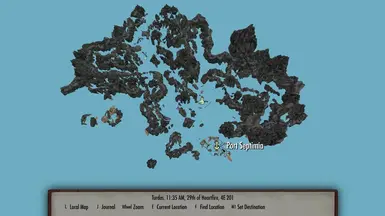About this mod
Update of the mod "Lost Colony Of Akavir" achieving a decent LOD and a full World Map. Also fixed a dialogue issue (...)
- Requirements
- Permissions and credits
One of the major issues encountered was the almost total absence of a general world map, where some places practically floated on a completely empty background. Another major issue was the absence of a decent LOD, so I tried to solve these issues.
So, I managed to get an in game world map of this worldspace. At first it was, well, kind of... I admit it was very poor but I thought a very poor map was better
than nothing, wasn't it?
Now I have finally managed to create the port to Skyrim SE (I am using the Anniversary Edition), which of course requires the SSE port of the original mod.
Tech stuff
It wasn't difficult to achieve, after all. First, I was messing a little with Oscape, trying to get something decent, honestly with no avail, though.
Then, I found out that a textures subfolder in the main package seemed to have a wrong name: "terrian", instead of "terrain". So I renamed the folder with the right name and said to myself: let's try TES5LODGen, at least I'll have a decent LOD. So, I generated all the LODs of the "gobs" (="Akavir") worldspace, and yes, I obtained a decent LOD, but I got a world map as well, admittedly not very complete, with several areas appearing to be submerged in water.
What was the problem? I guess the problem could be what I found out messing with Oscape. If you load the .esm in Oscape and go to the Preview page, you see that the "sea level" is at 0,00 while the "terrain level" ("Landlevel" in Oscape) is at -1000,00. This could be the reason why in my first attempt of world map you could see only the mountains, namely the part of the land that was higher than the sea level. Obviously, I tried to raise the terrain level or lower the sea level (in Oscape and in the CK), with the only outcome of messing all the landscape up without any change on the world map.
Following this video of the mod author of Falskaar (thanks beyond measure, AlexanderJVelicky), eventually I managed to achieve an excellent LOD and a Great World Map as well.
A Convenient Horses patch
For those interested, I have posted a patch here allowing Convenient Horses functions to be used in the Akavir world as well. There are also merged patches should you have installed other mods with different worldspaces along with Lost Colony of Akavir, such as Beyond Skyrim: Bruma, The Gray Cowl of Nocturnal, and Falskaar.
Installation
- Option 1. Using Wrye Bash.
- Option 2. Using Mod Organizer 2.
- Option 3. Simply extract the files in the Data folder with Winrar or 7zip, overwriting the file of the same name of the previous update (LCOA Update 2.0). Launch Skyrim with the "SkyrimLauncher.exe". When the splash screen window pops up, click "Data Files". Locate the file "LCOAUpdate.esp" and click the check box beside it, then click "OK".
Reuploaded with full lodsettings, meshes and textures. I also added more location markers in the world map. Cleaned with TES5EditQuickAutoClean.
Very important: in Skyrim LE after installation to get the best result run TES5LODGen on the worldspace “gobs” (=Akavir).
Sadly, unlike for SLE, in SSE I could not get the worldspace ("gobs") to appear in SSELODGen (while TES5LODGen loads it fine), but still I inserted all the LOD files and there should be no problem.
OK, I discovered the source of the problem. I use the GOG version of Anniversary Edition, which creates a specific folder:
C:\Users\Username\AppData\Local\Skyrim Special Edition GOG
alongside the folder
C:\Users\Username\AppData\Local\Skyrim Special Edition
Now, SSELODGen reads the “plugin.txt” file in the non-GOG folder, which is out of date and does not report the exact plugins installed. While waiting to find out how to configure SSELODGen to go to the GOG folder, I simply copied plugin.txt to the non-GOG folder.
So I confirm what I wrote: to get the best result run SSELODGen on the worldspace “gobs” (=Akavir)
I also included the FaceGenData to avoid NPCs' dark faces bug (which unlike for the SLE had recurred).
Uninstallation
Uninstall the esp file in the mod manager of your choice.
Credits
Thanks to friedrice24 and Hannes821, the developers of Lost Colony Of Akavir
Thanks to AlexanderJVelicky who helped me a lot to achieve the LOD and the World Map.