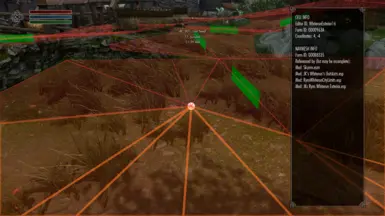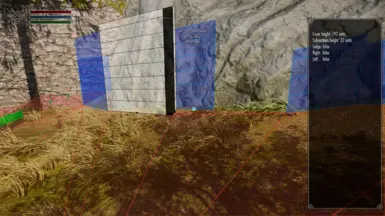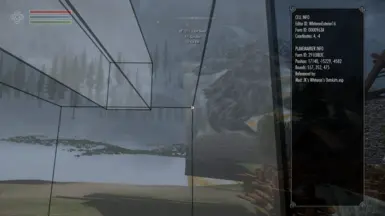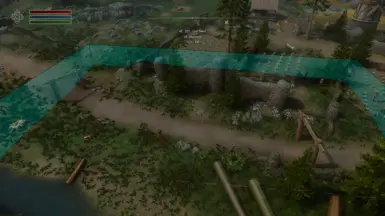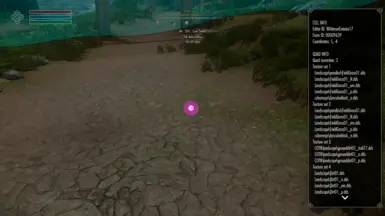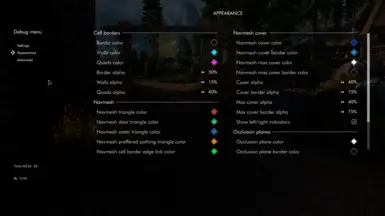About this mod
Render Navmesh, occlusion planes and cell borders in-game.
- Requirements
- Permissions and credits
-
Translations
- French
- Changelogs
Skyrim Script Extender (SKSE64)
Address Library for SKSE Plugins
MCM Helper
Features
Use the Debug Menu UI to choose and configure what to draw. The menu is opened by a configurable hotkey (default F1).

The UI features a night mode to reduce the transparency of the drawn objects. This is useful in the dark. By default, the transparency decreases during the evening and increases during the morning.
The colors and transparency of every drawn object can be configured in the MCM.
Currently, objects are not drawn correctly in free cam. Use tcl instead to get an aerial view.
Info
Show info of the drawn objects by looking at one of its corners (configurable in the MCM). To show info of a cell quad, look at the circle drawn in the center of the quad. If the info text exceeds the size of the box, scroll using configurable hotkeys (default Page up and Page down)

For navmeshes and occlusion planes this includes a list of mods editing them. For navmeshes, this list doesn't always show all the mods editing it, but it should always include the mod in which it is defined, and the last mod to edit it (probably).
The quad info shows the different textures painted on the landscape, including normal textures, parallax texture and what else you might've installed.
If you use a mod that hides your crosshair, this mod can be configured (in the MCM) to draw one when something else is also drawn.
Navmesh
- Render navmeshes up to 15000 units distance away from the player (thats nearly four cells!).
- Swap between what the navmesh looks like in-game (to avoid obstacles) and in the creation kit using the MODE button.
- Show navmesh cover and optionally draw horizontal lines on it with customizable spacing to quickly gauge its height.
- Render occlusion planes up to 15000 units distance away from the player.
- The cell borders are drawn along the ground of the cell you are in. If there are meshes on top of the ground, it will look a little strange.
- Optionally draw walls on top of the border.
- Optionally draw lines separating the 4 quads.
- Display player coordinates in the top right corner.
Perfomance impact
Drawing navmeshes in a large radius will cause a significant performance drop. Especially if cover is visible aswell. When nothing is drawn, you can expect a frame drop of up to 0.07 fps every time a cell loads (see paragraph below).
Some navmeshes can only be accessed immediately after a cell loads the first time. Additionally, when a cell is unloaded and then loaded again, any navmesh that is not added or edited by a mod cannot be accessed. The navmeshes are therefore cached the first time a cell loads. This has the potential performance drop of up to 0.07 fps during the frame in which a cell is loaded if you are capped at 60 fps (big impact). If this bothers you, the mod can be disabled in the MCM.
Source
GitHub
Credits
The SKSE Team for SKSE.
Ryan, alandtse, and everyone else who've contributed to CommonLib.
MrowrPurr for her tutorials.
Fenix for his tutorials.