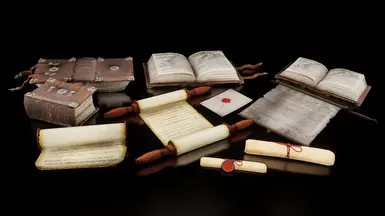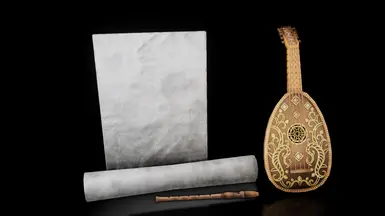About this mod
A resource for modders with a lot of meshes converted from The Witcher games. Ported for SSE.
- Requirements
- Permissions and credits
- Changelogs
This pack includes a lot of new meshes for modders, converted from the games The Witcher 2 and The Witcher 3. I'm not the creator of these models: I've converted them, added proper settings for them to work in Skyrim, upscaled many textures and created new normal/environment maps to enhance them. They have all been remade for SSE with proper conversion and optimization.
- They are meant to be added in your mod with the CK under Static (to make them movable, it will require a different type of collision block).
- They have textures compressed in BC7 with mipmaps, from 256 to 4K depending on the size/part of the object (4K only for large atlas, you can downscale them if you prefer).
- They have proper normal maps with alpha, environment maps, cubemaps and transparency when needed.
- They have proper, hand-optimized collision blocks and material flags (right sound/effect when you hit them ingame).
- They may not be lore-friendly, but that's at your discretion ;)
NOTES
• IMPORTANT: You can install this on your modlist to optimize these models used by various older mods. HOWEVER, please be aware that modders may have edited these resources while retaining the same path and so you may overwrite desired changes (effects, retexturations, etc.); besides, even if I've tried not to edit their scale/position, some other potential changes (like block names, collision blocks, etc.) may cause small issues depending on how they're implemented in mods. Ideally, modders should update and check themselves, but I know most of them are inactive now, so if you do this with a specific mod and everything looks OK, please let others know in comments :) Of course, if the pathes are not the same in a mod, it won't do anything to it.
• Some specific objects use vanilla cubemaps and rely on their colour. With the dynamic cubemaps feature from ENB/Community Shaders, they may not look the way they were intended to. I recommand that, if needed, you use a duplicate vanilla cubemap in your mod.
• Now that it's done (it took me a while because I had none of the tools left on my computer ><), I'm hoping to expand this pack and offer the same optimization to my other "vanilla" resource pack next year. I realize I learned a lot since my first release in 2012 thanks to the community here :)
CHANGES FROM OLDRIM PACK
Meshes
- Proper SSE format.
- Hand-optimized collision blocks (low-poly shape or box) for less drawcall.
- Splitted in different materials when needed (metal pieces, corks...).
- Partitioned large carpets/pelts/tapestries to avoid flickering with multiple lights.
- Smoothened some low-poly meshes.
- Wielded duplicated vertices.
- Fixed wrong normals/tangents.
- Fixed wrong glossiness/specular.
Textures
- Optimized with BC7 compression and mipmaps.
- HD textures from AI upscaling/redefining or The Witcher 3 Next-Gen update.
- 4K textures when covering multiple small objects (atlas).
- Some HD normal maps regenerated from scratch.
- New ceramic cubemap.
- Fixed wrong green/alpha channels.
Additions
- Barrel03
- Candlejar_Gold
- Candlejar_Silver
- Mirror01
- Mirror03
- Statue_Berserk02
- StatueAngel
- StatueSaint
- Tapestry03_c
- Tombstone01
- Tombstone02
- Tombstone_Elven
HOW-TO
A plugin is provided with Statics already made. Don't use it as a master: duplicate the ones you need in your plugin, or follow these instructions:
1. Copy the meshes you want to add in your mod in Data/meshes, in the folder of your choice.
2. Copy the related textures (usually with the same name than the mesh) in Data/textures, keeping the same pathes (or change the pathes in Nifskope if you know what you're doing).
3. Open the Creation Kit and create/load your mod. Go in the Object window. If you want to make a Static, you have to go in the subfolder "Static". Right-click on the list and click New.
4. In the window which appears, there is a line named "Model" with an "Edit" button at the end. Click it. A new window named "Model Data" appears, with another "Edit" button. Just click it and then choose your mesh in the folder where you put it. Click "Open", then "OK".
5. Complete the window with the other data (ID, name) and click "OK".
6. Drag and drop your new object from the object window to the Render window. It should appear and you can now place it anywhere you want in your cell. Some of them are not quite to scale, so please adjust them accordingly.
7. Save your mod. When you want to release it, you’ll have to release the resources too, keeping the same folder structure. Don't make this pack a prerequisite, there's no need.
TOOLS USED
• The Witcher Converter
• 3ds Max 2018
• Niftools plugin for 3ds Max
• Nifskope
• NifUtils
• Adobe Photoshop
• Topaz Gigapixel AI
• CrazyBump
CREDITS
• CD Projekt for EVERYTHING. You're awesome, guys.
The Witcher meshes and textures are owned and copyrighted by CD Projekt and used with permission.
The Witcher is a trademark of CD Projekt. All rights reserved. http://www.cdprojekt.com
• JLouisB for his awesome tool The Witcher Converter and his support.
• All the wonderful modders who used these models in their mods through the years. Everytime I saw them I was very pleased to see that these conversions were useful and beautifully integrated into the game thanks to you :)
LICENSE
You are free to use these resources in your own mods without asking as long as:
- you give me and most importantly CD PROJEKT proper credits.
- you don't charge money for your mod.