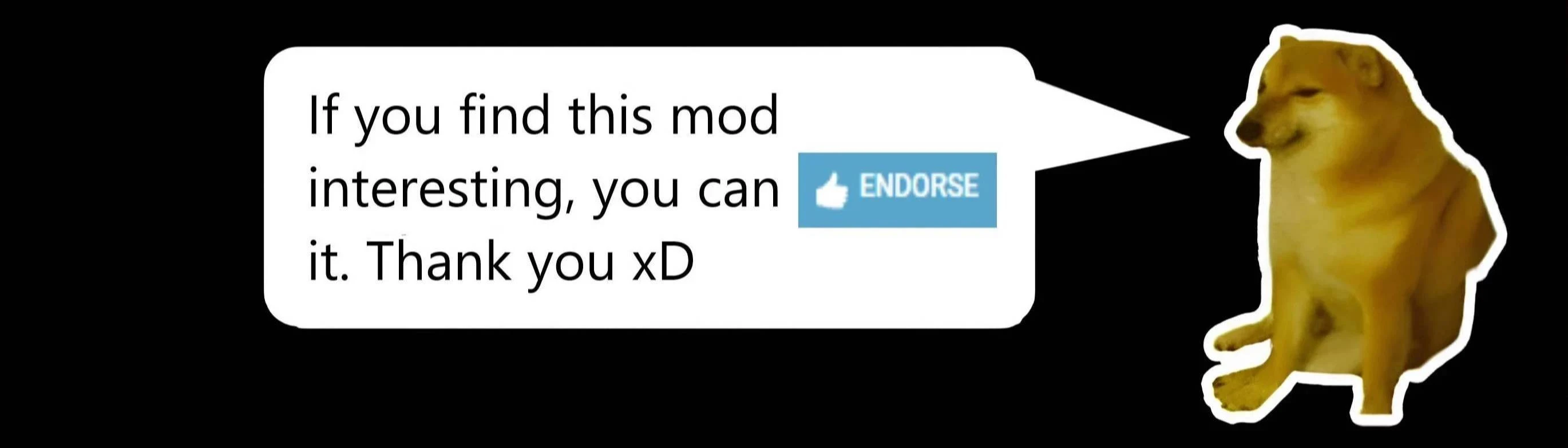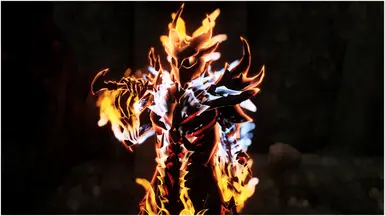About this mod
Remake Dragon Aspect Shout, allowing you to truly harness the power a dragon should possess. Attacks unleash shockwaves around you, dealing area damage to enemies and more, all set to your own custom background music !
- Permissions and credits
- Changelogs
- Donations
As for the original soundtrack of Dragon Aspect, most mods remove it, but I don't think that’s necessary. After all, everyone has different preferences—some like to keep it, some prefer to remove it, and others may want to change it. Therefore, this mod allows for that.
And here is the demo:
The effect parameters of the shout have been changed and added, including:
Mul
Duration: 5 minutes
Cooldown: 5 minutes
Effects:
Restores 30% Health, Magicka, and Stamina.
+25 Armor Rating.
20% Magic Resistance.
Shout cooldown is decreased by 30%.
Attacks deal 20% more damage.
Magic Enhancements:
Alteration, Conjuration, and Illusion spells last 20% longer.
Destruction spells deal 20% more damage.
Restoration spells cost 20% less.
Mul Qah
Duration: 5 minutes
Cooldown: 10 minutes
Effects:
No fall damage.
Restores 70% Health, Magicka, and Stamina.
+50 Armor Rating.
30% Magic Resistance.
Shout cooldown is decreased by 40%.
Attacks deal 30% more damage.
Magic Enhancements:
Alteration, Conjuration, and Illusion spells last 35% longer.
Destruction spells deal 35% more damage.
Restoration spells cost 35% less.
Mul Qah Diiv
Duration: 5 minutes
Cooldown: 15 minutes
Effects:
No fall damage.
Attacks release a shockwave around the user, with a chance to stun enemies nearby and deal 15 area damage.
Restores 100% Health, Magicka, and Stamina.
+75 Armor Rating.
50% Magic Resistance.
Shout cooldown is decreased by 50%.
Attacks deal 40% more damage.
Magic Enhancements:
Alteration, Conjuration, and Illusion spells last 50% longer.
Destruction spells deal 50% more damage.
Restoration spells cost 50% less.
If you use the soundtrack, it will play regardless of how many words of the shout you use.
Miraak uses Dragon Aspect, so this will be an indirect buff for him, lmao.
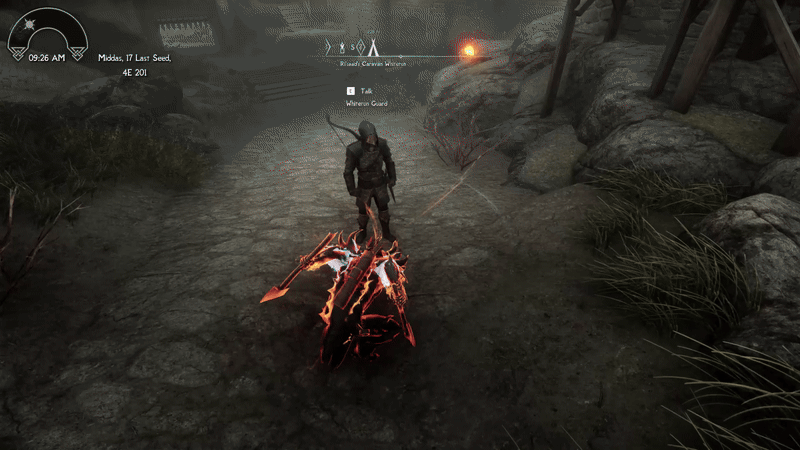
Installing
Safe to install mid game.
The soundtrack file is placed in the folder Sound/daubuoi/DragonAspectTheme.wav. This is the original soundtrack file from the game. If you don't need the soundtrack, you can delete it. If you want to use your own music, just place it in this folder and name it DragonAspectTheme, replacing the existing file.
Note that the file format must be .wav. If your music file is not in this format, you can convert it to .wav in any way, for example, by using this site to convert .mp3 to .wav
Compatibility
Everything, except for other mods that also modify the Dragon Aspect Shout, is obviously not compatible.
>> You can check out my other mods here <<
If you find my mod interesting, you can buy me a coffee through Nexus donation. Thank you very much! xD