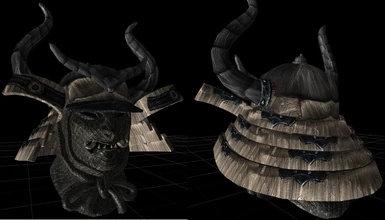About this mod
A full retexture of the Reiko armor created by Leito86. Files are 2048x2048 for full effect.
- Requirements
- Permissions and credits
- Donations
I added the heavy armor Dragonplate variant and it can be found in the Dragon tab on your crafting menu. Light armor version will be released in a few days. Enjoy
This is also a conversion of the original Reiko armor mod that is on the original version of Skyrim.
The armor can be crafted from the Ebony tab of the crafting menu. They can also be upgraded to the same stats. The original mod had no ground model so you may not see anything until you actually wear the armor.
Also, credit goes to Leito86 for the original models and textures that I used to make this. I tried to track down a way to contact him but failed to find anything. I had nothing to do with the original mod design I just found the mod and retextured the models.
This is my first attempt at a texture mod but I have been editing textures for my own game for a while. If enough people download this I have considered making alternate colors and material textures. This is only the male version of the armor. I can retexture the female version if enough people want me to.
Cheers!
Future Versions: Planned textures unique to each crafting material. They will not be simple recolor versions of the same armor so they will be added one at a time.
If you see a bug or problem and you know how to fix it post it in the comments and that will help me get everything working correctly so I can concentrate on textures only. A special thank you to JobVanDam for helping me get this mod ported back to 32 bit Skyrim. Check out his mods if you haven't already.
https://www.nexusmods.com/skyrim/mods/52067/?
https://www.nexusmods.com/skyrim/mods/50389/?
https://www.nexusmods.com/skyrim/mods/44081/?
https://www.nexusmods.com/skyrim/mods/37635/?
Installation: It is recommended the mod be installed with the Nexus Mod Manager button in the files tab.If the armor is not visible in game try doing a manual installation:
1. Uninstall and delete from NMM.
2. Manually download the file and open when the download completes.
3. Navigate to your Skyrim main directory. Once there locate the Data folder.
4. Drag and drop both the Data folder and the Samurai_Gear.esp file onto the Data folder in your directory.
5. Verify installation.
To verify installation double click on the Data folder in your main directory and verify that the Samurai_Gear.esp file is installed. After that ensure both the texture and mesh files are installed in the right location. Inside the Data folder in your main directory is a folder for meshes and textures.
The mesh is located at Data/meshes/armor/Reiko Redux/remnant_armor/male.
The textures are located at Data/textures/armor/Reiko Redux/Remnant_armor.
If any of those folders and not in the right place create them and then drag and drop the mesh and texture files from the downloaded file into the correct directory. I have seen this problem before when the mod is not installed using NMM. If you choose not to install with NMM just create the folders where needed and drop in the files and the armor will be located in the appropriate crafting tab.