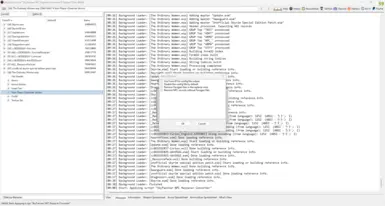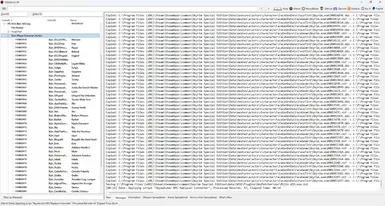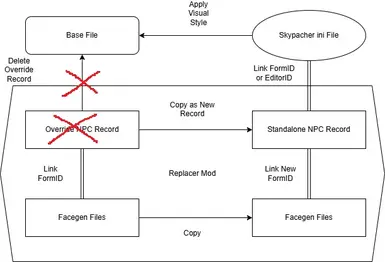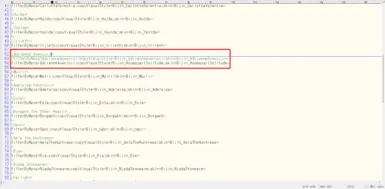About this mod
This xEdit script converts NPC Replacer Mods for SkyPatcher. Makes override records standalone, greatly improving compatibility.
- Requirements
- Permissions and credits
- Changelogs
This xEdit script converts NPC visual replacer mods to a format that uses SkyPatcher.
The script does the following:
First, it duplicates and deletes the NPC record in the Replacer Mod plugin. This simple process converts the record with the same contents as the original into a non-overriding form.
Next, it duplicates the Facegen file and links it to the record duplicated in the previous process.
These operations create an NPC record with all information identical to the original except for the ID. This is NPC data that is completely isolated from the vanilla game, and as it is, it cannot affect the game at all.
Finally, it uses the powerful features of SkyPatcher to apply the appearance of this isolated NPC to the NPC in the game.
Since the original NPC record and the isolated NPC record are based on the same information, the appearance applied by this process should be the same as the original NPC record.
By default, it applies to the NPC specified by the Replacer Mod. In other words, the appearance of Lydia from the mod is applied to Lydia, and the appearance of Ysolda from the mod is applied to Ysolda.
Race Distribution Framework version also available.
This script is for MO2 users and tested with game version 1.6.1170. It has not been tested with Vortex, but it may work.
What the benefits?
There are two main benefits.
First, greatly improved compatibility.
By converting records that override vanilla records from replacer mods into an isolated state, various compatibility issues are completely eliminated.
This will solve problems such as blackface, and eliminate the need to create and manage compatibility patches for NPC records.
Also, users who use mod lists will be able to use this script to install their favorite replacer mods without worrying about compatibility with the mod list.
Second, freedom of target appearance changes.
By simply making a few edits to the SkyPatcher ini file generated by the script, the attractive appearance of the replacer mod can be applied to other NPCs.
This is a feature provided by SkyPatcher, and can be used without using this script, but using the script makes it very easy and free to use.
You can also install multiple replacer mods at the same time and create your own original combinations by choosing specific looks from each mod, or you can keep Serana's in-game appearance as vanilla while randomly distributing a large number of Serana Replacer looks.
Important
- This script deletes the NPC records in the plugin and adds new NPC records. Be sure to make a backup before working!
- This script is not designed to operate multiple plugins at the same time. When applying the script, be sure to select plugins one by one.
- If the Facegen files are inside a BSA file, extract it before running the script. This script cannot manipulate files inside a BSA file.
Requirements
SSEEdit
SkyPatcher ver 2.6 or later
or
Race Distribution Framework
Installation
Unzip the zip file and move SkyPatcher NPC Replacer Converter.pas or RDF NPC Replacer Converter.pas to the Edit Scripts folder.
How to use
1. Prepare a profile that only enables the replacer mod you want to convert with this script (including any required mods). Normal profiles can also be used, but this is recommended to avoid problems.
2. Copy the esp file of the replacer mod you want to convert directly into the Overwrite folder.
3. Open SSEEdit, open the replacer mod from the plugins list, select all the NPC records, right-click, select Apply Script and run this script.
4. Select options when running the script. Select an option from the checkboxes.
- Choose the type of ID to use in the Skypathcer ini file
(Uncheck:Editor ID, Check:Form ID)
- Whether to enable or disable the ini file defaults
(Uncheck:Enable, Check:Disable)
- Whether to keep or remove the original Facegen file
(Uncheck:Keep, Check:Remove)
- Whether to convert or remove record if Facegen file does not exist
(Uncheck:Convert, Check:Remove)
- You will also need to enter a prefix to add to the new Editor ID.
5. When the script finishes successfully, a copy of the Facegen files (mesh and texture) and an ini file for SkyPatcher will be output to the Overwrite\SkyPatcher NPC Replacer Converter\ folder.
6. Move the esp file copied to the Overwrite folder to the SkyPatcher NPC Replacer Converter folder.
Compress the SkyPatcher NPC Replacer Converter into a zip file and move it to the download folder, then install it just like a normal mod.
Other installation methods are introduced in the Finishing section of the article. Please refer to this if you do not need the zip file or if you want to complete the replacer mod alone.
Compatibility
If you use it at the same time as a replacement mod that uses SkyPatcher, it may not function properly.
This is because the folder name affects the order in which the configuration files are loaded.
This issue can be resolved by renaming the folder under SKSE\Plugins\SkyPatcher\npc\ so that it is loaded later (e.g. zzzSkyPatcher NPC Replacer Converter)
Or by commenting out the conflicting config lines.
Known Issues
- You can also apply the script by selecting the mod name from the list (i.e., apply the script without directly selecting the NPC record). However, this method may cause the script to crash. This is likely due to compatibility issues with the SSEEdit version. (It will finish normally in ver 4.0.4, but may crash in ver 4.1.5f.)
- In ver1.0.0, I added a feature to validate the characters entered when entering a prefix, but there is a bug that causes strange behavior when invalid characters are entered. This can be resolved by pressing the Cancel button to interrupt the script and then re-running it.
Q&A
Q: Can I uninstall the original replacer mod?
Do not uninstall. This script references the various files of the original mod as resources and tries to change the structure of the mod as little as possible so that it can be easily restored to its original state.
Make sure that the original mod is enabled and only the original ESP is overwritten. It is intended to be used like VRAMr or PG Patcher.
Q: Can I use it with EasyNPC/Synthesis?
If your goal is to install multiple replacer mods and manage what you want to replace, these tools are basically unnecessary.
A simple editing of ini files allows you to change the order in which mods are applied, or disable only certain changes.
Please read this article for more details.
Q: The original Facegen file remains?
It is intentionally left in place because it may be difficult to identify the cause when a problem occurs or it may be difficult to restore the original state.
It's basically unnecessary, so there's no problem if you delete it.
From version 0.9.0, I added an option to remove the original Facegen file. However, this option changes the file structure of the mod, so it is likely to cause problems. Please use with care.
Q: The output Facegen file is different from the file of the replacer mod to which the script is applied.
If multiple replacer mods override the same NPC, the file of the mod with the highest priority will be copied.
If you select a mod that is losing in a conflict, this kind of inconsistency will occur.
(That's why I said above to use a dedicated profile.)
Q: It seems to sometimes fail to copy the Facegen file.
NPCs with the Use Traits flag are copying the appearance of other NPCs, so it is normal for them not to have a Facegen file.
Q: The path to the tint texture in the nif file is still out of date?
From what I've tested, this path appears to be invalid.
I don't think it will affect operation even if it's outdated, but if you have any problems loading the tint file, please let me know.
Acknowledgement
ESPFE Follower - Eslify facegen and voices
I found the script's overall structure helpful, and especially its handling of Facegen files.
Spell Perk Item Distributor xEdit Scripts
I used this as a reference for the processing method for outputting ini files.