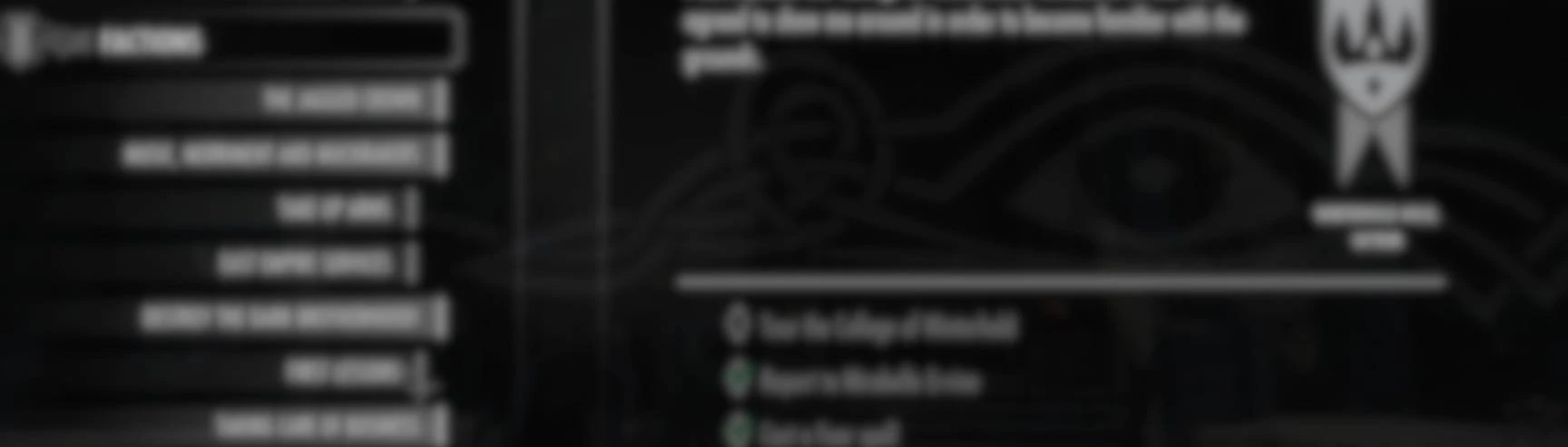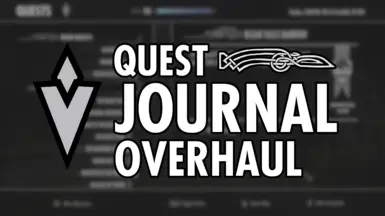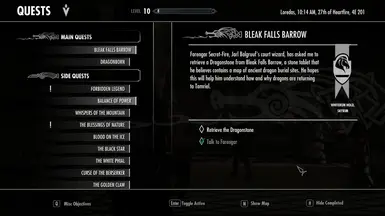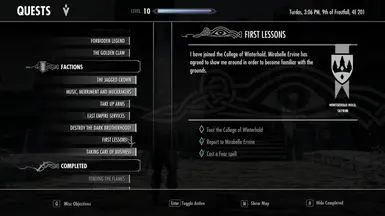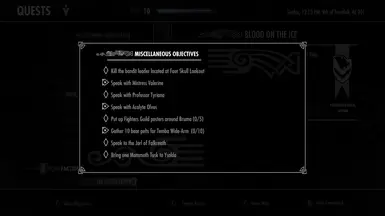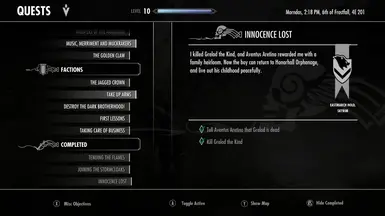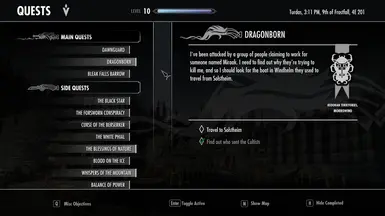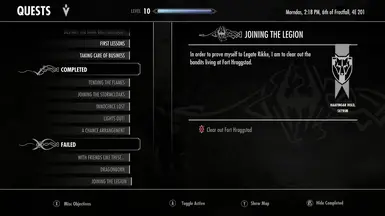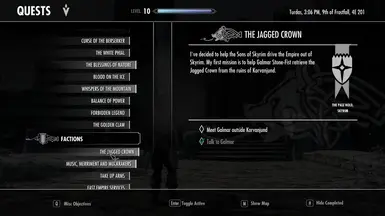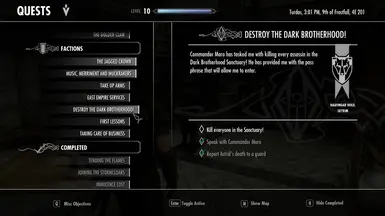About this mod
A complete revamp of the quest journal, bringing it up to modern standards with quest categorization, location tracking, and the ability to hide completed quests.
- Requirements
- Permissions and credits
-
Translations
- Turkish
- Spanish
- Russian
- Portuguese
- Polish
- Mandarin
- Italian
- German
- French
- Changelogs


Quest Journal Overhaul is a complete rework of the Quest menu inspired by modern RPGs like The Outer Worlds, Cyberpunk 2077 or good ol' The Witcher 3. The objective of this revamp is to make the Quest journal more visually appealing and easier to navigate, while staying faithful to the game's original design and art direction.
Features:
- Separation of quests by category: Main Quests, Side Quests, Factions, Completed and Failed
- Location icons including all Skyrim Holds, Morrowind's Redoran Territories and Cyrodiil's Bruma County
- "!" indicator for new quests
- Miscellaneous Quests get their own screen (on the press of a button)
- Option to hide completed and failed quests
- Dynamic knotwork for Civil War and Dawnguard questlines (changes depending on who you sided with)
- Full gamepad compatibility
Future plans:
- Quests limit fix


The Quest menu can be opened normally either by navigating the Pause menu or by pressing the Journal hotkey ("J" by default).
The quests are displayed on the left of the screen. The list can be navigated with the mouse scroll or joystick. To select a quest, the usual action buttons will work (Enter/Click/E/Right direction). New quests are marked by a "!" symbol that will disappear once the quest has been displayed for the first time.
The description and objectives are displayed on the right. To scroll the objectives list, you can the mouse scroll or LT/RT with gamepad.
You can press H (or RS with gamepad) to hide the Completed and Failed categories. Pressing that same button again will make them reappear.
Pressing M (or Y with gamepad) will open the map menu and center on the selected quest's current objective.
Pressing Q (or X with gamepad) will display the Misc Objectives screen.

In the Misc Objectives screen, you can browse the list and select quests exactly the same way as in the main screen. With this mod installed, the vanilla "Miscellaneous" quests is set to be always active, so all the objectives selected in the Misc Objectives screen will appear on your map and compass.

The location and knotwork of quests can be edited with JSON files, and support for quest mods can also be easily added. The distribution of quests in the different categories can be modified with a JSON file as well.
For more details, please refer to the following guides:
The menu supports Scaleform translation.

The new menu is compatible with all quest mods, because it pulls its data directly from the vanilla Quest menu. Any quest that would appear in the vanilla Quest menu will still appear with this mod installed. However, the location data needs to be manually set for each quest. This means that without a corresponding JSON, a modded quest won't have any location associated to it (i.e. the banner on the right will be empty).
In addition to the base game, Dawnguard and Dragonborn quests, the following mods are supported by default:
- Official Creation Club content
- Beyond Skyrim: Bruma
- East Empire Expansion
- Bards College Expansion
- Tales of Skyrim - Berserkyr
Also check out Quest Journal Overhaul Unofficial Mods Support for more mod-added quests patches.
Quest Journal Overhaul is compatible with the Knotwork mod. You can download the compatibility patch directly on Knotwork's mod page.
Currently not compatible with Wiki and Map Integration (will CTD when pressing the Journal hotkey).
Please note that to work as intended, this mod must overwrite any other mod editing the quest journal. Please make sure that this mod's "quest_journal.swf" takes priority over any other file of the same name.

Jelidity for the "Completed", "Failed" and "Factions" knotwork, the "Redoran" and "Bruma" location icons, and her help and feedback during the development of this mod
The SKSE Team for SKSE64
Schlangster for SkyUI
Ryan-rsm-McKenzie for the original CommonLibSSE, and alandtse, powerofthree and CharmedBaryon for its ulterior updates
OsmosisWrench, SeaSparrow, Pillows, BellCube, and komegaki for their help and feedback
NoahBoddie, SeaSparrow and powerofthree for introducing me to the wonderful world of RE
shad0wshayd3 for the SKSE function that made centering on map markers possible
VersuchDrei for "Stay at System Page NG"
Daisuke for "Complete Widescreen Fix for Vanilla and SkyUI"
MrowrPurr for her SKSE tutorials and resources
Fenix31415 for his RE toturials
Unofficial Elder Scrolls Pages (UESP) wiki for their quests database, extremely useful when setting locations (https://en.uesp.net/wiki/Skyrim:Skyrim)
Game UI Database for being a great source of inspiration (https://www.gameuidatabase.com/)
My Patrons for their support, confidence and feedback. Thank you guys for helping me get these passion projects to completion!
GitHub Source