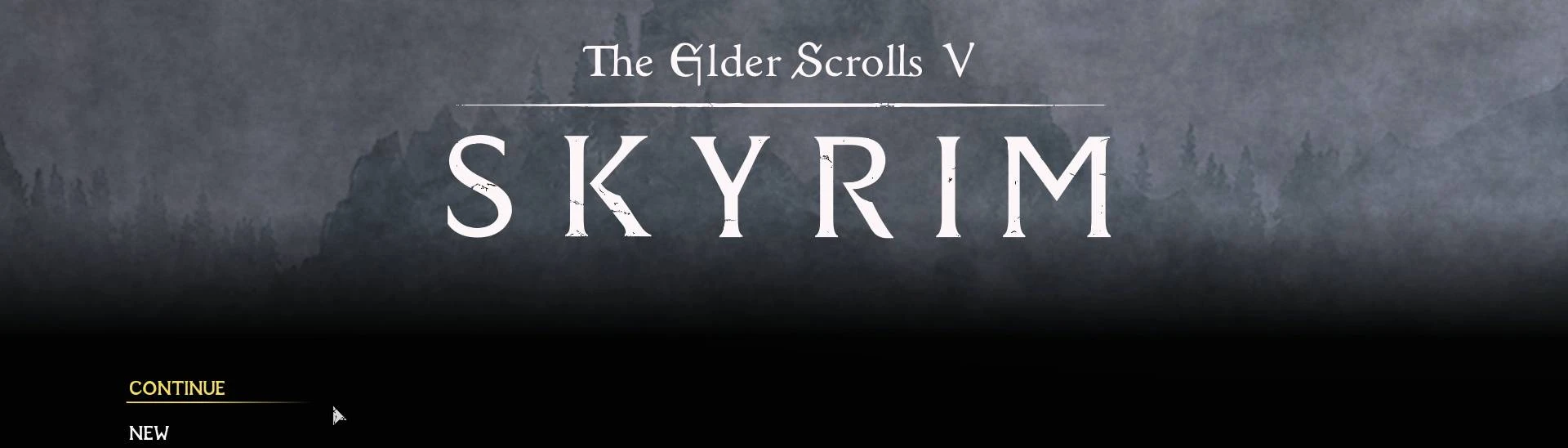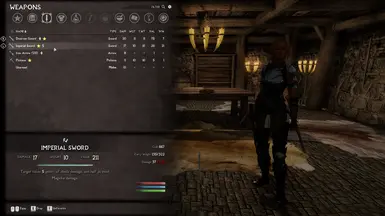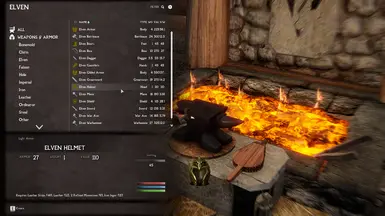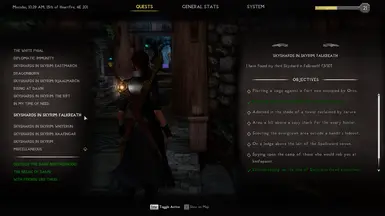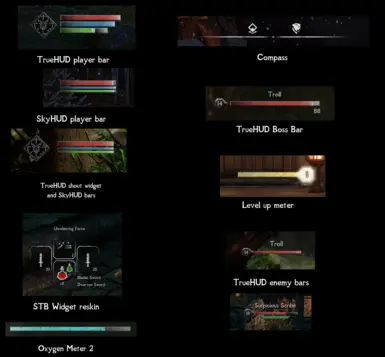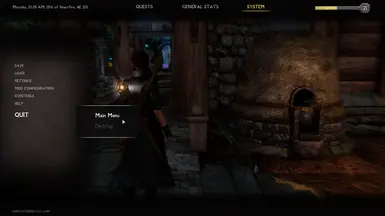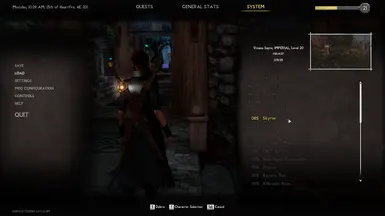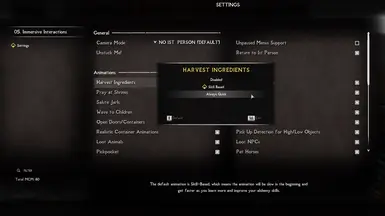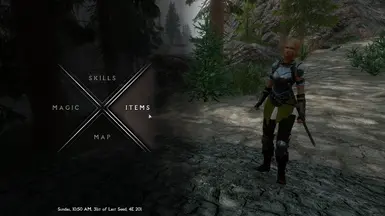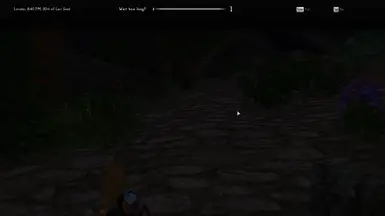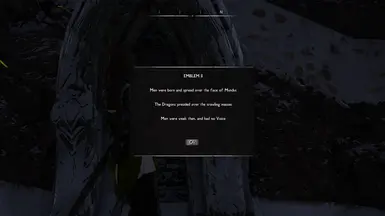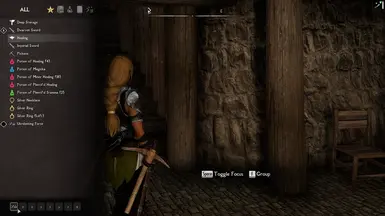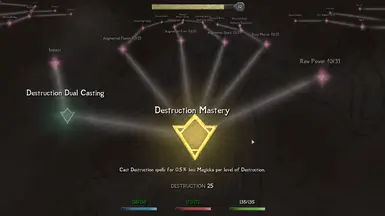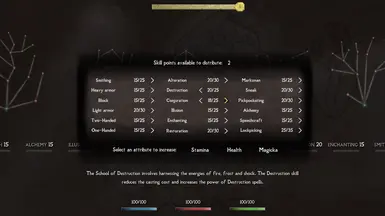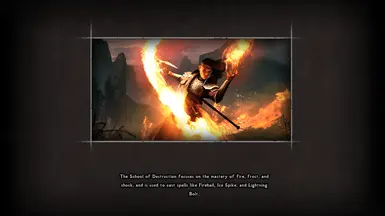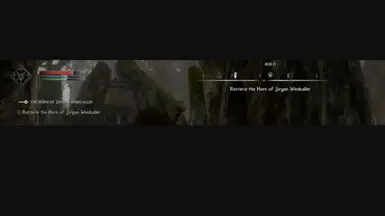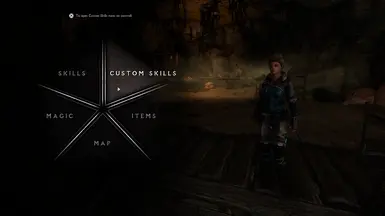About this mod
A complete dark fantasy user interface reskin. This is a from-scratch remake of my original Horizons UI, with higher quality assets and some personal changes to style and layout.
- Requirements
- Permissions and credits
- Changelogs

Horizons UI was the one of the first UI reskins I released, and being a 'first-try' it wasn't built with best practice in mind, being full of images instead of SVG shapes and inconsistencies in scale and quality. Having learnt a lot through working on it and other UI skins, I began work on a remake - and then Bethesda released the marketplace update, broke widescreen support as well as other things in the UI, and I decided to take a break. SkyHorizon eventually released a widescreen fix, I got some renewed motivation for modding, and I now present to you the completed remake.
Horizons UI Remake is based upon Dear Diary Dark Mode. It is not required, but as always I'd ask you to download and endorse it (though I'm guessing by now anyone modding the Skyrim UI has probably already had DDDM at some point)
Note that this falls into the category of a 'Director's Cut' (I nearly put that in the name!) which means I've very much built it to what I wanted more personally and the mods that I currently use taking priority for support. So for example my other mod Slimventory is built-in by default and the menus are made to suit unpaused menus and Show Player In Menu, though they are not required. Also I only play in standard 16:9 ratio so haven't given it any testing in widescreen formats. This doesn't mean other mods will never be supported (Quickloot IE and Dragonborn Bestiary probably won't have to wait long for example), so comment if there's any you think should be added and maybe I'll add it or maybe even someone else will release something separately.
I recommend my other mod TrueHUD Logo Collection to customise the shout icon in TrueHUD if you wish.

Requirements
- SkyUI - obviously the base for Skyrim's UI
- SkyHUD - Required for the Hud reskin
- TrueHUD - Highly recommended for HUD replacement
- Compass Navigation Overhaul
- Completionist
- Constructible Object Custom Keyword System
- Custom Skills Menu
- Dragonborn Voice Over
- moreHUD
- moreHUD Inventory Edition
- Oblivion-Like Loading Menus
- Oxygen Meter 2
- STB Widgets (Equipment widget only currently)
- Static Skill Leveling Rewritten
- Wheeler
Font
- I highly recommend Sovngarde or Sanguis as both this and the predecessor were built with those in mind.
Installation
- Simply download and install this mod with your preferred mod manager. A FOMOD installer will guide you through each step - pleeeease pay attention to which version you are modding on, as one will break your difficultly settings and one will just CTD if chosen on the wrong SE version.
In-game
- Ensure in the SkyUI MCM Advanced tab that the ItemCard Horizontal and Vertical offsets are both at zero (alignment doesn't matter). It's very likely if you've got UI mods that these aren't your default settings, and although I include an MCM Helper SkyUI_SE.ini in this mod, it could be overwritten by your MO2 Overwrite folder or maybe you simply don't use MCM Helper (I recommend it). On that note, feel free to delete my SkyUI_SE.ini file if you don't like my changes to the 3D Item preview location or plan to hide them all with Show Player In Menu.
- If you're using MoreHUD Inventory Edition, you also need to ensure that in the config file SKSE\Plugins\AHZmoreHUDInventory.ini, that on line 10 bEnableItemCardResize=0 and not =1. Horizons sets this to zero, but you may have another mod that has reverted it back.
- in the screenshots you can see that the SkyHUD player HMS bars are a little different from the TrueHUD ones, so I encourage you to change teh setting in the TrueHUD MCM to find a combination that suits you.

Credits
uranreactor for Dear Diary and Oblivion-Loading Menu
Fhaarkas, creator of SkyHUD
Ershin for TrueHUD
Po3 and OsmosisWrench, for Oxygen Meter 2
Ahzaab, for the moreHUDs
parapets, for C.O.C.K.S.
MrCoby220, for Dragonborn Voice Over
Faen90, for Completionist
Eugene, Outobugi, Vorganger, and other UI modders, for Edge, Nordic, and Untarnished UI, which even if I didn't use specific parts at the very least inspired me with their own excellent work.