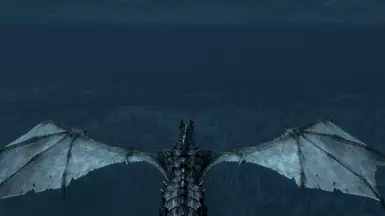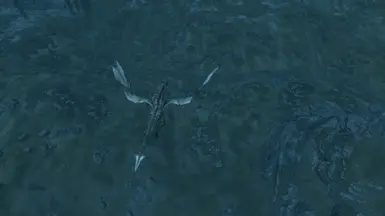About this mod
This mod allows you to transform into a dragon, with full control and collision. Fly fast or walk slow. Attack with melee or with shouts. This is the most intuitive way to play as a dragon.
- Requirements
- Permissions and credits
- Changelogs
- Donations
When you use the final word of the Dragon Aspect shout, you are granted the True Dragon Aspect lesser power. This power transforms you into a fully controllable dragon with full collision.
So, how powerful is my new dragon form?
I'd say it's pretty powerful:
- You have a 25% resistance to Fire, Frost, and Shock.
- You are immune to Paralysis.
- Your health is multiplied by 5.
- You have access to every shout you've unlocked so far.
- Your shouts recover 60% faster.
- You can use two different melee attacks that dragons can usually perform: the bite and the tail slam.
- You fall slowly and are immune to fall damage.
- You can fly, and shout while flying.
- This form cannot be used indoors.
- You do not have access to melee attacks while flying.
- You cannot equip weapons or spells.
- You cannot equip armor, though you could cast a Mage Armor spell before transforming if you so wish. I'm sure that any sort of Auto-Caster, such as Ocato's Recital from Apocalypse, would also work.
- For now, Whirlwind Sprint is non-functional in dragon form. This is planned to be fixed, but this shout is unique among the others and doesn't exactly work the same way as the others.
Here's the real question: how do I control my dragon form?
This is the most intuitive way to play as a dragon. Here's the controls:
- Movement and rotation are your standard movement controls.
- Your Right Attack control performs a bite. This is LMB by default.
- Your Left Attack control performs a tail slam. This is RMB by default.
- Your Shout control causes you to cast your equipped shout. Whodathunkit? Pro tip: if you are having a hard time seeing what you're trying to hit, zoom your camera in as close as you can; your dragon becomes partially transparent.
- To fly: Jump. Yes, that's it. You can jump midair, and you fall quite slowly.
- To land more quickly, press your Sneak control. This makes you fall at a normal speed. Jumping will cause you to fall slowly again.
- While flying, your Toggle Run control switches you between Hovering mode and Cruise mode. This is Caps Lock by default.
You move extremely fast in the air and use a gliding animation while falling.
Strafing is disabled.
Use this to traverse long distances or make flyby attacks.
Hovering Mode:
You move at ground speed in the air and use a hovering animation.
Strafing is enabled.
Use this to make precision attacks or landings.
- To revert your form, a lesser power called Revert Form is provided.
Here, have a showcase or two:
Here's a short video by Dovaah (or Vokuun, here on the Nexus) showcasing the dragon form in v1.0.5. Dovaah is using GoT Dragons (A Game of Thrones), as well as a large number of other mods, which is why the dragon skins look different than vanilla.
Here's a mod showcase by swiizzles which includes True Dragon Aspect. This is also a showcase of v1.0.5.
Dragon Skins and Where to Find Them:
You can select your dragon's skin via the Select Dragon Skin lesser power, provided to you when you transform. This power will permanently set your dragon skin to the selected skin for the current and future transformations. You can always cast it again to pick a different skin, however.
Available Skins:
- Standard Dragon
- Blood Dragon
- Frost Dragon
- Tundra Dragon
- Revered Dragon
- Legendary Dragon
- Serpentine Dragon
- Skeletal Dragon
- Durnehviir
- Odahviing
- Paarthurnax
- Alduin the World Eater
For advanced modders, creating a patch to add more skins is relatively easy!
1. Install FormList Manipulator and its requirements.
2. Create a .ESP for your patch
3. Create an Armor form using your skin's mesh in slot 32 for DragonRace
You could even add an enchantment to this armor, if you want to.
4. Create a Message form with these settings:
Message Box: True
Message Text: Name of your dragon skin here, short description as well if you so choose.
Menu Buttons:
0: Previous
1: Select
2: Next
5. Save your .ESP
6. Create a FLM config .ini for your patch. An explanation of this .ini can be found in the FormList Manipulator description, and the format of how to do this for my mod specifically is shown in the .ini included in the example patch provided in the Optional Files.
If you create a patch, feel free to post it publicly on the Nexus! Send me a link and I'll put it in the description here.
Requirements & Installation:
This mod is made for the SSE 1.6+ (AKA the Anniversary Update - This doesn't require the Anniversary Edition, however)
If you are using an earlier version of the game and have problems with my mod, please try installing Backported Extended ESL Support.
Please use a mod manager to install all of this.
- Install SKSE64
- Install Address Library for SKSE Plugins
- Install Better Jumping SE
- Install Mid Air Shouts
- Install Pandora Behaviour Engine Plus
- Install monster race crash fix
- Install my mod.
- Run Pandora. See the corresponding mod page for instructions.
- If you want to use Dragon Skin patches, install FormList Manipulator.
- Install any Dragon Skin patches you want. To my knowledge, none exist at the moment.
- Profit
Updating:
You can just remove the old version of the mod and install the new version. Doing this mid-playthrough should cause no problems.
Please make sure you are not in dragon form when you update to a newer version of the mod. Thank you.
Compatibility:
- This mod uses the exact same method of flight as Vampire Lords Can Fly (With Collision), but it actually is 100% compatible with no issues.
- Most likely compatible with mods that add new shouts, but some modded shouts may not work or may have unexpected effects while in dragon form. It all depends on what the shout does, exactly.
- Most likely compatible with mods that change dragon skins or add new ones, such as Diverse Dragons Collection SE.
- Possibly incompatible with some mods that change Dragon Aspect. Let me know if you have any issues with specific mods.
- Certainly incompatible with mods that change dragon animations even a little bit, including KS Dragon Overhaul 2.
- Certainly incompatible with any mod that alters the dragon's skeleton.nif, but a patch would be extremely simple to make. You just need to add a third person camera to the skeleton mod in question, and you're good.
- Extremely minor incompatibility with SmoothCam that causes the dragon's head to be tilted slightly to the right. Weird bug, but it doesn't affect gameplay.
- Technically compatible with True Directional Movement, but you'll likely see some quirks of flight that aren't present without it, such as turning very slowly in the air (though that particular issue can be changed with the MCM). If you are using this mod, I recommend configuring Mid-Air Rotation Speed to your liking, and setting Directional Movement to Vanilla Style or Disabled.
Other Mods That Make My Mod Cooler:
- Thunderchild, Forceful Tongue, and Stormcrown are very cool shout overhauls. Use only one of them, they are not compatible with each other. Any changes to Dragon Aspect in these mods will likely be overwritten by my mod, however.
- Dragonborn Ascendant SSE rebalances some vanilla shouts, should be compatible with any of the three above overhauls. Load after your chosen overhaul.
- Rotmulaag SE allows you to meditate with Paarthurnax on 27 total Words. Fully compatible with Thunderchild (with the patch), but not Forceful Tongue or Stormcrown.
- Concentrative Fire and Frost Breaths or Yet Another Concentrative Shouts Mod will give you breath attacks like a real dragon. Use only one of them. Load after your chosen overhaul.
- Open Cities Skyrim or SR Exterior Cities Series 2.0 let you fly into cities. Use only one of them. Be advised, they also need patches for lots of other mods you might have installed, such as city overhauls.
- Remember to put my mod below all of these mods in your load order.
Intentional Game Design™ That Might Surprise You:
AKA Known Issues & FAQ
- What if I want to turn into a dragon without having to unlock Dragon Aspect?
- I am over-encumbered when I am on the ground!
- When I leave the dragon form, I am naked!
- Strafing on the ground uses the wrong animation!
- I can access my whole inventory and spellbook, but I can't equip anything?
- Sometimes I start sliding/shuffling while walking on uneven terrain!
- Sometimes I randomly T-Pose or have the wrong animation for a second or two!
- My shouts have no sound!
- Sometimes I shout in the air, and then a second shout happens when I land!
- My shouts don't land exactly where I'm looking!
- What if I use a camera mod to go into First Person?
- I can't use Whirlwind Sprint while I'm a dragon!
- Wow! That's a lot of bugs!
- I found a bug that isn't listed here!
Future Ideas & Planned Bug Fixes:
- Reduce reliance on Papyrus scripts for mod features. Papyrus will always be necessary for the transformation and to control flight characteristics, but I already have ideas to replace some of the Papyrus scripting with Creation Kit forms without altering mod function. This should improve performance and increase compatibility with other mods.
- Add a transformation animation.
- Add sounds to flight animations.
- No more naked Revert Form.
- Prevent Dragon Aspect from being cast while you are a dragon.
- Add Left and Right Wing attacks. I had this implemented in a beta version, but the attacks seemed to not hit enemies for some reason. I've left this disabled for now.
- Get Whirlwind Sprint working.
- ROAR!
- Followers can ride you!
- Skyrim Together compatibility?
Being hit with a Dragonrend shout grounds you.
- Add a skill tree of some type, perhaps.
- Dragon armor?! Dragon Saddle?!?! Probably not, I suck at 3d modelling.