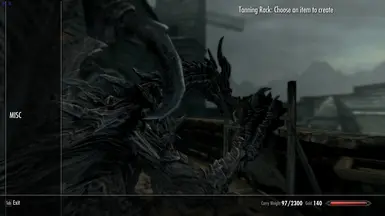About this mod
Adds a custom dragon race utilizing custom behaviors and animations, designed to be not clunky and fully playable in all forms of gameplay by using a smaller model and collision, now optionally with flight as well! In dragon form you can use spells, shouts, or custom melee attacks.
- Requirements
- Permissions and credits
- Changelogs
I have many plans and much testing and fine tuning to do for this, and I plan to drastically expand it over time! I am also interested in making patches for other mods that affect dragons to transfer over their functionality to the dragon form in this mod if needed. If you find bugs or have feedback or suggestions for improvement or new features, feel free to post about it!
Usage
After installing the mod and loading the game you should receive a power called Dragon Form, which you can use to change between dragon and original forms!
Features while in dragon form
- Vanilla/Modded Shouts are fully usable
- Vanilla/Modded Spells are fully usable
- Custom dragon melee combat with 8 unique attacks
- Movement: jumping, swimming, sneaking, and sprinting
- Both vanilla dragon fire and ice breath attacks are available, using the same words as the vanilla fire and ice shouts
- Crafting is possible using an interaction spell you receive in dragon form
- Armor and armor enchantments work in dragon form
- Hovering is available on all files, and flight is available with the optional Weredragon Flight patch
Additional Details
Spells and shouts
Melee combat
Left attack - Bite attack. Free movement.
Left power attack - Head bash. Free movement.
Right attack - Claw swipe combo. Using consecutive right attacks again before the previous attack ends transitions into followup attacks for a full 3 hit combo. Animation controlled movement.
Right power attack - Lunging tail slam. Animation controlled movement.
Dual attack - Dual claw swipe. Animation controlled movement.
Dual power attack - Charge attack. Animation controlled movement.
Jump attack - Falling claw swipe. Free movement. Note: you must be in combat state before jumping for jump attack to work since you currently cannot enter combat state midair.
Sprint attack - Dive bomb. Animation controlled movement. Note: you do not need to enter combat state before sprinting to use this as it is set up differently.
Note: During attacks with animation controlled movement, your movement is entirely decided by the attack itself, but rotation is freely allowed. During attacks with free movement, the animation has no impact on your movement speed or rotation.
Movement
Sprinting is more similar to werewolf sprinting than player sprinting, and you will fly forwards at a quick speed with slightly reduced turning movement. You are additionally able to jump while sprinting, lunging a great distance at once, and you can attack while sprinting to dive onto your opponents.
Note: sprinting currently only ends when you stop moving, since it does not properly register a second sprint input nor does it register when you run out of stamina automatically.
Sneaking works as normal, although currently there is no sneaking combat implementation.
Dragon breaths
Crafting and interactions
Casting this spell will attempt to find the nearest interactable object within a small radius of your character, causing you to interact with it if it succeeds. Because of how it works, if you attempt to interact with a modded object, such as a chair added by a mod, you may need to wait for the spell to finish once and cast it again for it to work, although this should only happen at most once per new modded object you try to interact with.
Additionally, I currently have not implemented many of these specific idle animations, so in most cases it will use a generic sit animation which may not look good, but the crafting stations can be used with this spell.
Armor
Flight and Hovering
The distinction between the main file and the optional patch is that the optional patch allows jumping while in the air, although the main file still allows for hovering. Flight in this mod is simply a combination of hovering and midair jumping, so I may use the terms somewhat interchangeably.
Controls: To hover, press the sneak button while midair, or jump again after a jump or sprint jump if you have Weredragon Flight to automatically hover. Press sneak again while hovering to fall normally.
If you are falling when you begin hovering, you may not come to a complete stop and may continue falling slowly, but while hovering you can fly with the movement keys as normal, and you can ascend by jumping if you have Weredragon Flight. Shouts may be used as normal while flying or hovering, although at least for now magic and melee attacks are not available while flying.
Implementation and Caveats: Flying is difficult to do properly in skyrim, so of course this method as well has some limitations and potential problems. I used the same method as used in the mods True Dragon Aspect and Vampire Lords Can Fly, which is by modifying Better Jumping SE so that midair jumps are always allowed in Dragon Form, as well as using some light scripting to disable gravity while in hover state. This means that collisions and enemy ai work as normal as if you are simply jumping, but it has a few specific limitations. One is that Better Jumping SE can't be configured to allow double jumping normally and infinite jumping in dragon state, so if you are already using the double jump effect of Better Jumping SE, that will be overwritten. Another is that Better Jumping SE doesn't actually have a way of enabling midair jumps while in dragon form very easily, and essentially what this means in practice is that I (as well as the other mods I listed) have simply set the mod to allow midair jumping while the vanilla perk The Steed is active on your character. While in dragon state, this perk is automatically applied, and it is removed on leaving dragon state. I expect this means that if you were to get this perk in normal gameplay, your character would be able to jump midair, which is probably unexpected. I wasn't able to figure out any better ways though since this method otherwise works quite well, but if I ever come across something better or think of something this may be updated.
TLDR: Getting The Steed perk will likely have unexpected effects with Weredragon Flight enabled, though not gamebreaking.
Installation/Uninstallation
Hard Requirements
Requires SKSE64
Requires Address Library for SKSE Plugins
Requires Monster Race Crash Fix
If you have conflicts with other animation mods which alter animationdatasinglefile.txt, animationsetdatasinglefile.txt, or dragonbehavior.hkx, you will need either Nemesis or Pandora as well as their own requirements/patches:
Nemesis - Additionally requires the below patch:
Nemesis Creature Compatibility - Needed if using Nemesis to get it to work with dragon behaviors
OR
Pandora - Additionally requires the below mod:
Animation Motion Revolution - Needed if using pandora, since pandora does not support animation driven motion patching for some reason
Soft Requirements / Recommendations
Better Jumping AE - allows sprint jumping and is necessary for Weredragon Flight
Precision - for accurate and lasting hitboxes as some of the dragon attacks don't work as well otherwise, although I tried to get vanilla hitboxes working as well as possible too
Installing /Updating
Installation is the same as other skyrim mods, simply download with your mod manager of choice. It is also completely safe to install midgame.
Load order: Doesn't matter where you put this, it should not be conflicting with anything.
Updating should be completely safe midgame, although some updates may cause problems if you update and then load into a save where you are currently in dragon form. I will note on the update if it is completely safe or if you should leave dragon form and save the game before updating.
Uninstalling
Uninstalling is safe midgame as long as you save outside of dragon form before uninstalling. If you uninstall and then attempt to load a save file where you are currently in dragon form, the game will definitely crash. If this happens, just reinstall, load the game, exit dragon form, save, and then uninstall again.
Compatibility
Generally, this should be quite compatible with everything without breaking, although it may conflict with some files:
Requires a Nemesis/Pandora patch for anything that alters animationdatasinglefile.txt, animationsetdatasinglefile.txt, or dragonbehavior.hkx, and perhaps dragontest.hkx as well. If you are unsure if you need this, you can try installing the no nemesis version in Mod Organizer 2 and it will tell you if files in this mod conflict with anything else. If there are no conflicts, you don't need the patch, if there are conflicts then they are almost certainly with these files, in which case you need a Nemesis/Pandora patch.
If anything alters meshes/actors/dragon/Character Assets/skeleton.hkx, this needs to overwrite and likely isn't compatible, although I don't know of any mods that alter this nor do I see any reason why they would.
Also, some mods with custom body options may not be compatible with custom races, so mods like those may need a patch to function.
Additionally, while this is technically compatible with everything not listed above, it may require patches for some mods to affect dragon form behaviors if they, for example, rely on changes to the player character behavior graph. Some details and examples below:
Compatible changes
- Changes to alduin's texture will affect the dragon form's texture, it uses the same filepath
- Changes to dragon sounds affect the sounds used by the dragon form
- Any added spells or shouts should function properly in dragon form
- Changes to the vanilla dragon firebreath or icebreath shouts apply to the dragon form versions of those spells
Incompatible changes
- Changes to alduin's model or other dragon models will not affect the custom dragon model
- Changes to dragon.nif additionally will not affect the dragon form
- Changes to the normal behavior graph will not affect dragon behaviors, so any features relying on these will not function in dragon form
- Changes from dragon overhauls will likely not transfer their changes to dragon form
- Changes to dragon animations or melee attacks won't affect this, it uses custom animations/attacks
Planned features
Currently I want to prioritize fine tuning the current gameplay as much as possible before moving on to new features so for now I'll likely be focusing on bug fixes, improving the animations, and polishing the behavior transitions. However, I do have many many features that I would like to add over time! So the features listed may take a while to be implemented, but I would like to get around to all of them! They are not listed in any particular order.
- Setting up proper head tracking for shouts
- Refining animations and adding proper interaction animations
- Balancing melee attacks and custom dragon shouts, melee attack scaling and perhaps a dragon perk tree?
- New attacks! Perhaps even allowing for different combat styles with unique attack sets??
- Some kind of quest system for obtaining the dragon form power?
- NPC weredragons! Needs lots of investigation but it sounds fun if it can be done well
- Ability to change skins for any of the dragons you have instead of just using Alduin's textures and mesh
Features I will absolutely not add
- Any kind of NSFW content or patches. Do not ask for anything like this
Known bugs
- Sprint does not end on pressing sprint a second time, nor does it end on running out of stamina
- Interaction with the normal interact button is very broken in dragon form
- There is an incompatibility with some mod that seems to cause attacks to not cost stamina in dragon form. Needs further investigation
- It is uncommon, but possible to get stuck in dragon form such that using the power does not change you back. Unsure what exactly would cause this since it has only happened once in all of my testing. But if this happens, I recommend doing the following: Spoiler:Showuse the console command
player.setrace [originalrace]to change to your original race, then transforming, then using the command to change to your original race again, and then transforming again. This should correctly reset the spell.So if you're a khajiit, for example, the command you use isplayer.setrace khajiitraceVampires have separate races, so if you are a vampire your race name should end with "vampire", like this:player.setrace khajiitracevampire
Note: I plan to attempt to fix all of these as much as possible, though some bugs may be difficult! The game was not exactly made for this type of gameplay, so while I've mostly been able to get things working as well as they do in vanilla skyrim, a few things may require some more complicated fixes to function properly.
FAQ
How does this differ from other playable dragon mods?
Additionally, the dragon you transform into is a custom model which is smaller than the normal dragons, with a collision size small enough to fit through doorways and interior areas, and movement is ground based. I have also implemented interactions with furniture such as crafting tables, although it currently requires a separate spell to use. This allows you to continue playing as a dragon without needing to revert forms for interior areas or for crafting so that you can have a fully immersive dragon experience while interacting with all of your favorite skyrim mods as normal.
How much scripting does this use?
Weredragon transformation spell - script load is about equivalent to the normal werewolf transformation script in vanilla skyrim, which is pretty low.
Weredragon interaction spell - this is a bit more complicated and I would like to find a better solution in the future, but in terms of script lag it usually has very low scripting. If it doesn't find a furniture item nearby you though, it needs to scan the area for any modded furniture it should look for as well, which takes a bit longer. This doesn't run any scripting when you aren't using it though, so it won't affect normal gameplay.
Additionally, hovering uses extremely light scripting. When starting or exiting hover state, a script will change the gravity setting to allow hovering. Flight uses no additional scripting.
What is the "Weredragon Interaction" spell / Why can't I interact with items as a dragon?
Picking up objects and entering doors and such work fine as normal in dragon form, but for situations where the interaction fails, the Weredragon Interaction spell is meant to force an interaction with a nearby object. The way it does this is essentially that it finds the nearest object within a short radius of your character from a list of furniture objects, and if it succeeds it will initiate an interaction with this object manually. If you attempt to interact with a modded object, it may not exist in the list of furniture the spell keeps internally, so if the spell can't find anything to interact with it will scan the current cell around your character for any furniture it doesn't know about, and it will add all of those to its list (from my experience this process takes around 4 seconds to complete, with a modlist of 1000 or so mods and in a relatively cluttered cell). What this means is that while a first attempt may fail on an unknown object, all future attempts should succeed as long as you are within range.
Credits
Animations, behaviors, scripting, and everything else is all custom made by me! The customized dragon model uses Alduin's model from vanilla skyrim as a base, so the model itself is just from the game, but the adjustments are my own.
Permissions
Feel free to make patches or other mods that modify or use my files, just credit me for the original mod if you do so!