File information
Created by
The Chronic RestarterUploaded by
RestartitiusVirus scan
About this mod
Potato sized textures and mesh fixes for Chanterelle or mods that overlap with Chanterelle
- Requirements
- Permissions and credits
- Changelogs
2.0 Files: Anything that is 2.0 or later only includes the files I have changed (I went back and redid everything from scratch to make sure). Version 1.0 just includes everything, because I couldn't tell what I had edited from my active gameplay at that point.
MESHES: I had a lot of crashes in Chanterelle that mostly (mostly) went away after some basic mesh fixes (thank you to Sniff, an excellent and amazing mesh fixer). I did nothing except run them through Sniff, I know basically nothing about mesh editing.
TEXTURES: I also shrink all my textures because I am sorely lacking in both RAM and storage space - I haven't noticed any differences, despite dropping a few GB. I use Cathedral Assets Optimiser for this.
OTHER: I may also add other misc textures and things that I've edited for myself, or for fun. Currently that's just unicorn textures. These are entirely my own work, barring the original version being used as a template/reference for the layout.
Fixed mods:
A lot of different old and random mods have gone into Chanterelle, so many of my fixes will work for multiple mods. I haven't gone and compared all the files from all possible mod sources though, so you'll have to use your own judgement! (Try checking the last modified or file created dates to see if they are the same between mods).
Core mods:
These are all from the main Chanterelle page.
- Chanterelle World is ChanterelleWorldExpanded - the main mod. Version 3.45
- Ark of Chanterelle is Ark2-Chanterelle 2.47
- Inside Chanterelle + Deep Chanterelle are found in CW-QuestPackage 2.47
- Chanterelle Horse Herds is from CW-Supplemental 2.47
- Chanterelle World LOD - the maps and LOD files. The meshes are fine, but the terrain textures are massive and it's well worth getting the downsized version.
Misc mod patches:
These are just patches for existing creature mods, so you can use my files with any version of those.
- Snails/Leeches/Crocodiles in Chanterelle - standalone mods with standalone patches
In the core mod files, you can find fixed meshes and reduced textures for:
- Unicorns SE - my unicorn update is just a retexture and mesh tweak of a retexture and mesh tweak of the old Unicorns SE mod. I also have much newer, shinier, and larger (file size) unicorns at Elemental Unicorns of Skyrim, if you want a more major upgrade.
- Mihail's monsters show up a lot, specifically Ogres, Goblins, Gorgonops, Lycaenops, Durzogs, Gremlins
- Otters SE
- World related items by JPSteel2
- dinosaurs from Skinwalker21.
- And a whole lot more - check the Chanterelle credits!
INSTALLING THE LOOSE FILES
You can just install everything as loose files, which will automatically overwrite the original mods.
You will see a lot of conflicts with other mods - those should win, the only conflicts will be with base game textures and meshes, or Chanterelle files that other people have deliberately changed. Unless, of course, you think those other mods also use the same files and need the same fixes applied :D
If you want to delete the original files to save space, follow the steps below to unpack the original BSAs and extract the scripts and audio and other misc files first.
INSTALLING THE BSA VERSIONS
If you use the BSA files, you need to do one of two things to load them into the game safely.
1. Extract the original BSA files, so you don't have duplicate BSAs with different files in them.
2. Or rename the BSA and create a dummy plugin to point at it.
But if you want to remove the original BSA files, you'll want to repack them anyway, which is an extra step that you can't do with BSA Browser (the easiest way to unpack them) - this is why you might want to download the BSA files, rather than getting loose ones and repacking everything at once. If you don't know what you're doing, just use the loose files.
The textures BSAs are pretty safe to overwrite, because Skyrim recognises the 'Esp name - Textures.bsa' format. The only problem is with the 'esp name.bsa' files, because they won't just have meshes in them, so you can't completely replace them.
DELETING THE ORIGINAL FILES
If you want to remove the current files completely, you need to follow a couple of steps to unpack and replace the main files safely so that they actually get loaded into the game, and you don't loose any scripts or audio along the way.
- Go to the staging folder for the original mod.
- Extract the original BSA files using BSA Browser or Cathedral Assets Optimiser.
- Note the music and script folders and anything that is NOT meshes or textures. You need this.
- Delete the mesh and texture folders (whichever you are replacing).
- Check that the texture BSAs are called 'ESP NAME - Textures.bsa' in case I or your conversion program messed up at some point (I sometimes rename stuff so I don't have 4 random 'textures' folders while reorganising... )
THEY WILL NOT LOAD IF THEY DO NOT MATCH THIS EXACTLY. - Check that the meshes BSAs are called 'ESP NAME.bsa' in case I didn't name it that. THEY WILL NOT LOAD IF THEY DO NOT MATCH EXACTLY.
- Install the new BSA. Up to you if you keep it as separate mod or copy it into the mod folder, it all ends up the Data folder either way.
- Optional: Repack the stuff you unpacked with Cathedral Assets Optimiser. There won't be very much and most of this stuff won't compress anyway so it doesn't make much difference leaving it loose.
Also see:
Elemental Unicorns of Chanterelle - entirely new custom unicorn designs
Random Patches for Chanterelle
Shut Up Dinosaurs (and netches)
Want a fix for baby dinosaurs dropping skulls bigger than they are? Get Baby Dinosaur Skulls for Chanterelle
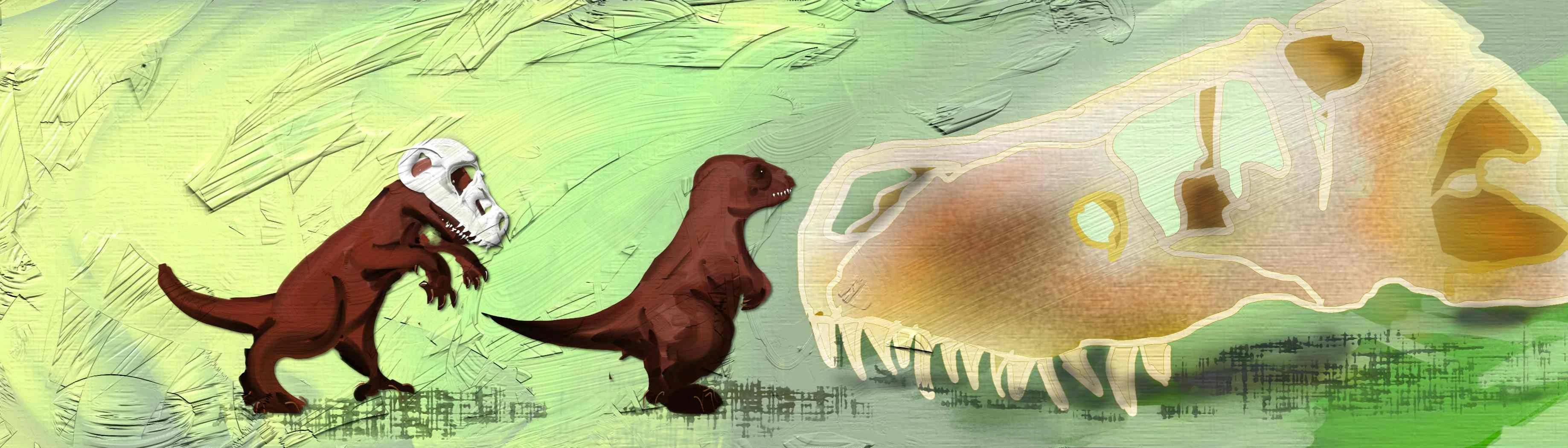
My Other Mods:
Hide Those Ears Render thine artificial elfish ears (from Goam's Elven Ears) invisible at will in game. Magic!
Gourmet No Salt For Simple Food - magically upgrade your cooking fires to apply heat to meat without needing salt.
Gourmet Unsalted and Re-Seasoned begone salt, welcome, the culinary benefits of simple herbs and a low sodium diet
Chocolate Money - Eat Your Gold Survival Cheat omnomnom turn your useless money into delicious warming cocoa foods
Outfit Presets for Skyrim Outfit System SE Revived Premade outfit sets for all your cosmetic needs.
Baked In Mud Crabs - clay baking recipes for Campfire Deliciously hearty traditionally cooked campfire meals
Restarter's Random Patches - because people with giant modlists need a lot of very random patches
Soft Footed Mammoths - Quieter Mammoth Footsteps - make those dinosaurs be quiet. Also mammoths.
Elemental Unicorns of Chanterelle














