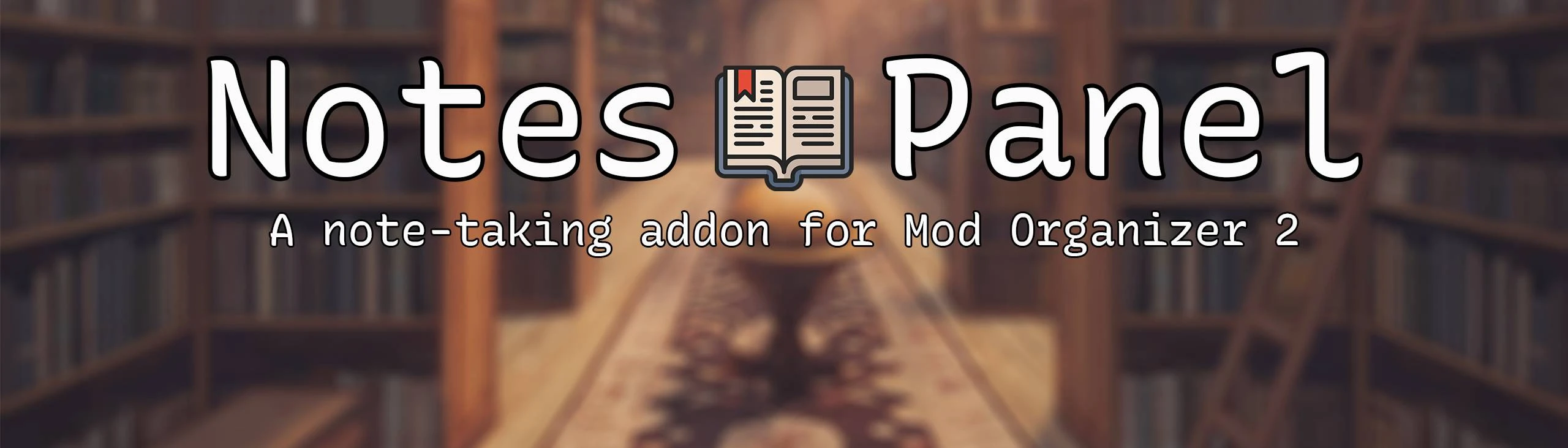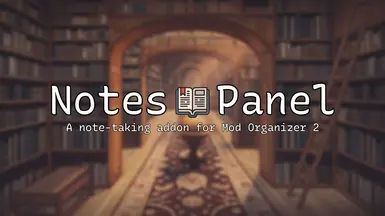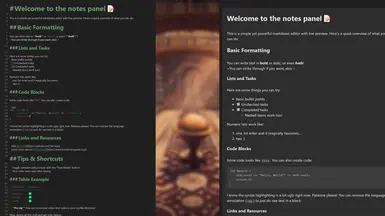About this mod
A simple notes panel in the right pane of MO2. Full markdown support, viewing and editing. Profile-specific notes that are easy to port over to, or import from, other platforms!
- Permissions and credits

Description
Adds a Markdown-based notes panel to the right pane of MO2. Currently the notes are scoped to the MO2 profile you have open. If you copy your profile, the notes and styles will also be copied. This is a first draft at MO2 note taking, so if you have preferences about where notes are stored, I'm all ears :)
Notes auto-save after you type. It's on a 2 second debounced timer for performance so if you quit the nanosecond you finish typing...don't!
It also has a View Mode if you want a less 'rustic' style when you have your notes open. You can't edit anything in view mode, but you can more easily click links and gaze at beautiful tables and text.
It supports pretty much all features of GitHub flavored markdown. Checkbox lists, numeric and bullet lists, font sizes, links, all that good stuff is included out of the box!
Features
- Markdown highlighting
- Code syntax highlighting
- Clickable links with Ctrl + Click
- Block indent with Tab and Shift + Tab
- Duplicate text with Ctrl + Alt + Down
- Searching of text with Ctrl + F
- Jump between search results with Up and Down
- Close search field with Escape
- Replacing of text with Ctrl + R
- You can also replace text with regular expressions or whole words
Custom Styles
Right now the stylesheet is roughly focused on Gruvbox. When Notes Panel first launches, it creates a
`markdown_style.json` file in your profile directory. You can edit this and see your changes when you relaunch MO2.
It looks something like this by default:
{
"Bold": {
"bold": true,
"foreground": "#ebdbb2"
},
"CheckBoxChecked": {
"bold": true,
"foreground": "#b16286"
},
"CheckBoxUnChecked": {
"bold": true,
"foreground": "#7c6f64"
},
"H1": {
"bold": true,
"fontSize": 24,
"foreground": "#98971a"
},
"H2": {
"bold": true,
"fontSize": 20,
"foreground": "#98971a"
},
"H3": {
"bold": true,
"fontSize": 16,
"foreground": "#98971a"
},
"InlineCodeBlock": {
"fontFamily": "monospace",
"foreground": "#b16286"
},
"Italic": {
"foreground": "#7c6f64",
"italic": true
},
"Link": {
"foreground": "#458588",
"underline": true
},
"NoState": {
"foreground": "#d5c4a1"
}
}
The following keys are supported:
NoState
Link
Image
CodeBlock
CodeBlockComment
Italic
Bold
List
Comment
H1
H2
H3
H4
H5
H6
BlockQuote
HorizontalRuler
Table
InlineCodeBlock
MaskedSyntax
CurrentLineBackgroundColor
BrokenLink
FrontmatterBlock
TrailingSpace
CheckBoxUnChecked
CheckBoxChecked
StUnderline
CodeKeyWord
CodeString
CodeComment
CodeType
CodeOther
CodeNumLiteral
CodeBuiltIn
CodeBlockIndented
CodeBlockTildeEnd
CodeBlockTilde
CodeBlockTildeComment
CodeBlockEnd
HeadlineEnd
FrontmatterBlockEnd
CodeCpp
CodeCppComment
You can set any field supported by QTextCharFormat. I got lazy by the end of this so I'm excited to see new themes :)
Installation
Download and extract to your MO2 root folder.
Source & Credits
Source Code
Thanks to Parapets and your code for inspiring me to try my hand at a new panel widget.