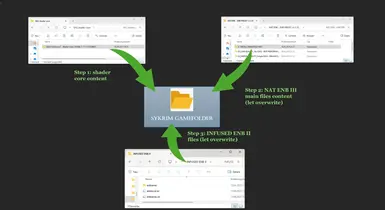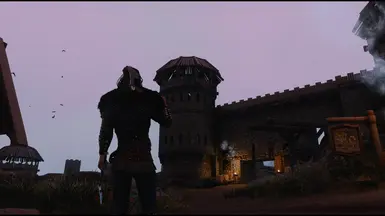About this mod
This mod takes NAT III ENB as a base and infuses some reworks, new ENB features and presets to choose from by the power of shader core. Focus is a more dramatic interior lighting and clearer exterior visuals. Made with Lux in mind, but might work with other lighting mods too.
- Requirements
- Permissions and credits
- 4 VISUAL PRESETS to choose from for your own taste - may be expanded by request. Usage and look can be seen in the imagesection.
- reworked NAT´s appearance of SKIN, AO, REFLECTION, WATER, BLOOM, DOF etc.
- implemented features like CLOUDSCATTERING of enb since nat`s latest release.
- SHADER CORE into your Gamefolder (and ofc install it´s requirements - ENB Extender & KiLoader)
- NAT ENB III Main files folder content into your Gamefolder, let overwrite if asked (and ofc the NAT Weather plugin and NAT requirements -> choose the right ENB helper Version for your game version!)
- INFUSED ENB II files into your Gamefolder, let overwrite if asked (complexparallax etc. is enabled by default).
Most people have it already, but make sure there are the following lines in your Skyrimprefs.ini:
bSAOEnable=0,
bSAO_CS_Enable=0
bIBLFEnable=0
bDoDepthOfField=0
bLensFlare=0
(bVolumetricLightingEnable=1)
(iVolumetricLightingQuality=2)
Other maybe relevant mods I use: ENB Light, Embers, Water for ENB (shades of skyrim), Lux, Optimized meshes for ENB lights, Azurite Mists.
- I DON´T LIKE THE DOF = is now a static but slight far distance blur, inspired by games like Uncharted and AC Valhalla. If you want the normal DOF just replace the two enbdepthoffieldfx files in the enbseries folder with the ones of your ENB of choice. To be sure you may also have to replace the two lines in the enbseries.ini under the [depthoffield] section with the two from the other ENB.
- EVERYTHING IS TOO BRIGHT = most likely load order problem, wrong ENB Helper version or wrong skyrimprefs.ini settings.
- MY GRASS AND/ OR LANDSCAPE LOOKS WEIRD = complex grass is enabled by default. If you don´t use grass supporting this, disable it in enbseries.ini. Same with landscape textures.
- SCREENSHOTS? = print key by default. Images are stored as jpg in a screenshot folder in the game folder.
If you like this be sure to credit/ endorse L00ping and his NAT III ENB LINK ,and Kitsuune with his SHADER CORE LINK, and also the team of CABBAGE ENB LINK and DAWNFIRE ENB LINK which were a huge inspiration for this.