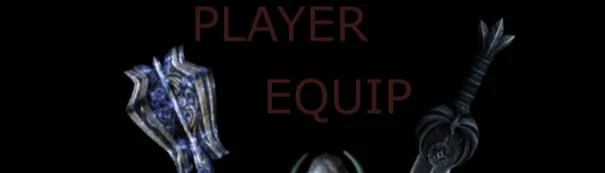About this mod
A simple equipment manager for the player.
- Requirements
- Permissions and credits
- Changelogs
Tired of complex equip mods that delve into Feature creep or excessive and out of scope features ?
Tired of Equip sets taking too long or worse fail to equip in the heat of combat ?
Player Equip is an equipment manager for the player, simple and to the point.
I created it with a simple but fast scope in mind.
HOW IT WORKS:
Like any other equip mod it is centered around hot key usage. By default these are Numbpad 0 - 9, and Numpad Enter.
Aside from these, Player Equip also listens for modifier keys Left/Right: Cntrl, and Alt keys
The Numbpad keys 0 - 9 are referred to as Set keys, and the Numbpad Enter is referred to as the Control Key.
These Keys can be changed to different keys, but ideally it may be best to leave at default for ease of use.
The Set Keys represent a tier or a set of ten. The Control Key changes or sets the tier.
Player Equip starts with four tiers. The first two are allocated to armor or outfit sets, and cannot be altered.
The last two are allocated to EquipSets. EquipSets can be any combination of Weapon, Spell, Shout, or power.
Four additional EquipSets Tiers can be added on top of this bringing a total of 80 possible sets to build.20 armor sets and 60 Weapon/Spell sets.
TO SET YOUR TIER/SET:
Simply tap the Control key to enter Tier mode. A message displays to screen "Tier mode" (you don't have to wait on it)
then select the Set key for the desired Tier of choice. Remember Tiers, Set keys both are numbered like the Numbpad numbered keys 0 - 9.
So Tier-0 and Tier-1 are the first two and are Armor sets. The rest are EquipSets.
If you press a set key that's higher in count than an existing tier, then the last tier will be chosen.
Once a tier is chosen, Equip mode auto sets, and you can quickly follow up with another Set key press to execute
your desired set to be equipped/unequipped.
You can press the keys fast like dialing a number.This may take some getting used to, but it is fast and reliant, even in combat.
Using Gamepad ++ or similiar works as well, but is slower than using the key board sets keys - just Sayin!
I say fast, as the EquipSets are generally fast. Armor set not so fast, but not like you would be worried about changing clothes
in the heat of combat right! This also greatly depends on your mod set up, and the kind of script loads rummaging through your machine.
WHAT PLAYER EQUIP DOES NOT DO:
Player Equip does not track food or potions or other miscellaneous items. The reason for this is because
1: I felt it best to let mods that utilize drop down menus handle these, like SkyUi's favorites menu.
Then you don't have to rely on hot keys to randomly get you an item of type, and instead select the food/potion you want from menu.
Like a restaurant menu. lol !
Two: To save resource. Plain and simple tracking things has a cost, and if not careful can get messy,
or even slow things down.
ABOUT MODIFIER KEYS:
These are not registered hot keys so they cannot be changed.
The script listens for them Via IsKeyPressed() when control key is used.
The MCM lists their usage, and I shall list them here as well:
note all are in combination with control key as in they need pressed and held when tapping the control key.
Left cntrl + Left alt: open Storage.
Left cntrl: Toggle build mode
Right cntr: will display current Set name to screen.
Right alt: Toggle Auto Equip
ABOUT ARMOR SETS:
Armor Sets range from set key 0 through set key 19 between the first two tiers.Player Equip can auto manage your outfits - mcm optional.
If enabled swapping sets moves you current set to its own storage for safe keeping, and retrieves the incumbent set to be equipped.
This is a nice feature to use if you have many outfits and like to swap out often.
A note about Armor tracking:
tracks via base forms. So if duplicate forms are in inventory weather player inventory or storage,
they may get mixed up. Normally its not an issue as their are ten different storage containers assigned to outfits.
This also means tier 0 and tier 1 armor sets share corresponding storage.
The Player will have complete and unfettered access to this storage.
You can add outfit set items to an exclusion list within the mcm,
as items on this list will be excluded from automatically being moved to storage when swapping outfits.
To build Armor sets:
It builds via worn. Dress your player character in the outfit to be built.
Can build it using Set key. First though you need to Unlock build mode by holding modifier key Left cntrl and tapping Control Key.
A displayed message will appear on screen "Build mode unlocked"
Make sure you are in the correct tier of choice. Remember Armor Sets are first two tiers, Tier-0 and Tier-1
Select a Set Key and the corresponding Set to this tier will be built.
Build mode auto locks after building so as you don't accidentally rebuild it.
If an existing set is chosen to build on, it will be rebuilt it.
Alternately you can simply equip what to build and use the MCM option Build. In the mcm select the set to build and build it
MCM build will override the build lock as the build lock is only protection against accidently building via hot key.
Outside of build mode, The set keys execute and set via tier. This will toggle equipped/unequipped an active set.
If you choose a new set, then retrieves new set send old to storage.
ABOUT EQUIPSETS:
They handle exactly same as Armor sets, except they do not move to and from storage.
Additional Tiers can be built or removed at will. Tiers in this case may help to organize types of spells/weapons.
Auto equip feature:
Auto equip only works for EquipSets not Armor Sets. This is just a bit faster than if were disabled,
but in some cases may prove slower.
Across tiers, their are active sets. These are what they are currently set to.
Say for example on Tier-2, Set-5, you have Sword Dagger and Shout.
If you also had a Tier-4, Set-3, and this had Mace Spell, and Power.
These are your active Sets for those tiers so if tapping Control key and set Tier mode, Auto Equip fast equips that tiers active set.
Otherwise if Auto Equip were disabled, you would need to tap the desired Set key after tier selection to actually toggle equipped.
An example that may prove Auto Equip undesirable. If you changed to a weapon tier in combat and needed a bow fast. and the Tier
you had set the bow on has active a sword instead. So the script is already busy equipping a sword as you are tapping the correct Set key
to get your Bow - maybe prolong results. Auto Equip is best used if you have first prepared your active sets - maybe preference.
OPTIONAL HOTKEYS:
can be set up for Quick shield and Quick ward.
Simple tap of these keys will fast equip your chosen shield or ward. Tap it again and your active EquipSet pops back fast.
Very handy feature for combat.
AMMO MANAGER:
MCM optional. Can set priorities of ammo - anything with VendorItemArrow keyword on it.
Vanilla wise this is all arrows and bolts. When priority is set up, and whenever you equip any bow or crossbow.
The game will still randomly select whatever its selects- its normally the worst ammo you have in inventory.
Ammo Manager will override it, and equip first available priory ammo you have in inventory.
If running out of ammo, Ammo Manager will pick next available priority.
If you have none priority in inventory, then game uses whatever it uses.
You can set up ammo priority in Player Equip's mcm. Can choose up to 12 priority.
Option to auto unequipp ammo when unequipping a Bow or Crossbow.
Nothing fancy about it. If you use other mods that do similar, you can shut these options off.
MCM:
Can fully control all aspects of the mod within. From build to remove to reset or renaming, can view individual items you placed on a set.
The mcm script is set up for translations. If anyone want to give it go, knock yerself out.
RECOMMENDED MODS:
Equip Enchantment fix
If using Armor Set manager. Script equipping armor, clothes and jewelry that have custom player enchantments - these are enchantments
you've placed on them via enchanting table. - Game bug may happen that wont detect script equipped. Equip Enchantment fix will fix it.