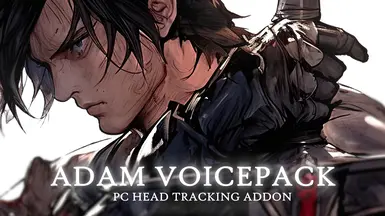About this mod
Over +300 unique lines for a Custom Male Voice in PC Head Tracking. Now supports up to 10!
- Permissions and credits
- Changelogs

All of the voices are all AI from Elevenlabs.
With the Adam voice, your character will react to combat, take hits, make casual comments, and generally sound way more alive. It features over 300+ custom voice lines, covering a wide range of everyday situations to add depth and personality to your gameplay.
Imported from Skyrim LE.
Features:
- Fully voiced male character with natural and immersive delivery
- Includes reactions for combat, injury, greetings, and more.
- Designed for roleplayers and those who want their character to feel more alive.
- Magic spells feature a mix of English and Latin incantations — either as full names or separated Latin phrases, adding a unique and mystical touch.
- Some magic spells include custom sound effects during casting for added immersion.
All voice files have been converted to .xwm format for optimal game compatibility and performance.
Requirements:
PC Head Tracking and Voice Types
Install all it's dependencies: (SKSE, SkyUI and PapyrusUtil SE)
Installation:
- Please use NMM or Mod Organizer
- Download and install PC Head Tracking and Voice Type
- Install this one and the load order should be below PC Head Tracking and Voice Type
- This plugin should load after PC Head Tracking - MCM.esp.
In-Game Setup:
If you're new to PC Head Tracking, here's how to get started:
- Launch the game.
- Wait for PC Head Tracking & Voice to be registered by the MCM (Mod Configuration Menu).
- Open the MCM menu.
- Scroll down to the "B.Y.O Voice" option.
- Toggle the option to "ON."
- Adjust the settings to configure the probability of a voice line triggering in specific situations.
Battle Demonstration
Weapon Demonstration
Interact Object
Credit:
HHaley for the orignal mod and Tooneyman for importing from SE. PC Head Tracking and Voice Type
LunaticWasTaken for his PC Head Tracking - MCM - Increased Sound Files Limit