About this mod
One Click Dual Cast lets you cast spells from both hands with a single click, making dual casting faster and more intuitive. Perfect for mages who want smoother, streamlined spellcasting without the hassle of separate inputs.
- Permissions and credits
- Changelogs
One Click Dual Cast is a lightweight standalone tool for Skyrim Special Edition on Linux that lets you cast both equipped spells with a single right mouse button click. No more clunky alternating inputs—just smooth, fast dual casting for magic-focused characters.
This tool is perfect for players using Proton or native Linux setups who want a clean, responsive spellcasting experience without installing additional mods or tools.
🔧 Features
- One-Click Dual Casting – Cast both left and right-hand spells by pressing the right mouse button.
- Toggle Key: Press the Home key to enable or disable the script at any time.
- Game-Aware: Only activates when Skyrim Special Edition is the active window.
- Standalone: No dependencies. No AutoHotkey, no xdotool—just run the executable.
🐧 How to Use (Linux)
- Download the precompiled script from the Files tab.
- Make it executable:
chmod +x OneClickDualCast - Run manually before launching the game:
./OneClickDualCast - (Optional) Add to your Startup Applications to launch it automatically at login:
- Open your desktop environment’s Startup Applications settings.
- Add a new entry with the path to your script.
- Example:
Name: One Click Dual Cast
Command: /home/yourusername/Downloads/OneClickDualCast
💬 Notes
- Tested with Skyrim Special Edition running via Steam Play (Proton).
- Script remains idle unless Skyrim is the active window.
- No in-game installation or plugin is required—this is an external helper tool.
🔒 Permissions & Credits
- You may redistribute or modify this script freely—just give credit.
- No assets from the game are included or modified.