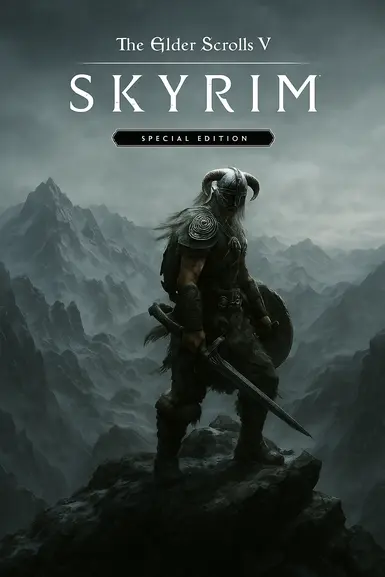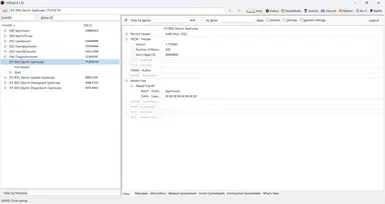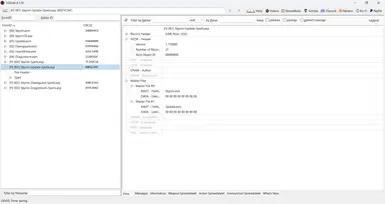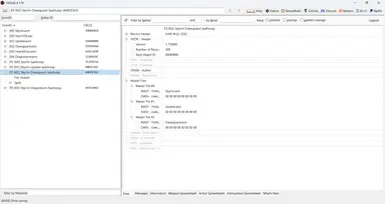About this mod
This mod sets all vanilla and DLC spells in Skyrim to be castable with either hand and removes all charge time, making every spell instant-cast. Perfect for fast-paced combat, dual-casting builds, or anyone wanting smoother and more responsive magic gameplay without overhauling the entire spell system.
- Permissions and credits
- Changelogs
This mod is a lightweight ESP plugin that tweaks every spell in the game, including those from Dawnguard, Dragonborn, and Hearthfire to make spellcasting feel faster, more fluid, and more flexible. Works with the Game Version 1.6.1170.0.8.
What This Mod Does
- Sets all spells to "Either Hand" cast type, allowing seamless ambidextrous casting.
- Sets Charge Time to 0 (zero) for all spells, making them instant-cast.
- Works with all vanilla and DLC spells (Alteration, Destruction, Restoration, Conjuration, Illusion, and Shouts where applicable).
This mod is great for fast-paced combat builds, dual-casters, or players who just want smoother magic mechanics without overhauling the entire magic system.
Requirements
- Game: The Elder Scrolls V: Skyrim Special Edition (PC)
- DLCs: Dawnguard, Dragonborn, and Hearthfire (optional, but the mod includes edits for their spells)
- Tools: No additional tools are required to use the mod, but a mod manager like Vortex or Mod Organizer 2 is recommended for installation.
Installation
Follow these steps to install the mod:
- Download the Mod:
- Download the mod file from the Nexus Mods page.
- Download the mod file from the Nexus Mods page.
- Install with a Mod Manager (Recommended):
- Vortex:
- Open Vortex and go to the "Mods" tab.
- Click "Install From File" and select the downloaded mod file.
- Enable the mod in Vortex. Ensure it loads after any mods that modify spells to avoid conflicts.
- Mod Organizer 2:
- Open Mod Organizer 2 and click the "Install Mod" button (folder icon).
- Select the mod file and install it.
- Activate the mod in the left pane and ensure it appears in the right pane (load order) after other spell-related mods.
- Vortex:
- Manual Installation (Not Recommended):
- Extract the mod file to your Skyrim Special Edition Data folder (typically located at C:\Program Files (x86)\Steam\steamapps\common\Skyrim Special Edition\Data).
- Open your Skyrim launcher or mod manager and ensure the mod is enabled.
- Load Order:
- Place the mod file near the bottom of your load order, especially after any mods that modify spells or magic mechanics, to ensure its changes take effect. Use a tool like LOOT (Load Order Optimization Tool) to help sort your load order.
- Place the mod file near the bottom of your load order, especially after any mods that modify spells or magic mechanics, to ensure its changes take effect. Use a tool like LOOT (Load Order Optimization Tool) to help sort your load order.
- Verify Installation:
- Launch Skyrim Special Edition and start a new or existing game.
- Test a few spells to confirm they can be cast with either hand and have no charge time.
Removal
To uninstall the mod:
- Using a Mod Manager:
- Vortex: Go to the "Mods" tab, find the mod file, and click "Disable" or "Remove". Confirm deletion of the file if prompted.
- Mod Organizer 2: In the left pane, uncheck the mod file to disable it. Optionally, right-click and select "Remove" to delete it.
- Manual Removal:
- Navigate to your Skyrim Special Edition Data folder.
- Delete the mod file.
- Post-Removal:
- It’s safe to remove this mod mid-playthrough, as it only modifies spell properties and does not add scripts or persistent data. However, always back up your save files before modifying your mod setup.
- If you notice any issues with spells after removal, load a save from before the mod was installed or use a save cleaner tool to ensure a clean slate.
Compatibility
- Compatible: Most mods that do not directly edit spell records (e.g., texture mods, quest mods, or gameplay overhauls like Ordinator that modify perks rather than spells).
- Potential Conflicts: Mods that alter spell properties (e.g., Apocalypse, Mysticism, or other magic overhauls) may conflict. To resolve this, place the mod file after conflicting mods in your load order.
📢 Final Thoughts
This mod is designed to keep things simple yet impactful. No scripts, no performance loss—just a better magic experience. Whether you're a high-speed sorcerer or just sick of casting delay, this mod will transform how you approach magic in Skyrim.
💬 Feedback is welcome! Feel free to report issues or suggest improvements on the Posts tab.