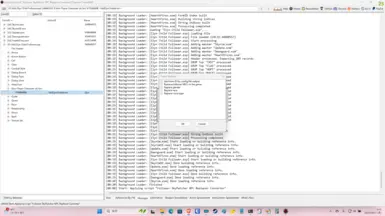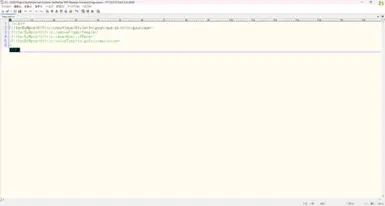About this mod
An xEdit script that generates a configuration file for SkyPatcher or RDF and applies the appearance of a follower mod to other NPCs.
- Requirements
- Permissions and credits
- Changelogs
This script generates a configuration file for SkyPatcher or RDF, allowing you to apply the appearance of a follower mod to other NPCs.
You can choose from several options when running the script.
If you select the option to delete the record that places the follower, the follower will not appear in the game.
At first glance, this may seem like a strange edit, but this conversion allows you to treat the follower mod as a replacer mod.
Of course, you can also leave the record that places the follower intact and have it appear in the game as is.
Also, I haven't tried it, but it should work with normal NPC mods that aren't followers.
This script has been tested with MO2.
Important
This script edits the esp records. Be sure to make a backup before running it!
When running the script, select each NPC record one by one and run it.
Required
SSEEdit
SkyPatcher
or
Race Distribution Framework
Recommend
Fuz Ro D-oh - Silent Voice
Installation
Unzip the zip file and move the generated .pas file to the Edit Scripts folder of SSEEdit.
How to use
1. Copy the esp file of the follower mod you want to use to the Overwrite folder.
2. Start SSEEdit, turn on the follower mod you want to use, and load the plugin list.
3. Select one NPC record with the appearance you want to transfer from the record list on the left and run the script.
4. Select each option from the checklist.
5. Enter the ID of the NPC you want to change the appearance of. Enter according to the type of ID selected in the options (Editor ID or Form ID).
6. (If you selected Form ID) After entering the ID, a window will appear to enter the file name of the plugin. Enter the name including the extension.
7. When the script is finished, a setting file will be generated in the folder below Overwrite\Follower SkyPatcher(or RDF) NPC Replacer Converter\.
A confirmation window for saving will open, so if there are no problems, save it as is.
8. If the option to delete the follower placement record is selected, the plugin has been edited. Check the contents, and if there are no problems, save and close SSEEdit.
9. Compress the esp file copied in step 1 and the generated folder together into a zip file and move it to the MO2 downloads folder. Then install it like a normal mod.
If you do not need the zip file, you can also create an empty mod and move the folder in the Follower SkyPatcher (or RDF) NPC Replacer Converter and the copied esp file.
Also, if you have not deleted the NPC placement record, you can safely delete the esp file copied in step 1.
Options
Select the ID to use in the generated configuration file. (Uncheck: Editor ID, Check: Form ID)
Delete the record that places the follower NPC so that it does not appear in the game. (Uncheck: Leave, Check: Remove)
[SkyPatcher] Change gender. (Uncheck: Disable, Check: Enable)
[SkyPatcher] Change race. (Uncheck: Disable, Check: Enable)
[SkyPatcher] Change voice type. (Uncheck:Disable, Check:Enable)
If you do not check gender, race, and voice type, they will be written in a commented out state in the configuration file.
If you check them, they will be output in an enabled state. You can also manually remove the semicolon (;) at the beginning of the line to uncomment them.
These options are not available in the RDF version.
This is because gender and race(only appearance) are changed by default, and there is no way to set the voice type.
If you make a mistake in the options, you can abort the script by pressing the Cancel button when entering the ID.
Additional information on race options
If you have problems such as hands not displaying, please check if a custom race is set.
Some follower mods may have a custom race set for that NPC. If a custom race is set, enabling the race option may make it display correctly.
Or try the RDF version.
Compatibility
If you use it at the same time as a replacement mod that uses SkyPatcher or a mod converted with SkyPatcher NPC Replacer Converter, it may not function properly.
This is because the folder name affects the order in which the configuration files are loaded.
This issue can be resolved by renaming the folder under SKSE\Plugins\SkyPatcher\npc\ so that it is loaded later (e.g. zzzFollower SkyPatcher NPC Replacer Converter)
Or by commenting out the conflicting config lines.
Known Issues
- There is a bug that causes strange behavior when invalid characters are entered when entering the Form ID. This can be resolved by pressing the "Cancel" button to abort the script and run it again.
- Changing the voice type is likely to affect quest progress and script execution. It is recommended that you thoroughly verify if you are changing the voice type of an important NPC.