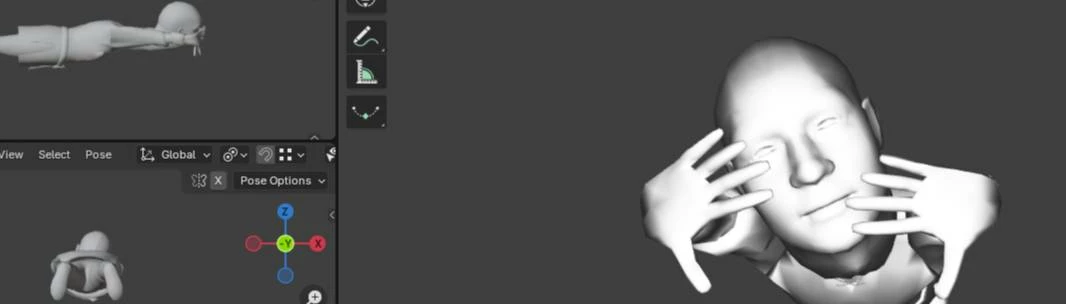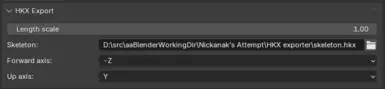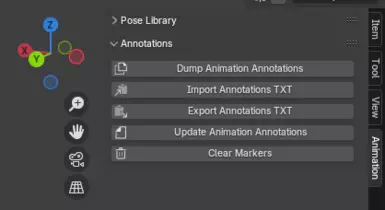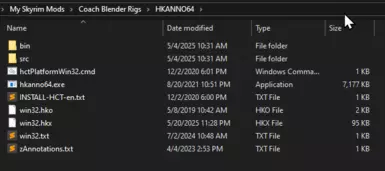About this mod
Cutting edge Nickanak's 3rd and 1st person rigs with 1:1 import/export bone accuracy. Includes powerful scripts and works for Blender 4.0 LTS and 4.2 LTS. Updated and repackaged the HKX Blender addon. Includes annotation import/export.
- Requirements
- Permissions and credits
- Changelogs
- Donations
- Updated the Blender HKX plugin to include length_scale as an armature property -> don't need to reset the length_scale to 1.0 every time you need to import/export
- Added several utility scripts for my own use cases in making my custom animations for Somnium or in general
- Rewrote the IK/FK snap scripts to work for both first and third person
- Reoriented/aligned all bones in all rigs to match 1:1 positions of bones from vanilla skeleton -> minimizes compounding inaccuracy on import/export
- Fixed the Weapon, Shield, and Magic bones for both first and third person
- Added ACTION button, similar to Rigify you can now snap the limbs to IK or FK for every frame.
- Annotation Import/Export with AMR annotations and custom Animation Motion Revolution bone
- Fixed custom mesh import process to accurately reflect position of meshes in-game
- Added Camera animation capability for first person
- Rewrote the rig UI for compatibility between 4.0 and 4.2, and also to work on Blender 4.0
- Tracked bones previously untracked by export rig: Pelvis, NPC COM, Left Pinky, etc.
- Fixed several other bugs...
These rigs work for both Blender 4.0 and 4.2, so you can pick your poison. I remember some plugin required Blender version 4.0, but I can't remember off the top of my head...
These rigs are the accumulated effort of several months of finetuning, animating as a hobby, making animations from scratch, and working on Somnium.
For converting SSE animations to LE, I highly recommend using Hkx Conversion Tool. It's a LOT easier than using .bat files.
Optional requirements are the textures from Nickanak's original modpage. Please check out his other mods, without his original rigs I wouldn't have anything to improve.
README:
v2.3
========= BASIC INSTRUCTIONS =========
- (ANNOTATIONS ONLY) GET HKANNO64 => DUMP IN ./HKANNO64 Cache
- (ANNOTATIONS ONLY) DUMP/IMPORT/EXPORT/UPDATE ANNOTATIONS USING ANIMATIONS IN ./HKANNO64 Cache
- EXPORT ANIMS TO ./HKANNO64 Cache
- SETUP PLUGIN BELOW
========= PLUGIN SETUP =========
Install the io_hkx_animation.zip inside the blender plugin folder into blender
To do this, go to Edit >> Preferences >> Add-ons
in the top right there should be a button "install"
OR a small little box below the X of the window
-> Click Install or Install from Disk and locate io_hkx_animation.zip inside of ./Blender Plugin
Blender should display that plugin in your plugins list now, make sure it's enabled/checked
Set the Converter location to the folder where "blender-hkx.exe" is located
Set the Temporary folder to the /Temp folder, if that doesn't work then ./HKX Exporter
Default skeleton, set this to just the skeleton.hkx or 1skeleton.hkx inside of ./HKX exporter, this is the default vanilla skeleton
Close the Preferences window and now in your File > import and export menus you have "Havok Animation (.hkx)"
========= UI FEATURES =========
The UI menu features buttons and sliders to configure the rigs. The button `Rig Tracks Root` will toggle making the rig... track the root bone.
The root bone is the animmotion bone. The controls related to importing/exporting/dumping HKANNO64 annotations are in the `Animation` menu on
the right hand side of the viewport window.
There are contextual controls for IK/FK switching and for baking the animation for either the current frame or all frames, for which there are `Action` buttons.
Baking => Adds keyframes for all the rig's bones. Using the `IK` button applies the IK position to the FK bones, and conversely the `FK` button applies the FK position
to the IK bones.
There is a separate `Layer Visibility` menu which shows all the bone collections or general collections for the Rig, including weapon meshes, certain bone collections,
and whatever else is there.
3RD PERSON ONLY:
I added parent switches for the IK Weapon bone.
========= IMPORT =========
*CAN ONLY IMPORT LE HKX/ANIMATION FILES
SWITCH TO AND SELECT Controll Rig Root armature
HAVE IMPORT BONES VISIBLE!!
SET BONES TO FK (FK WORKS BEST FOR IMPORTING)
File > Import > Havok Animation (.hkx)
Scale: 1
Forward axis: -Z
Up axis: Y
USE CORRECT SKELETON FOR FIRST OR THIRD PERSON RIGS.
IF NOT USING THE CORRECT SKELETON FOR AN ANIMATION:
YOU WILL SEE THE GENERIC ERROR "Exactly 0 or 0 Armatures must be selected"
CLICK `Fix Import` BUTTON IN UI TO FIX WACKY TRANSFORMS ON IMPORT, all should be (0,0,0), (1,1,1) and the keyframe range should be automatically adjusted
IF YOU WANT TO USE IK WITH AN IMPORTED ANIMATION, FIRST APPLY FK FOR ALL LIMBS (or relevant limbs) FOR ALL KEYFRAMES (ACTION).
THIS WILL SNAP THE IK BONES TO THE IMPORTED FK POSITIONS, WHICH YOU CAN THEN USE TO MODIFY AS YOU NEED.
========= EXPORT =========
>SET ALL LIMBS TO FK -> Action
>SWITCH RIG TO DEFORM RIG
>PRESS A TO SELECT ALL IN POSE MODE
>File > Export > Havok Animation (.hkx)
Scale: 1
Forward axis: -Z
Up axis: Y
USE CORRECT SKELETON FOR FIRST VS. THIRD PERSON RIGS.
========= ANIMATING =========
Action -> Applies snap to limb for ALL keyframes
IK -> Applies IK from IK bones (Hands, Feet)
FK -> Applies FK AND snaps IK bones to FK
At the bottom of the UI in Pose Mode, you can switch all limbs to
either FK or IK, and similar to Rigify Action snaps the limbs for all keyframes
AS OF v2.0:
I added parent switches for the Weapon bone to track the animmotion bone, the right hand, the left hand, or no tracking at all (completely separate from the rig).
I also added parent switches for the skeleton for toggling tracking for the animmotion bone, for some animations where the animmotion bone does not match 1:1
with the player's motion (smooth camera motion via animmotion bone while having jerky forward and backward pelvis motion... :^)
========= ANNOTATIONS =========
Get a working version of HKANNO64 and it's requirements, and move the HKANNO64
installation to ./HKANNO64. hkanno64.exe should be inside of ./HKANNO64.
"./HKANNO64 Cache" is the working directory for your .hkx files.
HKANNO64 only dumps and updates SSE .hkx animation files, DO NOT ATTEMPT OTHERWISE.
To update annotations for your animation, you need to have your animation exported already as an SSE (64 bit) .hkx file in HKANNO64 Cache.
On the right sidebar of the viewport there is a menu "Animation". Open it and you'll
see 5 buttons for handling annotations.
Dump Animation Annotations > Select an SSE .hkx file from anywhere > Creates <filename>.txt with annotations in local dir
Import Annotations TXT > Select a .txt file from anywhere > Applies annotations to animmotion bone OR creates markers for your current action
Export Annotations TXT > Create/overwrite a .txt file with annotations from your current animmotion bone and/or markers for your current action
Update Animation Annotations > Select and update an SSE .hkx file in the ./HKANNO64 Cache with <filename>.txt annotations in the same folder
Clear Markers > Cleans all markers in current action
When importing/exporting Annotations TXT, you can toggle the checkbox for linear interpolation of the animmotion bone instead of default bezier.
You can also toggle the checkbox for interpolation of values for every keyframe when exporting, which means you can choose to either only export
actual keyframes of the animmotion bone, or you can export the interpolated values for every keyframe of your action in between actual keyframes.
I spend most of my free time on Somnium development. Please consider checking out our Patreon which we use to host our website and documentation for our Wabbajack lists.
Observe my pain: