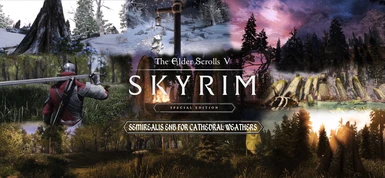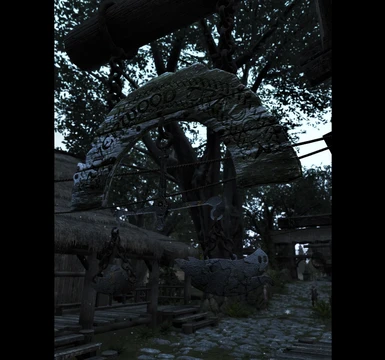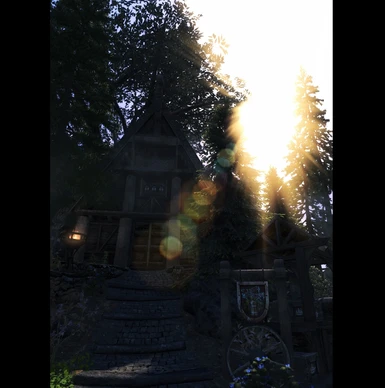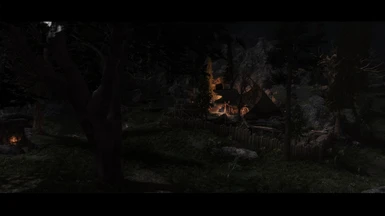About this mod
An ENB for Cathedral Weather that brings naturalistic visuals mixed in with beautiful colorful scenes spread into the various times of day and weathers. Enjoy the grim stormy weathers and colorful sunsets/sunrises. Created by the author of Re-Engaged, NVT & Intrigued ENB. Includes Weather support, Ady's God Rays and Night Eye Fix (off be defaul
- Requirements
- Permissions and credits
- Changelogs
- Donations
A semi-realistic ENB that brings naturalistic visuals blended with beautifully colored scenes
(Used with Cathedral Weathers Mod)
Just note: I have adjusted sky gradients in this ENB against Cathedral Weathers author's recommendation so the horizon line may appear at times. Edge of the world line has always been there with all other weather mods and ENBs until Cathedral weathers. But, there was a look I was wanting for the sky and decided to sacrifice it. If you like all my other ENBs then, I don't think you will have a problem with this.
Now with ENB Weather Support. Will need SKSE and ENB Helper if you want to use the new function.
Wow, this has already hit the HOT MODS list!! I am humbled. Thank you everyone for the outstanding support!


Welcome to my newest ENB for Skyrim Special Edition. I know I have already bitten off more than I can chew with my other 3 ENBs but, I wanted to release a ENB with a preset for Cathedral Weathers especially, after trying out the new amazing weather mod. I still prefer an ENB that brings a natural look but, moments of beautiful colors. Hence why I went with a semi-realistic approach with this ENB. So, here it is.
I truly hope that you will enjoy this new ENB preset!! Let me know what you think.
--- Standalone ENB ---
--- Quick and Easy Installation ---
--- Full Quality / Quality / Performance Options ---
--- Optional DOF strengths to meet your preference ---
--- High Quality Ambient Occlusion and Indirect Lighting ---
--- Spectacular God Rays thanks to Adysss's Add On Shader ---
--- SubSurfaceScattering to help your character skins look great ---
--- Built in ReShade effects to aid in achieving a quality image ---
--- Ability to turn on Vignette, Letterbox and Grain effects ---
--- Built in Nigheye Fix to allow Night Eye to work ---
--- One-click Night/Interior Darkness Adjuster ---
--- Built in Sharpening and SMAA ---

Videos from Mod Author
Videos from Youtubers
Thanks PredCaliber and Artic Scrolls for these great videos
Thanks Hodilton and GilesB for these amazing videos
Thank you WazaLang and Phoenix for these amazing videos






All versions use custom LUT file to adjust colors as well as various ReShade effects that are built into the ENB to change up the color palette.
Full Quality Version:
- Sharpening
- HDR
- DOF
- SSAO
- SMAA
- God Rays
- SubSurfaceScattering
- Image Based Lighting
- Skylighting
- Cloud Shadows
- Detailed Shadows
- Distant Shadows
- Skin Specular
- Sun Glare
- Volumetric Rays
- Complex Particle Lighting
- Bloom
- Wet Effect
Quality Version:
- Sharpening
- HDR
- SSAO (Lower Quality)
-SMAA
- God Rays
- SubSurfaceScattering
- Complex Particle Lighting
- Skylighting
- Sun Glare
- Volumetric Rays
- Bloom
- Wet Effect
Performance:
- Sharpening
- HDR
Hot Keys:
Shift + F12 - Disable/Enable ENB All Effects
Shift+Enter - Bring up ENB menu
Shift + F7- Disable/Enable DOF
Home - Lock FPS to 59
* - Show FPS
Overall Performance Hit:(Of course, varies by PC)
Full Quality: 15-20 FPS
Quality: 8-15 FPS
Performance: 5-7 FPS
Night Eye Fix Adjustment
The Nighteye Fix is designed and tuned for Vanilla Nighteye. However, depending on your mods you are using such as predator vision or better vampires the nighteye/vampire vision might not full trigger with ENB with the current default settings. You will have to enable and tune this in yourself. See the screenshot or video I have posted below to see how to do it. (Link for Full Size Photo: NightEye Adjusting )
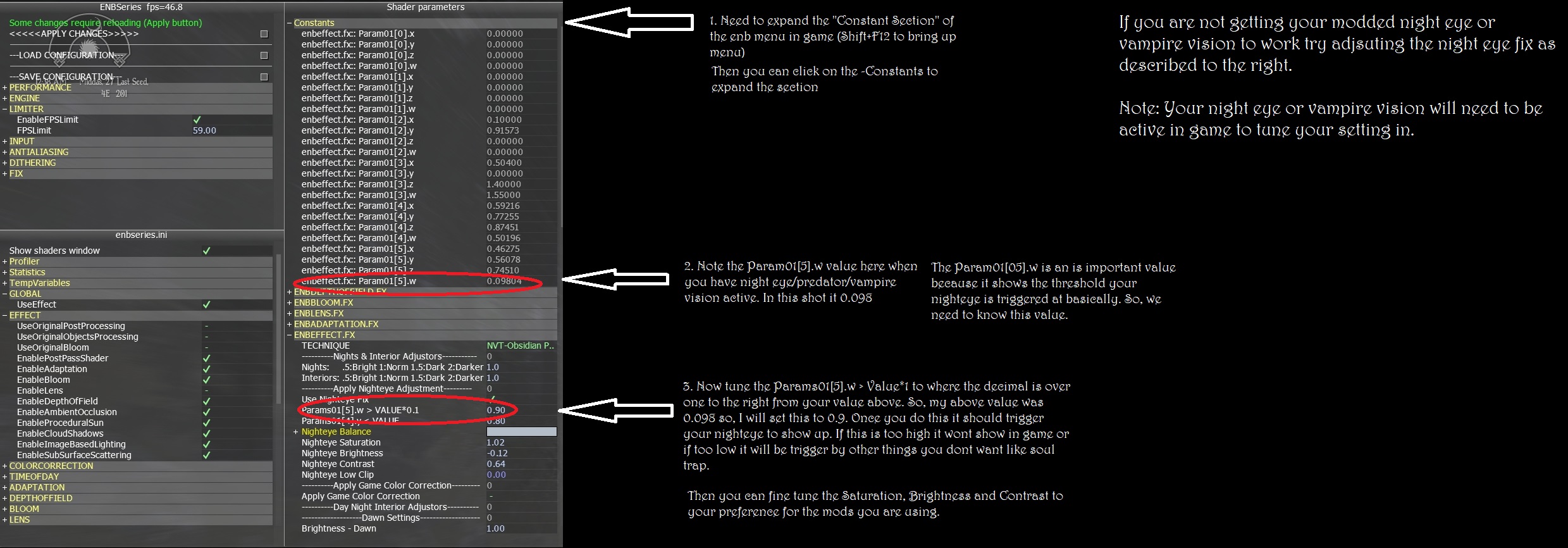
This should set the new trigger point for your nighteye/predator/vampire vision.

Brightness- I recommend leaving at the default location a.k.a 1.0 in your skyrimprefs.ini. Easiest way to adjust brightness when use ENB is through the ENB menu in game (Shift+Enter) and then under colorcorrection adjust brightness. However, the best way is explained in my "How to Tweak" video below.
SSAO-SSIL- If you are using my Full Quality/Quality presets I recommend disabling the vanilla SSAO via the graphics options if you are trying to save FPS.
DOF- If you are using my Full Quality preset I recommend disabling vanilla DOF via the graphics options. This will disable the blur underwater though.
AA- I have added in SMAA. It is on by default. It is up to you if you want to use just SMAA or use SMAA with TAA or FXAA. You can disable SMAA as well by change the option at the top of the enbeffectpostpass shader in the enb menu.
I do recommend a mod call bethini which is a good tool to easily adjust graphics settings beyond the vanilla graphics menu and without having to go into the ini files. Check it out here: BethINI

Note: This video is uploading and will be ready shortly
Pre Step- Make sure you have the correct weather mod for the preset you are using.
- Cathedral Weathers
1. Download ENB Binary from here: ENB Binary Here
2. Extract ENB Binary folder (Suggest using program called 7-Zip) and open wrapper folder
3. Copy ONLY the d3d11.dll and d3dcompiler_46e.dll and paste into your Skyrim Game folder (Same location as launcher)
4. Download and Extract File (Recommend using a program called 7 Zip)
5. Open Main File (Install)
6. Select Version and open folder you want (Full Quality, Quality or Performance)
7. Copy all contents and paste into your Skyrim Game Folder (Same location as your launcher)
8. ( #8-10 Optional if want different DOF strengths) Open Optional DOF folder
9. Open Folder of DOF you want ( Stronger, Extreme, Screen-Archery, Subtle or Static)
10. Copy contents of folder and paste into your Skyrim Folder and allow to overwrite
11. (If you want weather support) Download SKSE from here and install manually: SKSE SE Build
12. (Also needed for weather support) Install ENB Helper from here: ENB Helper
13. Now you can play Skyrim
How to Tweak ENB with Tips and Tricks
Vortex Installation
See this video from Gopher on how to install via Vortex. It starts at about 11:50. Note: He is using Re-Engaged ENB but, the concept is the same across my ENBs.

Delete enbseries folder, d3d11.dll, d3dcomiler_46.dll, enblocal file, enbcache folder and enbseries file from your Skyrim Folder

This is by no means an all inclusive mod list. There are many amazing mods out there on the nexus. This is just my main environmental mods that you see in my videos and screenshots. Click on name of mod for link. This is not necessarily in load order either.
- Noble Skyrim (Oldrim)
- SMIM
- Skyrim 2019
- 3D Landscapes
- 3D Trees & Plants
- 3D Rocks
- Trees Add On
- Skyrim Flora Overhaul (SFO) Trees Only (only overwrite treepineforest03)
- HQ Tree Bark
- Tree Bark HD (only optional Aspen texture-mossy)
- Realistic HD Tree LOD-Dark Version
- HD LODs Textures
- Fluffy Snow
- Majestic Mountains or UFHD Mountains
- Realistic Water Two
- Blended Roads
- HD Photorealistic Ivy
- Deathbell (Oldrim)
- HD Road Signs
- Ember HD (not optional more orange but, using optional flame)
- Rudy's HQ Light Mods (all of them)
- ENB Light
- Veydosebrom Grasses
- Enhanced Lights & FX (ELFX) (with Enhancer)
- Claralux
- Ethereal Cosmos
- Obsidian Mountain Fog
- Blowing in the Wind
- Skyrim Is Windy
-------------------------------------------------------------------------------------------------------------------------------------------------------------
I do use many other mods for my Skyrim with myself currently running over 170 mods. Feel free to check out these mods guides to further enhance your Skyrim.
NORDIC Skyrim - Yes Another Guide to Modding Your Skyrim SE by nordic0cold
Click Here: Nordic Skyrim
or
You can check out the orginal Skyrim SE Mod Guide S.E.P.T.I.M by zackalope
Click Here: S.E.P.T.I.M- A Load Order & Install Guide
or
You can check out the TUCOGuide 2.0 by ponurymazepa
Click Here: TUCOGuide
---------------------------------------------------------------------------------------------------------------------------------------------------------------
Check out PredCalibers Youtube Channel and he walks through a Nordic Mod Guide (With some minor differences) Install using MO2 if you like to see how its done.
(Link for the series PredCaliber YouTube Mod Guide Playlist )

1. I am getting frame rate drops and/or stutters.
ENB for SE is not equal when compared to Oldrim ENBs. So, somes performance may vary. You can try switching from windowed to borderless or vice versa. Additionally, you could disable in-game vsync and use driver to force vsync
2. Night Eye or Predator Vision does not work.
There is a nighteye fix in the enbeffect shader which was set for vanilla nighteye. If you are using a modded nighteye effect you will need to enable and adjust the settings yourself for you mod.
3. Nights are too dark or not dark enough.
Unfortunitely I am very limited with SE ENB binaries. However, you can adjust night by a quick click of a button. See folder 3 in the download file to see how to quickly adjust nights and even interiors. Also you can adjust night and/or interiors via the in-game ENB menu then expand enbeffect and scroll down to nights or interiors and adjust settings there.
4. Overall image is too dark or bright
Make sure to calibrate your monitor. Unfortunitely, when I create an ENB I can't take into account all the different monitors. For example those with IPS monitors will find colors darker and richer vs what I see on my TN panel monitor.
5. How do I disable Bloom or DOF
Open the in-game ENB menu by hitting shift+enter and uncheck the lines bloom and Depth of Field and hit save towards the top of the menu.
6. Was is your ENB such a big FPS compared to other ENBs
I think this is subjective but, if that is the case it would be more if you are using my Full Quality preset which has a most ENB effects enabled to achieve the best image quality. I guess it pays to play. And in this case, the cost is FPS.
7. Will you be making a realistic preset for other weather mods
Not sure yet.

For most Bethesda for the great game.
Boris- For the ENB Binaries
ReShade Team- For the ReShade Effects
Marty McFly - For Enhanced Depth of Field Shader with DOF/SSAO
MaxG3D- For Bloom Shader
Mastso and Rudy- For the enbrain textures
Tapioks - For Day Night Interiors (DNI) for enbeffect Shader
JawZ- For enbeffectpostpass Shader
phinix- for help with getting nighteye fix into the enbeffect shader. Check out his ENB The Truth.
l00ping- for help implementing ReShade Effects into ENB Shaders for me and AGCC
Adyss - For his ENB Add On (ENB Add On (God Rays))
engelbert- for steering me in the right direction for the ENB rain

Natural View Tamriel (NVT) ENB
SkyrimSE Re-Engaged ENB
Witcher 3: Wild Hunt Re-Engaged ReShade
Witcher 3: Wild Hunt Adaptive ReShade
Witcher 3: Wild Hunt Re-Imagined ReShade
Witcher 3: Supreme to Extreme Graphics
Intrigued ENB