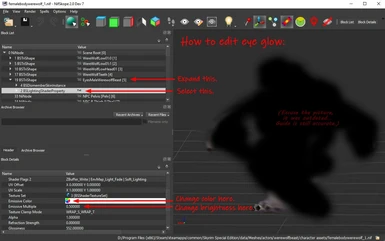About this mod
Bigger paws and wider muzzle for werewolves, including a female version!
- Requirements
- Permissions and credits
- Changelogs
- Donations
What is 'Tamaska'?
It's Native American for 'mighty wolf'.
(I needed a unique name, and it sounded cool!)
Vanilla werewolves are too gangly in my opinion. They're fine if you want a werewolf from a horror movie... But I prefer a different style. :)
Note: All the in-game pictures are also using my other mod Bigger Werewolf Tails. Without it the tails will be normal sized, as shown in the NifScope pictures!
What It Does
This mod replaces the vanilla male werewolf model, and enables female werewolves to use an alt female model!
This will affect player characters and NPC werewolves.
They are affected by the weight slider, heavier characters will have stocky-er werewolves, lighter characters will have slimmer werewolves.
The biggest feature(Is that a pun?) is the increased paw size. The tiny fingers in vanilla kinda creeped me out.. And I really like big paws~
Less hunch back on males, slightly, and much less on females.
Muzzles are wider, and the head a bit reshaped.
Females have slightly poofyer tails.
Also gives werewolves a slight eye glow.
The glow can be changed in NifScope if you prefer a different color/intensity! See here for how:
The eye glow I used is very dim, and set to white.
This will make them glow but still show whatever eye color is used in your chosen werewolf textures.
If you would like to make them glow brighter, or a different color(Yellow, or red maybe?), you can edit this easily in NifScope!
Open your mesh in NifScope, then find EyesMaleWerewolfBeast, expand it, then click on BSLightingShaderProperty.
At the bottom left in the list of properties, find Emissive Color. Change this to whatever color you prefer!
Below that, is Emissive Multiple. If you would like to disable the glow entirely, set this to 0.
If you want it to be brighter, set it to something a bit higher, like 4 or so.
The higher the brighter, whichever level of brightness you prefer!
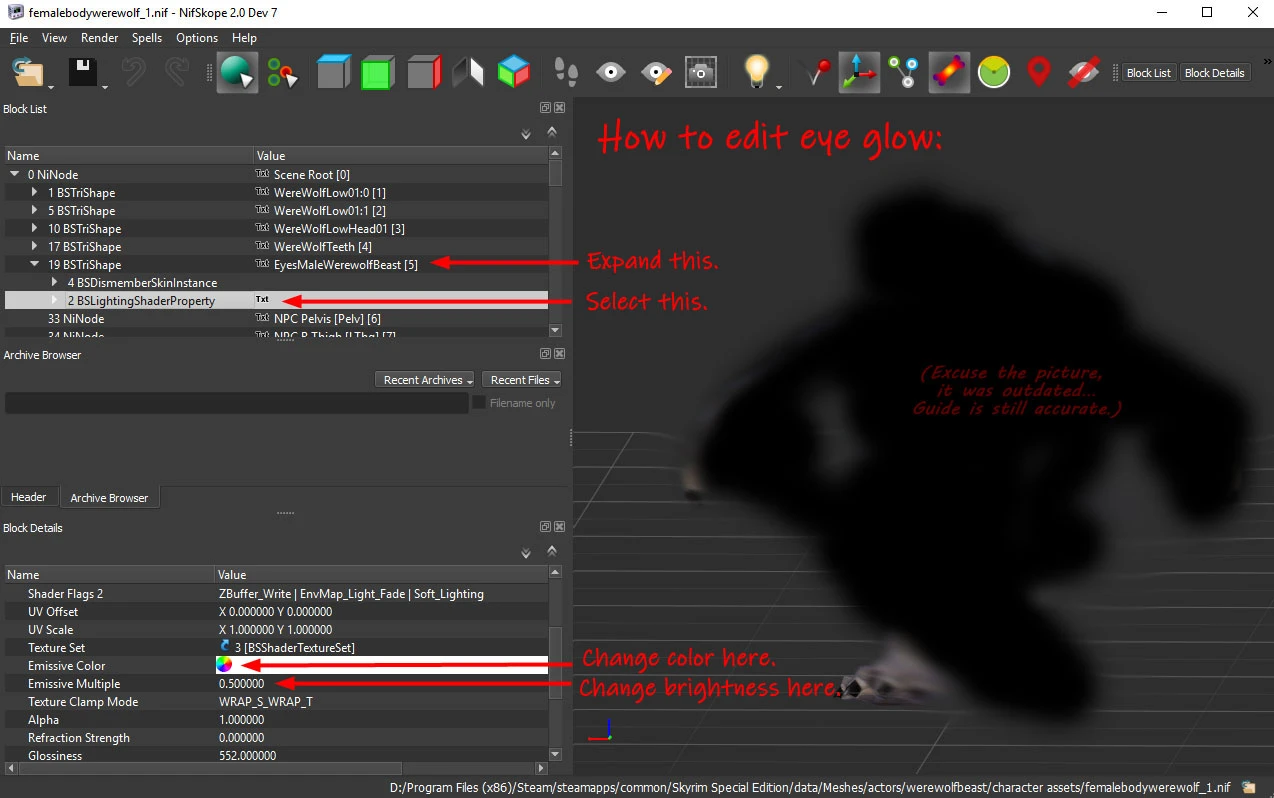
Save and test it out in game!
Enjoy your glowy eyes! :D

Compatibility
Diverse Werewolves - Compatible and highly recommended!
Note: Load TW after DW if you want the weight slider enabled, otherwise it will default to the heaviest version.
Moonlight Tales SE - Compatible, optional patch available!
Note: The optional patch is just to enable the weight slider and female mesh for MT's skin system, by default MT uses the max weight setting and makes females use the male mesh with its skins.
The patch is not necessary if you have MT's skin system disabled. (IE, using vanilla skin, or DW's Player Werewolf Replacer instead.)
Werewolf Body for VR - Compatible, with patch under Optional Files!
This patch disables the weight slider because for some reason using weight slider on first person werewolf turns them invisible. :(
Any werewolf textures, perks, etc - Compatible!
Find anything that doesn't seem to be compatible? Leave a comment and I'll take a look. :)
Check out my other mods! :)

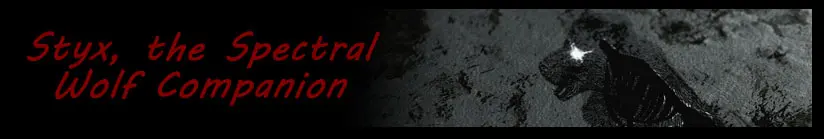



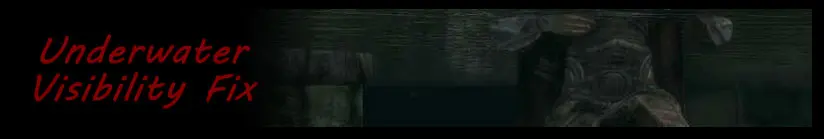



And some more without fancy picture links...
Werewolf Feral Beast Run
Bigger Werewolf Tails
Less Confrontational Animals (For SkyTEST)
Healthy Skeevers