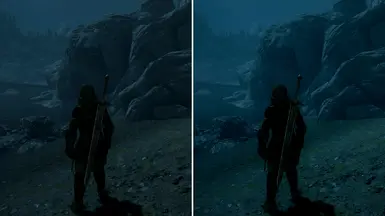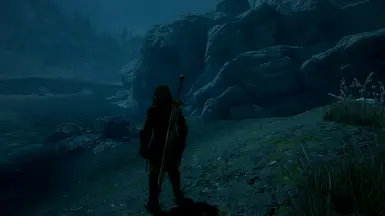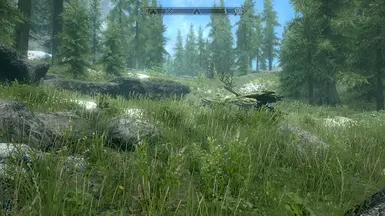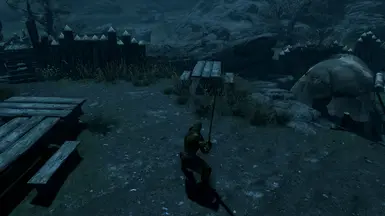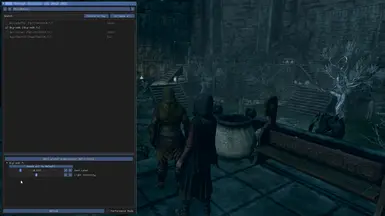About this mod
A simple Reshade preset and shaders pack for SKYRIM SE
This simple preset would give you simple realistic mimic and higher image details.
3D Stereoscopic also support to enjoy the beautiful SKYRIM world on your giant 3D OLED TV! .
- Permissions and credits
Bethesda Studio (for created this beautiful game)
Timothy Lottes (EPIC Games)
Reshade Team (Crosire, CeeJay, Marty McFly, Thalixte, Ganossa/Hawk, Bacondither, Ioxa, Otis, Jose Negrete, et al. ~ https://reshade.me)

What is this?
A simple Reshade preset and shaders pack for Skyrim SE
This preset would give you simple realistic mimic with smaller performance hit.
It's NOT using heavy or complex shaders (e.g AO, HDR, Ambient Light, etc); just simple shaders.
3D Stereoscopic also support to enjoy the beautiful SKYRIM world on your giant 3D OLED TV!

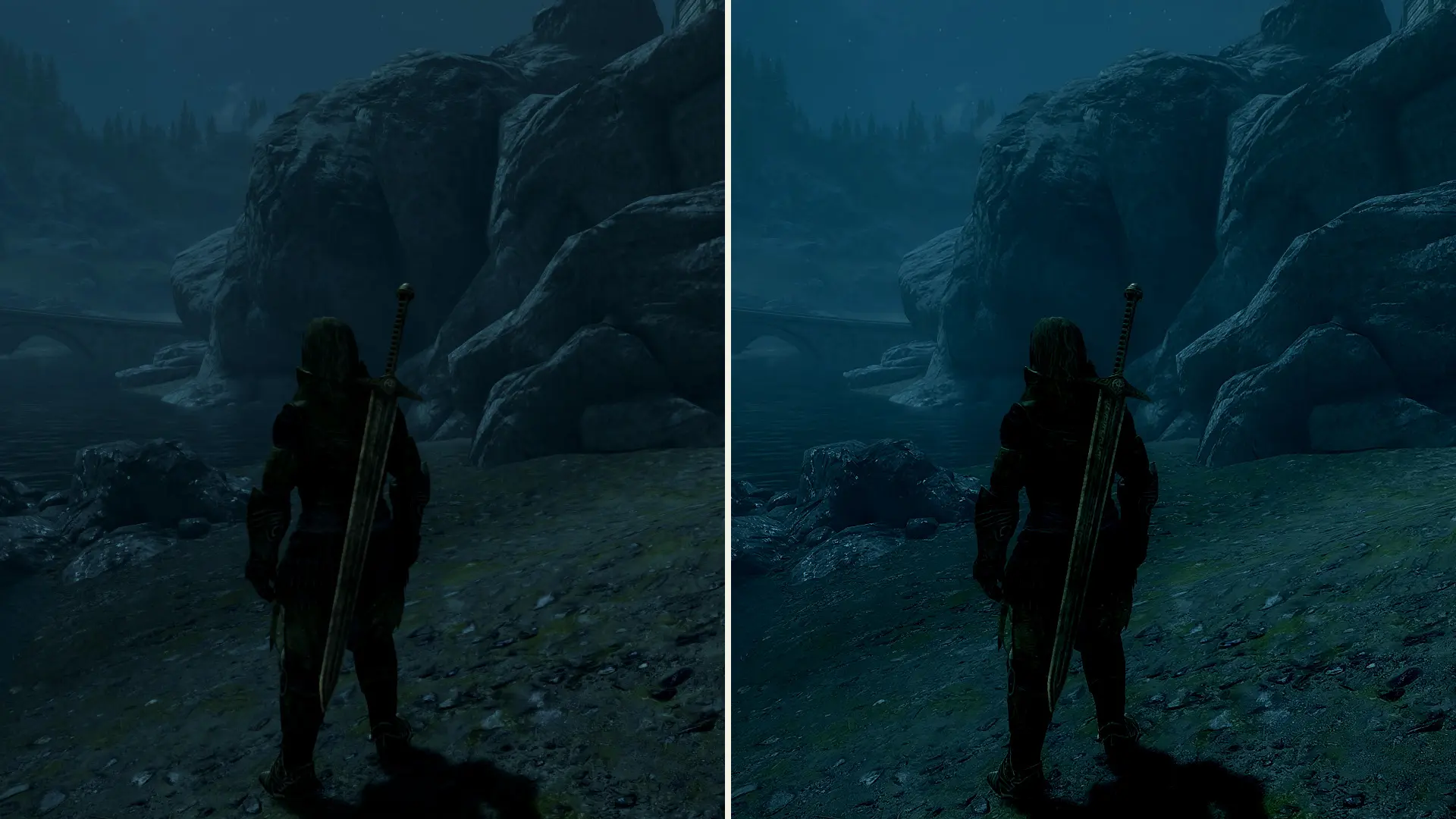
** Better night scene lighting (Left = Vanilla; vs Right = Mod ON)

** Better foggy effects
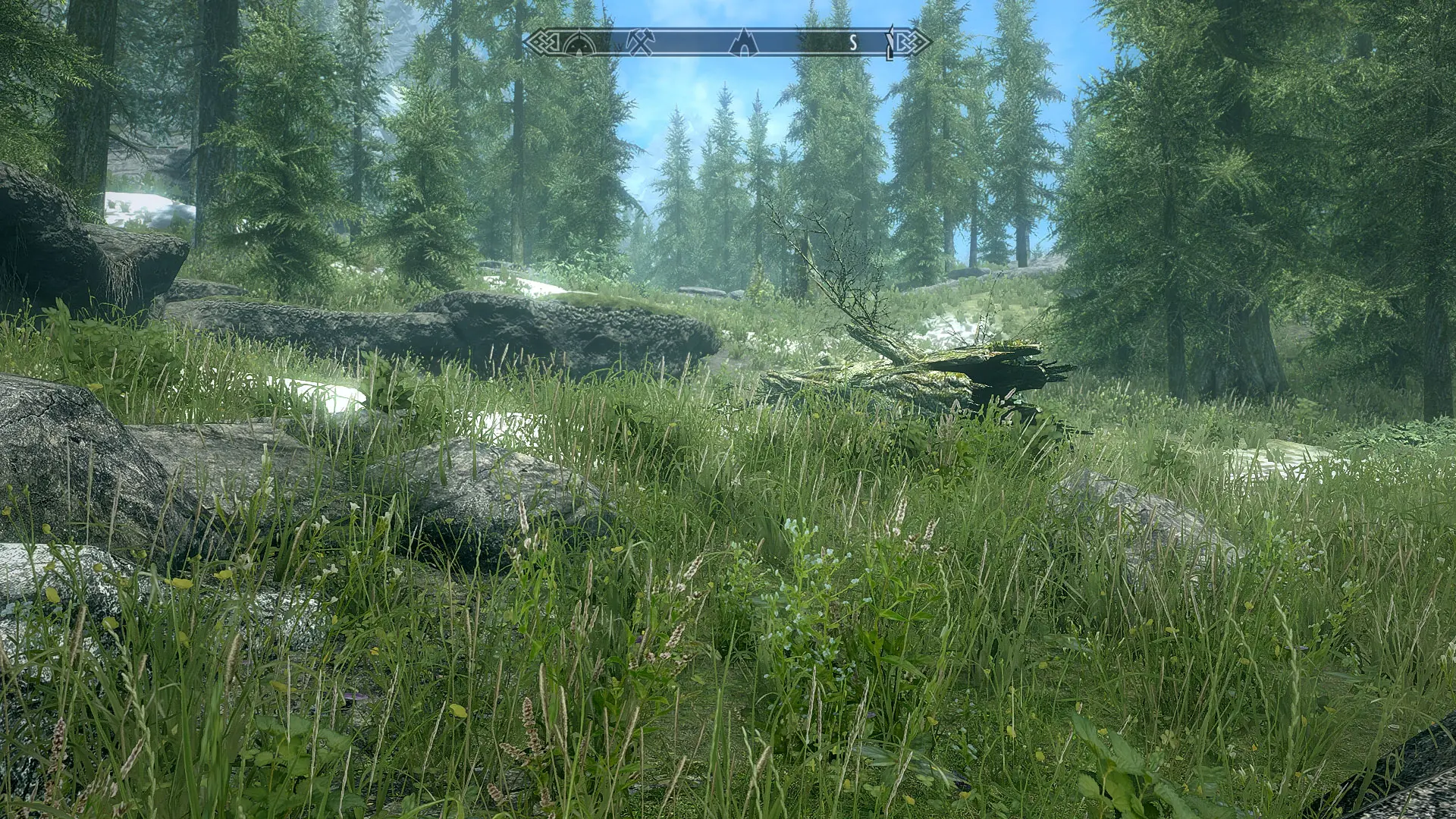

** Better foliage shading
UPDATE 12032019 :
- re-build with Reshade 4.4.x, this mod no longer bundled with Reshade binary file; you should get it from their official site.
- The current new version is Lite Edition; not using complete custom shaders (some custom shaders no longer work with Reshade 4.x)
- And as we updated this mod with Reshade 4.x, and no longer based on Reshade 2.x; this mod may no longer compatible with Laptops with NVIDIA
Optimus
Note:
- All screenshots taken only with standard vanilla textures + Veydosebrom - Grasses and Groundcover (1K version), no others HD textures packs (to save VRAM).
- This mod may NOT compatible with ENB
- This mod is designed with TAA enable.
How to Install:
- Clean-up/Move/Backup your previous SweetFX or Reshade files (dxgi.dll/d3d11.dll and their related files and folders) if you already installed it to your game.
- Download and install the latest version of Reshade from http://reshade.me
- if Reshade installer asking you to download official file shaders, choose NO (we only need the binary file)
- Extract these files into the same folder with your game executable (SkyrimSE.exe), overwrite the original Reshade.ini that made by Reshade installer by press YES button. (this mod bring its own Reshade.ini with custom settings).
Command Keys:
INSERT: Toggle Effects ON/OFF (default is ON)
F11: Activate 3D Stereoscopic Mode - Top and Bottom Format ~ Optimized for LG 3D Cinema Screen (Thanks to: Jose Negrete for this awesome shader!)
PAUSE : Toggle Realtime side by side result comparison. (Left = Vanilla; Right = with new effects ON)
END : Toggle Reshade 4.x UI (you may adjust Dark-level and Light-Intensity from here)
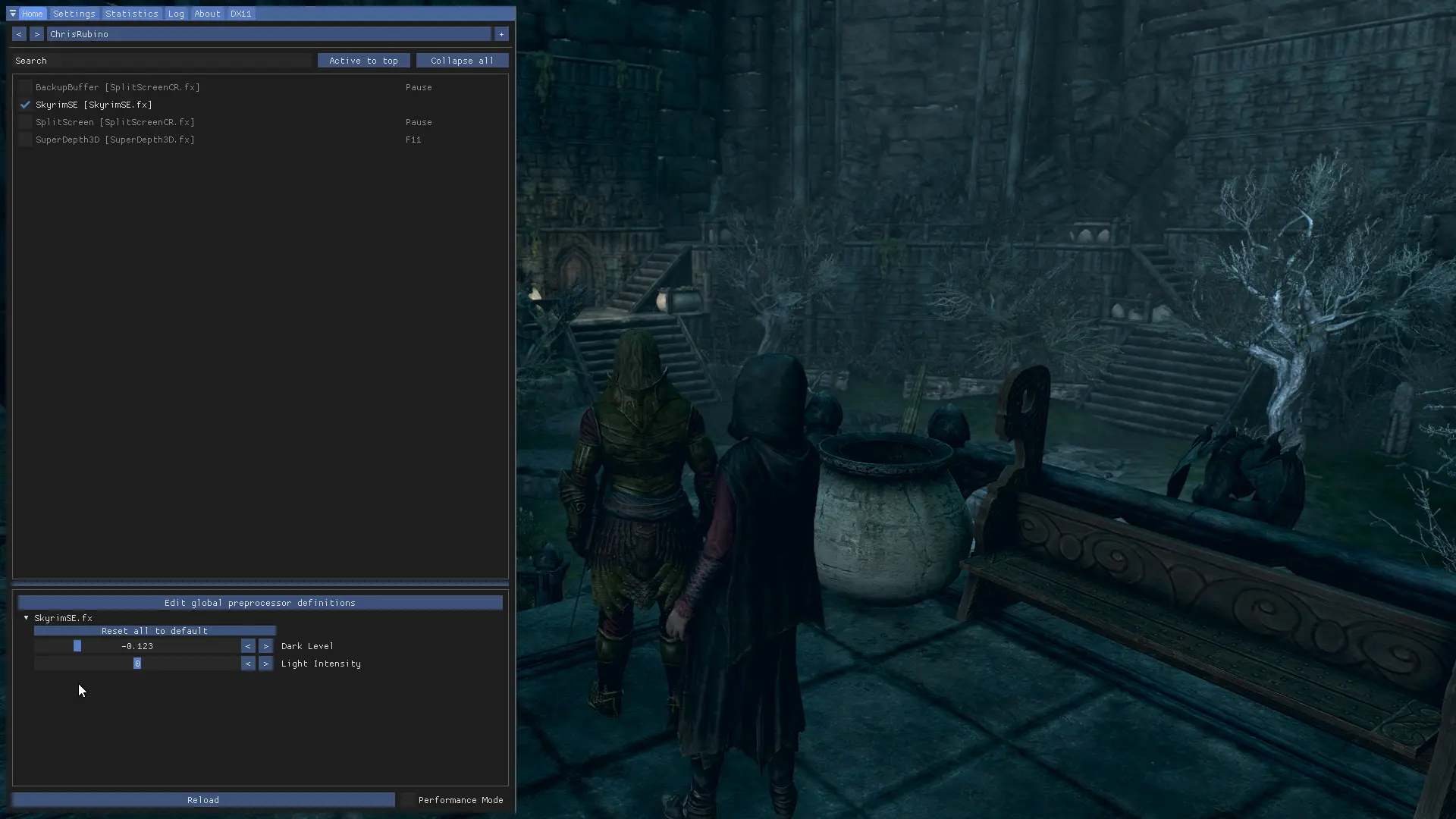
How to change 3D Stereoscopic mode
As default, 3D Stereoscopic format is Top-Bottom. This is the best format for my 3D passive TV (LG 3D Cinema OLED series). But if you need the other format like SBS (side by side) format for some active 3D TVs (e.g Samsung 3D TV) or VR HMD (e.g Virtual Desktop VR ~ SBS theater mode) you may change with these steps:
- Activate 3D mode by press F11
- Press END button to open Reshade UI overlay
- Look up for "Stereoscopic Options" and under "3D Display Modes" choose whatever 3D format that your 3D screen supported.
I hope you like this!
Cheers,
Chris Rubino
http://kupang.org
Visit my YouTube channel:
https://goo.gl/J6Qib3