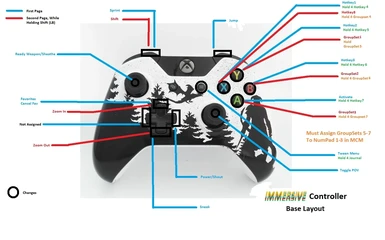About this mod
Allows users to select up to 8 Hotkeys and 7 SkyUI Groupsets with the press of a button or two. Perfect for Mages. Based on Fable 2's Cycle Spell system. Hotkeys are mapped to A,B,X,Y. Stock buttons have been changed.
- Requirements
- Permissions and credits
- Donations
Update 7/31/2019: Fixed issue with Archmage's layout where pressing A while talking to NPCs kept selecting your Hotkey assigned to A. Now press RB to talk to NPCs. You can still press A while in the menus. You can actually still press A while talking to characters, but it will select the Hotkey assigned to A.
Immersive Controller Version 1.2
Fixed some issues with some of the SkyUI buttons not working in the Favorites menu. Reset Cancel Menu to D Pad Left. When it was Set to B, it was pressing the Hotkey that is also set to B.
Changed Sneak from L3 to D Pad Down on Base Layout. Changed Ready Weapon/Sheathe from D Pad Left to R3. The SkyUI Favorites/GroupSet menu requires that the original functions for R3, LB, RB, X, and Y be bound to something other than the D Pad in order to work properly.
Update 7/27/2019: Archmage's Layout added
With the Archmage's layout I recommend going into the SkyUI MCM and re-assigning the controls that Sort. Because RB is assingned to Activate. You can leave LB and assign 'Sort Right' to B. That works well.
Update: I just added a native version that doesnt require Xpadder. However, the version with Xpadder is able to simulate the SkyUI groupsets via Gamepad binding. I have not figured out yet how to incorporate the SkyUI groupset bindings to a gamepad natively (without the use of a mod or Xpadder). As a result, the Native version only has Hotkeys 1-8 mapped to A,B,X,Y using two shift buttons, LB and RB. This layout enables you to play without Xpadder, and be able to select Hotkeys without stopping.
This is similar to my other mod Immersive D Pad but with the same hotkey concept applied to the rest
of the controller, not just the D Pad. I like Immersive D Pad and
everything, but theres still one central flaw with putting all your
Hotkeys on the D Pad; you have to take your hand off the left stick
for a second or two. Which means your character stops. Which means
you die (if playing with difficult mods on legendary) if youre not
paying attention. This controller layout remedies that. Fable 2 had
one of the greatest Spell Layouts Ive ever seen in a game. You could
run around mid battle and pretty much select any spell you wanted in
a heartbeat. It was flawless. I wanted to apply that same design to a
controller layout for Skyrim. And the Immersive Controller Mod was
born.
Versions WITH XPADDER: Requires Xpadder
Immersive Controller (base layout) :
You got 7 hotkeys right on the first page. And then you hold LB as a
SHIFT, and you get 1 more hotkey and 7 SkyUI groupsets (basically 7
more hotkeys) on the next page. For mages thats potentially 23 (7
hotkeys, 8 dual equipped groupsets) spells in the push of a button or
two.
Controls: Activate: Press A
Sheathe/Ready Weapons: L3
Jump: RB
Power/Shout: D Pad Right
Sprint: LB
Toggle POV: R3
Sneak: D Pad Down
Favorites Menu: D Pad Up
Tween Menu: Press Start
Journal: Hold Start
Wait: Back
Hotkey1: Press X
Hotkey2: Press Y
Hotkey3: Press B
Hotkey4: Hold X
Hotkey5: Hold Y
Hotkey6: Hold B
Hotkey7: Hold A
Shift: LB . LB dual functions as Sprint and Shift. As youre moving around mid battle, youre
usually not pushing and holding forward, so using LB as a SHIFT feature seems
to work out fine. Even if you do runyou can still select a hotkey. Alternatively, you could move
Sneak to D Pad Down, and move Sprint to L3, and free up the
Shift button so you dont have to worry about it.
While Holding Shift: Hotkey 8:Press X
GroupSet1: Press Y. You have to set the Group Sets first
GroupSet2: Press B
GroupSet3: Press A
GroupSet4: Hold X
GroupSet5: Hold Y . In SkyUI MCM, you have to set this binding to NumPad1
GroupSet6: Hold B . Set binding to NumPad2.
GroupSet7: Hold A . Set binding to NumPad3.
GroupSet8: Not assigned.
Triggers are stock.
Immersive Controller (Archmage's Layout): With this layout you never have to stop moving your character while selecting spells. Perfect for mages, and mid battle situations. You got 8 hotkeys right on the first page. And then you hold LB as a SHIFT, and you get 8 SkyUI groupsets (basically 8 more hotkeys) on the next page. For mages thats potentially 24 (8 hotkeys, 8 dual equipped groupsets) spells in the push of a button or two.
Controls: Activate: RB
Sheathe/Ready Weapons: L3
Jump: R3
Power/Shout: D Pad Right
Sprint: LB
Toggle POV: Start
Sneak: D Pad Down
Favorites Menu: D Pad Up. To cancel Favorites menu, press D Pad Up again.
Tween Menu: Press D Pad Left
Journal: Hold D Pad Left ( I had to move Tween Menu and Journal to D Pad in order to get
all the SkyUI Group controls to work.
Wait: Back
Hotkey1: Press X
Hotkey2: Press Y
Hotkey3: Press B
Hotkey4: Press A
Hotkey5: Hold X
Hotkey6: Hold Y
Hotkey7: Hold B
Hotkey8: Hold A
Shift: LB . LB dual functions as Sprint and Shift. As youre moving around mid battle, youre usually not pushing and holding forward, so using LB as a SHIFT feature seemto work out fine. Even if you do run you can still select a hotkey. While Holding Shift:
GroupSet1: Press X
GroupSet2: Press Y
GroupSet3: Press B
GroupSet4: Press A
GroupSet5: Hold X : You have to assign this to NumPad1 in SkyUI MCM
GroupSet6: Hold Y: Assign to NumPad2
GroupSet7: Hold B: Assign to NumPad3
GroupSet8: Hold A: Assign to NumPad4
Zoom In: D Pad Up
Zoom Out: D Pad Down
Triggers are unchanged.
WITHOUT XPADDER
Native Base Layout without Xpadder: This version doesnt require Xpadder. Its simply a controlmap file.
Controls: A,B,X,Y, L3,R3, Start, Back, and the Triggers are all stock
Sprint: LB
Shout: D Pad Right
Favorites: D Pad Up
LEFT SHIFT: LB
While Holding LEFT SHIFT:
Hotkey1: X
Hotkey2: Y
Hotkey3: B
Hotkey4: A
RIGHT SHIFT: RB
While Holding RIGHT SHIFT:
Hotkey5: X
Hotkey6: Y
Hotkey7: B
Hotkey8: A
If you use TK Dodge, you can assign Dodge to LB or RB and it works well.
If you press a Hotkey twice, it will dual equip that spell or remove the weapon/shield.
As I mentioned above, you can actually go into the normal Control settings in game and adjust some of these
if you wish. You cannot however adjust A,X,Y, or B. Unless you know
how to also adjust Xpadder and the controlmap file.
To exit most menus, you press B. To exit the Favorites menu you press D Pad Up.
If anything doesnt work, let me know.
If you use the TK dodge mod, you can assign Dodge to LB and everything works well. Alternatively, you can reassign Sneak to D Pad Down in the normal controls menu, assign Sprint to L3, and that frees up LB for SHIFT and Dodge. If you set TK Dodge to Double Tap LB, it works even better.
Download via Mod Manager or Download manually and install via Mod Manager. Alternatively you can extract the RAR and place the Interface folder into your Skyrim/Data folder.
Before you do anything, make sure you delete the ControlMap_Custom file in your Main Skyrim Directory if there is one. Otherwise, the mod wont work..
You first need to download Xpadder. You dont need to install Xpadder as
it is a
lightweight program. Each of these packages contains an Xbox360
controller image, a
Controller layout file, and a Button layout file. These must be
loaded into Xpadder. Its
really simple. Ive included instructions in each package, as well as
on the
DOCUMENTS tab for this mod page.
Installation/Instructions:After downloading my file,
1st.Download Xpadder. https://xpadder.com/ . Its 9.99 for lifetime usage.
If you try hard, you may be able to find it for free.
Ilike to keep Xpadder and all the Xpadder working files in the same
folder. Makes everything easier to work with and easier to find. You
can download my package right to your Xpadder folder, and extract,
and all the Xpadder files are right there in the same folder.
2nd.Open Xpadder. Click on the Small Controller Icon at the top, all the
way to the left. Drag down to Open and select "Controller (Xbox
360 Wireless Receiver for Windows)."
3rd.Click on the Small Document Icon in the middle at the top, and drag
down to Open. Select "Immersive D-Pad Xpadder Profile."
4th.Turn the controller on.
YourXpadder profile should be completely loaded at this point and ready
to go. Leave it on while playing the game.
Im going to make a few different versions of this mod. For now theres only one layout, and it probably only works with an Xbox360 controller. Ill make a version for other controllers when I get to it.
My other Mod : Immersive D Pad
If you like it, dont forget to Endorse!!