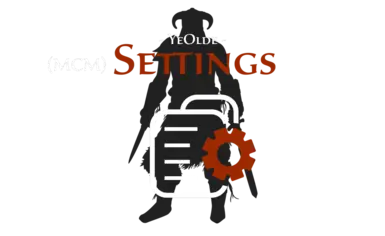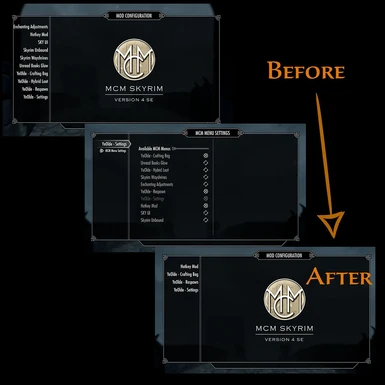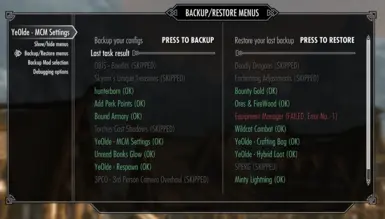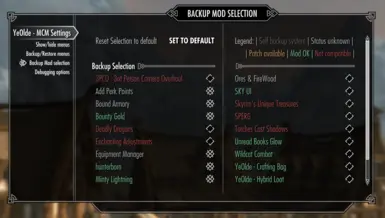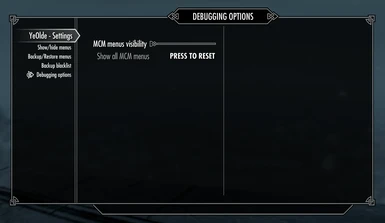About this mod
A mod to configure a few things for Sky UI.
- You can hide/show any installed MCM menu from your SkyUI interface.
- You can backup and import many MCM menu configs (see description for more infos).
- Requirements
- Permissions and credits
- Changelogs
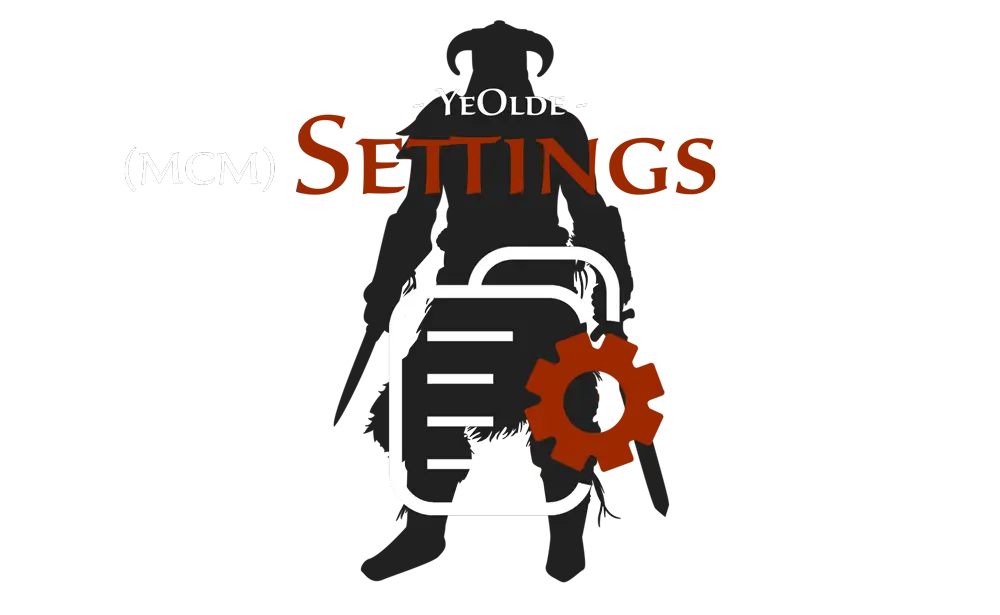
Description
I've made this mod for myself and I decided to share after a small talk with a few (Skyrim players) friends.
I love modding Skyrim and I love when mods have a MCM menu for configurations. But my modding addiction transforms the MCM menu page in an "infinite scrolling game to find the one menu I'm looking for". So I've made a mod to manage MCM menus and allow me to hide menu pages that I don't use on a regular basis.
Current features are:
- MCM Menu hiding
- Backup/import compatible* MCM menus config
MCM Menu hiding (v1.0.0+)
You can now hide/show any MCM menu you don't need. You just have to check/unckeck your mods in the MCM menu.
How does it work?
I've modified the SkyUI Config Manager script to allow us to disable any installed MCM Menu. MCM menus are still installed, but won't appear in your MCM menu page.
Warning:
Since I hide some MCM menus, they will stay hidden if you uninstall my mod. So you need to unhide all your menus before uninstalling it. If you didn't read this warning and uninstalled my mod without unhiding all your menus, there is a panic button in my MCM to help you recover your menus.
So if you've uninstalled this mod and lost some MCM menus, just reinstall it, press the panic button and wait (1 minute, maybe more) until Sky UI bring them back.
Backup/import your MCM menus config (v1.1.0+)
You can now backup MANY* MCM menu configs, even some of those which aren't designed for it.
If you want to skip a mod, just hide it with this mod before doing your backup.
For more info on features and updates, go look at the sticky post in the posts section.
WARNING: This feature is an alpha release, to allow people to test as many mods as possible. It won't break your game, but the backup/import job may crash, or the import feature may miss some config options here and there.
You use it at your own risk.
How does it work?
I've modified SkyUI scripts to "fake" calls every menu option. While doing these fake calls, I grab all config infos and backup them in a json file. When importing the data, I call the UI to force these values and that's it!
The backup files are stored in My Games/[Skyrim folder]/JCUser/yeolde-settings folder.
For now, you can't rename or have more than one backup. I'll add some options soon™.
Compatibility
This mod is compatible with Skyrim SE and Skyrim VR (still there is a small difference between those 2).
It is not compatible with any mods that modifies SkyUI scripts.
The backup feature will work with simple mods, but will need a compatibility patch for many complex mods. To create a compatibility patch, follow instructions from this tutorial: https://sites.google.com/view/yeolde-settings/how-to-patch
Load Order
Since it overwrite some SkyUI scripts, it must be loaded AFTER Sky UI.
Credits
- Thanks to the SkyUI team for their great mod! (Sky UI mod link)
- Thanks to Odie for porting SkyUI to VR (Sky UI VR Github page)
My other mods