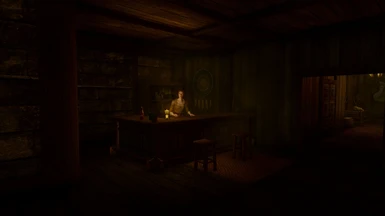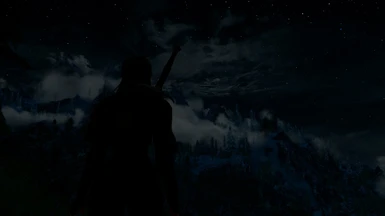About this mod
Realistic/Fantasy custom ENB/Reshade presets for use with Vivid Weathers, Climates of Tamriel, NAT, Rustic Weathers, Mythical Ages Weathers and Lighting Overhaul, Dolomite Weathers (NLVA II), Obsidian Weathers and Seasons, Vanilla, Surreal Lighting and Aequinoctium Weathers.
- Requirements
- Permissions and credits
- Donations
Phoenix Enhancer Reshade for The Elder Scrolls Online
Phoenix Luminance ENB for Dragon's Dogma DA
Drangleic Enhanced Reshade for Dark Souls II
Phoenix Undead Reshade for Dark Souls III
Phoenix Samurai Reshade for Sekiro
Imaginarium ENB for Skyrim SE
Insanity ENB for Skyrim LE
NCW ENB for Fallout 4
PhoenixVivid is an advanced collection of visual presets for Skyrim Special Edition made with a combination of ENBseries and Reshade Framework settings to give Realistic/Fantasy graphics with highest possible performance. Yes, these presets were built with performance in mind and were inspired in some great ENBs for the Old Skyrim.
PhoenixVivid is avaiable in 3 versions, ranging from best quality to best performance:
1- Full Version (complete ENB + Reshade version for extreme look)
2- Quality Version (ENB ONLY version tweaked for high quality visuals )
3- Performance Version (ENB ONLY version for low end machines; DOF and SSAO-SSIL disabled by default)
Each one of the versions above is avaiable for the following weather mods: Vivid Weathers by Mangaclub , for Dolomite Weathers (NLVA II) by Megaloblast , for Climates of Tamriel (version 5.7 or later) by jjc71 and Player Tw0, for Surreal Lighting, Mythical Ages - Weathers and Lighting Overhaul , for Rustic Weathers and Lighting, for Aequinoctium - Weathers and Seasons, these four by Arindel , for Natural and Atmospheric Tamriel (NAT) by l00ping, and for Obsidian Weathers and Seasons by Arindel and Megaloblast. There is also a Vanilla option, If you prefer the original Skyrim SE Weathers and don't want to install a weather mod. Unless you will use the Vanilla option, you need to install one of the mentioned mods (ONLY ONE) for this preset to look as intended.
UPDATE: The support of presets for COT, Dolomite, Surreal Lighting and Rustic Weathers finished in version 1.6. The download option of the PhoenixVivid 1.6 (containing these ones) will be always avaiable in the files page, of course, for those that really want to use them, but versions for these weather mods will no longer be updated.
- Climates of Tamriel Preset: Natural look, with mild colors and contrast. A little bit foggy compared to other presets.
- Dolomite Weathers (NLVA II) Preset: Has strong colors and contrast, clear and crisp look.
- Vivid Weathers Preset: Its a "midpoint" between Climates of Tamriel and Dolomite Weathers presets.
- Rustic Weathers Preset: Visuals similar to Vivid Weathers preset.
- Mythical Ages Weathers Preset: Mild colors with dense atmosphere, for those that prefer a "somber" style.
- NAT - Natural and Atmospheric Tamriel Preset: Also crisp and clear visual with vivid colors and moderate contrast.
- Obsidian Weathers and Seasons Preset: High contrast with moderate saturation and crisp look.
- Surreal Lighting Preset: More Fantasy than realistic look, with some haze in the distance
- Vanilla Preset: Dense atmosphere and also reminds the somber styles ENBs for the Old Skyrim
- Aequinoctium Weathers Preset: Similar to Rustic, but more Fantasy style during clear weathers.
IMPORTANT:
*Dolomite Weathers mod version 1.6 comes with an ini file (Dolomite Weathers.ini) that goes to your Skyrim SE > Data folder after NMM installation (will be in a mod folder inside Mod Organizer2 folder if you use MO2) . For now I recommend to DELETE this file (unless you want to tweak it). We need only the Dolomite Weathers.esp file.
**If you will use Climates of Tamriel, DO NOT install the Dungeons/Caves and Interiors options (leave these on "Default Experience"), and select your favorite night level. I also recommend the alternative ENB rain texture. Masser moon texture is optional. With Climates of Tamriel, you will need to wait about 24 ingame hours in the first load for it works properly.
***NAT users should disable Subsurface Scattering and Extra Skylight in NAT settings, otherwise there will be red borders on skin textures and a blue glow in characters at night. I also recommend to disable NAT interiors if using other interior lighting mod.
**** Vivid Weathers users: After Vivid Weathers update 2.30, during installation you will have 2 color shader options to choose: The Classic - Special Edition (used in old versions of Vivid Weathers) and the Filmic - Next Generation (introduced in Vivid Weathers Definitive Edition versions). The Classic shader is NOT SUPPORTED by this ENB preset anymore, so choose the Filmic shader during Installation of the new Vivid Weathers version. You are free to test the Classic shader, of course, but I have to say that the game will not look as intended (visuals will have disbalanced colors, brightness, contrast, etc).
This preset is fully compatible with Realistic Lighting Overhaul , Enhanced Lights and FX , Relighting Skyrim-SSE and Enhanced Lighting for ENB (ELE). Choose your favorite to install (ONLY Relighting Skyrim-SSE and ELE are compatible each other, otherwise DON'T USE more than one of these mods at same time)! PhoenixVivid has balanced tweaks for interiors and has been exhaustively tested with all of these mods. Interiors visuals will depend mostly on which lighting mod you will use, so you can test each one and see which is fine to you. It's a matter of taste. THIS VIDEO shows a comparison between the most popular Lighting mods avaiable for Skyrim SE, and maybe can help you to choose your favorite. Don't need to use Lighting mods if you prefer Vanilla lighting.
* For Realistic Lighting Overhaul users (Version 4.1.1): DO NOT overwrite any textures from Vivid Weathers (click on "No to All" during installation by NMM) and disable (or delete) RLO Weathers and RLO Dawnguard Weathers .esp plugins.
UPDATE: Version 5.0.1+ of RLO does not have weathers option. For now I don't recommend to install the Effects option of RLO, because this plugin is causing massive FPS drops in some places.
* For Enhanced Lights and FX users: DO NOT install the Weathers option and if using SMIM install the SMIM meshes. Feel free to install or not the other options.
**WARNING: With ELE, ELE + Relighting Skyrim-SSE, RLO or ELFX + Enhancer option the interiors maybe will become too dark for some users tastes. If you don't like darker interiors, you have one of these 3 choices: 1- Do not use lighting mods; 2- Use Relighting Skyrim-SSE alone (without ELE at same time) or 3- Use ELFX without Enhancer option.
- VIDEOS:
(Aequinoctium Weathers Version Video)
(Obsidian Weathers Version Video) (Rustic Weathers Version Video)
(Mythical Ages Weathers Version Video) (NAT - Natural and Atmospheric Tamriel Version Video)
(Dolomite Weathers Version Video ) (Vivid Weathers Version Video by Hodilton)
(Climates of Tamriel Gameplay Showcase Video) (Dungeons Showcase)
- INSTALLATION STEPS:
* ATTENTION: If you will use one of the ENB ONLY versions (Quality Version or Performance Version) you can skip the steps 3, 4 and 8 (these versions don't use Reshade).
1- In the Game Launcher, choose FXAA instead TAA (TAA can cause artifacts with ENB/Reshade presets ). If you will use PhoenixVivid Full version or Quality version, I recommend to disable the Skyrim SE Ambient Occlusion in launcher (ENB already has a much better one). Keep Ambient Occlusion enabled in the launcher options ONLY if you will use the Performance version.
NMM or Vortex users: go to [Documents> My games> Skyrim Special Edition> Skyrimprefs.ini]
Mod Organizer 2 users: go to [ ......Mod Organizer2 > Profiles > Default > Skyrimprefs.ini]
find the following lines, set and save:
[Display]
bIBLFEnable=0 ---> (VERY IMPORTANT!!!! You'll have lens flare problems if this line is set to 1)
fGamma=1.0000
bUse64bitsHDRRenderTarget=1
bTreesReceiveShadows=1
bDrawLandShadows=1
bShadowsOnGrass=1 --> (If you notice weird shadows on grass, depending on your grass mod, change to 0)
iVSyncPresentInterval=0
[Imagespace]
bLensFlare=1
If you don't have some of the [Display] lines above in your Skyrimprefs.ini, you can copy/paste them to somewhere under [Display] in the file.
2- For NVIDIA users: If you are using HDMI conection, Its VERY IMPORTANT to set your Dynamic Range in full, in the graphics card control panel (see this image). For AMD Users: open AMD control panel, click on Gaming tab > Games > Global Graphics > Display > Pixel Format and set to: RGB 4:4:4 Pixel Format PC Standard (Full RGB).
3- Download the latest Reshade version from https://reshade.me/ ;
4- Run the executable to install the Reshade ----> select the game (or browse until find the game executable .exe ) and click on Next ----> select DirectX10/11/12 ----> Next ----> In the shaders collections window check Legacy Effects box ----> Next ----> wait the download of the shaders ---> Finish...
ATTENTION: The firewall from some antiviruses can block the download of shader files during Reshade installation (Message: "Unable to Finish Download"). If it is happening to you turn off the firewall temporalily and try to install Reshade again. In some cases even Windows can block the installation and you will need to check the options in Windows Warning to go on with the install. There is not any viruses in these files, its a false positive. Also, there are two Technicolor options in the shaders window, you need to choose ONLY the Technicolor2.fx
5- Download the latest ENBseries from: http://enbdev.com/download_mod_tesskyrimse.htm
6- Extract the files d3d11.dll and d3dcompiler_46e.dll from wrapper version folder to your Skyrim Special Edition folder ;
7- Download PhoenixVivid preset from files section of this Nexus page. Open the folder of the version that you will use and so open the folder of the correct preset for the weather mod you are using. Now extract the content of this folder to Skyrim Special Edition Folder ;
8- Run the game , press home key to open Reshade menu, click on "continue" , click on the bar near the top, search for "Phoenix.ini" and select it (like the exemple in image bellow) , click on Continue > Continue > Finish > home key again to close the menu .

* A IMPORTANT NOTE FOR WINDOWS 10 USERS: After April 2018 Windows 10 update it seems that some users are having problems with Reshade (the game does not launch or the Reshade part of Full preset does not work). If it is your case try to rename dxgi.dll and dxgi.ini files (inside Skyrim SE folder after Reshade installation) to Reshade64.dll and Reshade64.ini. Open the game again and see if now it works.... If not see if your antivirus/firewall is blocking one of these files (and/or d3d11.dll file). Other thing: Its not recommended to use programs like MSI Afterburner, Rivatuner, EVGA Precision X and similars at same time when running games with ENB/Reshade presets. Also be sure of having DirectX End-User Runtimes (June 2010) installed in your PC. If the problem persists after trying all I mentioned here, consider to install PhoenixVivid Quality Version. It does not need Reshade installation and even so will give you high level graphics!
The basic installation finishes here. If you want to customize some settings see the options bellow.
9- Optional Adjustments:
9.1 - Stronger DOF Effect: If you want a stronger depth of field effect, download the Stronger DOF file on the optional section and extract the file to the enbseries folder (which is inside Skyrim SE folder, after basic instalation) and let overwrite the other file.
9.2 - FOR ALL USERS: If you want to adjust saturation, brightness and contrast to suit your tastes, no problem! You can do it in ENB GUI (Shift + Enter ingame menu) as shown here and here. Don't forget to SAVE CONFIGURATION after the changes (check here to see exactly where you need to click). I do not recommend to change the settings for times of day (unless you really know what you are doing). You should prefer to edit the GLOBAL settings at the bottom of ENBEFFECT.FX menu (CC:Contrast , CC:Saturation, CC:Brightness, etc....).
9.3 - FOR ENB + RESHADE FULL VERSION USERS: If you dont like the lens effect in the screen you can disable it in Reshade menu (Home key ) by turning OFF AL lens in ambient light section (here).
9.4 - LETTERBOX/ GRAIN/ VIGNETTE: These effects are disabled by default, but you can enable each one of them at any time in the ENB GUI > ENBEFFECTPOSTPASS.FX, as shown here. You can also adjust the black bars size, grain/vignette intensity and sharp amount in this same menu. Don't forget to click on SAVE CONFIGURATION if you want to keep these changes.
9.5 - FOR NAT USERS: Night brightness level can be adjusted in NAT menu (which can be launched by a NAT alteration spell, see Magic menu in the game).
9.6 - BLOOM ADJUSTMENTS: If you want to adjust the intensity of the ENB Bloom effect for Day , Nights and/or Interiors you can open the ENB menu (Shift + Enter) > go to ENBBLOOM.FX on the right window reduce or increase the marked values, shown in this image. Click on SAVE CONFIGURATION on left window to keep the changes.
9.7 - ENB RAIN REPLACEMENT: This feature is disabled by default, but if you want to try it open ENB menu (shift + Enter) > on the bottom of left window click on "RAIN" > check the line "enable" ( the green mark will appear) and click on SAVE CONFIGURATION on the top of same window if you want to keep this change. In this image you can see where you need to click to enable the ENB rain replacement.
9.8 - PROCEDURAL SUN: If you want to adjust size, Edge softness and glow intensity, you can do it in PROCEDURAL SUN section, according your preferences ( see this image , don't need to touch in anything outside the red rectangle), and after click on SAVE CONFIGURATON above to save the changes.
**IMPORTANT: If after the installation your visuals are VERY different from my screenshots so, you did some mistake during installation or you also need to adjust colors, contrast , brightness , hue, etc. in your monitor. Leftovers files from other presets or 2+ weather/lighting mods at same time can cause issues (exception: Relighting Skyrim SE + ELE). If using Climates of Tamriel Version, don't forget to wait 24 hours ingame if it is the first time you are loading COT + PhoenixVivid.
**Reshade files can conflict with SSE Plugin Loader mod dxgi.dll. If you really want to use this mod (personally I don't recommend) you will need to try to rename the Reshade 3 dxgi files (to something like dxgi_.dll, dxgi_.ini and dxgi_.txt) or install one of my ENB ONLY versions.
ENJOY AND PLEASE CLICK ON "ENDORSE" IF YOU LIKE THE PRESET!


- HOTKEYS:
Shift + F12 : On/Off ENB effects
ENB GUI : Shift + Enter
Prt Sc : Take Screenshots
To turn On/Off Reshade Effects set the hotkey in Reshade menu settings tab (home key to open the menu)
- UNINSTALL:
In the Skyrim SE Folder
- For the Full version delete: enbseries folder ; Reshade - Shaders folder ; d3d11.dll ; d3dcompiler_46e.dll ; enblocal.ini ; enbseries.ini ; Phoenix.ini, Reshade.ini and the 2 dxgi files.
*** Reshade.ini file was introduced in Reshade version 3.4.1. If using previous versions you do not have it but you will have another dxgi file to delete instead: dxgi.ini.
- For Quality or Performance versions you need to delete only enbseries folder , enblocal.ini, d3d11.dll ; d3dcompiler_46e.dll and enbseries.ini).
- UPDATES:
IMPORTANT: Before update to a new version of this preset please uninstall the previous one!
- PERFORMANCE:
My specs : Intel i5 12400f 3,5-3,9 Ghz ; RTX 3060 12gb VRAM and 16 gb RAM . I'm running the game + this preset with 60 FPS almost all the time with the Full Version (1920 x 1080 resolution). Consider reducing godrays , shadow distance and quality if you need more FPS. You also can reduce your grass density increasing the value of iMinGrassSize=*** in the ini files. If you dont like DOF effect you can get about 3-7 extra FPS disabling it ( by shift + Enter ingame menu or setting EnableDepthOfField=false in enbseries.ini). If using ENB + Reshade version, disabling Reshade SMAA may give some FPS, then you can use only Skyrim SE FXAA (to disable SMAA, shift + F2 ingame to enter in Reshade menu and uncheck SMAA box). In Graphics card control panel some settings can also increase performance. Highly recommend
SSE Fixes to gain FPS in several places
- RECOMMENDED MODS (In installation order):
- Ruins Clutter Improved
- Static Mesh Improvement Mod
- Skyrim Realistic Overhaul (Not avaiable on Nexus, so Google it!)
- NobleSkyrimMod HD-2k
- Enhanced Vanilla Trees (I'm using Custom Large option with Vurt's Foliage v1)
- Vivid Landscapes - All in one
- aMidianborn Landscape SE
- Verdant - A Skyrim Grass Plugin (or Veydosebrom version 1.0.0 or Realistic Grass Field)
- Beautiful Cities SSE
- Rustic Windows - Special Edition
- Nordic Snow (or Fluffy Snow)
- Blended Roads
- Fluffy Snow Patch for Blended Roads (also works for Nordic Snow)
- 8K Night Skies - Stars and Galaxies (I'm using 8k Natural Fantasy)
- Skygazer Moons SSE (I'm using the No Glow option)
- Realistic Water Two (watercolor option is not recommended)
- CREDITS:
- Bethesda for Skyrim Special Edition
- Boris Vorontsov for ENBseries
- Crosire for Reshade Framework
- Mangaclub for Vivid Weathers
- Megaloblast for Dolomite Weathers (NLVA II)
- Arindel for Surreal Lighting, Rustic Weathers, Aequinoctium Weathers and Seasons and Mythical Ages - Weathers and Lighting Overhaul
- Arindel and Megaloblast for Obsidian Weathers and Seasons
- l00ping for NAT - Natural and Atmospheric Tamriel
- jjc71 and Player Tw0 for Climates of Tamriel SE
- Marty MCFly for ENB ADOF and Lightroom shaders
- Tapioks for DNI ENBEFFECT.FX modification
- JawZ for enbeffectpostpass shaders (from MSL)
- Kingeric1992 for 3D LUT and SMAA 1X codes
- Loadus for DPX Cineon Shader
- Ceejay for Curves and Fake HDR shaders
- Prod80 for Technicolor2 and Shadows shaders
- Adyss for the port of some external postpass features to ENB
- MaxG3D and Firemanaf for the Bloom shaders used in this preset
- SkyrimTuner for the enbraindrops.tga file (that was converted to PNG to be used with SE ENBseries)