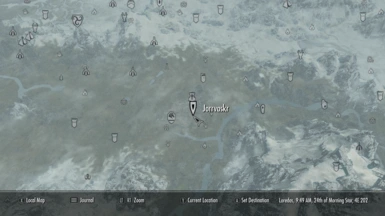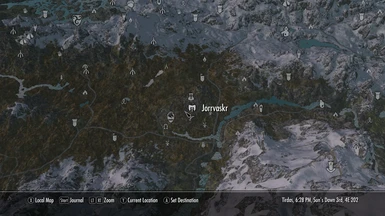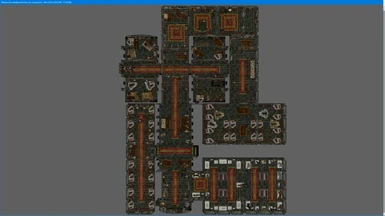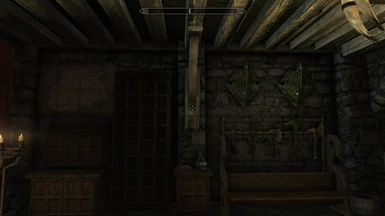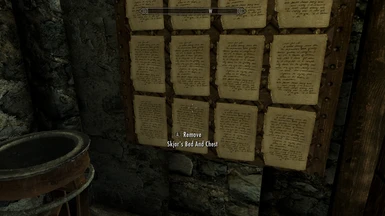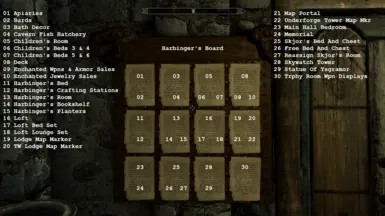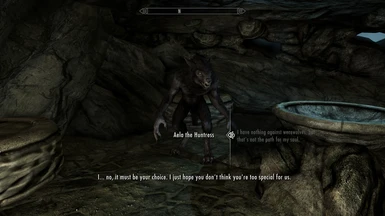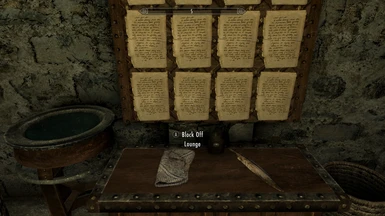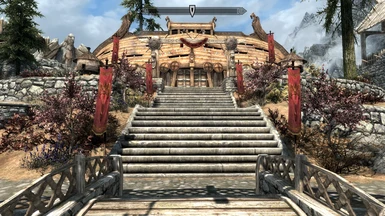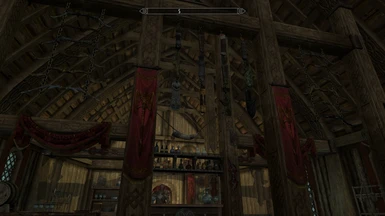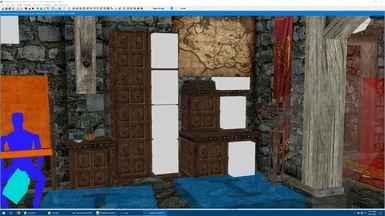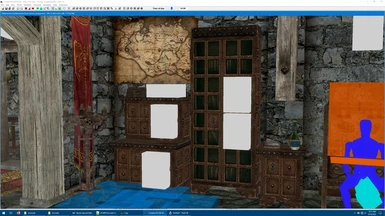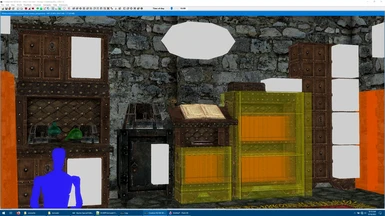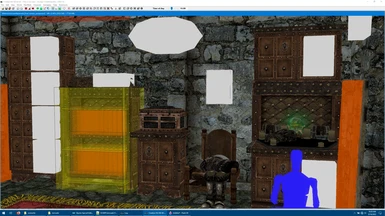About this mod
A lore-friendly, immersive, FPS friendly, upgradable, and highly compatible overhaul of Jorrvaskr. It features bug fixes, new AIs and idle markers, follower and children beds, training and crafting rooms, a trophy room, a bath, a kitchen, new living areas, planters, a walk-in closet, safe storage, mannequins, and weapon, shield, and fish displays.
- Requirements
- Permissions and credits
-
Translations
- Mandarin
- French
- Changelogs
Discover or rediscover Jorrvaskr with this mod. This mod will change Jorrvaskr into "Yourvaskr" and improve your gaming experience as a Companion. Most players who join the Companions will ditch Jorrvaskr once Breezehome becomes available. The vanilla Jorrvaskr is lacking in storage containers and display racks and plaques. The Harbinger's quarter is no better than a room at an inn. Jorrvaskr is not at all practical as a main player home. Becoming the Harbinger has no benefits other than having Companion members as followers. This Is Jorrvaskr will not only turn Jorrvaskr into a great player home and put it more on par with the best modded player homes, but also allows the Harbinger to make decisions that have benefits and effects. From a new recruit joining the Companions to becoming the Harbinger, you will have a feature-rich home that can rival any modded player home. This mod was designed to improve Jorrvaskr's look and functionality without changing its original look and feel. Press the Show button to read more.
This Is Jorrvaskr was designed with compatibility and performance in mind so that you are not limited to using just this mod. Its clever and customizable design allows it to be use with just about any Whiterun overhaul. This mod will have no NavMesh conflict with any Whiterun overhaul and most clipping issues can be resolved by toggling off the conflicting objects. This design concept isn't just highly compatible with current mods, but will also be highly compatible with future mods. This customizability allows you to change Jorrvaskr to better fit your preference or for better performance. On a scale of 1 through 20, vanilla Breezehome is at stage 1 (empty house) when you buy it. When fully upgraded, it is at 10 (full vanilla). The Hearthfire homes start at 0 and go up to 10a, 10b, 10c, etc. depending on your choices. Most modded player homes start at 20 (full modded). This Is Jorrvaskr starts at around 14 and can go from 12 to 20x. If you want a better looking Jorrvaskr, read the FEATURES section and toggle on the options that you want. Further improvements can be made by putting up shields and weapons. With just a little effort, the main hall of This Is Jorrvaskr can rival the look of any Jorrvaskr mod. If you prefer an more vanilla Jorrvaskr, toggle off any option that you don't want. Toggling off options will also improve performance. Toggling off mannequins, Idle Markers, and dimming lights can further improve FPS. To customize Jorrvaskr, go to a "Decisions Board" or activator and use it to toggle any option on or off. This Is Jorrvaskr is highly optimized, especially in the Living Quarters. The performance in the Living Quarters will be better than in the main hall. At default, This Is Jorrvaskr can match Spaghetti's Faction Halls - Companions in performance and draw calls in both the main hall and the Living Quarters. If you have performance issues with This Is Jorrvaskr, it is likely these issues will exist even without This Is Jorrvaskr.
The greatest benefit of this mod is player home functionality. As a new recruit, you can now have your own bed, some safe storage, and even a place near the bed to hang your weapon. As a member of the Circle, you can take over Skjor's room and have a private room of your own. As the Harbinger, you have everything a player home can have without requiring additional scripts and meshes. Safe storage, mannequins, weapon and shield displays, and most crafting stations are all available. Fast Entry, Fast Exit, and the Map Portal options will allow you to enter and exit the Living Quarters with less load doors. The Living Quarters is now more than doubled in size. The new guest quarter can accommodate an additional 16 NPCs without any children's beds or 18 NPCs with six children's beds. The optional loft can add six additional beds for NPCs to sleep in or 16 additional seats to relax in. The new lounge will give all NPCs an additional living space. The new areas are fully NavMeshed and have new idles for NPCs. To improve immersion, many of the added idle markers are customized. Instead of NPCs doing the same thing at the same spot over and over again, they may randomly read, write, browse, laugh, or drink. The lighting has been tweaked to give a flicker free experience with or without lighting mods. Some lights can be turn on and off or dimmed to help with this. Most of the enabled options can be disable using the Decisions Board that is in the cavern. Disable any feature that you don't want or that conflicts with other mods. Other options must be enabled using the Decisions Board in the Harbinger's bedroom. That board is only accessible after the changeover which occurs during the quest Blood's Honor. With the Harbinger's Decisions Board, you can order a memorial fountain to be built for Kodlak and Skjor, build a tower to defend against dragons, or make changes to the Harbinger's room. This mod is clean, optimized, stable, and well made. Many bugs that you wouldn't notice as a visitor to Jorrvaskr but would notice as a Companion living is Jorrvaskr have been fixed. The quality standard of this mod is as high as any mod available. This mod can be added or removed at any time. If you have already been to the living quarters before adding this mod, there may be a bunch of stuff on the floor. Simply think of this as someone having too much mead one night and making the mess. Tilma will clean it up within three days. Books and coin purses may take a bit longer. If you don't want to wait, use Sweeping Organizes Stuff, Jaxonz Positioner, or Tidy Up to put things back in their correct places.
This mod doesn't use any external scripts or assets, so it can't be made to look as fancy as some other player home mods. It also must maintain a certain level of lore-friendliness, compatibility, performance, and aesthetics. This limits what this mod can do. However in terms of functionality, it is as good as any mod out there. This mod will give Jorrvaskr some features that are only found in much larger player home mods. For those that want a fancier Jorrvaskr, many of the walls have been kept bare so that you can put up painting or decorations using the right mod. This Is Jorrvaskr isn't just a simple Jorrvaskr overhaul. It is also a framework for many great add-ons. This Is Jorrvaskr - KASA will allow the Harbinger to turn the center room of the guest quarter into a kids room with 2-6 beds. When paired with Hearthfire multiple adoptions, you can adopt or move your family into Jorrvaskr. KASA will also allow you to sleep in the same bed as your Circle-member spouse. The AI add-ons will allow NPCs to make use of and go into the new areas of This Is Jorrvaskr. This Is Oarrvaskr will add fish plaques and fish tanks to the sub-basement. The mods from Jorrvaskr Tavern And Companions NPCs will add liveliness and immersion. Overall, this mod will really improve your experience as a Companion.
This Is Jorrvaskr only enhances the building. If you want more NPCs, check out Jorrvaskr Tavern And Companions NPCs. It also has add-ons that uses the This Is Jorrvaskr framework. It does for the Companions what Immersive College NPCs does for the College of Winterhold. This Is Jorrvaskr - Bards will allow the Harbinger to recruit bards that will play instruments, sing, and trade general goods in the main hall. This Is Jorrvaskr - Tavern will allow you to buy food and drinks and hire new followers. This Is Jorrvaskr - ICONS will add 16 new followers that will appear as you explore skyrim and follow you after you become the Harbinger.
You do not have to join the Companions in order to use this mod. If you just want the visual enhancements, most non-Harbinger related options are available from the start. You can just go to the Cavern Decisions Board and enable the options that you want. Also, if you use a lot of follower mods, Jorrvaskr is now a great place for relocating your warrior type followers. It is centrally located in Skyrim and has 25 free beds at the start. You, yourself, can even stay there as a guest as long as you don't steal anything or cause any trouble. If you think that This Is Jorrvaskr does too much or too little, go and toggle some stuff off or on. It's really simpler than you think it is.
You should also look over the optional plugins. They contain Quality Of Life and Bugfix patches that will also improve other mods and are not just solely for This Is Jorrvaskr. These patches were created because no other mods address the issues addressed by these patches at the time of creation. While fixing other mods may be outside the scope of this mod, these patches are provided to give users of This Is Jorrvaskr the best gaming experience. If you are interested in Enhanced Skyrim Factions - The Companions Guild, check out the conversion guide in the Articles tab. If you want to use This Is Jorrvaskr with JK's Jorrvaskr, a patch is available from JK's Guild HQ Interiors Patch Collection. Read the NOTES section if you have issues with the door to the basement.
There's a greater than 90% chance that the questions you have are already correctly answered here on the Description page. If you are unfamiliar with spoiler tags, just click the Show button next to "Spoiler: " to get more info. If you find the length of this description page to be too overwhelming, open up all the spoiler tags and hit Ctrl+F to search the page for anything specific. Most of the time, you will get the answers to your questions quicker by reading this description page than by posting. Mods that have been tested to be compatible are listed alphabetically in the COMPATIBILITY section along with load order or patch instructions. This mod is very feature rich and very customizable. Most of the players who use this mod without reading the description page are unlikely to know how good this mod actually is or be able to fully use it. This mod is very high in quality. Any issue you are likely to have are either already covered in the Description page or is caused by user error or another mod. Use More Informative Console to determine which mod is actually causing the issue. If it is actually caused by this mod, post it in the Bugs tab with enough information to actually diagnose the issue.
WHAT'S NEW: Version 3.50 will require Skyrim v1.6.1130+ or Backported Extended ESL Support. There are now workarounds for issues cause by the Battle for Whiterun. The private rooms in Jorrvaskr have enhancements and bug fixes. There are now small dynamic changes that will appear in theses rooms as you explore Skyrim and progress through the Companions storyline. You can now immersively claim Skjor's room after Gallow's Rock. More NPCs and services for Jorrvaskr are available at the Jorrvaskr Tavern And Companions NPCs mod page. Still compatible with JKs Jorrvaskr - This Is Jorrvaskr patch. Everyone should update to version 3.50 and update the necessary optional files.
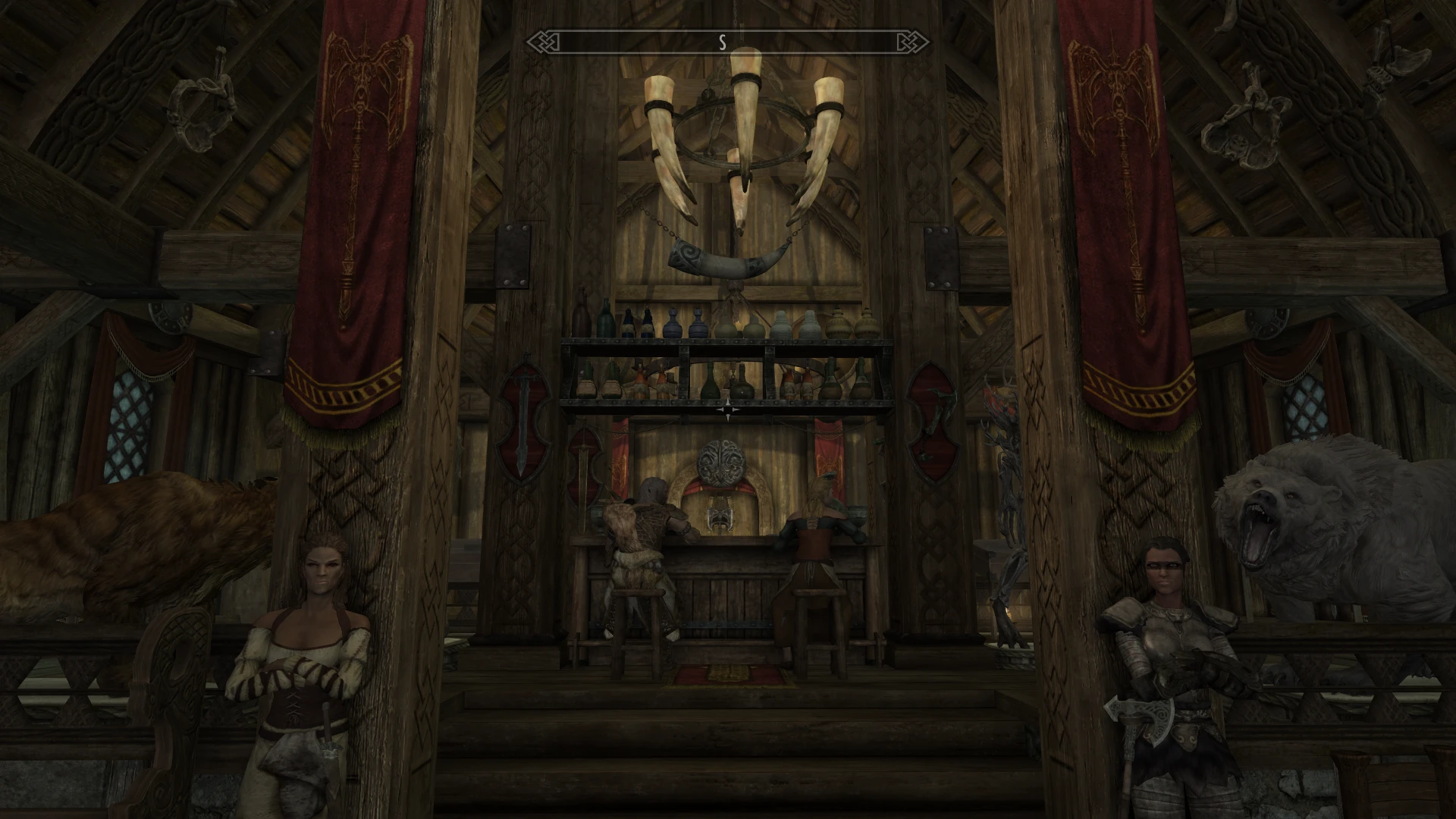
FEATURES
This Is Jorrvaskr is very feature rich and highly customizable. The player home features in this mod were chosen by examining some of the most popular player home mods (Breezehome FullyUpgradable, Skyfall Estate, Elysium Estate, Elianora's Breezehome, TNF series, etc.). While most options are toggle with the Decisions Boards, some options are toggle with their own activators. Not all options are listed. Some are meant for you to discover on your own. To get the best possible Jorrvaskr, you NEED to read the list of features below and toggle on the options that you want. Use some common sense when toggling options. If two options don't work together, it's because they weren't meant to be enabled at the same time.
Some features can be enabled or disabled using the Decisions Boards or other activators.
- A fully functional Wuuthrad and Shield of Ysgramor display in the main hall
- An optional statue of Ysgramor with shield on back in the back yard
- An optional shrine to Ysgramor and The 500 in the cavern
- A large animal trophy display room worthy of the Companions
- A hallway storage area for your beginning storage needs
- A walk-in closet with plenty of displays and storage for the Harbinger
- A guard dog
- A kitchen with a cooking pot and oven
- An optional cooking spit in the main hall (toggle is by end table next to the fire pit)
- An optional Sovngarde spit in the main hall (toggle is by the oven in the basement)
- A chopping block and tanning rack in the backyard
- A quest friendly map marker (choice of landmark, lodge, or axe (CoMAP) icon, choice of regular or Open Cities (Tamriel World) map marker, enable only one map marker at a time)
- Map travel to all hold capital exteriors from the Harbinger's Quarters (quick exit from Jorrvaskr, less loading screens)
- Fast entry into the Living Quarters from the back doors (quick entry into Jorrvaskr, less loading screens)
- Fast exit to the Underforge tower from the basement and also from the sub-basement
- An underground cavern with a natural pool for bathing or swimming, a jail, a latrine, a sub-basement, and a secondary exit (water in pool is compatible with bathing and needs mods)
- A more luxurious bath in the sub-basement for those who think the cavern pool is too rustic (water in bath is compatible with bathing mods)
- An indoor training room in the sub-basement (NPCs will actually train there with This Is Jorrvaskr - AI and Jorrvaskr Tavern And Companions)
- Skjor's room can be claim by the player after being to Gallow's Rock
- Skjor's bed and chest can be repurposed after becoming the Harbinger(allows followers or Housecarl to use room or reassign it to another NPC)
- Small dynamic changes to the bedrooms of the Circle members
- The main hall bedroom can be reassigned to new NPCs if Vignar becomes Jarl (This Is Jorrvaskr - Tavern)
- A Dibella fountain by the back porch
- A memorial fountain for Kodlak and Skjor (Show that the Companions are compassionate and noble. That poor Arch-Mage didn't even get a funeral.)
- More attendees at the funeral (requires Jorrvaskr Tavern And Companions NPCs)
- Strength Of Sovngarde blessing
- A guest quarter for additional NPCs and followers (NPCs from Jorrvaskr Tavern And Companions NPCs uses theses beds)
- A new lounge in the basement for NPCs to relax in
- A workshop with an alchemy lab and optional blacksmith, enchanting, and imbuing stations
- An optional loft in the main hall
- An optional deck in the back porch
- An optional watchtower in the front
- An optional fish hatchery in the cavern
- Built-in support for Open Cities Skyrim and SR Exterior Cities Series
- Fish tanks and plaques (This Is Oarrvaskr)
- Front and back banners options
- Front and back trees options
- Additional idles and Custom idle markers
- Harbinger bed and room options (bed option allows sleeping bonuses)
- The usable display cases in study are usable and can be open with the master key (key works only if you haven't been to cell prior to adding mod)
- New AI packages and optional new NPC's (Jorrvaskr Tavern And Companions NPCs) with elaborate AI packages. NPCs will eat, sleep, train, go outside, and visit stores. AI packages will adjust accordingly if using Open Cities or other exteriors cities mods.
- Two additional seats at the main dining table (must enable using the Cavern Decisions Board)
- Two functional planters in the Harbinger's quarters
- Four Express Crates allowing global storage between Jorrvaskr, the Skyforge, and Whiterun Stables
- Six additional dead Silverhands during the attack on Jorrvaskr (This will make the battle seem more epic. Kodlak alone hammered two Silverhands to death and tossed another into the fire.)
- Six Hearthfire planters with 18 plots of soil
- Six+ working bookshelves
- 21 mannequins
- 28 additional free beds (six are in the group sleeping quarter, six can be added to the loft, and 16 are in the new guest quarter)
- Two claimable beds in the group sleeping quarter (claiming a bed allows sleeping bonuses and prevent NPCs from using it)
- 30+ safe storage containers just in the Harbinger quarters alone (more storage elsewhere)
- 73 usable shield displays
- 150 usable weapon displays
- Cloud storage and auto sorting (This Is Jorrvaskr - GS)
- A kids room with two to six beds (This Is Jorrvaskr - KASA)
- You can sleep in the same bed as your Circle-member spouse (This Is Jorrvaskr - KASA)
- Spouse and multiple adoptions ready (This Is Jorrvaskr - KASA, This Is Jorrvaskr - KASA-AI)
- Holiday decorations (Jorrvaskr Holidays, This Is Jorrvaskr - Holidays)
- Optimized for best performance (little to no FPS loss, some items and markers can be toggle off to improve FPS for weaker PCs)
- Highly compatible (This mod is design with compatibility in mind. Not only currently available mods but possible future mods were taken into consideration. It is compatible upfront, by toggling something off, or by patch.)
- Customizable (customize or upgrade Jorrvaskr to fit your style or needs, customization is done using the Decisions boards or other activators)
- Clean, stable, and well made
- Bug fixes (This mod fixes some issues that the unofficial patch doesn't.)
Features available on the Cavern Decisions Board (all options can be toggle):
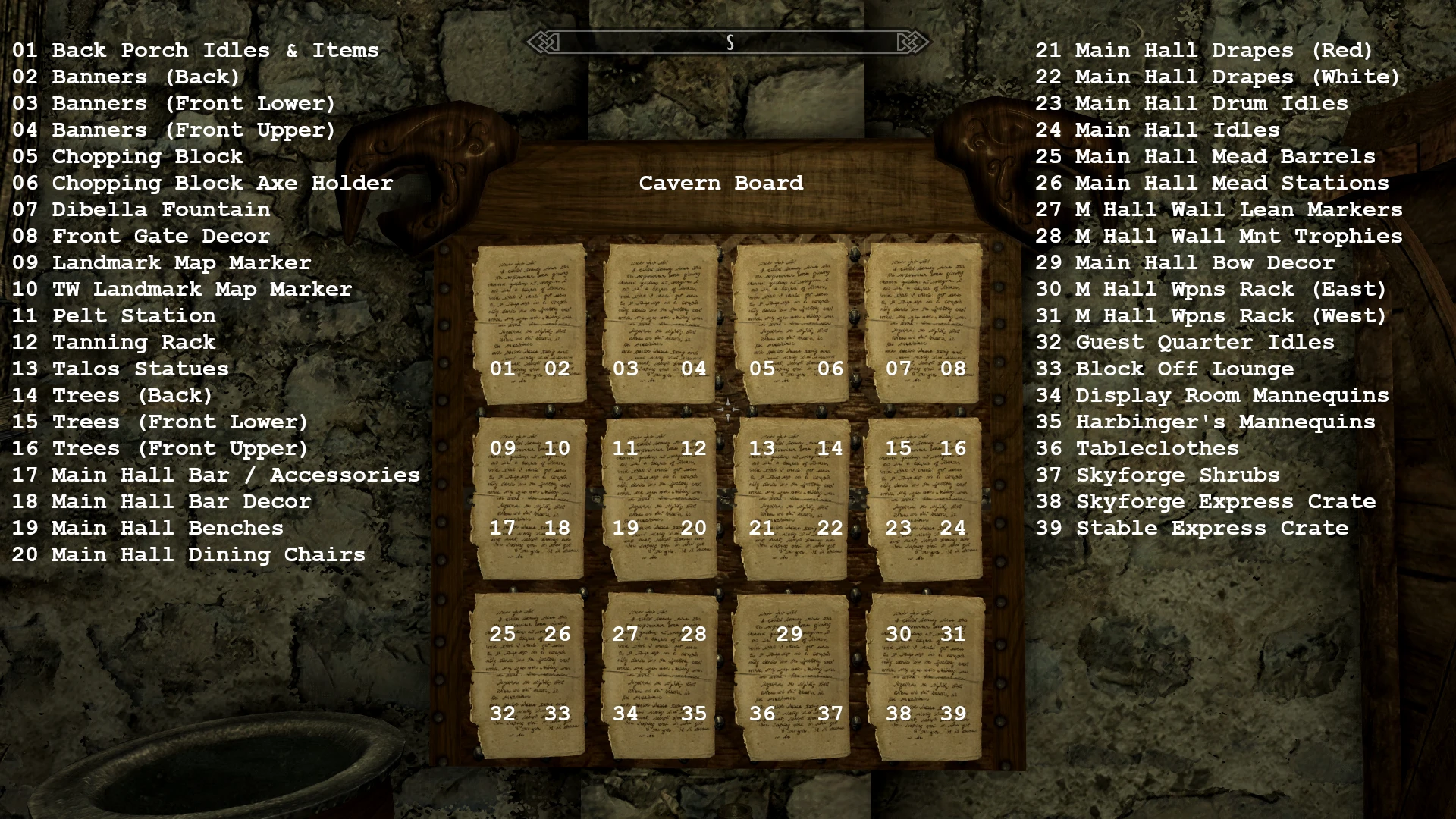
Features available on the Harbinger's Decisions Board (all options can be toggle):
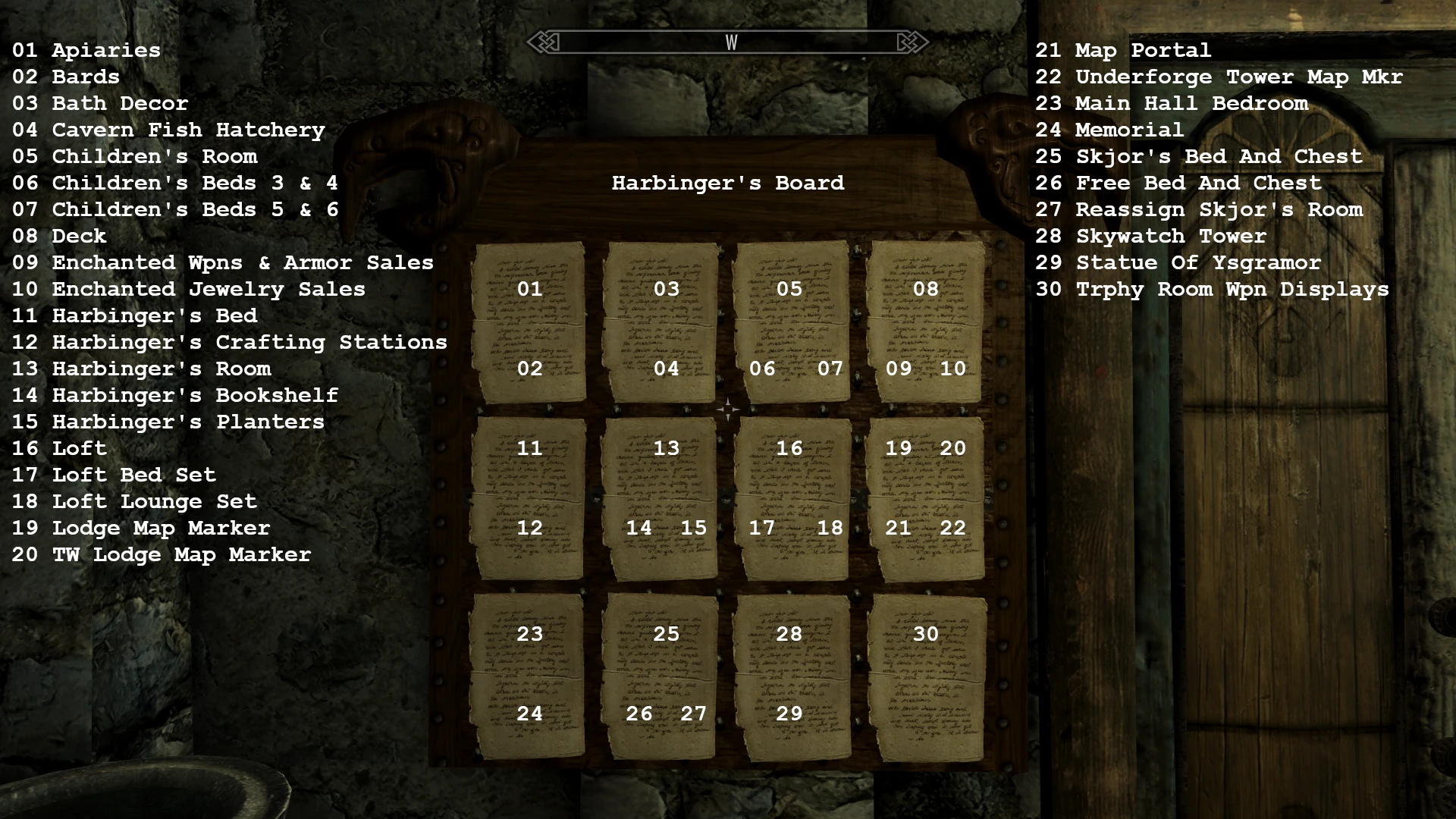
REQUIREMENTS
This mod requires only Skyrim SE/AE. The list below are requirements for the patches.
- Capital Whiterun Expansion is required for This Is Jorrvaskr - CWE.
- Capital Whiterun Expansions, Open Capital Whiterun, and Open Cities Skyrim are required for This Is Jorrvaskr - CWE-OCS.
- Classic Paintings Compilation for Skyrim interiors is required for Paintings for This Is Jorrvaskr-SFCO and Paintings for This Is Jorrvaskr-JK-SFCO
- CoMAP - Common Marker Addon Project is required for This Is Jorrvaskr - CoMAP
- Dawn of Skyrim (Director's Cut) SE is required for This Is Jorrvaskr - DOS.
- Dawn of Skyrim (Director's Cut) SE, Random Open Cities Patches, and Open Cities Skyrim are required for This Is Jorrvaskr - DOS-OCS.
- Dawn of Skyrim (Director's Cut) SE, Random Open Cities Patches, OCS, and JK's Skyrim are required for This Is Jorrvaskr - DOS-OCS-JK.
- General Stores - Auto Sorting Cloud Storage Resource for packrats SE Convert is required for This Is Jorrvaskr - GS.
- Hearthfire multiple adoptions is a soft requirement for This Is Jorrvaskr - KASA and a hard requirement for This Is Jorrvaskr - KASA-AI.
- Holidays is required for Holidays - Whiterun IC Patch, Holidays - Whiterun IC-OCS Patch, and This Is Jorrvaskr - Holidays
- Immersive Citizens - AI Overhaul SE is a soft requirement for Jorrvaskr-IC-CB, Jorrvaskr-IC-Door, and Jorrvaskr-IC-Fixes.
- JK's Jorrvaskr is a soft requirement for This Is Jorrvaskr-JK-SFCO and This Is Jorrvaskr - KASA-JK.
- Sounds of Skyrim Complete SE is required for SoundsofSkyrimComplete - Trigger Patch.
- Warbird's Whiterun Metropolis is a soft requirement for This Is Jorrvaskr - WWM.
- Whiterun Has Wall Redone is a soft requirement for This Is Jorrvaskr - WHWR-PSO.
INSTALLATION AND USAGE
General Procedure For Installing And Using Plugins
If you are adding any mod midplaythrough, make a "clean save" before enabling any plugin. Install the mod by adding the contents of the archive to the Data directory manually or with a mod manager. Sort the load order according to what is stated with the individual mod, add-on, or patch. Do NOT blindly rely on LOOT to sort your load order. LOOT does not always sort mods that aren't in its database correctly. Enable the mod and play. Be aware that some mods and patches will require Skyrim v1.6.1130+ or Backported Extended ESL Support (BEES) to work. You only need This Is Jorrvaskr to use this mod. All others are optional. Click the spoiler tag below for more detailed instructions for each plugin.
This Is Jorrvaskr
This Is Jorrvaskr should, in most cases, load after any mod that edits the NavMesh of The Living Quarters. If another mod needs to load after This Is Jorrvaskr but also edits the NavMesh, loading This Is Jorrvaskr - KASA after that mod will restore the NavMesh. After starting Skyrim, go down into the cavern and use the Cavern Decisions Board to remove any features that you don't want or that conflicts with other mods. To use the Decisions Board, go up to it, aim your crosshair at the pages to find the selection that you want, then press activate. Use the information provided in the Compatibility and Notes sections as a guide when making selections. The Harbinger's Decisions Board and walk-in closet are accessible once you become Harbinger. The key to the closet will appear underneath the Harbinger's Decisions Board. In addition to the Decisions Boards, there are other activators throughout that can be use to toggle things on and off. There are also many invisible shield displays on some of the empty walls. To use them, go up to the wall and move your crosshair around. If nothing show up, then it's just a regular empty wall. If you are adding this midplaythrough, you need to make a clean save before enabling this mod. If You don't, the weapons and shield displays will not work until you exit and re-enter the cell. Not making a clean save may also cause mannequins to move about and display items to fall on the floor. Be aware that if you've already been to Jorrvaskr before adding this mod, certain data will be stored in your save. This includes the position of items that havok and the lock state of containers and doors. This means that items moved by this mod may end up on the floor until the cell resets. It also means that doors or containers that were unlocked or locked can't be changed by this mod. If you are replacing another Jorrvaskr mod with this mod midplaythrough, make a clean save without either mod enabled and wait/sleep for three days away from Jorrvasker before enabling this mod. You may also want to wait/sleep for three days away from Jorrvasker after adding this midplaythrough to avoid the above issues. Most options are off by default for compatibility reasons. If you want the best looking Jorrvaskr possible, you will have to enables all the possible options and place weapons, shields, armours, and books on the appropriate displays. Version 3 has an alchemy lab, enchanter, and imbuing chamber added to the workshop (storage room 3). The alchemy lab will be automatically enabled when you enter the boss area of Gallows Rock. This is the raised area in the room where Skjor fell in battle. Once the alchemy lab appears, the enchanter can be enable using the same note that toggles the blacksmith stations. The imbuing chamber can be enable using the same note once the alchemy lab appears and you have been to where the original imbuing chamber is in White Ridge Sanctum.
This Is Jorrvaskr - Bards (Bards will sing, play instruments, and sell goods)
This Is Jorrvaskr - Bards and BardsSpotTweak have been move to the Jorrvaskr Tavern And Companions NPCs mod page to keep all NPCs and bards plugins in the same place. If you want more NPCs to fill up Jorrvaskr or to improve immersion, you should check out Jorrvaskr Tavern And Companions NPCs.
This Is Jorrvaskr - KASA (Kids And Spouse Add-on)
This multi-purpose add-on will allow you to adopt and move your kids and spouse to Jorrvaskr when paired with Hearthfire multiple adoptions. This mod does not require Hearthfire multiple adoptions, but without it, the kids room is just for show. This requires This Is Jorrvaskr v3.0 or later and must load after it. This Is Jorrvaskr - KASA adds the keywords LocTypeInn and LocTypePlayerHouse to WhiterunJorrvaskrLocation and LocTypePlayerHouse to WhiterunJorrvaskrBasementLocation and needs to load after any mod that alters those Location records. It should also load after any mod that edits interior Jorrvaskr Cells except for sound enhancer mods and certain patches. It can load before or after image space enhancers depending on preference. This is a light plugin (ESPFE/esl flagged) and will not take up any of the 254 esm/esp slots. It can also be used as a patch to restore the NavMesh, Location, and Cell data if any mod loaded after This Is Jorrvaskr overwrites them. In order to move your family to Jorrvaskr, you must have all three plugins enabled. Use the Harbinger's Decisions Board to change the Harbinger's bed and set up the children's room. The children's room comes with beds 1 and 2 by default. You can also add beds 3 and 4 and beds 5 and 6. Next, cast the "Bless Home" spell while in the Living Quarters. You may need to recast the spell if you change the number of beds later. Talk to your kids/spouse to adopt or move to the "New Home". If the dialogue to move doesn't appear, asking a steward for a children's room in any of the vanilla houses should make it appear. After adopting or moving, stay away from Jorrvaskr for a day or so before going back to give NPCs enough time to move into Jorrvaskr. Dragon attacks can cause delays. Unlike other player homes, you do not actually own Jorrvaskr. Thus you may not get all the comments that you would in other homes and some of the children's comment may seem odd. Just think of these comments as kids being kids. The noble chest and the apothecary's satchels in the children's room should not be used for storage. All other containers are safe. Version 2.201026 and later allows you to sleep in the same bed as your Circle-member spouse. To use the beds, hang an Amulet Of Mara above the door outside the spouse's bedroom and move your cross hair around the bed until you can sleep in it. An amulet can be placed for Skjor's room after you enter the boss area of Gallows Rock. Due to the limitation of the vanilla scripts, you do not actually need to have an Amulet Of Mara. The sleeping positions may be off at times due to quirks in the Skyrim engine. You do not actually have to be married to share any of the beds, but it is highly frowned upon by Skjor if you are not. This feature is compatible with the Go To Bed mod. In Version 3.24 and later, hanging an amulet of Mara will also turn the safe in the room into "safe" storage. The safe is player owned and can be open with the key that appears on top of it. Even if you have no interest in adopting kids, this add-on is still useful as a patch and for the pet markers and extra features.
This Is Jorrvaskr - KASA-JK (JK's Jorrvaskr)
This patch will make This Is Jorrvaskr - KASA work with JK's Jorrvaskr when using the JKs Jorrvaskr - This Is Jorrvaskr patch. Load it after This Is Jorrvaskr - KASA and JKs Jorrvaskr - This Is Jorrvaskr patch. This patch is also intended as a multi-patch. It fixes a few things that were overlooked by the JKs Jorrvaskr - This Is Jorrvaskr patch. It also toggles off some Decisions Board options that are incompatible with JK's Jorrvaskr. This means that it can be use to make This Is Jorrvaskr - Tavern work with JK's Jorrvaskr without having to manually toggle them off yourself. This will only work if you haven't activate those toggles yet. Toggles that have been activated will still require you to toggle them off. Lastly, it contains a redundancy of the correct position of the door to the basement. Loading it after any mod that edits the door and using the JK's Jorrvaskr - Persistent Reference Fix will solve the door positioning issue. The truth about the door issue is that it is not a bug in the mod. It is caused by an incorrect load order or by not having the correct patch. If you notice that NPCs are moving strangely in the hallway between the twins' rooms, it's because of some bad triangles in the NavMesh in the JKs Jorrvaskr - This Is Jorrvaskr patch.esp plugin. See NOTES section for more detail. While this patch can load after most mods, it should load before interior sound and lighting mods. If you were using KASA before and you want to add JK's Jorrvaskr and This Is Jorrvaskr - KASA-JK, you MUST first make a clean save without This Is Jorrvaskr - KASA. You may have to move your family out of Jorrvaskr before doing so. Afterwards, enable This Is Jorrvaskr - KASA and add JK's Jorrvaskr, JKs Jorrvaskr - This Is Jorrvaskr patch, and This Is Jorrvaskr - KASA-JK. Then, setup the children's room, cast the "Bless Home" spell, and move your family back. This is a light plugin (ESPFE/esl flagged) and will not take up any of the 254 esm/esp slots. It can be added or removed at anytime.
This Is Jorrvaskr - AI
Adds additional AI packages to the original NPCs in Jorrvaskr so that they will go to the new areas of This Is Jorrvaskr. Companions will train in the new training room MWF in the mornings for one hour. Brill will work in the workshop, Vignar will check out the shrine or fish aquarium, and Tilma will work in the pantry a few times a week. Brill, Vignar, and Tilma were also given AI packages for during the attack so that they aren't acting inappropriate if you are using a mod such as Jorrvaskr Tavern which adds cheering idles. AI packages are added by quest and will not create compatibility issues. This mod is design to work with AI Overhaul, Enhanced Skyrim Factions - The Companions Guild, and Immersive Citizens - AI Overhaul. These packages will not work if any of the NPCs other than Kodlak or Skjor are dead or disabled when you add the mod. It requires This Is Jorrvaskr 3.0 or higher and should load after it. (esl flagged)
This Is Jorrvaskr - KASA-AI
If you move your spouse into Jorrvaskr, your spouse's daily routine may not be as interesting as the one given by an AI overhaul. This mod will give your spouse more AI packages while living at Jorrvaskr. Your spouse will do chores, train outside, train inside if it's raining, visit shops, eat lunch and dinner with the children if you have any, read in the study, or relax in the bath if the middle water lever is turned on. Outside packages are compatible with exterior city mods. If your spouse's outside training conflicts with the Companions, you can set the training room from reserved to open to have your spouse train only in the training room. You may need to give your spouse a bow and some arrows if he/she just stands in place during archery training. The follower hunting bows do not work for training packages. If your spouse isn't a follower, you can drop a bow in front of your spouse. This has to be done at start of the package. You can also use a gift mod or Follow Me Darling to give your spouse bows and arrows. If you move your spouse out of Jorrvaskr, your spouse will go back to using only the default packages provided by Hearthfire multiple adoptions. This Is Jorrvaskr - KASA-AI does not monopolize your spouse's entire daily schedule and allows for the some of the default packages for greater variety. The Hearthfire Multiple Adoptions Increased range patch is highly recommended to allow your spouse to go to more areas of Jorrvaskr and Whiterun during the default packages. It makes a huge difference. This Is Jorrvaskr - KASA-AI only affects your spouse. Improved Adoptions is recommended to improve your kid's daily routine. This Is Jorrvaskr - KASA-AI will work with JK's Jorrvaskr if This Is Jorrvaskr - KASA-JK is used. It requires This Is Jorrvaskr v3.0 or later, This Is Jorrvaskr - KASA v3.0 or later, and Hearthfire multiple adoptions and must load after them. (esl flagged)
This Is Jorrvaskr - Lucia
It just doesn't seem right that there's a poor orphan sleeping out in the rain and cold when Jorrvaskr has a plenty of empty beds. With this mod, Lucia will sleep in Jorrvaskr MWF, during winter, or when it's raining. AI packages are added by quest so it is compatible with everything. If she is adopted, she will use the adoption AI packages instead. With this mod you can not toggle off the children's room, but you can still toggle the beds. It requires and should load after This Is Jorrvaskr v3.0 or later and This Is Jorrvaskr - KASA v3.0 or later. It is compatible with JK's Jorrvaskr if use with JKs Jorrvaskr - This Is Jorrvaskr patch and This Is Jorrvaskr - KASA-JK. In this case, it must also load after This Is Jorrvaskr - KASA-JK. This Is Jorrvaskr - Lucia may allow you to adopt kids to Jorrvaskr with Hearthfire multiple adoptions before you are the Harbinger. This shouldn't be a problem with kids, but your spouses AI packages assume that the Harbinger's quarters are your home. Moving your family into Jorrvaskr before you are the Harbinger is not the intention of KASA and is not supported. (esl flagged)
This Is Jorrvaskr - Holidays
This add-on improves on the holiday decorations of Jorrvaskr Holidays and integrates them with the Holidays mod by isoku. Most of the interior decorations and the back porch lanterns are controlled by the toggle on the barrel in front of Skjor's room. The rest of the back porch decorations and the front decorations are controlled by the Holidays mod. The decorations that are controlled by Holidays are highly compatible and should not cause any issues. The decorations controlled by the toggle can be left off, left on, or manually toggled for every holiday. The holidays of Tales and Tallows, Warriors Festival, and Saturalia have additional decorations and will stand out over the other holidays. This mod is compatible with most Whiterun mods and can load before of after them. Open Cities and other exterior city mods are supported, but you will still need patches for compatibility between those mods and Holidays. It has built-in compatibility for JKs Jorrvaskr - This Is Jorrvaskr patch. Any mod that isn't compatible can usually be made compatible by using a positioning mod to move the objects to compatible positions or below floors. This mod requires This Is Jorrvaskr and Holidays and should load after them. Do not use this with Jorrvaskr Holidays. On the other hand, using this with This Is Jorrvaskr - Tavern, This Is Jorrvaskr - Bards, and JorrvaskrTavern - SOS is highly recommended. Anyone using Holidays should check out HolidaysCathedralWreath from SMIM Upper Furniture And Other Fixes. This is a light plugin (ESPFE/esl flagged) and will not take up any of the 254 esm/esp slots. It can be added or removed at anytime.
This Is Oarrvaskr, This Is Oarrvaskr - Lite
One of the goals of the This Is Jorrvaskr mod is to make Jorrvaskr into as good a player home as the Hearthfire homes. With the release of Skyrim AE, the Hearthfire homes now have an aquarium section. In order to be "as good as", Jorrvaskr should also have an aquarium area. This is Oarrvaskr will turn Storage Room 2 in the sub-basement into an aquarium with CC Fishing fish tanks and plaques. With This Is Oarrvaskr, you can actually display more fish in Jorrvaskr than you can in the Hearthfire homes. This Is Oarrvaskr has 17 more plaques, tank space for 3 more large fish, and tank space for 24 more small fish than any of the Hearthfire homes. This Is Oarrvaskr - Lite will only replace the west side of storage room 2. This allows you to keep the shrine on the east side. The fish tanks have been designed to be interesting and lively. The fish routes have been carefully designed and tested to avoid fish clipping with the glass and each other. These are great mods for anyone who enjoys CC Fishing. These are light plugins (ESPFE/esl flagged) and will not take up any of the 254 esm/esp slots. They can be added or removed at anytime. Storage Room 2 should be restored before adding or removing This Is Oarrvaskr and This Is Oarrvaskr - Lite. If uninstalling, fishes and weapons should be removed before restoring Storage Room 2. Upscaled texture for the fish tanks are available on the Breezehome Oarrvaskr Fish Aquarium mod page.
This Is Jorrvaskr - GS (General Stores)
This add-on adds General Stores activators to Jorrvaskr. This will allow you to sort your items and access the same storage from different containers and locations. This is great if you have multiple homes with General Store activators. You can access the same storage from different homes without having to move your items from one home to the other. The right side of the cupboard that's near the front doors in the main hall will access the General Stores Master Chest. Activating the ship logo on the express crates will also access the master chest. Many of the containers in the Living Quarters also have General Stores activators on the right side. Activating the left side or other parts of the containers will access the containers. Version 3.0 requires This Is Jorrvaskr v3.0 or later and General Stores - Auto Sorting Cloud Storage Resource for packrats SE Convert. This Is Jorrvaskr with This Is Jorrvaskr - GS should satisfy all you storage needs. This add-on should load after This Is Jorrvaskr but before This Is Jorrvaskr - KASA. This is a light plugin (ESPFE/esl flagged) and will not take up any of the 254 esm/esp slots. It can be added or removed at anytime.
This Is Jorrvaskr - GS-JK (General Stores - JK's Jorrvaskr)
This patch will make This Is Jorrvaskr - GS work with JK's Jorrvaskr when using the JKs Jorrvaskr - This Is Jorrvaskr patch. Only needs to load after This Is Jorrvaskr - GS. This is a light plugin (ESPFE/esl flagged) and will not take up any of the 254 esm/esp slots. It can be added or removed at anytime.
This Is Jorrvaskr - CoMAP
This is a json file for use with CoMAP - Common Marker Addon Project. This Is Jorrvaskr - CoMAP2M will change the two Jorrvaskr lodge map markers (regular and Tamriel World) into CoMAP Companions map markers (Wuuthrad icon). The two landmark map markers will remain the same. This Is Jorrvaskr - CoMAP4M will change all four map markers. Do not select the Jorrvaskr Map Marker option when installing CoMAP. This Is Jorrvaskr - CoMAP is all that's needed. The file "This Is Jorrvaskr.json' should go in the MapMarkers subfolder in the Data directory. If installing using a mod manager, ignore the error messages it may give you. It requires both This Is Jorrvaskr and CoMAP. The regular (Whiterun World) landmark map marker is enabled by default. If you are using Open Cities or another exterior city mod, use the Cavern Decisions Board to toggle it off and toggle on the Tamriel World landmark map marker. The lodge map markers (regular and Tamriel World) are disabled by default and need to be toggle on at the Harbinger's Decision Board after you become the Harbinger. The regular map markers are for the Whiterun World space. The Tamriel World map markers are for Open Cities or SR Exterior Cities users. The lodge map markers have the teleport markers by Jorrvaskr's front doors. The landmark map markers have the teleport markers at the bottom of the steps to Jorrvaskr. This is to prevent players from accidentally bypassing quest events. After you become Harbinger, there are no more Companions quest events, and it is more convenient to use the teleport markers by the front doors. Only one map marker should be enabled at a time. All map markers are correctly set up to be disabled during the Battle for Whiterun, but they may not be due to the Civil War being buggy. This Is Jorrvaskr - CoMAP doesn't have any plugin, will not take up any of the 255 plugin slots, and can be added or removed at anytime. If the Wuuthrad map marker doesn't appear after you've toggled it on, save your game, exit, restart Skyrim, and load the save.
This Is Jorrvaskr - CWE (Capital Whiterun Expansion)
This patch is an alternate method to using the Decisions Board for providing compatibility between This Is Jorrvaskr and Capital Whiterun Expansion (normal or compatibility). Note that this patch is optional and is not necessary for compatibility. The patch will allow you to use the back trees, chopping block axe holder, Dibella fountain, and Talos statues options. The back banners from Capital Whiterun Expansion can now be toggle and the ones from This Is Jorrvaskr have been removed. The statue of Ysgramor from CWE is replaced by the one from This Is Jorrvaskr. The extremely bright light in the back porch is now at normal brightness. The wall torches around Jorrvaskr were removed because they didn't give off any light and were a fire hazard to the wooden building. Removing them along with the wooden planks in the back porch and other unnecessary items should also improve performance. The other wooden planks in Whiterun can now be conveniently toggle by activating the dagger on the square table in the back porch. While the planks can already be disable using a console command, this method is far more convenient and also allows you to toggle them back on later if you change your mind or want to have them during the rainy or snowy seasons. In version 1.2 or later, activate the hilt of the dagger to toggle the planks in the new northern district and activate the blade of the dagger to toggle the planks in the Plains District. Earlier versions of the patch fixed the NavMesh in the stairwell to the other district allowing NPCs to use the stairwell. This fix has been removed to improve compatibility. This patch requires both mods and must load after them. It can be use along with other patches including This Is Jorrvaskr - DOS. It will not work for the Open Cities version of CWE. This is a light plugin (ESPFE/esl flagged) and will not take up any of the 254 esm/esp slots. It can be added or removed at anytime. If the chopping block axe holder isn't working, read the This Is Jorrvaskr - WHWR-PSO section below.
This Is Jorrvaskr - CWE-OCS (Capital Whiterun Expansion - Open Cities Skyrim)
This patch improves compatibility between This Is Jorrvaskr and the Open Cities version of Capital Whiterun Expansion. This light plugin requires This Is Jorrvaskr, Capital Whiterun Expansion, and Open Capital Whiterun. Note that this patch is optional and is not necessary for compatibility. The patch will allow you to use the back trees, chopping block axe holder, and Dibella fountain options. The back banners from Capital Whiterun Expansion can now be toggle and the ones from This Is Jorrvaskr have been removed. The statue of Ysgramor from CWE is replaced by the one from This Is Jorrvaskr. The extremely bright light in the back porch is now at normal brightness. The wall torches around Jorrvaskr were removed because they didn't give off any light and were a fire hazard to the wooden building. Removing them along with the wooden planks in the back porch and other unnecessary items should also improve performance. This patch requires all three mods and must load after them. This is a light plugin (ESPFE/esl flagged) and will not take up any of the 254 esm/esp slots. It can be added or removed at anytime. If the chopping block axe holder isn't working, read the This Is Jorrvaskr - WHWR-PSO section below.
This Is Jorrvaskr - DOS (Dawn Of Skyrim)
This optional patch improves compatibility between This Is Jorrvaskr and Dawn Of Skyrim. Note that this patch is optional and is not necessary for compatibility. This patch disables the smelter to allow you to put up the statue of Ysgramor. Three of the taller trees and the spike barricades were removed to improve performance. The added crafting stations at the Skyforge were also removed to allow you to use your own choice of Skyforge mods. The three banners in the back porch were removed in favor of the optional ones from This Is Jorrvaskr. The clipping issues with the thickets at the bar have also been fixed. Starting with version 1.2, the glow of the two lanterns in the back porch, the mammoth bone, the back tower banner, the smelter, and the front banners can be toggle on and off by activating the top or sides of the lantern at the square table in the back porch. This patch only requires Dawn Of Skyrim and should load after it. It can also be use to provide compatibility for other mods as well. It can be use to provide compatibility between DOS And Skyforge Complete. It can be use to improve compatibility between DOS and DMT's Jorrvaskr Extreme Renovation by removing the floating tree by the apiaries, the banner clipping at the front, the banner doubling in the back porch, and the floating banner in the back. It will work alongside other patches including This Is Jorrvaskr - CWE. It will not work for the Open Cities version of DOS. This is a light plugin (ESPFE/esl flagged) and will not take up any of the 254 esm/esp slots. It can be added or removed at anytime.
This Is Jorrvaskr - DOS-OCS (Dawn Of Skyrim - Open Cities Skyrim)
This patch improves compatibility between This Is Jorrvaskr and the Open Cities version of Dawn of Skyrim (Director's Cut) SE when using the Dawn of Skyrim Director's Cut OCS Patch from Random Open Cities Patches. Note that this patch is optional and is not necessary for compatibility. This patch disables the smelter to allow you to put up the statue of Ysgramor. Three of the taller trees and the spike barricades were removed to improve performance. The three banners in the back porch were removed in favor of the optional ones from This Is Jorrvaskr. The glow of the two lanterns in the back porch, the mammoth bone, the back tower banner, the smelter, and the front banners can be toggle on and off by activating the top or sides of the lantern at the square table in the back porch. The Tamriel World map marker is enabled by default. The Whiterun World map marker, Dibella fountain, pelt station, and Talos statues are all disabled. This patch requires This Is Jorrvaskr, Open Cities Skyrim, Dawn of Skyrim (Director's Cut) SE, and the Dawn of Skyrim Director's Cut OCS Patch. Load it after all of them in that order. This is a light plugin (ESPFE/esl flagged) and will not take up any of the 254 esm/esp slots. It can be added or removed at anytime. See Notes section on update patches from Blues Skyrim to Dawn of Skyrim.
This Is Jorrvaskr - DOS-OCS-JK (Dawn Of Skyrim - Open Cities Skyrim - JK's Skyrim)
This patch improves compatibility between This Is Jorrvaskr and the Open Cities version of Dawn of Skyrim (Director's Cut) SE when using the JK's Skyrim - Dawn of Skyrim - OCS Patch from Random Open Cities Patches. Note that this patch is optional and is not necessary for compatibility. This patch disables the smelter to allow you to put up the statue of Ysgramor. Three of the taller trees and the spike barricades were removed to improve performance. The three banners in the back porch were removed in favor of the optional ones from This Is Jorrvaskr. The glow of the two lanterns in the back porch, the mammoth bone, the back tower banner, the smelter, and the front banners can be toggle on and off by activating the top or sides of the lantern at the square table in the back porch. The Tamriel World map marker is enabled by default. The Whiterun World map marker, Dibella fountain, pelt station, and Talos statues are all disabled. This patch requires This Is Jorrvaskr, JK's Skyrim, Open Cities Skyrim, Dawn of Skyrim (Director's Cut) SE, and the JK - DoS - OCS Patch. Load it after all of them in that order. This is a light plugin (ESPFE/esl flagged) and will not take up any of the 254 esm/esp slots. It can be added or removed at anytime. See Notes section on update patches from Blues Skyrim to Dawn of Skyrim.
This Is Jorrvaskr - WER (Whiterun Expansion Redone)
Optional compatibility patch for Whiterun Expansion Redone. It repositions the exterior trapdoor to look better with WER. It requires and should load after This Is Jorrvaskr. This is a light plugin (ESPFE/esl flagged) and will not take up any of the 254 esm/esp slots. It can be added or removed at anytime.
This Is Jorrvaskr - WHWR-PSO (Whiterun Has Wall Redone - Pelt Station Overhaul)
This patch overhauls and improves the pelt station area for better visual and compatibility with Whiterun Has Walls Redone. It will also work with any exterior city version of Whiterun Has Walls Redone. It requires This Is Jorrvaskr and Whiterun Has Walls Redone and should load after them. It also requires Skyrim v1.6.1130 (or later) or Backported Extended ESL Support (BEES) to work. Do NOT use this patch with Whiterun Has Walls - This Is Jorrvaskr Patch. Choose one or the other. Do NOT use this patch if you are also using Capital Whiterun Expansion. This is a light plugin (ESPFE/esl flagged) and will not take up any of the 254 esm/esp slots. It can be added or removed at anytime. If you are adding this patch to a save that already has This Is Jorrvaskr, the chopping block axe holder will not work properly and some clutter will be at the wrong spot. The clutter will move back when the cell resets or you can use one of the clean up mods mentioned in the RECOMMENDED MODS section. The chopping block axe holder can be fixed by using one the following methods. Method one is to disable it using the Cavern Decisions Board. Method two is to update This Is Jorrvaskr using updating method two from the UPDATING section below. This method is not recommended if you have stuff in storage or on displays. Method three is to use the Prid and Recycleactor console commands along with the instructions below.
Go to the chopping block axe holder. Open the console and click on the key peg holder. Take note of the first three digits of the eight digit Reference ID. Combine those three digits with xxx34E28, xxx34E29, xxxA5D38, and xxxA5D39 replacing xxx with those three digits. For example, if the three digits are ABC, then the Reference IDs would be ABC34E28, ABC34E29, ABCA5D38, and ABCA5D39. Type "Prid ABC34E28" without the quotes in the console and press the Enter key. Next, type "Recycleactor" and press Enter. Repeat these steps for the other three Reference IDs. When done, go inside Jorrvaskr and come back out. The chopping block axe holder should now be fully functional. These instructions will fix both the interior city and exterior city axe holders. A word of warning about the Recycleactor command. Unless you know what you are doing, don't use it on a quest item or quest NPC.
This Is Jorrvaskr - WWM (Warbird's Whiterun Metropolis)
This patch improves compatibility between This Is Jorrvaskr and Warbird's Whiterun Metropolis. Note that this patch is optional and is not necessary for compatibility. This patch disables the pelt station and allows the chopping block axe holder to be use. It also repositions some markers. This patch requires both This Is Jorrvaskr and Warbird's Whiterun Metropolis and should load after them. This is a light plugin (ESPFE/esl flagged) and will not take up any of the 254 esm/esp slots. It can be added or removed at anytime.
JorrvaskrArchTargets (Archery Targets)
This standalone mod restores the two archery targets at Jorrvaskr to their original locations. Some mods such as Whiterun overhauls move these targets. This looks strange if you use mods such as AI overhauls that have the Companions shoot at the original locations of these targets. When archers are missing the targets by that much, it's no wonder why someone would get an arrow in the knee. No one would ask Aela for archery training when she can't even hit the targets herself. After examining a bunch of mods that moved the targets, it appears that those edits were not necessary and were just done for looks. Load this after any mod that moves them to put them back. This is a light plugin (ESPFE/esl flagged) and will not take up any of the 254 esm/esp slots. It can be added or removed at anytime.
Jorrvaskr-IC-Fixes, Jorrvaskr-IC-Door, and Jorrvaskr-IC-CB (Jorrvaskr Immersive Citizens Chopping Block Fix)
These are standalone patches to fix issues between Immersive Citizens and Jorrvaskr. Jorrvaskr-IC-CB fixes clipping issues between plants added by Skyrim AE/SE and the chopping block added by Immersive Citizens. It should load before IC and most Whiterun overhauls. Jorrvaskr-IC-Door fixes Immersive Citizens' bad positioning of Jorrvaskr's front doors. Jorrvaskr-IC-Fixes is a merge of the two patches. Jorrvaskr-IC-Door and Jorrvaskr-IC-Fixes should load after IC and before most Whiterun overhauls. These patches only requires Skyrim and can be use with any mod except Open Cities. This may require a new game to work depending on the mods you are using. Some mods will prevent the plants from being move if you are adding this midplaythrough. These are light plugins (ESPFE/esl flagged) and will not take up any of the 254 esm/esp slots.
Jorrvaskr Holidays
This standalone mod allows you to decorate the interior and exterior of Jorrvaskr with holiday decorations. The decorations are very minimal to prevent compatibility issues, but are enough to indicate that it is a holiday. They are also not holiday specific, so that they can be put up for any holiday or even left out all year round. The Holidays mod by isoku works great with this mod and can be use to indicate when there is a holiday. To put up the decorations, go to the barrel in front of Skjor's room and activate the top of it. This is a standalone mod and does not require any other mod. It is design to be compatible with most Jorrvaskr mods (including This Is Jorrvaskr, DMT's Jorrvaskr Extreme Renovation, HS Whiterun - Jorrvaskr, JK's Jorrvaskr, Enhanced, Jorrvaskr Quarters, and Orlando's Jorrvaskr Living) and should load before any of them. This mod is also compatible with most Whiterun mods (no known incompatibility) and can load before of after them. Open Cities is supported as of Version 1.1. Any mod that isn't compatible can usually be made compatible by using a positioning mod to move the objects to compatible positions or below floors. This is a light plugin (ESPFE/esl flagged) and will not take up any of the 254 esm/esp slots. It can be added or removed at anytime. If you are using both This Is Jorrvaskr and Holidays, you should use This Is Jorrvaskr - Holidays instead. This Is Jorrvaskr - Holidays will add more holiday decorations than Jorrvaskr Holidays.
Holidays - Whiterun IC Patch, Holidays - Whiterun IC-OCS Patch
These patches move the mead table in front of Belethor's General Goods from the Holidays mod to avoid clipping with the WallLeanMarker marker from Immersive Citizens. Both patches require Holidays and must load after it. Holidays - Whiterun IC-OCS also requires Open Cities Skyrim - Holidays.esp and must load after it. (esl flagged)
Jorrvaskr Trapdoor
This standalone mod adds a trapdoor between Jorrvaskr's Main Hall and Living Quarters. This is to reduce congestion in the stairwell. If you use mods that add too many NPCs to Jorrvaskr, it can cause congestion in the stairwell. By adding another door, traffic can be divided between the doors and congestion in the stairwell can be reduced or eliminated. The door is also closer to the Harbinger quarters and Jorrvaskr's front doors. This will allow you to get to and from the Harbinger quarters quicker. This is a standalone mod and does not require any other mod. It is design to be compatible with most Jorrvaskr mods (including JK's Jorrvaskr and HS Whiterun - Jorrvaskr) and should load before any of them. If you use this with This Is Jorrvaskr, you should remove any shields that are in the path of the ladder before enabling this mod. If you don't, you won't be able to remove the shields afterwards. This is a light plugin (ESPFE/esl flagged) and will not take up any of the 254 esm/esp slots. It can be added or removed at anytime.
Paintings for This Is Jorrvaskr-SFCO (Snazzy Furniture and Clutter Overhaul)
Both Paintings for Jorrvaskr (from Classic Paintings Compilation for Skyrim interiors) and Snazzy Furniture and Clutter Overhaul add paintings to Jorrvaskr. Some of the painting are placed at the same spots. This is a compatibility patch for the This Is Jorrvaskr version of Paintings for Jorrvaskr, Snazzy Furniture and Clutter Overhaul, and the SFCO - This Is Jorrvaskr Patch. It relocates some of the paintings from Paintings for Jorrvaskr to avoid overlapping with the paintings from Snazzy. It requires only This Is Jorrvaskr and Paintings for Jorrvaskr. Load it after Paintings for Jorrvaskr. This patch can be use without SFCO if you just prefer the relocation of the paintings. This is a light plugin (ESPFE/esl flagged) and will not take up any of the 254 esm/esp slots. It can be added or removed at anytime.
Paintings for This Is Jorrvaskr-JK-SFCO (JK's Jorrvaskr - Snazzy Furniture and Clutter Overhaul)
This is a compatibility patch for the JK - This Is Jorrvaskr version of Paintings for Jorrvaskr (from Classic Paintings Compilation for Skyrim interiors), Snazzy Furniture and Clutter Overhaul, and JKs Jorrvaskr - SFCO - This Is Jorrvaskr patch when using the JKs Jorrvaskr - This Is Jorrvaskr patch. It relocates some of the paintings from Paintings for Jorrvaskr to avoid overlapping with the paintings from Snazzy. It requires only This Is Jorrvaskr and Paintings Jorrvaskr. Load it after Paintings Jorrvaskr. Do not use Paintings for This Is Jorrvaskr or Paintings for This Is Jorrvaskr-SFCO when using the JKs Jorrvaskr - This Is Jorrvaskr patch. Do not use the SFCO - This Is Jorrvaskr Patch or JKs Jorrvaskr - SFCO patch when using the JKs Jorrvaskr - This Is Jorrvaskr patch. This patch can be use without SFCO if you just prefer the relocation of the paintings. This is a light plugin (ESPFE/esl flagged) and will not take up any of the 254 esm/esp slots. It can be added or removed at anytime.
SoundsofSkyrimComplete - Trigger Patch
This patch changes the SoSCivSnoreTrigger Static from Sounds of Skyrim Complete SE into an invisible marker with no collision. This will prevent all floating and clipping issues caused by the static pots. This means it will get rid of the three floating pots in the guest quarter. This patch only requires Sounds of Skyrim Complete SE. This is a universal patch and can be used to fix SOS compatibility with other mods as well (including JK's Jorrvaskr, HS Whiterun - Jorrvaskr, Houses Shops and Inns SE, and Jorrvaskr Redone). This plugin only needs to load after Sounds of Skyrim Complete SE and can load before or after other mods. This is a light plugin (ESPFE/esl flagged) and will not take up any of the 254 esm/esp slots. It can be added or removed at anytime. This patch is only for Sounds of Skyrim Complete SE and will not work with Sounds of Skyrim - Complete Edition - MCM. If you are using that mod, you can use a positioning mod such as Jaxonz Positioner, Dylbill's Positioner, or Decorator Helper to move the three log piles out of the way. This patch is no longer needed for Sounds of Skyrim 3.0.
RECOMMENDED LOAD OARDER EXAMPLE:
This is a suggested load order example to show where the add-ons and patches should load in respect to the main mods. Your actual load order should not look like this as some of these plugins are not compatible with each other. Add-ons and patches that are not on this list only need to load after the mods that they are dependent on and can load before or after the main mods. Read the INSTALLATION AND USAGE and COMPATIBILITY sections for help with the load order of those plugins.
- JorrvaskrTavern - WI
- Breezehome Oarrvaskr
- Immersive Citizens - AI Overhaul
- Jorrvaskr-IC-Fixes, Jorrvaskr-IC-Door, and Jorrvaskr-IC-CB
- Jorrvaskr Holidays
- JorrvaskrHirelings (do not use with This Is Jorrvaskr - Tavern)
- JorrvaskrHirelingsTwins
- JorrvaskrTavernRegulars
- JorrvaskrTavernLight (do not use with This Is Jorrvaskr - Tavern)
- JorrvaskrTavernLight-Bards
- Jorrvaskr Trapdoor
- Jorrvaskr Wuuthrad Display (do not use with This Is Jorrvaskr)
- Snazzy Furniture and Clutter Overhaul
- This Is Jorrvaskr
- Paintings for Jorrvaskr (Paintings for Jorrvaskr - This is Jorrvaskr version) (not compatible with JK's Jorrvaskr)
- Paintings for This Is Jorrvaskr-SFCO
- This Is Oarrvaskr, This Is Oarrvaskr - Lite
- This Is Jorrvaskr - AI
- This Is Jorrvaskr - Bards
- This Is Jorrvaskr - BOTN
- This Is Jorrvaskr - CoMAP
- This Is Jorrvaskr - GS
- This Is Jorrvaskr - GS-JK
- This Is Jorrvaskr - Holidays
- This Is Jorrvaskr - ICONS
- This Is Jorrvaskr - Tavern
- This Is Jorrvaskr - Tavern-Missive
- This Is Jorrvaskr - Tavern-Missive-2n1
- This Is Jorrvaskr - KASA
- This Is Jorrvaskr - KASA-AI
- This Is Jorrvaskr - WER
- SFCO - This Is Jorrvaskr Patch (not compatible with JK's Jorrvaskr)
- JK's Jorrvaskr
- Paintings for JKs Jorrvaskr (use with Paintings for This Is Jorrvaskr-JK-SFCO and JKs Jorrvaskr - This Is Jorrvaskr patch)
- Paintings for This Is Jorrvaskr-JK-SFCO
- JKs Jorrvaskr - This Is Jorrvaskr patch
- JKs Jorrvaskr - SFCO - This Is Jorrvaskr patch
- This Is Jorrvaskr - KASA-JK
- This Is Jorrvaskr - Lucia
- This Is Jorrvaskr - CWE, This Is Jorrvaskr - CWE-OCS
- This Is Jorrvaskr - DOS-OCS, This Is Jorrvaskr - DOS-OCS-JK
- This Is Jorrvaskr - WHWR-PSO
- This Is Jorrvaskr - WWM
- Hirelings - USSEP Patch
- Interior Sound Mods (Sounds of Skyrim)
- JorrvaskrTavern - SOS
- SoundsofSkyrimComplete - Trigger Patch
- Interior Lighting Mods (Lux, ELFX, ELFX Shadows, RLO, Relighting Skyrim)
- Lux - This is Jorrvaskr patch
- Lux - JK's Jorrvaskr patch
- Lux - This is JK's Jorrvaskr patch
- Image Space Lighting Mods (ELFXEnhancer, Enhanced Lighting for ENB, Luminosity)
- Patches For Compatibility Between Interior Sound Mods, Lighting Mods, Image Space Lighting Mods, And Weather Mods
UPDATING
Before updating, there are a few things to be aware of. References that have been moved will not be in their new locations until the cell resets. These items may end up on the floor until then. Patches and add-ons may also need to be updated. Using method one when you need method two can lead to a lot of frustration and wasted time.
If you are updating to v3.50 from v3.0 or later, use method one. Method two is recommended for everything else. Upgrading to version 3.0 or later will cause a mess in a couple of places. You can stay away from Jorrvaskr for 72 game hours or use one of the clean up mods. If you get weapons or shields on the floor, exiting and re-entering the cell should fix it if you are using USSEP. Otherwise pick them up and put them back on the display yourself. If you are using any of the optional files, you should update to the latest versions. Using outdated patches or add-ons can cause strangeness or crashes.
Method One: (Try this method first when updating from any version.)
To update, make a clean save before updating. Make the clean Save by going to the Underforge or the Temple of Kynareth and saving. If something goes wrong you can fall back on this save. Exit the game. Take note of where the old mod is in the load order. Uninstall the old mod. Install the new mod. Position the new mod at the same load order position as the old mod. Enable the new mod and test out your game.
Method Two: (Use this method to update from any version if you have issues with the mod after using the first method.)
The following updating method will ensure that everything works. Make a clean save before updating. Make the clean save by going to the Underforge or the Temple of Kynareth and saving. If something goes wrong you can fall back on this save. Remove all items from containers, displays, bookshelves, mannequins, and anything left in the areas added by this mod. Remove any unique item from the mod from your inventory if possible. Make another clean save. Exit the game. Take note of where the old mod is in the load order. Uninstall the old mod. Start the game without this mod enabled. Make another clean save. This will flush out some left over data from the old mod. Install the new mod. Position the new mod at the same load order position as the old mod. Enable the new mod and test out your game. You will have to grab the master key again to unlock the closet. This may be a bit of a hassle, but it is sometimes necessary when you're updating between major version numbers.
General updating procedure for mods with minor updates (reference additions, but no reference changes):
Make a clean save. Note the load order position of the old mod. Uninstall the old mod. Install the updated mod. Place the updated mod at the same load order position as the old mod. Enable the mod and play.
General updating procedure for mods with major updates (reference changes, switching to esl/ESPFE or compacted mods):
Remove all personal items that are in containers from the mod. Remove all personal items that are in the new areas from the mod. Remove any unique item from the mod from your inventory if possible. Make a clean save. Exit the game. Note the load order position of the old mod. Uninstall the old mod. Start the game without the new mod and make another save. Exit the game. Install the updated mod. Place the updated mod at the same load order position as the old mod. Enable the mod and play.
UNINSTALLING
Remove all items from containers, displays, bookshelves, mannequins, and anything left in the floor area added by this mod. Clear all planters. Set the Wuuthrad display to the locked position. Put on the lights by the sides of the doors to the group sleeping quarter. Restore the table on the north side of the group sleeping quarter. Dim the lights in the Harbinger's bedroom. Use the Harbinger's Decisions Board to remove the apiaries, Harbinger's planters, loft, and memorial. Use the Harbinger's Decisions Board to restore the Harbinger's bed, the Harbinger's bedroom, and Skjor's bed and chest. Use the Cavern Decisions Board to remove the Dibella fountain, main hall dining chairs, and pelt station. Depending on the extra plugins that you used and the decisions that you made, you may have to add or remove other items as well. Next, make a clean save by going to the Underforge or the Temple of Kynareth and saving. Now, you can remove the mod. Remove the contents that were in archive manually or with a mod manager. Some items may still need a cell reset to return to their correct position. You can sleep, wait, or stay away from Jorrvaskr for three days. Some changes made by this mod will persists even after its removal. For example, vanilla references that were altered to not respawn, will continue to not respawn.
COMPATIBILITY
This Is Jorrvaskr is design for maximum compatibility to avoid unnecessary patching. Most patches (including patches by other mods) are optional. In most cases, if you follow the directions and have the correct load order, you do not need a patch. The patches are provided because they provide additional options. The following mods are compatible unless otherwise stated. Some options must be enabled or disabled using the Decisions Boards or other activators to maintain compatibility with some mods. Mods without load order specification mean that load order does not matter with these mods. Mods specifying a preference base load order mean that the mods can load before or after, but there will be visual or other differences. The NavMesh changes in the main hall can be overwritten by other mods without consequence. The NavMesh in the basement will require a patch if the other mod needs to load after This Is Jorrvaskr. All mods on this list have been confirmed to be compatible to a certain extent. While these mods are compatible with This Is Jorrvaskr, they may not be compatible with each other and will require a patch. Mods that are not on this list may still be compatible. They just have not been tested. Some mods and patches require Skyrim v1.6.1130+ or BEES to work. This list and instructions will be updated as needed. Click the spoiler tag below for list.
- Skyrim AE, Skyrim SE (Skyrim LE is not supported, Skyrim VR is untested)
- A Few Trees in Whiterun
- A Lot More Idle Marker (remove Main Hall Wall Lean Markers)
- A MODerate Whiterun Tree Mod (remove Dibella fountain)
- Additional Hearthfire Dolls
- AI Overhaul
- AI Overhaul - Open Cites (remove Dibella fountain, pelt station, and Talos statues)
- Alex's Whiterun - A Treeful Place
- All Jorrvaskr NPC overhauls (This Is Jorrvaskr does not alter any NPCs)
- Alternate Start - Live Another Life
- Ambiance - A Vanilla(plus) Ambient Lighting Overhaul (can load before or after depending on preference)
- Amulets of Skyrim
- An Abstract Skyrim - Whiterun
- Another Whiterun Patch SE
- Atlas Map Markers (use the MCM or the Cavern Decisions Board to disable one of the Jorrvaskr map markers)
- Barrels and Crates (load before This Is Jorrvaskr)
- Bathing in Skyrim
- Bears of the North (use This Is Jorrvaskr - BOTN)
- Beautiful Cities SSE, Beautiful Cities SSE - JK's Skyrim Compatible
- Beautiful Cities SSE OCS (remove Dibella fountain, pelt station, and Talos statues)
- Believable Skyrim - Whiterun
- Bells of Skyrim
- Better Cities SSE
- Better Skyrim Parties Wedding Funeral - Crowd Events Overhaul
- Better Whiterun architecture and Jorrvaskr
- Blowing in the Wind
- Blowing in the Wind Lite (moveable lanterns with Base Object Swapper)
- Blubbo Flags for Whiterun
- Blubbos Trees in Whiterun
- Blubbos Whiterun 2022 (remove Talos statues)
- Breezehome Oarrvaskr Fish Aquarium
- Capital Whiterun Expansion, Capital Whiterun expansion Jk's Skyrim Patch, Capital Whiterun expansion Dawn of Skyrim Patch, Capital Whiterun expansion JK-DoS Patch, Open Capital Whiterun (load after This Is Jorrvaskr, remove chopping block axe holder, Dibella fountain, pelt station, and Talos statues) (optional patches are available, patches work with both versions of CWE)
- CC Fishing (Oarrvaskr Fish Aquarium adds fish tanks and fish plaques, and it allows carps and goldfish in the fish hatchery.)
- Cheesemod for EVERYONE (load before This Is Jorrvaskr)
- City Trees
- CLARALUX SSE
- Classic Paintings Compilation for Skyrim interiors (choose This Is Jorrvaskr or JK - This Is Jorrvaskr)
- Cloaks of Skyrim
- CoMAP - Common Marker Addon Project (use the Cavern Decisions Board to disable the Jorrvaskr map maker) (or DON'T install the CoMAP Jorrvaskr Map Maker option and install This Is Jorrvaskr - CoMAP instead)
- Companions Dialogue Bundle
- Companions For Jorrvaskr - Extended
- Companions No Werewolf Option - Fixed
- Crusaders Knights - Medieval Armors SE (remove chopping block,chopping block axe holder, and pelt station)
- Dawn of Skyrim (Director's Cut) SE (optional patches are available)
- Dawn of Skyrim Director's Cut - OCS Patch (remove Dibella fountain, pelt station, and Talos statues) (optional patches are available)
- Description Framework (patch available from Description Framework Patch Hub)
- Detailed Cities SE
- Dibella statue by Mandragorasprouts (remove Dibella fountain)
- Dibella Statue Replacer
- Divine Whiterun (load before This Is Jorrvaskr)
- Diziet's Player Home Bath Undressing for SkyrimSE (use dz_this_is_jorrvaskr.esp provided by installer)
- Drinking fountains of Skyrim for SSE8
- DMT's Jorrvaskr Extreme Renovation (not compatible with This Is Jorrvaskr, but is compatible with This Is Jorrvaskr - DOS and Jorrvaskr Holidays) (See the Jorrvaskr Tavern And Companions NPCs mod page for more plugins that are compatible with this mod.)
- Double Sized Whiterun (remove chopping block axe holder and pelt station)
- Dominions More Argonians, Dominions More Dark Elves, Dominions More High Elves, Dominions More Khajiit, Dominions More Orcs, Dominions More Redguards, Dominions More Wood Elves
- DT Warriors of Jorrvaskr (load after This Is Jorrvaskr)
- EasierRider's Dungeon Pack (load before This Is Jorrvaskr)
- Edmond's Whiterun Remastered - Forest in the City (remove Talos statues)
- EEKs Beautiful Whiterun - JKs - DoS (remove Back Porch Idles And Items, chopping block, Dibella fountain, pelt station, Talos statues, and tanning rack) (do not use any of the optional This Is Jorrvaskr - DOS patches)
- EEKs Beautiful Whiterun - Jk's Skyrim, EEKs Beautiful Whiterun - Jk's Whiterun (remove Back Porch Idles And Items, chopping block, Dibella fountain, Talos statues, and tanning rack)
- EEKs Immersive Whiterun (remove Back Porch Idles And Items, chopping block, Dibella fountain, Talos statues, and tanning rack)
- eFPS - Exterior FPS boost
- ELFX Shadows (must load after This Is Jorrvaskr, block off the lounge area, enable the table in the community sleeping quarter, dim the chandelier in the study) (dimming the chandelier in the kitchen and removing the chandelier by the hallway benches are optional)
- ElSopa - Quivers Redone SE
- Enhanced Lights and FX (must load after This Is Jorrvaskr, block off the lounge area, dim the chandelier in the kitchen, enable the table in the sleeping quarter, remove the chandelier by the hallway benches, dim the chandelier in the study) (optional patch by Kulharin available in Post Sticky)
- Enhanced Lighting for ENB (can load before or after depending on preference)
- Enhanced Skyrim Factions - The Companions Guild (load before This Is Jorrvaskr, must be converted to SE, highly recommended, great complementary mod, see Articles tab on how to port)
- EVG Animated Traversal
- EVGAT - Dynamic Climb-able Ladder Doors (This mod has issues with ship trapdoor ladders not teleporting and the player climbing through the ceiling. A workaround for both is to double press the activation key/button when using the ladders.)
- Flickering Meshes Fix
- Follow Me Darling - All Spouses Can Be Followers
- Follower Mods (most follower mods that just add NPCs should be compatible)
- Fortified Whiterun
- FYX - Jorrvaskr
- General Stores - Auto Sorting Cloud Storage Resource for packrats SE Convert (use with This Is Jorrvaskr - GS)
- GG's Capital JK's Whiterun (use Lux Orbis - JK CWE - This is Jorrvaskr Patch.esp, do NOT use This Is Jorrvaskr - CWE.esp)
- GG's Impoverished Whiterun
- Go to bed
- Green Whiterun SE
- Hearthfire multiple adoptions (use with This Is Jorrvaskr - KASA) (This Is Jorrvaskr - KASA-AI is highly recommended)
- Hearthfire Multiple Adoptions Expanded (use with This Is Jorrvaskr - KASA) (This Is Jorrvaskr - KASA-AI is highly recommended)
- Holds The City Overhaul
- Holidays
- Holidays - Open Cities Patch (remove Dibella fountain, pelt station, and Talos statues)
- Houses Shops and Inns SE (NOT COMPATIBLE with the All-In-One version and the guilds version, COMPATIBLE with all other versions)
- HS Whiterun - Jorrvaskr (This mod is not compatible with This Is Jorrvaskr, but is compatible with SoundsofSkyrimComplete - Trigger Patch and Jorrvaskr Holidays. See the Jorrvaskr Tavern And Companions NPCs mod page for more plugins that are compatible with this mod.)
- Idle mods (some idles from this mod can be disabled using the Cavern Decisions Board)
- Immersive Armors
- Immersive Citizens - AI Overhaul (must load before This Is Jorrvaskr) (optional IC fixes available)
- Immersive Laundry
- Improved Adoptions (This Is Jorrvaskr - KASA-AI is highly recommended)
- Improved Companions - Questline Tweaks
- iNeed, iNeed - Food Water and Sleep - Continued
- JK's Jorrvaskr (load after This Is Jorrvaskr and use JKs Jorrvaskr - This Is Jorrvaskr patch) (read the NOTES section if you have issues with the door to the basement) (See the Jorrvaskr Tavern And Companions NPCs mod page for more plugins that are compatible with this mod.)
- JKs Jorrvaskr - This Is Jorrvaskr patch (Note that this patch is not compatible with the KASA add-on without This Is Jorrvaskr - KASA-JK. Any issues with the patch should be address on its mod page.)
- JK's Skyrim, JK's Skyrim - Dawn of Skyrim - Patch, JK's Whiterun
- JK's Skyrim + Dawn of Skyrim + Capital Whiterun Expansion (load after This Is Jorrvaskr, remove chopping block axe holder, Dibella fountain, pelt station, and Talos statues) (see Notes section)
- JK's Skyrim - Open Cities Patch, JK's Skyrim - Dawn of Skyrim - OCS Patch, JK's Whiterun - Open Cities (remove Dibella fountain, pelt station, and Talos statues)
- JK's Skyrim - Perfect Whiterun Patch (remove Talos statues)
- JK's Whiterun Outskirts
- Jorrvaskr Basement Floor Seams FIX (This mod is technically compatible, but it won't affect new areas. This means that it won't work for larger Jorrvaskr overhaul mods. You'll have two different types of floor textures, and there may be new seams between them.)
- Jorrvaskr Basement Seams Fix (compatible, but not needed)
- Jorrvaskr Enhanced - SE Port (not compatible with This Is Jorrvaskr, but is compatible with Jorrvaskr Holidays)
- Jorrvaskr Player Quarters (only compatible with This Is Jorrvaskr v1, load before This Is Jorrvaskr, Skyrim LE version has patch to remove map marker)
- Jorrvaskr Redone (not compatible with This Is Jorrvaskr, but is compatible with SoundsofSkyrimComplete - Trigger Patch and JorrvaskrTrapdoor)
- Jorrvaskr Tavern And Companions NPCs (complementary mod to add NPCs and services, fully compatible, highly recommended)
- Jorrvaskr Vertical Hole Fix
- Kato's Whiterun (remove Talos statues)
- Keep It Clean
- Khajiit Will Follow (load before This Is Jorrvaskr)
- Lanterns for Fortified Whiterun, Lanterns for Fortified Whiterun - JK's Skyrim A-I-O
- Lanterns of Skyrim SE, Lanterns Of Skyrim II
- Leafeater's Whiterun Tree overhaul, Leafeater's Whiterun Tree Overhaul for JK's
- Legacy of the Dragonborn SSE
- Lightened Skyrim
- Little Touches- A tree Placement for Whiterun City
- Logz Whiterun (remove Talos statues)
- Lootable Crates SE (load before This Is Jorrvaskr)
- Luminosity Lighting Overhaul - Cathedral Project (can load before or after depending on preference)
- Lux (must load after This Is Jorrvaskr, dim all lights that can be dimmed, put out lights according to preference, lighting will have slightly inconsistent brightness and color, LUX 5050 BRIGHT UP is recommended or load KASA after LUX to deal with brightness inconsistencies) (or use optional patch available in Lux installer, you will not be able to toggle interior lights with this patch as lighting will be completely controlled by Lux)
- Mannequin Designs
- Mic's Whiterun
- Modular Whiterun (remove chopping block, Dibella fountain, and Talos statues if using Module 8)
- More Kats of Skyrim - Khajiit Followers Mod
- More Growable Plants
- More Faction Idles (remove Main Hall Idle Markers and Main Hall Wall Lean Markers)
- More Faction Members
- More Tavern Idles - SSE Port, More Tavern Idles compatibility ESPFE version (optional BardsSpotTweak patch available)
- Myrkvior - The Flora Of Skyrim - TFoS Trees of Whiterun Town (remove Dibella fountain)
- Myrkvior - The Flora Of Skyrim - TFoS Trees of Whiterun Town Lore
- More Radiant Quests for the Companions
- More trees and flora for Capital Whiterun Expansion
- More Trees in Cities (remove Talos statues)
- Natasha's Clean Whiterun
- New Companions for Jorrvaskr
- New Dibella Statues SE 2.0 (minor visual issue, remove Dibella fountain if noticable)
- NordWarUA's Vanilla Armor and Weapon Expansion - Standalone Plugin (load before This Is Jorrvaskr)
- Northern Scenery - Ysgramor's Tomb
- NOT COMPATIBLE with large Jorrvaskr overhauls or minor ones that modifies the same items and areas
- Oblivion Gates in Cities
- Open Capital Whiterun, Open Capital Whiterun-Dawn of Skyrim Open Capital Whiterun (load after This Is Jorrvaskr and remove chopping block axe holder, Dibella fountain, regular landmark map marker, pelt station, and Talos statues) (optional patches are available)
- Open Cities Skyrim - SSE (remove Dibella fountain, regular landmark map marker, pelt station, and Talos statues)
- Paintings for Jorrvaskr (use the This Is Jorrvaskr version and load after This Is Jorrvaskr)
- Paradise City for Vanilla Skyrim -- Great Trees for Cities SE (remove Dibella fountain)
- Perfect Whiterun, Perfect Whiterun - Dawn of Skyrim Patch (remove Talos statues)
- Perfecter Whiterun (remove Talos statues)
- Pillows - My HD version SE
- Populate Jorrvaskr
- Populated Cities Towns Villages SE Edition, Populated Cities Towns Villages Lite with Open Cities Support, Populated Cities Towns Villages SE Open Cities Version
- Populated Jorrvaskr
- Populated Skyrim Reborn SSE
- PrivateEye's Royal Armory - Reforged
- Proving Honor Companions Quest Progression Fix (This is compatible, but is not needed for Companion related quests. This Is Jorrvaskr has its own fix.)
- Realistic Lighting Overhaul SSE (must load after This Is Jorrvaskr, remove the chandelier by the hallway benches, dim the chandelier in the study)
- Realistic Needs and Diseases
- Relaxed Bards
- Relighting Skyrim (can load before or after This Is Jorrvaskr depending on preference) (put out the right sconce at the doorway to the group sleeping quarter if loading) (put out the right sconce at the doorway to the group sleeping quarter and dim the chandelier in the study and the Harbinger's bedroom if loading after)
- Roastlawyer's Restored Whiterun Defences (remove chopping block axe holder and pelt station)
- Royal Armory Loading Screen Fixes and Addons
- Royal Armory - New Artifacts (load before This Is Jorrvaskr)
- Royal Armory - New Artifacts Plugin Replacer (load after This Is Jorrvask or load Royal Armory - TIJ Patch.esp after This Is Jorrvaskr)
- Royal Armory Tweaks and Fixes (load before This Is Jorrvaskr)
- Silver Objects SMIMed - Silver - Sovngarde - Thieves Guild - Vampire (use Silver Objects SMIMed Floating Goblet Fix from SMIM Upper Furniture And Other Fixes)
- Skyforge mods
- Skygerfall -- Daggerfall's Main Quest in TESV
- SKYKLFs Whiterun Enhancer
- Skyrim Companions No Werewolf Option
- Skyrim Landscape and Water Fixes
- Skyrim Project Optimization SE
- Skyrim Sewers (load before This Is Jorrvaskr, no patch needed)
- Sleep in Their Bed - The Companions Deluxe Edition (must load before This Is Jorrvaskr, mod has a floating Arcane Enchanter in the Harbinger's bedroom and a gap in the wall by Vilkas' room)
- Snazzy Furniture and Clutter Overhaul (can load before or after depending on preference, see notes)
- Snazzy Furniture and Clutter Overhaul (SFCO) Patch Collection (load SFCO - This Is Jorrvaskr Patch.esp after This Is Jorrvaskr)
- Sounds of Skyrim Complete SE (load after This Is Jorrvaskr and use the SoundsofSkyrimComplete - Trigger Patch)
- Spaghetti's Cities - AIO, Spaghetti's Cities - Whiterun (remove pelt station)
- Spaghetti's Faction Halls - Companions (not compatible with This Is Jorrvaskr, but is compatible with JorrvaskrTrapdoor and has very minor clipping in the main hall with JorrvaskrHolidays) ( See the Jorrvaskr Tavern And Companions NPCs mod page for more plugins that are compatible with this mod.)
- SR Exterior Cities Series All In One, SR Exterior Cities Series Whiterun (mod requires new game, remove Dibella fountain, pelt station, and Talos statues if loading after This Is Jorrvaskr, nothing is needed if loading before) (If you are using the Synthesis patcher, This Is Jorrvaskr, This Is Jorrvaskr - KASA, This Is Jorrvaskr - KASA-AI, This Is Jorrvaskr - Holidays, and Jorrvaskr Holidays should be added to the group blacklist in Synthesis. This Is Jorrvaskr - WHWR-PSO and patches that have OCS versions are NOT compatible. The OCS patches themselves may or may not be compatible.)
- Static Mesh Improvement Mod - SMIM (SMIM Upper Furniture And Other Fixes is recommended)
- Storefront
- SunHelm Survival and needs
- T'Skyrim Whiterun
- The Autumn of Whiterun (remove Talos statues)
- The Companions - Don't be a Milk Drinker
- The Companions - Earn your stripes
- The Elder Scrolls Online Imports (load before This Is Jorrvaskr)
- The People Of Skyrim 2
- The People Of Skyrim Complete SSE
- The Shade of Whiterun (remove tanning rack)
- The Way Of The Nords'
- Train and Study
- Trees in Cities - Special Edition
- Trees In Cities for JK Skyrim
- True beauty for Dibella
- Unofficial Enhanced Lights and FX ELFX SMIM fps patch for SE (must load after This Is Jorrvaskr and ELFX, block off the lounge area, dim the chandelier in the kitchen, enable the table in the community sleeping quarter, remove the chandelier by the hallway benches, dim the chandelier in the study) (optional patch by Kulharin available in Post Sticky)
- Unofficial Skyrim Special Edition Patch (highly recommended, a MUST HAVE mod for weapon displays and mannequins, a patch for the floating static Jewelled Goblet is available from SMIM Upper Furniture And Other Fixes)
- Vargr - A Whiterun Overhaul
- Veydogolt Whiterun Trees (remove Dibella fountain and Talos statues)
- Visibility - Performance-Friendly Lighting Mod
- Warbird's Whiterun Metropolis (remove chopping block axe holder and pelt station or use optional patch)
- Warhorn - replacer
- Water in Wash Basins - Mesh-only Replacer
- Weapons Armor Clothing and Clutter Fixes (must load before This Is Jorrvaskr, no patch needed, the edits by WACCF to Jorrvaskr are tweaks that can be overwritten)
- Werewolf Companions - Turns the Companions at Jorrvaskr into Werewolves
- Whiterun - A City Full of Life (remove Dibella fountain and Talos statues)
- Whiterun - The City of Trees, Whiterun - The City of Trees Lite Version (remove Talos statues)
- Whiterun Expansion Redone (optional patch available for the crooked trapdoor)
- Whiterun Has Walls (load after This Is Jorrvaskr, remove chopping block axe holder, pelt station, and tanning rack) (or use patch provided by the mod)
- Whiterun Has Walls Redone (remove chopping block axe holder and pelt station) (or use patch provided by the mod) (or use This Is Jorrvaskr - WHWR-PSO)
- Whiterun Has Walls - Capital Whiterun Expansion Patch.esp, Whiterun Has Walls - Capital Whiterun Expansion - Navmesh Patch.esp (load after This Is Jorrvaskr, remove chopping block axe holder, Dibella fountain, pelt station, and Talos statues) (or use This Is Jorrvaskr - CWE and remove chopping block axe holder) (DON'T use Whiterun Has Walls - This Is Jorrvaskr Patch.esp or This Is Jorrvaskr - WHWR-PSO.esp)
- Whiterun Overhaul By BigHead (remove Talos statues and tanning rack)
- Whiterun Public Bathhouse
- Whiterun Riverside Expansion
- Whiterun Static Shields
- Whiterun trees
- Whiterun Watchtower Restored
- Whiterun's Trees Overhaul
- Willybach's Whiterun (remove pelt station, Talos statues, and tanning rack)
- Window Shadows by HHaleyy, Window Shadows RT (version 6 or higher)
- Window Shadows Enhancer (can load before or after depending on preference)
- Witcherun - A Verdant Whiterun Overhaul
- Yet Another Whiterun Tree Overhaul (remove Dibella fountain and Talos statues)
NOTES
This section will answer most of your questions. Any question that you post will be answered here if it isn't answered here or in the other sections already. You do not need to read this section in order to use the mod, but it will help a lot. The information provided here includes helpful general knowledge about using mods and isn't just about This Is Jorrvaskr. You can use CTRL+F to search this section if your looking for something specific. Reading this section can add a +10 to intelligence. (A +10 should be enough for most people to understand how the Endorsement button works, but may not be enough to understand how or why Rickrolling became a thing.)
If you have any issues with this mod, read the writing that's below. If you don't have any issues with this mod, read the writing that's below. A plus ten to intelligence is very beneficial even when using other mods. If you have issues outside of what is written below, download the save in the miscellaneous section and test the mod with it. If the issues do not occur with the save but occur with your save, then it means that the problem is with your save. You can try to fix this by making a clean save, disabling the mod, making another clean save, and enabling the mod. Use Updating Method Two as a guide when doing this or you will lose your stuff. If the issues occur even with the downloaded save, then the problem is likely a mod conflict or a load order issue. More Informative Console can be used to identify the conflicting mod in some cases. When using More Informative Console, keep in mind that it can't tell if an object was last edited by Base Object Swapper. More Informative Console may report that mod A was the last to edit an object even though it was actually the swap file from mod B. If it's not a mod conflict or a load order issue, put in a report in the Bugs tab. If the problem is something that you did, post it the Posts tab so that others can learn from your mistake. Note that This Is Jorrvaskr and all options have only been tested on the English version of Skyrim SE 1.5.97 and later. Any other version including VR may or may not work correctly.
While this description page is long and wordy, it exist for a reason. A lot of time and effort was put into it to provide mod users with helpful and accurate information. If you try to read it all at once, you will forget most of it by the time you get to the end. The best way to use this description page is to glance or skim through it once, then read just what you need to read. If you want to know what the mod is about, read the About this mod, DESCRIPTION, and FEATURES sections. If you want to know if it is compatible with a mod, read the COMPATIBILITY section. If you are installing the mod, read the REQUIREMENTS, INSTALLATION AND USAGE, and COMPATIBILITY sections. If you have issues, read the NOTES section. Being willing to read what you need to read will give mod users knowledge and skills that will benefit them in the long run.
When posting issues, it's important that you provide as much information as possible. It will increase the chances of you getting a correct solution. Troubleshooting other people's mod issues is like shooting a target while blindfolded. The person with the bow and arrow is relying on you for information about what direction the target is in, how far away is the target, what direction the wind is blowing, and how strong the wind is blowing. Without the necessary information, shooting blindly will likely get someone an arrow in the knee. If you don't provide enough info, most people won't bother to respond to your post because it is a waste of their time. Understand that their time is as important to them as your time is important to you. Less popular mods do not get the amount of views that the more popular mods get. This means that fewer people will see your post and fewer people will respond to it. Therefore, it is important that you read this description page and follow all directions correctly. Many of the time, the answer you need is already here.
When asking troubleshooting help or reporting bugs, explain what the issue is, the steps you used to install the mod, and what you have tried to fix it. Post a picture if you aren't good at describing issues with words. If needed, post your plugin modlist in its correct mod order and your archives modlist in its correct mod order using spoiler tags. These information will help to identify compatibility issues, bugs, and incorrect load or installation orders. It will also help to identify or eliminate user error as the problem. Sometimes, including the mod, patch, or game versions can help to identify incompatible or mismatched versions. Understand that when it comes to troubleshooting mods, no one will be able to help you if you don't provide the necessary information.
One of the best tip for playing Skyrim is to NEVER reload. What you should always do instead is to do a "clean load". Clean loading is first exiting the game, restarting the game, then loading a save. Reloading from the main menu won't work. Reloading will contaminate your save. This is not an opinion. It is a fact. Unfortunately, the majority of mod users are not aware of this. Reloading has actually been an issue since Morrowind. Sadly, the majority of Morrowind players are just as ignorant about reloading as Skyrim players are. You may be wondering why a game such as Skyrim SE can have the same issues as the older game of Morrowind, especially since they use different engines. It is likely because the programmers were trying to save time by using the same faulty programming codes. This happens more often than people are aware of. This issue has been confirmed in Morrowind, Skyrim LE, and Skyrim SE. It hasn't been tested with Oblivion or Skyrim AE. Most of the time, players can get away with reloading because the contamination is small. However, this becomes more problematic when using heavily scripted mods or a heavy modlist. The greater the difference between the saves, the greater the chance of contamination. For example, reloading a save that was made a few minutes ago, such as a save made before dying in a battle, won't cause any issue in most cases. However, reloading a save when your character was 30 levels lower, reloading a save with a different mod list, or reloading a save that has a different player character are all very bad. Many of the quicksave issues that most people complained about are actually not the fault of quicksaving, but are instead caused by quickloading, which is also reloading. Reloading can cause CTDs, corrupt script variables, and break quests. While clean loading is tedious, it's better than having a save with ten or more hours of gameplay go bad and wasting another ten plus hours troubleshooting mods and falsely blaming them. Troubleshooting mods can't fix issues caused by user error. Go to https://www.youtube.com/watch?v=PJPzMAXSprU for more proof of the issue.
Clean saves are recommended whenever you are adding or removing a mod, but what is a clean save? Some people will tell you that it is a lie and that there is no such thing as a clean save. Some of these people are well known and experienced members of the modding community who have been around for years. Other people will tell you the opposite. Some of these people are also well known and experienced members of the modding community who have been around for years. So, who is right and who is wrong? The truth may be that neither is wrong. It may just be that their definitions of what a clean save is are different. If you believe a clean save to be a miracle save that will automatically make it so that "it just works," then such a save really doesn't exist. If you believe a clean save is just a regular save that is made in an interior cell that wasn't edited by the mod you are adding or removing, then such a save can be made. Then there are others who refer to a vanilla Skyrim or an unmodded Skyrim save as a clean save. This third definition should be avoided and this type of save should be more accurately refer to as an unmodded save or a vanilla save. The clean save from the second definition is called a clean save due to its use in the clean save method. The clean save method was something that was developed in the early years of Morrowind modding. Some of the more clever mod users realised that if the clean save method is used, it increased the chance of successfully adding or removing mods in the middle of a playthrough. The clean save is different depending on whether you are adding or removing a mod. If you are adding a mod, the clean save is the save you make in an interior cell before adding the mod. This save is "clean" because it doesn't contain any data from the mod being added. To make a clean save when adding a new mod, go into an interior cell that isn't affected by the new mod and make a regular save. This save is also the backup save that you can go back to if adding the new mod is unsuccessful. Then add, enable, and sort the new mod. Then start the game, load the clean save, and test the game. To make a clean save when removing an old mod, go into an interior cell that isn't affected by the old mod and make a regular save. This save is the backup save that you can go back to if removing the old mod is unsuccessful. Then exit the game, disable the old mod, start the game, and make a new save. This new save is your clean save. When you load a save with a missing mod, some of the data from that mod will be purge. The new save is clean because it doesn't contain many of the data from the old mod. Test the game for issues before continuing the playthrough with this save. A clean save may not be 100% clean and doesn't have to be. How clean it is will depend on the mod you are using and the game you are playing. In the game of Morrowind, further cleaning can be done automatically with Wrye Mash. The rest can be manually clean with Enchanted Editor. In Skyrim, saves can be clean with ReSaver from FallrimTools. Clean saves are done in interior cells only because there are less stuff for the game to process than in the open world. Making a clean save in a heavily modded interior cell is a bad idea. Understand that clean saves can only increase the chance of successfully adding or removing mods midplaythrough. Not all mods can be added or removed from a game midplaythrough. A lot of it depends on the mods themselves and the knowledge and skill of the mod user.
This mod is highly customizable. Many features in this mod can be toggle (enable and disable) using the Decisions boards or other activators. This will allow you to disable features that you don't want or that conflicts with other mods. Look at the images in the Image tab to help locate Decisions boards and other activators. Save your game after toggling anything, as Skyrim can occasionally crash after something is disabled. This is a Skyrim issue and not a mod issue. If it does crash, it will occur within the first few seconds the player is in range of the cell where the objects were disabled. If it doesn't crash within that time, it will not crash later. This type of crash will not be passed on to your save, so there's no need to worry that your game will crash upon loading the save. After using the Decisions boards and saving, go to the affected cell to ensure that no crash will occur. If your game is heavily modded, it is best not to toggle everything at once. This will reduce the chances of crashing. Also after enabling or disabling anything, it is best to exit and re-enter the cell before interacting with any of those things. This will ensure that displays and mannequins will work properly.
This mod is highly compatible by design. Most mods are compatible without the need for any patching at all. In many cases the mod is compatible from the start. In other cases, you only need to activate a few activators to obtain compatibility. You will, however, lose some features when doing so. In some cases the incompatibilities between the features of this mod and other mods is just clipping due to plants, trees, or other objects. If you want to have the features without the clipping, mods such as Jaxonz Positioner, Dylbill's Positioner, or Decorator Helper can be use to move or remove the objects that clip. Even weapon racks and plaques can be moved. Those mods can also be used to place weapons, shields, or other object to decorate your home. Note that minor cell data conflicts such as water data, fog distance, and imagespace color are irrelevant with this mod and won't cause any issues.
This Is Jorrvaskr is highly optimized and very FPS friendly. In the vanilla game, the spot with the most draw call count in the main hall is standing on the ledge in front of the Wuuthrad display with the crosshair pointed at the chandelier above the fire pit. The draw call here peaks at around 4,000. For the Living Quarters, the worst spot is standing with your back to the banner in The Harbinger's study and staring at the other end of the main hallway. The draw call here peaks at around 2,800. For comparison, Spaghetti's Faction Halls - Companions has draw calls of around 4,700 and 3,000 at those same locations. At the default settings, This Is Jorrvaskr's draw calls at those locations are 4,600 and 2,800. This Is Jorrvaskr's worst draw call spot in the Living Quarter's is actually different. It is standing under the doorway to the study and staring at the kitchen. This spot also peaks at around 3,000. With all options on, This Is Jorrvaskr's draw calls peak at around 6,200 and 3,000. With all options on and with the add-ons from This Is Jorrvaskr and from Jorrvaskr Tavern And Companions NPCs, the draw calls are still only around 7,200 and 3,000. Note that these numbers only represent the worst draw call counts in the cells and are not indicative of the draw calls you will get during actual gaming. With a heavy mod list, moving around the main hall has a range of 2,000 to 6,000 draw calls. The average draw call in the main hall ranges between 3,000 and 5,000 draw calls. The average draw call in the Living Quarter is be below 3,000. The FPS during all tests was 58-59 FPS. This is why draw call count was used for performance comparison. The numbers you get may be different than this due to differences in settings, hardware, mod lists, and the number of NPCs that appear. As for the exterior, This Is Jorrvaskr will have very little impact on performance.
The trapdoor to the cavern is in the kitchen area and is directly below the wall mounted sabre cat. A simple tip on how to find doors in-game is to open up the local map and move the crosshair over the keyhole icons. If you can't get to the kitchen area, it may have been blocked off by an incompatible mod.
If you are using JK's Skyrim, Dawn of Skyrim, and Capital Whiterun Expansion together or in any combination, you do not need a patch to make them compatible with This Is Jorrvaskr. This Is Jorrvaskr will still be compatible with them the same way it is compatible with each mod individually. Simply follow the instructions for each individual mod. The optional plugins, This Is Jorrvaskr - CWE and This Is Jorrvaskr - DOS, can be use individually, together, or not at all depending on preference. They can also be use in any combination and any load order with JK-DoS-CWrE - This is Jorrvaskr from JK's Skyrim_Dawn of Skyrim_Capital Whiterun - Fixes and Patches. Note that the patches that are use and the load order they are in will affect what needs to be toggle and what can be toggle. You will have to experiment to see what combination and load order is best for you. If you find this to be too complicated, simply don't use any patch. This Is Jorrvaskr will still be compatible without them.
If a mod has its filename changed but not its FormIDs such as the case with Dawn of Skyrim, patches can easily be updated by the following procedure. Install the mod and the patches. Start Wrye Bash (Wrye Smash in Skyrim SE) and choose the correct game. Click the Mods tab in the left panel if it isn't there already. Left click on the plugin that needs to be updated in the left panel. In the right panel, right click on the name of the master that needs changing. Click on "Change to..." and choose the appropriate master by typing the filename WITH the extension or by clicking it in the window. Click "Open" on the bottom right of the open window. The filename in the list of masters in the right panel of Wrye Bash should now be updated. Click "Save" at the bottom of the list of master in the right panel. Note that this only works if the FormIDs of the mods have not changed. If the FormIDs have changed or if some references in the master have been deleted that are needed by the patch, the resulting patch may cause CTDs and be unusable. You should open the patch with TES5Edit (SSEEdit in Skyrim SE) and run an error check. Any error that exists should be corrected, and the patch should be tested before use in actual game play. Note that zero error does not necessarily indicate that the patch is good. A quick fix for some errors is to resave the patch with the Creation Kit, auto clean with TES5Edit, recheck for errors, and retest. Note this quick fix method can not be use for all patches. Some patches such as This Is Jorrvaskr - KASA will have some of its content be incorrectly removed if resaved in the Creation Kit or auto cleaned with TES5Edit.
Two options on the Harbinger's Decisions Board will allow Eorlund Gray-Mane and Fralia Gray-Mane to sell enchanted items. With the era of the werewolf coming to an end, it makes sense for the Companions to enhance their fighting ability in a different way. This mod adds Hearthfire-style merchant chests to both merchants. The chests have a maximum of ten enchanted items each and should respawn every two weeks. The chances of items appearing are very small, so expect the number of items to be closer to two or three. This is meant to supplement the vendor items rather than overhaul them. This will keep things fair and balanced. Further testing is needed to determine if the number of items need to be increased. Be aware that this feature does not work with Open Cities. Also the item count from these chest will be displayed wrong. For whatever reason, a count of one will be displayed as two and a count of two will be displayed as four. Since I don't know what causes this, I don't know how to fix it. If the wrong item count bothers you, you should not enable the chests.
This Is Jorrvaskr - KASA (Kids And Spouse Add-on) only adds activity markers to the Living Quarters and not the main hall nor exteriors. This is for performance and compatibility reasons. Too many idle markers can affect performance. All the exterior markers are already provide by the vanilla game. If you are using Open cities, they will be provided by Open cities. Jorrvaskr isn't an ideal place for kids. Initially, I had no intentions of adding this feature. However, upon further thoughts, it does seem to be a better place for children than outside in the cold. In the time of knights, knights would take young boys on as squires. Having kids stay and train in Jorrvaskr doesn't seem to be any different. Also, Farkas and Vilkas were raised in Jorrvaskr. The children's room is a makeshift room which fits in with the military style of Jorrvaskr and also re-emphasizes the fact that Jorrvaskr isn't an ideal place for kids. In earlier versions of this add-on, the kids can go through the wall when using the practice dummy in the children's room. This caused issues with the AI and lead to some stuttering. Some changes were made to prevent this. However, if this still occurs, the practice dummy may need to be relocated. If you marry one of the Companions, you can choose to move to your spouse's place or "Our new home." Both places will be Jorrvaskr, but your spouse's daily routine will be different. Depending on the mods you are using, you may want to keep the more elaborate daily routine that comes with your spouse's place. Note that the game only allows kids to move into your house. If you are living with your spouse and later adopt, your spouse will automatically move into the house you have chosen for the kids and will lose the more elaborate daily routine. This Is Jorrvaskr - KASA-AI can be use to give your spouse more elaborate AI packages while living in Jorrvaskr. While version 2.201026 and later allows you to sleep in the same bed as your Circle-member spouse, it does not add any extra storage. This is to avoid possible compatibility issues and also because the hallway storage area is far more efficient. If you are not a Companion, you won't be able to use the hallway storage without using This Is Jorrvaskr - GS. Version 3.24 and later will make the safe in your spouse's room into "safe" storage. A key to the safe will appear on top of the safe when you hang an amulet of Mara above the door to the bedroom. All sleeping bonuses will work with KASA as long as you are not a werewolf. If you are using the mod Storefront, you may need to move your spouse to Breezehome first to get the stall to appear. You can afterwards move back to Jorrvaskr. Note that This Is Jorrvaskr - KASA-AI may have scheduling conflicts with Storefront. If for whatever reason KASA and Hearthfire multiple adoptions doesn't suit you, you can try the mod "Custom Family Home" instead.
When using Hearthfire multiple adoptions with modded homes, the most common reason why the "Bless Home" spell states that the home isn't suitable is because of user error. Some mods such as This Is Jorrvaskr - KASA and Elysium Estate are setup by default for followers. To allow multiple adoptions, you must correctly enable multiple adoptions. To enable multiple adoptions in Jorrvaskr, you must have access to the Harbinger's Decisions board. This occurs after the Blood's Honor quest. To make Jorrvasker suitable for multiple adoptions, you must change the Harbinger's bed to the bed with the noble chest, set up the children's room with or without the extra beds, and cast the Bless Home spell while in the Living Quarters. If you have done this correctly and the spell still states that the home isn't suitable, then try placing This Is Jorrvaskr - KASA.esp last in your load order and try again. If this works, then you have a load order or mod conflict issue, and you need to determine which mod caused it. If it is just a load order issue, then just place This Is Jorrvaskr - KASA.esp after that mod. If the change in load order will prevent that mod from working correctly, then you have a mod conflict and a patch is needed. If placing KASA last in the load order doesn't work, then try testing it with the save that is in the Miscellaneous files section. If that works, then the issue is with your save, and you will need to start new game or clean your save. If the save from the Miscellaneous files section doesn't work, then you likely have a Skyrim/Windows issue. Check to see if you have Skyrim install in a UAC protected folder such as "Program Files". Having apps installed in protected folders can be problematic if you are not very computer-literate. If you are computer-literate, then no further explanation is needed. If you aren't, then further explanation is beyond the scope of these notes. Note that This Is Jorrvaskr and KASA have only been tested on the English version of Skyrim SE 1.5.97 and later.
JK's Jorrvaskr can be use with This Is Jorrvaskr if you use JKs Jorrvaskr - This Is Jorrvaskr patch from JK's Guild HQ Interiors Patch Collection. The goal of This Is Jorrvaskr is to make Jorrvaskr a great player home while maintaining the vanilla aesthetics. It also adds visual enhancements, but you have to turn some options on and put up weapons and shields manually. It wasn't design to have a heavily modded look. Using JK's Jorrvaskr with This Is Jorrvaskr will give you that heavily modded look with the player home functionality of This Is Jorrvaskr. The number one issue mod users have with JK's Jorrvaskr is the missing door. This issue is not cause by a bug in the mod and never was. It is cause by not having the correct load order, not having the correct patches, or adding the mod after starting a new game. The JK's Jorrvaskr - Persistent Reference Fix will the fix the door issue if you are adding the mod midplaythrough, but it must be added at the same time that JK's Jorrvaskr is added. Everyone using JK's Jorrvaskr should use this patch because it is very difficult to have the correct load order and patches from the beginning. The Save Unbaker mod can also be use in place of the patch. Using More Informative Console will help with finding the mod that is in the incorrect load order or that needs a patch. If you have the door issue, open the console and type TCL. Close the console and go to the door. Open the console and click on the door. More Informative Console will show which plugin last edited the door. If this plugin isn't JK's Jorrvaskr or a patch for JK's Jorrvaskr, then that plugin is in the wrong load order or needs a patch if it needs to load after JK's Jorrvaskr. To fix the door once you have the correct load order and necessary patches, do the following. First, go into the Underforge or a nearby interior cell that is not in Jorrvaskr and make a save. This is known as a clean saving (this save is not actually clean). Next, uncheck JK's Jorrvaskr and any dependant patches. Start the game, load that last save, and make another save (this save is the clean one). Next, enable JK's Jorrvaskr and all patches. Ensure that the JK's Jorrvaskr - Persistent Reference Fix is installed. Start the game and load the clean save. The door should now be in the correct location. There may be stuff on the floor, but they will be cleaned up when the cell resets. The JK's Jorrvaskr - Persistent Reference Fix is no longer needed and can now be uninstalled. The recycleactor console command can also be use to fix the door, but the patch is recommended over the command. The command will only fix the easily noticeable missing door while the patch will fix all persistent references that need fixing. If you tried the recycleactor command, the patch, or Save Unbaker and it didn't work, it's because you have the wrong load order or you are missing a patch. Some people recommend using the setpos console command if recycleactor doesn't work. This is bad advice because it is covering up the fact that your load order is wrong or that you're missing a needed patch.
If you use JKs Jorrvaskr - This Is Jorrvaskr patch and notice that NPCs are moving strangely in the hallway between the twins' rooms, it's because of some bad triangles in the NavMesh in the JKs Jorrvaskr - This Is Jorrvaskr patch.esp plugin. If you know how to use the creation kit, you can fix it with the following instructions:
- Open the creation kit and set JKs Jorrvaskr - This Is Jorrvaskr patch.esp as the active file
- Double click WhiterunJorrvaskrBasement in the Cell View Window
- Go into NavMesh Mode by pressing Ctrl+E
- Click the top of the Render Window to make it active
- Press Ctrl+F to bring up the Select Triangle menu
- Click Check NavMesh
- Click No in Found Warnings
- Click Next Warnings twice until Triangle Index 30
- Look for the vertex (small red square) in the center of the Render Window just north (above) of the long carpet
- Press and hold the left mouse button on it and drag it left a little
- Click Next Warnings until Triangle Index 227
- Look for the top left vertex of the green triangle
- Press and hold the left mouse button on it and drag it south a little
- Finalize the NavMesh by clicking the red check mark on the NavMesh menu bar
- Close the NavMesh menu bar and save
- Exit the creation kit
- Use SSEdit's Quick Auto Clean on JKs Jorrvaskr - This Is Jorrvaskr patch.esp
If you fast travel from Dustman's Cairn using Jorrvaskr's map marker during the Proving Honor quest, it will bypass the trigger for the initiation ceremony and you will not be able to continue. This issue also occurs with most Jorrvaskr and Skyforge map marker mods. To fix this, fast travel again using the Dragonsreach or Whiterun map marker and go to the back of Jorrvaskr to complete the ceremony. This issue has been fixed in version 2.200909. Note that the map marker will be disabled during the Battle for Whiterun. In Skyrim AE, Vilkas might not be waiting in front of Jorrvaskr when you return. This is a Skyrim AE issue. Vilkas is correctly placed in front of Jorrvaskr by the trigger box, but he will sometimes immediately wander off somewhere. You can either go find him and talk to him or ignore him and go directly to the backyard to continue the quest.
The Tamriel World map markers are meant for use with Open Cities Skyrim or SR Exterior Cities Series. Skyrim can cause a glitch in which both the Tamriel World and Whiterun World Jorrvaskr map markers appear at the same time. This can occur when references from both worlds are rendered at the same time. When this occurs, you will see low resolution LODs overlapping with the ground and with structures. If you notice this happening, quickly save and exit the game. Restart Skyrim and check for issues. If there are issues, discard the save and go back to an earlier save. If you noticed this too late and don't want to lose your progress, you can simply disable the map marker and switch to the other map marker. This is not recommended, however, because the map marker may not be the only thing that got corrupted. A workaround to avoid this double map marker issue has been implemented in version 2.210304. If you fast travel using the Tamriel World map markers without Open Cities Skyrim, you will end up underground. If you use Open Cities, you should disable the regular landmark or lodge map marker and enable the Tamriel world version instead. Also, you may notice NPCs going towards the watchtower and disappearing instead of going on the tower. This is normal behavior with Open Cities. Both mods placed doors near there.
If you see low resolution LODs overlapping with the ground or with other structures, it is caused the LODs not unloading. This can sometimes happen when fast travelling or changing to an exterior cell. To get rid of it, make a save, exit the game, restart the game, then load the save. This bug can be prevented by using LOD Unloading Bug Fix.
When using the Map Portal to travel to Whiterun's exterior with a follower, the follower may not use the portal and take the long way instead. This is a vanilla limitation. This occurs because the follower chose to use one of the other doors instead. If you don't want to wait for your follower, simply fast travel to Whiterun Stables after using the Map Portal. If you are using Open Cities, your follower may not show up unless you fast travel again or go through another load door. The follower mod you are using may also affect this. If this does occurs, it may be best to not use the Whiterun Map Portal if you are traveling with a follower. All other portals are fine. There shouldn't be any visitors going into your closet to use the portal. If there are, just put the Map Portal away when you are not using it. You can also try dimming the lights in the closet when your not there. Dimming the lights will enable the NavCut in the closet and prevent NPCs from going into the closet.
One of the goals of this mod is to make Jorrvaskr as good as any modded player home. While it may not look as pretty due to the goal to keep the original look and aesthetics, in terms of functionality, it should equal even the best player home mods. One of the drawbacks of Jorrvaskr is that you have to go through two load doors to get to the Living Quarters. While this isn't an issue for those with fast PCs, it can be too much of an inconvenience for those on slower PCs. The Map Portal was introduced to offset this inconvenience. Now with the introduction of Fast Entry, this should no longer be an issue. You can now enter "Yourvaskr" just as quickly as any other player home and exit even quicker. The Map Portal and Fast Entry are only available after the Blood's Honor quest. This is done to prevent players from bypassing the main hall and unknowingly breaking quests. It is very important that when you use these features, you do so with intelligence and common sense. Do not use Fast Entry or the Map Portal when leaving for or returning from a Companions related quest. Also avoid using the trapdoors as well, since most quest and most mods are expecting you to enter an exit through the regular doors. It should be fine to use them during or in-between a Companions related quest. Non-Companions related quests should not be affected in any way. When using Fast Entry or the Map Portal with followers, the followers may lag behind. Also be aware that the trapdoor that Fast Entry connects to will be locked during the Battle for Whiterun quest just like the main doors to prevent quest issues.
When doing Companions quests added by other mods, it is best to use the regular door instead of the trapdoors or other methods to enter or leave the living quarters. Leaving via the trapdoors may bypass trigger boxes from those mods and may cause quest related issues. While this is rare, it can occur. So far the only known occurrence of this is a conversation with Aela during the Blood's Honor quest that was added by Enhanced Skyrim Factions - The Companions Guild. Bypassing the conversation won't cause any issue, and you can still talk to her by walking up to her after using a trapdoor.
Note that because doors of Jorrvaskr will be locked during the Battle for Whiterun quest, you may wish to prepare by placing some necessities into the Express Crate so that you can access these items from outside Jorrvaskr.
The changeover for Jorrvaskr is automatically trigger by the disabling of the steel warhammer that is in the study. While rare, it is possible for a glitch to occur that causes the warhammer to reappear. If this happens, it will undo the changeover and prevent access to some features. A workaround to fix this issue has been implemented as of version 2.210304. To fix this, go to Ysgramor's Tomb and go next to the Flame of the Harbinger. This will re-trigger the changeover.
If you need to disable any weapon or shield display, you need to read and understand the procedures. If you are using USSEP, all displays will enable and disable properly. The displays in the trophy room will require you to exit and re-enter the cell. If you are NOT using USSEP, the displays will be properly disabled, but the activators will not. The weapons rack by the chopping block can be properly disable the first time. If it is re-enabled, it will then also require the following method to disable. To properly disable any weapon or shield display, you first need to put an item on the displays. This will remove the activators. Next, remove the displays using the Decisions Boards. Last, pick up all the items that were on display. If you disabled a display without disabling the activator and then try to use the display, the display item will end up floating in the air. Needless to say, it is much easier if you just use USSEP.
Items that are originally on display, should not be taken down and placed on other displays in the same cell. They will return to their original displays upon re-entering the cell and cause issues with the display scripts. You should NEVER drop them on the floor and leave the cell. If you wish to take them down and put up your own items, it is best to just stick the old items in a container. All the displays are setup properly, but you may still have issues if you're not using USSEP.
With racks that have side by side weapon displays, you may have to remove the larger weapon before you can interact with the display next to it. In those cases, place the smaller weapon first before placing the larger weapon, and remove the larger weapon before removing the smaller weapon. Some displays require you to have the weapon in your right hand. Some vertical display plaques can hold a weapon or a shield. If you are using USSEP, they can hold both. The shield activator is placed a little off to the side to avoid issues with weapons.
With the new Wuuthrad display, Wuuthrad will be properly positioned, properly flush, and properly lit in the display. Activating the candles by the display will put the display in a lock or unlock position. In the lock position, weapons will be flush in the display but will not be retrievable. The unlock position will accommodate larger weapons and will allow you to retrieve any weapon. While you can put any weapon on the display, some weapons may not be suitable for the display. This is true of other displays as well. You can not interact with the Wuuthrad display until the shards are gone. If you want to use the display while the shards are still there, hop onto the ledge in front of the display. This will put you inside the noncollidable bounding box and allow you to access the display and candles. This mod does not make any edits to the shards. If you use the display while they shards are still there, you may get some clipping.
This mod does not edit the two weapons racks in the main hall. It instead places invisible weapons racks at the same spot. If a mod was to move the vanilla racks, there won't be any visual issues as long as you don't use the invisible racks. Version 2 allows you to disable the invisible racks. This will not disable the visible vanilla racks.
As of version 3.24, three of the four weapons plaques above the doors of the Circle members can be access after the changeover. The one in Skjor's room can be access after you have been to Gallow's Rock.
Be aware that mods that replaces the display meshes, display scripts, or even displays items can cause issues with the displays. This means that mods that replaces the racks, plaques, displays cases, display scripts, shields, and weapons can all possibly cause issues. If an item doesn't display properly on a display that's facing north or south, try it on a display that's facing east or west. If that doesn't work, put it in a display case. If that doesn't work, you'll have to use a mod such as Jaxonz Positioner to display the item. I've tested various display angles with various weapons. My conclusion is that while angles that are not 90 degrees and angles that are not whole angles are better, they still won't fix everything. Some items work fine at a certain 90 degree angle or a certain whole angle, but not at any other angle. This means that there isn't a solution that will work for every weapon. Weapons such as the woodcutter's axe may not work on any display without USSEP. The best solution currently for display issues is to use USSEP. If that doesn't work, use Jaxonz Positioner to display the item or just store it in a container. Another thing to be aware of is that weapons and shields on display can become bugged. A particular weapon or shield may not display properly on any display or become irretrievable, but another weapon or shield of the same BaseID will work just fine. In cases such as this, drop that item on the floor, exit the cell, save, and exit the game. Then restart the game and load the save. The item should now display properly. Displays can also become bugged. If the activator of a display doesn't show after you removed the display item, try using Fus Ro Dah on the display. You can also try Fus, Fus Ro, or punching the display, but Fus Ro Dah will have the greatest success.
The mannequins in this mod have been properly set up. They should not move around nor should they reset. They all have their individual Encounter Zone set to NoResetZone. This is a better method than setting the Encounter Zone of the cell. The problem with setting the cell's Encounter Zone is that any mod that edits the cell and loads later on can change the Encounter Zone back to its default. The individual Encounter Zone method does not have this issue. Another problem with cells that don't reset is that eventually everything that can havok will end up on the floor and remain there for the rest of the game. All the position of these items are store in your save and cause unnecessary bloat. When a cell resets, all this data is cleaned from your save and the only data that remains are from items that are persistent. When you don't want something to reset, whether it's an item, a mannequins, or a container, it's best to set the individual Encounter Zone instead. Be aware that when any mod that affects mannequins is added or removed, it can cause mannequins to temporarily not function correctly. This includes mods that alters the mannequin race, sex, or script. To fix the mannequins, you may have to empty its inventory or empty its inventory, exit the cell, and re-enter the cell. To avoid most issues with mannequins, it is highly recommended that USSEP be used. To anyone having issues setting up or using mannequins, there are a few things to keep in mind. Mannequins need a small island NavMesh to keep them from going on the main NavMesh. This island NavMesh must not overlap the main NavMesh. Mannequins should have their individual Encounter Zone set to NoResetZone. Angles on the z-axis should not be whole numbers, especially angles of 0, 90, 180, and 270. You should add a .1 to any whole angle to avoid the angle issue. For example, use angles of 0.1, 90.1, 180.1, or 270.1 instead. Some people have suggested adding a .0001 to whole numbers. However that doesn't always work. You will have greater success with .1 instead. This angle issue is also true of weapon displays, shield displays, and interactive trigger boxes. It took me years to figure out why some of the trigger boxes that I created worked fine and other didn't even when the Player Activation box was checked. The reason is that trigger boxes with all angles at 0.0 do not show up in game. It is best to avoid whole angles on any axis when setting up any display. Also, keep in mind that mannequins are NPCs. What keeps them from acting alive is the mannequin script. This script fires when you enter a cell. If you are already in a cell and you add or update a mod that adds or alters mannequins or the mannequin script, the script will not run which will cause the mannequins to come alive. When you activate them, the script will then run, but the mannequins will now be in a bodybuilder pose and their heads will not be in the default position. Be aware that mannequins can still have issues if your Skyrim mod list or settings are too demanding for your hardware. Mannequins are also more problematic in Skyrim AE. If issues occurs, the mannequins in the main hall will be affected first, and they may even float. All the other mannequins should be less problematic. The basement cell is not as demanding as the main hall. If you do have issues with mannequins, simply empty and restore their inventory. As of version 2.230720, all mannequins can be toggle off to avoid issues.
If you use the replacer version of Snazzy Furniture and Clutter Overhaul with USSEP, the Shield of Ysgramor can not be placed properly on any shield plaque, and the script will get messed up if you try to place it. This only occurs with the Shield of Ysgramor. All other shields will work fine. In regards to the Shield of Ysgramor, USSEP will only work properly with the wrplaqueshield01.nif it comes with. Even the vanilla wrplaqueshield01.nif will not work. When using the replacer version of Snazzy Furniture and Clutter Overhaul with USSEP, choose None for the Weapons Plaques option. When using the Mix-n-Match Plugin versions, place the Shield of Ysgramor only on vanilla shield plaque. A workaround is to disable the Snazzy Furniture and Clutter Overhaul mod, place the Shield of Ysgramor, and then re-enable the mod. Remember to first exit and re-enter the cell before interacting with the displays when adding or removing mods. If you are using the Mix-n-Match Plugin versions, shields should not be placed on a wall that has a painting. The shield plaque were made invisible specifically so that they won't cause clipping issues with mods that add paintings and decorations.
The amulet display in the Harbinger's bedroom was originally intended to allow you to put up your own amulets. However, the script that I thought was a vanilla script that allow that to happen was not a vanilla script. Unless there is a vanilla script that I overlooked, this is the best that can be done with the vanilla scripts. While it would be pretty easy to include the script, my goal is to keep the main mod asset-free. If you are using ElSopa - Glorious HD Amulets SE version 1.0, delete the file "zenitharamulet_go.nif" from the meshes subfolders. This mesh doesn't show in the game and will make it appears as though the Amulet of Zenithar Display isn't working. You can also use Cathedral Assets Optimizer on the mesh to get it to show.
If you have read the above paragraphs, you should understand by now that some mesh replacers can cause positioning issues. This is not just limited to weapons and armor, but includes all meshes. For example, Snowberries by Mari will cause snowberries to not be properly centered in the planters and some items from High Poly Project will also cause positioning issues. These issues are not compatibility issues, but are issues with the meshes themselves.
The way to gain access to the cavern has been changed and the trapdoor has been relocated from version one. Originally, the idea was that once the player joined and claimed a bed access would be granted. Unfortunately, you have to claim a bed again every time the mod gets updated. Not only was this tedious, but it didn't make sense for the Harbinger to be claiming a welp's bed. Cavern and Skyrim Sewers trapdoor restrictions have been removed to avoid confusion and to also allow users to access the Cavern Decisions Board without having to join the Companions.
The six beds in the community sleeping quarter, the six optional loft beds, and the 16 beds in the guest quarter added by this mod do not have any ownership. This is so that NPCs and followers that are not in the Companions faction from other mods can use them. Two of the beds can be claimed. One is on the northeast corner and the other is on the southeast corner. Claim the bed of your choice by activating the note on the end table by the bed. Claiming a bed sets the ownership of the bed to the player so that no NPC will use the bed. Each bed can be claim/relinquish with its own note. You should relinquish the beds when you move out of the community sleeping quarters to allow NPCs to use them. The guest quarter does not have any idles or usable chairs by default. This is to keep NPCs in the main living areas where they can be seen rather than hidden in the bedrooms. The idles and chairs can be enable using the Cavern Decisions Board. NPCs will occasionally sleep in one of the free beds rather than their own beds. This is normal behaviour. In some cases, it is due to the beds close proximity to the NPC's editor location. In other cases, it is due to the randomness of the NPC's AI package.
Some features of this mod require some common sense on the mod user's part. Only enable one bed in Skjor's room. Build the loft before adding the bed or lounge options. Do not enable both those options at the same time. Do not disable the loft with either of those options enabled. Do not enable the back trees and Talos statues at the same time. Setup the children's room before adding beds 3 and 4 and beds 5 and 6. If removing the children's room, also remove the beds. Disable any feature that conflicts with other mods. Do not enable any feature that obviously conflicts. If you want to use these features with a conflicting mod, you will have to create a patch for that mod. Do not use the Harbinger-owned containers in the Harbinger's quarters or take the Harbinger Master Key before becoming the Harbinger.
The Harbinger Master Key will appear on a table to the right of the Harbinger's bed after the Blood's Honor quest.
This mod has been cleverly designed to be compatible with Enhanced Lights and FX without the need for a patch. However, it does require the player to use activators to disable and enable objects in-game. First, use the Cavern Decisions board to block off the lounge area. This will prevent the wall sconce candle from floating. Second, activate the chandelier in the kitchen to dim it. Third, activate the marker underneath the shelf on the north side of the group sleeping quarter to restore the table. Fourth, activate the chandelier by the hallway benches to remove it. Last, dim the chandelier in the study by activating it. Light flickering can still occur when using ELFX because ELFX will cause this on its own.
If you want to use This Is Jorrvaskr with a lighting mod that isn't compatible or fully compatible or if you want to remove the changes made by the lighting mod, the easiest way is to use SSEEdit to delete the cell "WhiterunJorrvaskrBasement" from the lighting mod. The other cells should not have any conflicts. The lighting of This Is Jorrvaskr has already been tweaked and optimized for best visuals and performance. Any further edits by lighting mods will likely only degrade the lighting. The only thing that you may want to do is to load an imagespace enhancer after This Is Jorrvaskr. The SSEEdit location for WhiterunJorrvaskrBasement is Cell>Block 2>Sub-Block 6>0007947A.
All the storage added by the main mod are safe except for the food sack in the jail. Vanilla storage that were not safe remain so since there are already plenty of safe storage. Most of the containers in the Harbinger quarters are safe to use once you become the Harbinger. The only containers that are not safe in the Harbinger quarters are the barrel in the study and the chest atop the cupboard in the bedroom. Allowing the barrel to respawn gives the impression that Tilma is restocking the barrel. The chest appears to be a boss chest for Jorrvaskr and thus was left alone. Simply think of the chest as your share of Jorrvaskr's profits. Anything that you don't keep, Tilma will sell for mead money. The Express crates are activators that link to the same container and can be use for global safe storage once you join the Companions. Items placed in any Express crate can be access from every other Express crate. If you put crafting materials in the Express crate, you can access them at the Skyforge or the blacksmith room in the cavern without having to carry them with you. If have some loot with you and you are by the Whiterun stables, you can toss them into the Express crate to the right of the door to the Whiterun stables instead of having to go all the way back to Jorrvaskr to put it away. This Is Jorrvaskr was designed to accommodate all your storage needs. If you need more storage than what is provided, you can use the This Is Jorrvaskr - GS add-on.
Remove vanilla items from bookshelves before using them or you'll have clipping. All items in functional bookshelves have been set to not respawn. It it best to remove books by activating the bookshelves rather than taking the books directly. You can put other stuff in the bookshelves besides books by using Unlimited Bookshelves or Put anything in the Bookshelves. You can also use Jaxonz Positioner, Dylbill's Positioner, or Decorator Helper with or without these mods to do the same thing. If you do use Unlimited Bookshelves or Put anything in the Bookshelves, there are a few things to be aware of. Most importantly, ALWAYS remove items by activating the bookshelves rather than taking the items directly. The items display on the shelf are not the original items which are still in the container attached to the bookshelf. While some may be tempted to use the bookshelf to cheat and duplicate items, these duplicates are very buggy. They won't show on displays or mannequins and may cause other issues. The other thing to be aware of is that the headboard bookshelf in the Harbinger's bedroom is unconventional. If you are not using those mods, you can put five books in the headboard. If you are using those mods, you should only put in one book or nothing at all.
The trophy room was meant to be a small surprise for those who downloaded the mod early. In version 2, it's twice as large and more interactive. You can put up chandeliers to light the room by grabbing the torch. This will also enable the rest of the idles in the room, and NPCs will visit the room more often. The trophy bases in the east side are full, but you can still put up your own trophies on the bases in the west side. On this side, there are four large bases and six small bases. This arrangement was designed to allow you to display every trophy that's worth displaying. If you use USSEP, there will be two additional variations for the large trophy base that can be displayed. In this case, you can switch the two small bases that are in the middle into large bases. This will give you an arrangement of six large bases and four small bases. This will allow every trophy to be displayed except for the cow and the goat. To switch the bases, activate the small dark diamond at the front top of the bases. The four large bases also have diamond shape activators, but these are meant to change the direction that the trophy is facing. You should save before placing any trophy as this cannot be undone. Do not switch trophy bases after a trophy has already been placed.
Outside of the Decisions Boards, there are a few single notes that can make changes to Jorrvaskr. The two notes on the end tables in the main sleeping quarter will allow you to claim a bed. Claiming a bed will turn the nearby bed into a player owned bed. This will prevent NPCs from using the bed and allow the player to get all sleeping bonuses if the player is not a werewolf (werewolves do not get sleeping bonuses in the vanilla game). The lower half first note by storage room 1 will allow you to convert storage room 2. Converting storage room 2 will turn the western side of it into a shrine of Ysgramor. If you are using This Is Oarrvaskr - Lite, the eastern side will be turned into a fish display area with 12 fish plaques and one large fish tank. If you are using This Is Oarrvaskr, the entire room will be turned into a fish aquarium gallery with 26 fish plaques and four fish tanks. The shrine of Ysgramor will not be an option when using This Is Oarrvaskr. The note that is between storage room 1 and storage room 2 will will control the AI of the dog. The dog will normally stay in the sub-basement to guard it. Activating "Let Dog Leave Storage Room" will make the dog roam inside and outside Jorrvaskr. It will also allow the options on the lower half of the note to appear. "Keep Dog In Storage Room" will keep the dog in the sub-basement and hide the lower half of the note. The options on the lower half of the note are "Keep Dog Outside" and "Allow Dog Inside". If "Let Dog Leave Storage Room" and "Keep Dog Outside" are both activated, the dog will stay outside and not come in. "Keep Dog In Storage Room" will override all other options. The Training Room note has the options "Training Room Is Open" and "Training Room Is Reserved". These options are for This Is Jorrvaskr - Bards and This Is Jorrvaskr - KASA-AI. "Training Room Is Reserved" is the default setting and will make your spouse and the two bards do their training outside when it is not raining. If their training interferes with the training of the other NPCs, setting the note to "Training Room Is Open" will make them train only in the Training Room. The "Convert Storage Room 3" note will covert the eastern side of Storage Room 3 into a blacksmith workshop with all the blacksmith crafting stations. The options on the lower half of the note will appear as you progress through the Companions quest line and explore Skyrim. The Alchemy lab on the western side of Storage Room 3 will automatically appear after you enter the boss area in Gallow's Rock. Once the Alchemy lab appears, activating the left-hand side of the lower part of the "Convert Storage Room 3" note will toggle the Arcane Enchanter. The right-hand side of the lower part of the "Convert Storage Room 3" note will toggle the Imbuing Chamber. This option will appear only after you have been to both Gallow's Rock and to where the vanilla Imbuing Chamber is inside White Ridge Sanctum.
The Training Room was specifically created for This Is Jorrvaskr - ICONS. The sixteen NPCs from it wouldn't have been able to train outside during daylight hours without compatibility issues with the training packages from the various AI mods. If you want your Jorrvaskr experience to be more immersive and more lively, you shouldn't overlook This Is Jorrvaskr - ICONS.
This mod, as of v3.24, now makes edits to the Circle members' rooms as well as The main hall bedroom. Previous versions avoided larger edits these rooms to avoid compatibility issues and because they were not really part of the players living space. This, however, left these areas wanting and in need of bug fixing. The new changes to these rooms are immersive and make them look more like they belong to warriors who are handing out missions. You can now once again take over Skjor's room like in version one, but this time in a more immersive way and only after he is gone. To avoid issues, the items in the room still belong to Skjor, but you can sleep in the bed and have seven safe storage containers (a safe, strongbox, end table, satchel, backpack, and two sacks). You also have a display plaque, a weapon rack, and a shield rack. This may not seem like much, but you'll only be using the room briefly, and it is on par or better than what you get at the College of Winterhold or at the Thieves Guild. If you have already been to Gallow's Rock and Skjor's note doesn't appear on the end table, go back inside Gallow's Rock to the boss area with the raised platform to make it appear. This is the same trigger that makes the alchemy lab in the cavern appear.
To claim Skjor's room, hang an amulet of Mara outside Skjor's room by activating the area above the door to the room. You can give up the room by activating it again and removing the amulet. Note that when the room is claimed, only a few things are owned by the player. This is to minimize compatibility issues. In order to be compatible with the options from the Harbinger's Decisions Borad, claiming the room does not remove the bed that is already there. It instead places an invisible bed on top the bed that is there. To use the bed, move you crosshair around the bed until you can use it. Mesh replacers that change the upper beds may change the activation area. If you use the Harbinger's Decisions Board to remove Skjor's bed and chest and add a free bed and chest, you can use the mod My Home is Your Home or it variants to assign the room as the follower's sleep area. If you have the room claimed at the same time, you and your follower can share the room and sleep in the same bed. The room will have eight safe storage containers instead of seven. If you are using This Is Jorrvaskr - Tavern, and reassign the room, Yohannes will take over the room. While nothing will prevent you from sharing the room and bed with him, he might not be your type. If you have hung an amulet of Mara and the room didn't changed, you may be using an older version of KASA or This Is Jorrvaskr - Tavern. If so update those mods using method two to fix this. If you are not using either mod, try using Save Unbaker. If that doesn't work, you will need to disable This Is Jorrvaskr using method two and enable it again afterwards.
When a lot of NPCs are in the same cell, you may notice many NPCs grouping together. This is normal behaviour. You can think of it as an immersive side effect. It isn't uncommon for crowds to form at different spots in a bar in real life. What's happening is that they are waiting for their AI packages to kick in. They will disperse after some time. Mods such as NPC AI Process Position Fix and Immersive Citizens will help with this. You should also avoid using the wait and sleep menu while in the main hall if you don't want NPCs grouping together.
Most follower mods that add followers to Jorrvaskr do not give them immersive AI packages. These followers simply move about in the cell, do not sleep, and do not go anywhere else. Too many followers in the same cell can also lead to the issue described above. These issues can be remedied by using My Home is Your Home to set their home, sleep, and work areas. This will greatly improve the immersion and atmosphere in Jorrvaskr. When using My Home is Your Home, it is recommended that you make the main hall the home of your follower. Then take the follower next to the bed (main hall or basement) you want the follower to use and set that as the sleep area. Last, take the follower out to the back yard and set that as the work area. The guard option can cause unwanted behavior, so use caution or avoid it altogether. If you do want to set the guard area, you should set it to the Living Quarters as it is the most likely to not cause any issues. This Is Jorrvaskr has a maximum of 32 free beds for followers. There are 16 beds in the guest quarter, nine free beds in the group sleeping quarter (the other five beds are used), six beds in the loft, and one more bed in Skjor's old room. This means you can comfortably add 32 followers to Jorrvaskr. Although it is possible to add more followers by having them sleep in shifts, it isn't recommended. Jorrvaskr's hallways aren't large enough to house that many NPC's without congestion. Even 32 followers can be an issue if you don't properly divide them between the two interior cells. The exterior cells with the deck option should be fine.
If you are one of those people who wonders about why there would be silverware in Jorrvaskr, here is an explanation. Elder Scrolls lore never specified whether silver is harmful to werewolves on touch or if it is only harmful when in contact with their blood. Keep in mind that Elder Scrolls lore does not necessarily have to be in agreement with general lore. Since Bethesda included silverware in Jorrvaskr and since wearing silver jewellery doesn't cause harm to werewolf characters, it is more likely that silver is not harmful on touch. Whether you agree with this or not is irrelevant. The fact is that silver can easily be tinned to make it harmless. The Companions have the best blacksmith in Skyrim. He knows their secret. It's safe to say that the silverware in Jorrvaskr will not cause harm to anyone that uses them.
If you are wondering why there would be enchanting and alchemy stations in the Harbinger's quarters, it's because Kodlak was secretly researching a cure. Table top versions were chosen because Kodlak was not a master enchanter or master alchemist so he didn't need a standard Arcane Enchanter or Alchemy Lab. Also, it would have been difficult to try a sneak one of those in without anyone noticing.
If you have a Do Not Delete Chest clipping with the enchanter inside the walk-in closet, then you likely have a mod with dirty edits loaded after This Is Jorrvaskr. You can use More Informative Console to find out which mod it is and load This Is Jorrvaskr after that mod. However it is best to clean or not use such a mod to begin with. If You have a floating enchanter in the Harbinger's bedroom, it's likely from Sleep in Their Bed - The Companions Deluxe Edition. Replace that mod with This Is Jorrvaskr - KASA which provides similar features.
If you have issues with brawl quests (Hired Muscle, Fight! Fight!, or the sparring from Enhanced Skyrim Factions - The Companions Guild), it is caused by follower mods or mods that add a hidden cloak spell to the player. This is a well known issue called the "Brawl Bug". It can be fixed by using Modern Brawl Bug Fix by Enai Siaion.
This mod is highly optimized, and you should get great performance even on a weaker system. However, there are some performance related things to be aware of. Putting too many items in a container can cause slow downs when using the container. Putting too many NPCs in a cell will cause slowdowns and traffic issues. Using high resolution textures and high polygon meshes can reduce performance. This will come into play when putting a lot of items on display. Having a lot of scripts running in the background can reduce performance. One poorly written script can create a greater performance loss than a lot of well written scripts. Lights that cast shadows will have a greater performance hit than lights with no shadow. Using Enhanced Lights and FX with the "Improved Chandeliers (Recommended)" option from Static Mesh Improvement Mod will reduce performance. When using those two mods together, choose the "Improved Chandeliers No 3D Chains" option or use a patch that replaces the shadow casting lights from Enhanced Lights and FX. Mods that remove the room bounds in Jorrvaskr's Living Quarters will reduce performance. Unnecessary Windows apps running in the background can reduce performance. Running Skyrim in borderless window mode will have greater performance than in full-screen mode. This is counter-intuitive, but it is likely that Windows can provide a better gaming environment for Skyrim than it can provide for itself in full-screen mode. Overall, the performance that you get will be determined by your PC's hardware and the mods that you are using.
If you encounter NPCs sitting or sleeping on furnitures incorrectly, it is a vanilla bug. There is currently no mod that fixes this. Talking to sleeping NPCs will cause them to get up. When they go back to sleep, they will be in the correct position.
Merchant shops, especially modded shops, will sometimes not open at the correct hours, or if they are open, the merchants won't sell anything. The merchant may even tell you that you need to leave. This is a vanilla bug. The cause seems to be that the schedule of the merchant is out of synch. Waiting or sleeping in the area will not fix this. To fix this issue, leave the location and come back in three game days. NPC AI Process Position Fix may also help.
If you get the dark face bug, it's likely due to one of the following reasons. The core cause for the dark face bug is a mismatch between the NPCs head data in the esp file and the facegen files. This mismatch can happen if the facegen files are corrupt or missing. All NPCs need to have facegen files. The facegen files of vanilla NPCs are included in the Skyrim BSA archives. Random NPCs such as bandits are created from templates of vanilla NPCs and thus use the same facegen files. All new NPCs not base on vanilla templates must have new facegen files generated. A mismatch can also occur if two or more mods edit the same NPC and the plugin load order and/or the installation order are incorrect. If mods A, B, and C all edit the same NPCs and the plugin load order is C-A-B, then the head meshes from B must load last. If A, B, and C all have the head meshes inside of BSA files, then the BSA files will load the same order as the plugin load order. If mods A, B, and C contain all loose files, then mod B must be installed last. If mods A or C contains loose files and mod B has a BSA, the meshes in the loose files will overwrite the ones in the BSA regardless of plugin load order or installation order. In this situation, mod B's BSA must be unpacked or the other mods must be packed into BSA files. The dark face issue can also be caused by mods that directly edit the vanilla face parts (eyes, brows, mouths, hairs, etc.). This can't be fixed by changing the load order or the installation order. The easiest way to fix this is by using Face Discoloration Fix. Be aware that Face Discoloration Fix will only prevent the faces from becoming dark, it won't give you the correct look if the facegen files are missing or in the wrong order. Installing Skyrim in a UAC protected directory such as c:\Program Files can also cause the bug. UAC protected directories can cause installation issues or file access issues.
If you are using more mods than the Skyrim can handle, you WILL experience issues. If you encounter the missing or disappearing dialogue bug, such as when a merchant won't offer you the selling dialogue or a hireling won't offer the hiring dialogue, it's likely that you are using more mods than the Skyrim engine can handle. This bug can also affect quest dialogues, making it impossible to continue a quest. This issue does not appear to be limited to only dialogue mods. It can occur even if you aren't using any dialogue related mods. If you make a save, then exit the game, and then load the save, the dialogue may temporarily show up. Reordering your load order or removing mods may also cause it to temporarily show up. These are not proper nor permanent solutions and won't work with some missing dialogues. The solution that will work is to use SSE Engine Fixes. It is one of the mods that are truly must have if you have a large mod list. Also be aware that objects can also temporarily disappear if using a large mod list without SSE Engine Fixes. These missing objects can mislead users into thinking that it is a compatibility or occlusion issue.
When Skyrim AE was first released, its new script engine broke scripts not just in mods but also vanilla scripts. One noticeable evidence of this is when Miraak shows up to steal a dragon soul. Sometimes, he doesn't show up. Most often, he shows up but doesn't leave until days later. Sometimes, he leaves but the screen doesn't change back to normal. While this example isn't game breaking, it is immersion breaking. To fix vanilla script issues, you can use a script optimization mod such as Scripts Carefully Reworked Optimized and Tactfully Enhanced (SCROTE) - Simply Optimized Scripts AIO. While some mods have been updated to work with the new script engine, others have not. This is something to keep in mind when using older mods with heavy scripting. If the mod was working fine before but isn't working correctly now, this may be the reason why.
The Civil War questline is buggy and can cause issues with the map markers from This Is Jorrvaskr. The map markers are properly setup so that if they are enabled, they will disappear during Battle for Whiterun and reappear after the battle. However, due to the buggy questline, they may not disappear properly. Disabled map markers may also get incorrectly enabled after the battle resulting in multiple map markers. These issues can also occur with map markers from vanilla and Atlas Map Markers. Currently there is no proper fix for this. Neither USSEP, SSE Engine Fixes, nor Scripts Carefully Reworked Optimized and Tactfully Enhanced will fix these issues. However, the map markers from This Is Jorrvaskr can be toggle. The two landmark (shield-like) map marker can be toggle with the Caver Decisions Board. The two lodge (wooden lodge) map makers can be toggle with the Harbinger's Decisions Board. If you can't activate that board, activate the two Civil War flags on top of the board to remove the lodge map markers. When going through the Civil War questline, do not use any map marker in the immediate Whiterun area during the Battle for Whiterun. Also, do not fast travel to other places once the battle starts. After the surrender, go slowly, give scripts time to run, and don't interrupt the NPCs during their dialogue scenes. Also, save and save often. If the map markers do not reappear after the battle by the time you make it back to Ulfric Stormcloak (if you are a Stormcloak), it means the quest stage did not update properly and Ulfric will not have the proper dialogue to continue the quest. Other indicators that the quest didn't update properly are that the doors of Jorrvaskr will remain locked and the battle music will continue to play. Sometimes walking around, waiting (not Wait menu), or more fast travelling will fix this. If not, use an earlier save and try again or use other Civil War questline suggestions from other places.
There are a lot of confusion about esl and mod limits, so here is a brief summary.
There are a total of 256 slots in the game. This is the case with Morrowind and Oblivion as well. Of the 256 slots, one is reserved for the ess file. This leaves 255 slots for esm/esp files. 255 is the esm/esp limit, not the mod limit. Some mods do not take up any slots. The five official masters are part of the game and shouldn't be consider mods. Therefore, the esm/esp mod limit is actually 250. It has often been stated that esl and esl flagged esp files do not take up a slot. That is inaccurate. Using one or more esl or esl flagged esp file will take up one slot and reduce the 255 esm/esp slot limit to 254
Porting to console may occur later. Porting to Skyrim LE will no longer be considered. If you wish to use the current mod in Skyrim LE, you do so at your own risk. Understand that there are some record and sub-record differences between Skyrim LE and Skyrim SE. While simply resaving the mod in the 32-bit Creation Kit may give you a working version, it did not fully work as intended during tests. Most likely, a fully working version would require recreating the mod from scratch using the 32-bit Creation Kit. If you do decide to try this in LE, feel free to post your findings. However, don't ask for or expect any support.
These notes will be updated as needed, so it is in your best interest to reread this section occasionally. If You didn't get a +10 to your intelligence after reading all of this, you may be under some resist magicaka effect, or it may be that making you more intelligent is beyond my skill level. (FYI, dancing along to "Never Gonna Give You Up" on a daily basis can give a +10 to your health. For maximum benefit, you should sing along as well. Don't do it at work though. Management won't to like it very much.)
RECOMMENDED MODS FOR USE WITH THIS MOD
Companions Dialogue Bundle
Diziet's Player Home Bath Undressing for SkyrimSE
Dreogan's Skyforge weapons and shields mods (adds additional variety of Skyforge weapons and shields)
Enhanced Skyrim Factions - The Companions Guild (adds better AI packages and improves quests, see Articles tab on how to port)
Flickering Meshes Fix (fixes the gaps in the back stairs and flickering mesh issues)
FYX - Jorrvaskr
Jaxonz Positioner, Dylbill's Positioner, or Decorator Helper (allows you to place and move items in you home)
Jorrvaskr Tavern And Companions NPCs (turns Jorrvaskr into a tavern and adds more Companions)
General Stores - Auto Sorting Cloud Storage Resource for packrats SE Convert
Hearthfire multiple adoptions (allows your family to live in Jorrvaskr)
Holidays (adds decorations to the front of Jorrvaskr during holidays)
iNeed, iNeed - Food Water and Sleep - Continued (adds eating animations and needs)
Keep It Clean (adds bathing animation and allows you to bathe in the bath or underground pool)
Khajiit Will Follow (a follower for Jorrvaskr with quest)
Kolskeggr Mining Hamlet (adds a Companion that is quest aware and visits Jorrvaskr)
Lockable Locks (allows you to lock locks that have keys)
Modern Brawl Bug Fix (fixes the "Brawl Bug" that can occur when sparring with members or doing the Hired Muscle quest)
My Home is Your Home, My Home is Your Home (MHiYH 2plus), or MHIYH 4 In 1
Nether's Jen and Kat (followers for Jorrvaskr with quest)
Put anything in the Bookshelves or Unlimited Bookshelves (allows you to put more books and other stuff in bookshelves)
QueenAcademe's Placeable Paintings and Notes (use with Jaxonz Positioner, Dylbill's Positioner, or Decorator Helper)
Rise of the legend - Ysgramor (adds Ysgramor's armor into the game)
Skyshade - Create Your Own Paintings (create and place your own paintings in-game)
SMIM Upper Furniture And Other Fixes
SSE Engine Fixes
SunHelm Survival and needs
Sweeping Organizes Stuff - Use Broom to Clean Mess
Tidy Up (allows you to put items that can be move back at their editor locations)
Unofficial Skyrim Special Edition Patch (fixes weapon display and mannequin issues, Jorrvaskr building meshes, and other issues)
CHANGE LOG
v3.50
Added two Civil War map flags above the Harbinger's Decisions Board that can be use to toggle off the Whiterun world and Tamriel world lodge map markers. This will allow players who don't yet have access to the Harbinger's Decisions Board to toggle them off if the buggy Battle For Whiterun quest enables multiple map markers after the battle. The flags will only work if the corresponding map markers are enabled. Added script to the trapdoor from the underground tunnels to the sub-basement to prevent quick entry from the tower during the Battle For Whiterun in case the Underforge Tower map marker did not get disabled. Added additional measures to block fast entry from the tower and back doors if the Whiterun Stables map marker is disabled. Added a fast exit marker to the trapdoor from the sub-basement to the underground tunnels in case the trapdoor is locked during the Battle For Whiterun. This will allow players to exit Jorrvaskr if they managed to enter from the tower. Exiting Jorrvaskr through the main doors during the Battle For Whiterun can cause issues. Changed Skjor's letter to make it clearer that you must hang something outside above the door and not inside on the plaque. Replaced the end table next to Skjor's bed with a player owned one if the room is claimed. This will add more player storage and also make it less cumbersome to use the strongbox. Tweaked the z-axis angles of furnitures edited or added by This Is Jorrvaskr. This may help with NPCs sitting on chairs or sleeping on beds incorrectly. Vanilla furnitures not edited by This Is Jorrvaskr are obviously not affected. Other minor tweaks and improvements. Tweaked the z-axis angles of some furnitures in This Is Jorrvaskr - KASA.
v3.25
Fixed splashing in the cavern caused by misplaced tankards. Improved compatibility with Whiterun overhauls. Other minor tweaks and improvements. Added This Is Jorrvaskr - WHWR-PSO which overhauls and improves the pelt station area for use with Whiterun Has Walls Redone. Plugins uploaded after November 2024 may require Skyrim v1.6.1130 (or later) or Backported Extended ESL Support.
v3.24
Moved the weapon racks on the wall in the basement intersection (room before Kodlak's study) to the main sleeping quarter. Changed the clutter in the intersection to look more like a reading room to better fit the AI packages from Jorrvaskr Tavern And Companions NPCs. Added Jorrvaskr Prisoner Faction. Added Jorrvaskr Prisoner Faction ownership to the furnitures in the jail to prevent follower NPCs from from using them. Added some plants around Jorrvaskr for the Tamriel world to better coincide with the Whiterun world version. This will improve the look when using Open Cities or SR Exterior Cities. Tweaked Skywatch Tower for better visual compatibility with Whiterun Has Walls Redone. Adjusted dog's guard package to account for the new areas added in version three of This Is Jorrvaskr. Changed how the torch scones in the cavern toggle. Torch scones don't work properly in AE. Tweaked lighting in Skjor's, Vilkas', Farkas', and Aela's rooms. Fixed the glazed pot in front of Farkas' room that kept falling down. Moved the flagon on top the pile of plates in Farkas' room to prevent the pile from falling to the floor. Disabled the collision marker on the bookshelf in Vilkas' room to keep it from knocking the books to the floor. Fixed the NavMesh in Vilkas' room. Vilkas can now get to and from his bed without teleporting. Added more clutter to the rooms of the Circle members to indicate the quest givers and warriors that they are. Added small dynamic changes to these rooms. Some of the clutter in them will change as you explore Skyrim and progress through the Companions' storyline. You can now take over Skjor's room after going inside Gallows Rock. Once you enter the platform area in the northwestern chamber of Gallows Rock, you can activate the area above the door to Skjor's room to claim the room. Reduced the island NavMesh triangles underneath the mannequins down to one to prevent other NPCs from going on them. Other minor fixes, tweaks, and improvements. Tweaked This Is Jorrvaskr - Holidays for better compatibility with Whiterun Has Walls and Whiterun Has Walls Redone. Updated This Is Jorrvaskr - KASA and This Is Oarrvaskr with new changes from This Is Jorrvaskr 3.24. Updated This Is Jorrvaskr - KASA-JK for the latest version of JKs Jorrvaskr - This Is Jorrvaskr patch. Updated Paintings for This Is Jorrvaskr-SFCO and Paintings for This Is Jorrvaskr-JK-SFCO. Paintings for This Is Jorrvaskr-JK-SFCO now requires the JK - This Is Jorrvaskr version of Paintings for Jorrvaskr instead of the JK version. Removed NavMesh fix from This Is Jorrvaskr - CWE to improve compatibility. Minor fixes to This Is Jorrvaskr - CWE and This Is Jorrvaskr - CWE-OCS.
v3.02
Fixed some bugs introduced by the creation kit.
v3.0
Doubled the size of the sub-basement (rooms in cavern). Changed lighting template for roombound of sub-basement. Improved lighting of cavern. Added additional torch holder to tunnel. Moved blacksmith crafting stations to storage room three. Added an alchemy lab, enchanter, and imbuing chamber to storage room three. Added a shrine display to storage room one. Moved mead barrels to the new mead storage room. Reworked storage room one. Added new indoor training room to the sub-basement. Added framework for improved AI packages in add-on mods such as This Is Jorrvaskr - Tavern, This Is Jorrvaskr - Bards, This Is Jorrvaskr - ICONS, This Is Jorrvaskr - AI and This Is Jorrvaskr - KASA-AI. Tweaked AI packages. Added more idle and furniture markers to improve immersion. Lodge map markers no longer need to be discovered when enabled. Added optional map marker and fast entry to the ruined tower that exits the Underforge and Jorrvaskr's cavern. Added fast exit to the trapdoor to the cavern. Tweaked Front Gate Decor to look better with Holidays mod. Added back porch lantern to Tamriel world. Put chopping block axe holder on a separate toggle to improve compatibility. Removed Exterior Exit Trapdoor from the Cavern Decisions Board. Added log piles for carry wood AI packages. Changed water in bathtub and fountains to work better with water mods. Added script to main hall trapdoor to prevent quick entry from the back doors during the Battle For Whiterun. Forwarded some USSEP cell data. Other minor fixes, tweaks, and improvements.
v2.230825
Swap positions of Tanning Rack and Talos Statues toggles. This will put Talos Statues and Trees (Back) next to each other. Tweaked sleep radius of AI packages.
v2.230804
Fixed NavCut on the memorial bench which occasionally prevented NPCs from using path. Other minor tweaks.
v2.230720
Fixed minor compatibility issue introduced by main hall NavMesh optimization. Tweaked both Decisions Boards for easier selections. Prevent fountains from being toggle off if the water is on. Prevent back trees from being toggle off if Talos statues are enabled and vice versa. Prevent loft from being toggle off if either loft option is enabled. Prevent loft options from being toggle if loft is disabled or if the other loft option is enabled. Prevent multiple selections at the same time for Skjor's room. Improved Wuuthrad display transition. Improve idle markers. The mannequins in the Harbinger's quarters and display room can now be toggle off by using the Cavern Decisions Board. Added shrubs to hide door to Underforge. Other minor tweaks and improvements.
v2.221230
Fixed roombound issue with Lux. This should fix the beams in the ceiling of the display room. Fixed minor gap in kitchen area. Other minor tweaks.
v2.221216
Optimized main hall NavMesh for better traffic with tavern mod and other mods that populate Jorrvaskr. Fountains can now be activated to turn on/off water. Adjusted Sovngarde spit for better visual and compatibility. Added optional elk above front doors. Fixed gap in roof above elk. Changed elk on wall for variety. Tweaked markers for better compatibility. Improve Open Cities support. Set any disabled reference that was below -30K to -30K in the main mod and optional plugins. Other minor tweaks.
v2.221122
Fixed minor bugs caused by CK. Changed Elven bow in Harbinger's study to a static Dwarven bow to eliminate display issues when not using USSEP. Adjusted defaultSetStageTRIG to account for Whiterun expansion mods and map marker mods. This should eliminate all possible issues with fast travel and quest triggers caused by returning to Jorrvaskr by other means or directions. Changed map maker radiuses to account for Whiterun expansion mods. Changed claim bed markers to be more immersive. Skyforge and Stable Express Crates now have separate toggles. Added a flying hawk above the Skyforge. Other minor tweaks, optimizations, and improvements.
v2.220826
The mannequins in the main hall can now be toggle. Added shelf displays as an alternative option for the mannequins. Tweak Harbinger's planters for better compatibility with glazed pot replacers. Tweak gold-jewelled items to use static versions of meshes to reduce compatibility issues. Other minor tweaks and improvements.
v2.220404
Fixed Planter cell issue introduced in v2.220222. Added six additional dead Silverhand during the attack on Jorrvaskr. Added third option to Skjor's room. Adjusted bow and quiver decor. Adjusted unlocked position of Wuuthrad Display.
v2.220225
Changed Dwarven bow in Harbinger's study to Elven to avoid display issues when not using USSEP. Fixed Havok issue with the salmon on the table in the cavern. Fixed items falling through the table in the cavern. Added bug-in-jar display to KASA. Other minor tweaks and improvements.
v2.220222
Fixed level weapon display issues. The cavern is now a public area. Added fish hatchery. Added more weapons racks to the main hall. The weapons racks in the main hall are now disabled by default. Added bow and quiver decor to the main hall. Added weapons and shields to some of the displays. Added eight more mannequins and helmet displays to the display hall. Changed the two mannequins with nordic carved armor to wear wolf armor. The storage in the hallway storage area can now be toggle. Allow the bedroom in the main hall to be reassign if Vignar becomes Jarl. Tweaked NavMesh in the cavern. Made changes to clutter to better blend in with JK's Jorrvaskr. Other minor tweaks and improvements.
v2.220115
Fixed chopping block clipping issues with new USSEP. Improve compatibility with Water in Wash Basins - Mesh-only Replacer. The water that is seen will be the one from Water in Wash Basins. Improve compatibility with Cathedral - 3D Mountain Flowers in KASA. Added storage rooms to the cavern. Second storage room can be converted into a crafting room. Added watchdog to guard cavern. Added four more shield displays and two more weapon displays to the main hall. Added four armored mannequins. Moved Fast Entry into the main mod. Minor changes to accommodate the fish and tavern add-ons.
v2.210924
Fixed a minor bug introduced in v2.210918. Removed unneeded persistent flag from shard pieces. Fixed incorrect setting on bards activator. Other minor tweaks and improvements. Added vending bards with This Is Jorrvaskr - Bards add-on.
v2.210920
Minor bug fix. The fail-safe changeover trigger was not set to playerOnly.
v2.210918
Added serve idles. Corrected spelling on Decisions Boards. Improve compatibility with Dibella statue replacers. Added Fast Entry to KASA.
v2.210514
Corrected activators for Harbinger planters. Minor lighting, NavMesh, and placement tweaks. Adjusted Wuuthrad Display lighting to light more evenly even when using a dark image space enhancer. Other minor tweaks and improvements.
v2.210404
Added optional lantern and lighting to the back porch. Added a jail to the cavern. Added front gate decor option. Added main hall red and white drapes options. Added tablecloth option. Lights in the study can now be dimmed. The wall mounted trophies in the main hall can now be toggle. More customization in the Trophy room. The front banners now have separate lower and upper options. The front trees now have separate lower and upper options. Reorganized Decisions Boards. Minor NavMesh tweaks. Other minor tweaks and improvements.
v2.210304
Fixed the double map marker issue, caused by Skyrim glitching out, by giving the Whiterun World and Tamriel World map markers separate toggles. Added front and back banner options. Added front and back trees options. Added Sovngarde spit option. Added Strength Of Sovngarde blessing. Added statue of Ysgramor option. Minor NavMesh tweaks. Enchanted merchant chests are now on separate toggles. Other minor tweaks and improvements.
v2.201026
Added map travel. Added more weapon and shield displays. Improved Harbinger's bedroom. The display cases in the trophy room are now locked and can be unlock with the Harbinger Master Key. Minor NavMesh tweaks. Added feature to allow sleeping in the same bed as your Circle-member spouse to the KASA add-on. Improved compatibility with Snazzy Furniture and Clutter Overhaul. Improved compatibility with Royal Armory - New Artifacts. Added General Stores features via add-on. Other minor features, improvements, and optimizations.
v2.200925
Added kids and spouse features via add-on. Reworked dining table in the lounge to accommodate children. Moved the Skyforge Express Crate to a more compatible location. Improved support for Open Cities. The fast travel point of the lodge map marker is now by the front doors. Other minor features and improvements.
v2.200909
Fixed the map marker issue of the initiation ceremony not triggering during the Proving Honor quest. Fixed the Trophy room weapon displays that were broken since version 2.200628. Added optional bar to main hall. Added Express Crates. Other minor features and improvements.
v2.200711
Fixed the exterior weapon rack that was broken in version 2.200628. Fix the issue of black panel hiding door exits on the local map. Reworked bookshelves in the walk-in closet and a few other references to make updating easier. Added an optional loft to the main hall. Added an optional deck to the back porch. Added an optional tower to the exterior stone wall.
v2.200630
Fixed the two weapons racks in the main hall that were broken in version 2.200628. Removed cavern and Skyrim Sewers trapdoor restrictions to avoid confusion.
v2.200628
Added apiaries, a bath, customization, more displays, fountains, a guest quarter, more idles, a lounge, and other stuff you can find out for yourself
v1.200515
Fixed shield display issues with hide shields. Fixed the three rugs with two left ends. Replace the extra alchemy lab with a writing chair. Other minor improvements.
v1.200511
Improved lighting and compatibility.
v1.191030
Initial release
CREDITS AND THANKS
All those who endorsed this mod
AndrealphusVIII for Missives - Worldspace Additions
BowmoreLover for Lazy Voice Finder
Cliffworms - SirJesto - SOT Team for Sounds of Skyrim Complete
diziet for Player Home Bath Undressing and the TIJ patch
Gutmaw for the SFCO and the SFCO patch
GGUNIT for the Lux and the Lux patch
Harvey2112 and Draco1122 for General Stores
isoku for Holidays
Jkrojmal and the JK's Patch Team for their works and patches
Linthar for More Informative Console
LOOT Team for LOOT
Mark Fairchild for FallrimTools
Mharlek1 for Paintings for Jorrvaskr and the TIJ patch
MO2 Team for Mod Organizer 2
Nukem for SSE CreationKit Fixes
Rick Astley and Stock Aitken Waterman for Never Gonna Give You Up
ronDusk33 for Missives
SKSE Team for Skyrim Script Extender
SSE Engine Fixes Team for SSE Engine Fixes
Unofficial Patch Project Team for Unofficial Skyrim Special Edition Patch
TMPhoenix for Hearthfire multiple adoptions
Wrye Bash Team for Wrye Bash
xEdit team for SSEEdit
Bethesda for the game and Creation Kit
Also a thank you to the following 30 people for recognizing how good version one of the mod was and endorsing it:
9Zo9zO, alexei182, AlphaBlazeWolf, andreagaines, coreypikes, crfleo, DasPuter, diamondhead, DigitalCabbage, Ellierel, ganicustitan, Ghost2018, hinaisnew, infernalredpen, Kalr3nth, Mayuyu48, mjstee, msanders3434, naomis8329, NinjaYeti, optical34, OstrixTheOstrich, PiperCat1031, rick0307, Rosehla, SeanNaicker, Shahariel, Thiudareiks, Uchihamadara98765431, wazdah
MY MODS
Animated Mounted Casting (allows you to cast one-handed spells while on horseback and to dismiss your horse)
Breezehome Oarrvaskr Fish Aquarium (Adds 2K-4K CC Fishing fish tanks and plaques to Breezehome and Jorrvaskr)
Ebony Armor Male Neck Fix SE (fix for neck gap and neck clipping in the male ebony armor)
Jorrvaskr Holidays (allows you to decorate Jorrvaskr for the holidays)
Jorrvaskr Tavern And Companions NPCs (turns Jorrvaskr into a lively tavern and adds new NPCs to Jorrvaskr)
Jorrvaskr Trapdoor (adds trapdoors between the main hall and living quarters)
Jorrvaskr Wuuthrad Display (allows weapons and shields to be mounted on the display)
Karthwasten The Silver Anvil (adds a blacksmith/inn)
Kolskeggr Miner's Hall (adds a blacksmith and more miners)
Kolskeggr Mining Hamlet (a great Kolskeggr settlement overhaul with services)
Morthal Where's Wares (adds a much needed general store)
Morthal Quartermaster (adds a blacksmith to the Guardhouse)
No Grassias (a universal grass mod fix that works well with Landscape Fixes and No Grass In Objects)
SICKM - Skyrim Interface Controller Keyboard Mouse
Skyforge Complete (adds missing blacksmith stations and a blacksmith sign)
SMIM Upper Furniture Fix (2K-4K texture fix for SMIM's mismatched upper furnitures)
This Is Jorrvaskr (a great and customizable Jorrvaskr overhaul, turns Jorrvaskr into an awesome player home)
Whiterun Watchtowers (minor improvements to Western Watchtower and Whitewatch Tower)
PERMISSION
Patches and translations for This Is Jorrvaskr and add-ons have open permission. Jorrvaskr Holidays and Jorrvaskr Trapdoor have open permission. You can use Jorrvaskr Holidays and Jorrvaskr Trapdoor however you like as long as it isn't for profit or in violation of Bethesda's EULA.