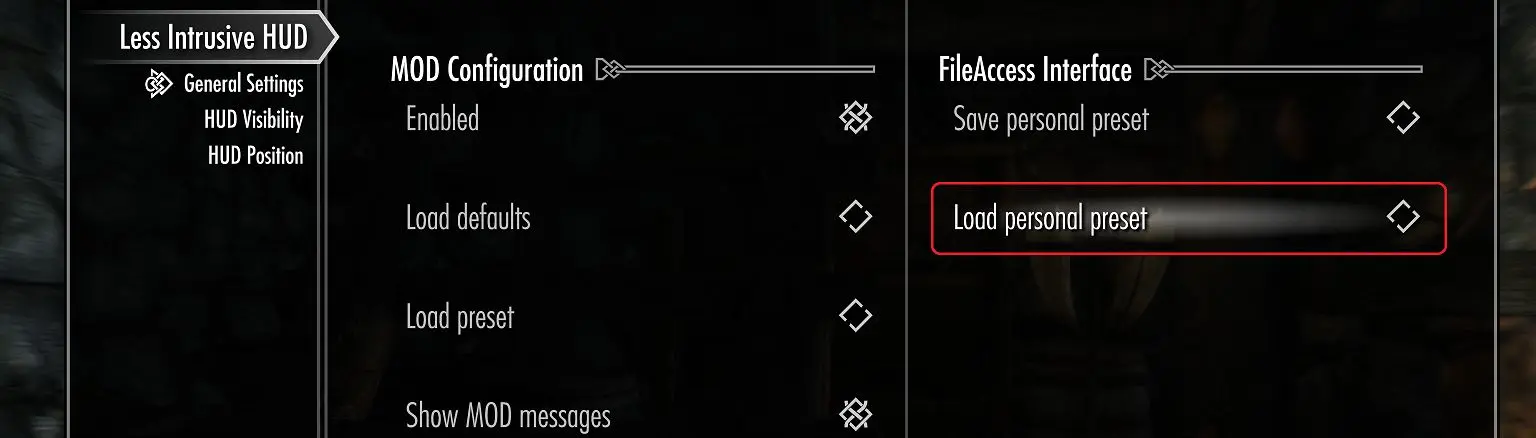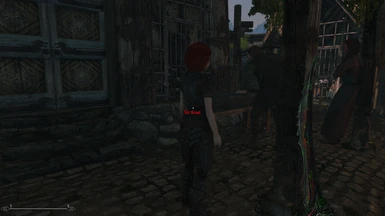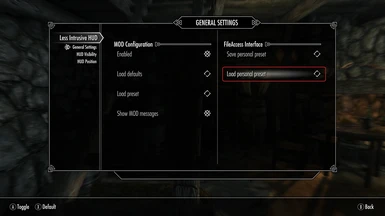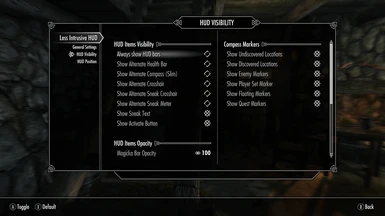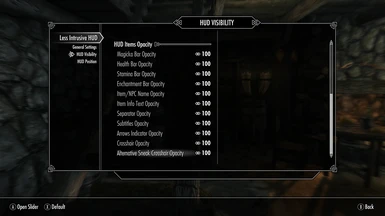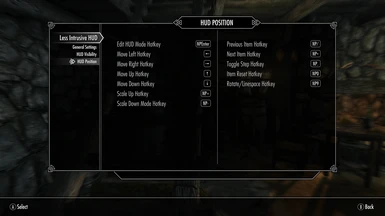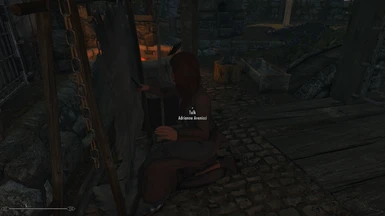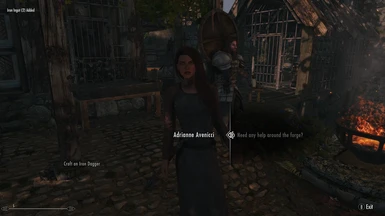About this mod
My HUD settings xml for quick setup in MCM by loading my preset. I have a minimalistic view of HUDs whilst still maintaining functionality. Use this as a template or inspiration or just to save time.
- Requirements
- Permissions and credits
SKSE64
SkyUI
FileAccess Interface for Skyrim SE Scripts - FISSES
Less Intrusive HUD II SE - Main File
Less Intrusive HUD II SE - FISSES Patch -towatot
Installation:
--- Install my mod (XML) as normal. Launch into the game, if you have also installed the other requirements you may need to wait briefly for the MCM to load the new mods.
--- Once they have loaded go to Less Intrusive HUD II in the MCM and select the general settings.
--- On the right under Fileaccess Interface select Load Personal Preset, accept, then exit the MCM.
--- Your HUD will take a few seconds to update then its finished.
Known issues --- Slight delay in crosshair updating just wait for a bit and it will sort itself out.
Less Intrusive HUD II SE Profile --- The following settings can all be adjusted via Less Intrusive HUD II SE MCM if you wish but these are my adjustments:
New Compass and positioned in the bottom left
Health bar drains right to left and is positioned in the bottom left
Stamina and Magicka drain left to right and are positioned in the bottom right
Reduced HUD opacity
Dot crosshair
No sneak eye
No arrow count - You have 1 in your knee and 20 in your quiver, that wasn't so difficult
No activate key - Just name of the activate focus (NPC or object)
Centred name / activate focus near the crosshair
No enchantment levels
No enemy indications
Moved enemy health to top middle and removed name by flipping HUD element
Reduced HUD text size
No level up text
Small level up bar progress which is moved to the bottom left
Moved quest info to the bottom left quarter of the screen
Can use SkyUI to tweak additional parts of the HUD like active effects notifications.
INCOMPATIBILITIES --- Any mod that modifies the hudmenu.swf/hudmenu.gfx file. Coloured markers are ok, as long as the changes are made in map.swf
Still, the compass markers are inside the hud menu file, so coloured compass markers is not an option.
See Less Intrusive HUD II SE page for more configuration information or the in-game MCM.
Queries --- If any Mod authors have any issues with these patches please contact me and we can hopefully resolve them.
CREDITS --- The original author Lavigne77 --- For Less Intrusive HUD II LE --- DarkDominion - For Less Intrusive HUD II SE Port --- towatot - Less Intrusive HUD II SE - FISSES Patch --- schlangster - SkyUI --- SKSE Team.
Also God Howard and the Bugthesda team for creating an amazing base game platform to mod.