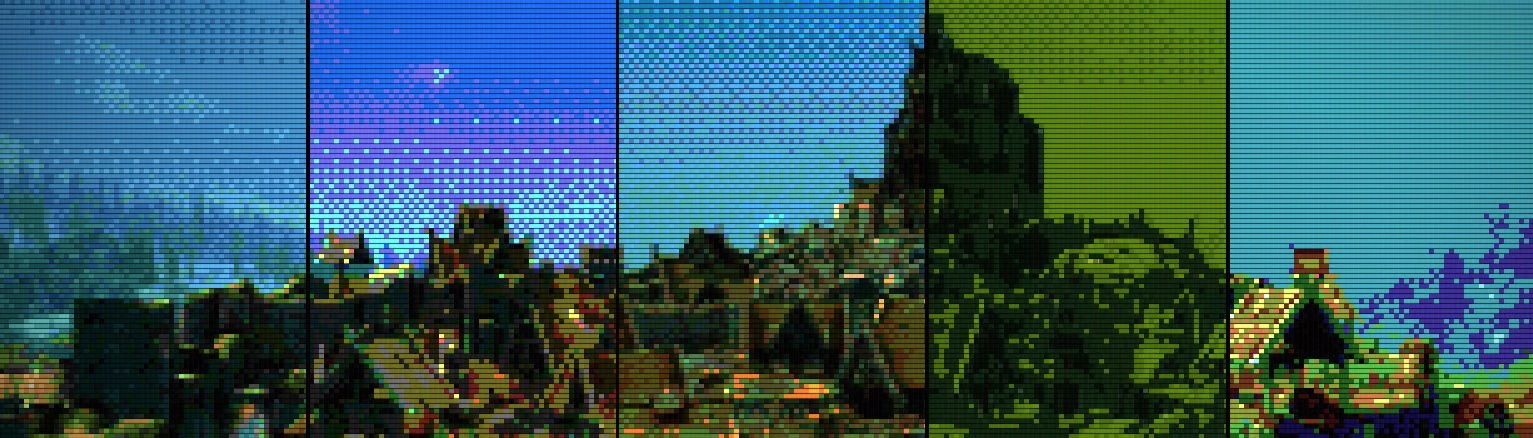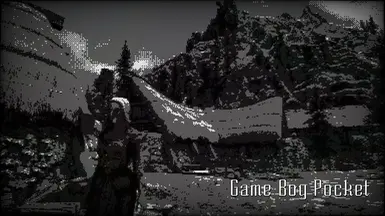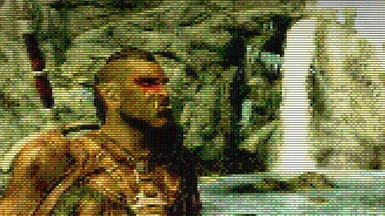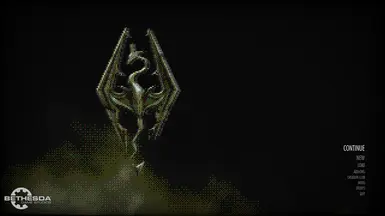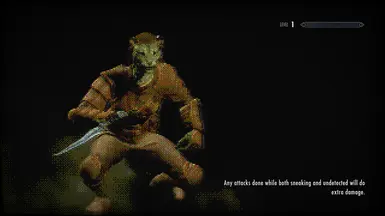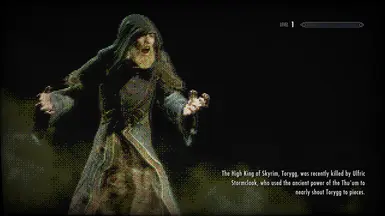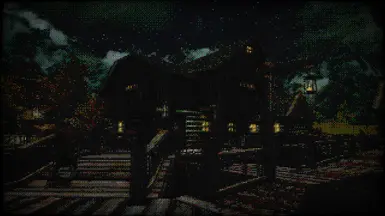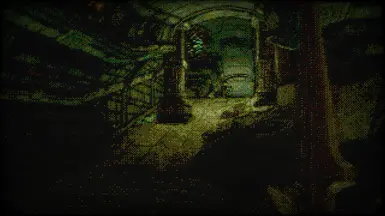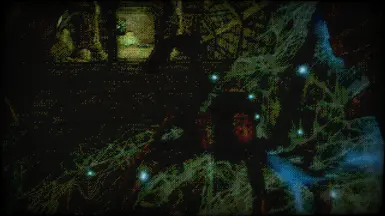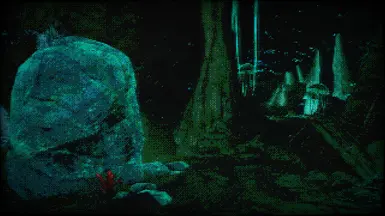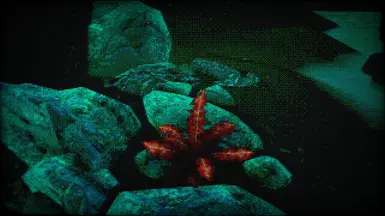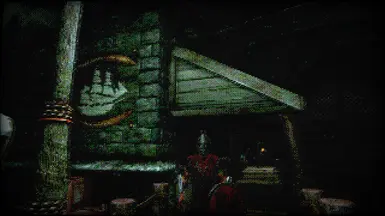About this mod
Make Skyrim look like a mid-90's DOS game. A tweakable ENB post-processing effect that emulates a retro look by using pixelation, posterization/palette color mapping and ordered dithering. As a finishing touch, this effect emulates an old-school CRT monitor by using a screen curve effect, combined with scanlines and vignette.
- Requirements
- Permissions and credits
- Changelogs
Retro Skyrim
New: Support for color palettes added. Make Skyrim look like it's running on the original Game Boy, on an Atari ST, a PAL monitor, a DOS CGA computer or anything in-between.
Ever wondered what Skyrim would look like if it was rendered on an old-school mid-90's CRT monitor? Wonder no more, as this ENB preset achieves just that.
DOS games of the 90's lacked the fidelity to render detailed textures, thus a degree of imagination was required to fill in the blanks. Experience the world of Skyrim in an entirely different way. You will be surprised at how well the game plays despite the loss of fidelity and colors.
This post-processing effect only affects the normal game view and loading screens - it does not affect UI, the world map or the 3D models rendered in the inventory screen.
Installation
- Download the latest version of ENB for Skyrim SE (here). If you already have ENB installed, remove the "enbseries" folder inside your Skyrim install dir
- Open the downloaded ENB zip file and extract ALL files and folders inside the "WrapperVersion" folder into your Skyrim install dir. Overwrite all files if prompted
- From the Files page of this mod, pick a version: "posterize" or "palette" - read about the differences below
- Extract ALL the files and folders inside the zip file into your Skyrim root install dir. Overwrite all files if prompted
- Open the Skyrim SE launcher. Disable anti-aliasing and exit the launcher (skipping this step may result in flicker)
If you downloaded the palette version, you will probably also want to download a certain palette. Check out the available palettes in the gallery, and download any of them from the Optional Files section.
Posterize vs palette - what's the difference?
Posterization works by reducing the regular amount of colors available for the red, green and blue color channels. This mod, per default, reduces each channel from the regular 256 colors to just 5 colors. This means that the red channel only supports 5 different shades, ranging from black to pure red, and similarly with the green and blue channels. Since the three channels can be combined in any way, the result is a total of 5 * 5 * 5 = 125 unique available colors - a significant reduction from the regular 16.7 million unique available colors.
With palette mapping, you have a color palette, which is a list of anywhere between 2 and 256 unique colors (in the case of this mod). Then, for each pixel on the screen, the closest matching color from the palette is found and used instead of the original color.
No, really, what's the difference?
Posterization preserves the original look, albeit with a significantly lower color depth. Palette mapping creates a more stylized look, as the palette colors aren't necessarily equally distributed along the color spectrum, which makes palettes like Game Boy or Teletext possible.
The palette version provides better authentic nostalgia, while the posterize version looks more natural and pretty by modern standards, yet still old-school in its own right.
Compatibility
This ENB preset should generally be compatible with all mods, except for other ENB presets or Reshade (probably). However, given the loss-applying nature of the effect, it's recommended not to use any lighting mods, as they generally tend to introduce a lot of (albeit realistic) darkness, resulting in lots of blackness as many of the minor details are lost.
High-resolution texture mods may be redundant, as everything is pixelated. However, they still affect the overall image and experimenting is encouraged.
Recommended mods
This mod does nothing more than alter the final post-processing of the game. There are other mods out there that go well with this mod in terms of making Skyrim look like an old game. They include everything from UI elements with a retro look to mods that disable or reduce fog and volumetric effects. Near-distance fog and volumetric effects generally don't go well with this mod, as the loss of detail results in a dull looking image.
There are most likely other mods out there that go well with this mod, and if you find any do let me know so I can include them in this list. But these are the ones I've found or been recommended by others:
Must-haves
- Universal Fog Remover (Interiors and Exteriors) SKSE64 Plugin by Elys - removes all fog in the game, except for far distance fog. It's highly recommended to use this with my Universal Fog Remover Preset, found under this mod's misc files.
- Remove Dust Fog Smoke Mist Glow by Corsafire1 - removes several volumetric effects that don't go well with this mod
The following are mods that can optionally enhance the retro experience in various directions:
UI
- Scrollcraft 8-Bit Font by The Caretaker - replaces the UI fonts with a nice, pixelated 8-bit style font (thanks to Paltiel)
Artistic overhauls and environment
- Climates of Tamriel by jjc71 - when you're drastically reducing the pixel count, you can at least make sure that the remaining pixels look gorgeous. It's recommended to pick "Default Experience" for all the install options, and not pick "Alternative ENB rain texture" (thanks to natenate85)
- ASO - Artistic Skyrim Overhaul SE by User_9059487 - artistically stylized textures. Both the Pixar and (especially) the Oil version go along nicely with Retro Skyrim (thanks to mikeboydus)
- PIXELRIM - Skyrim Ultra Reduced Textures by 189324 - intended for performance boosting, this 1x1 resolution texture replacer creates a nice, stylistic base for Retro Skyrim to latch onto (thanks to mikeboydus)
- The Retro Project De-Remastered by Astal - for Oldrim, but compatible for SSE with manual install. Lo-res pixelated textures for Skyrim
Classic game nostalgia
- Final Fantasy - Tales - Persona Spell Names -RPG Spell Names- old school JRPG names by MinebyNight (thanks to mikeboydus)
- SUPER SKYRIM BROS SE by clintmich - Super Mario Bros. in Skyrim (thanks to mikeboydus)
- MediEvil - Hero of Gallowmere by KorinOo - MediEvil recreated in Skyrim (thanks to mikeboydus)
- The Evil Mansion - Final Edition by JPTR1 - Resident Evil 1 recreated in Skyrim (thanks to mikeboydus)
- Wizards and Warlocks - A total magic overhaul by Balrog1 - replaces magicka and all vanilla spells with a pen and paper RPG styled spell slot system (thanks to mikeboydus)
- Chocobos Mounts and Followers SE by gg77 - Final Fantasy mounts in Skyrim (thanks to mikeboydus)
- CV2 - Simon's Quest Remade by TheGhostFollows - Castlevania II recreated in Skyrim (thanks to mikeboydus)
- Artifacts of Ultima - Special Edition by DMagnus - weapons from the legendary Ultima RPG series in Skyrim (thanks to mikeboydus)
- A Tramp's Rest - A Tribute SE by ff7legend - a classic OSR D&D module recreated in Skyrim (thanks to mikeboydus)
- Relics of Hyrule SE - A DLC Scale Zelda Mod by JKalenad (thanks to mikeboydus)
- Skygerfall -- Daggerfall's Main Quest in TESV by Oracus0 - the one and only Daggerfall, recreated in Skyrim, now only to be made to look like Daggerfall again. The future is here! (thanks to mikeboydus)
Music and sounds
- Toejam and Earl Music in Skyrim by AlpineYJ (thanks to mikeboydus)
- Main Theme 8-Bit Replacer by Bitflip - replaces the main menu music with an 8-bit remake
- Sons of Skyrim 8-Bit Main Menu Theme by ChrisDovahkiin - another 8-bit alternative to the default main menu music
- Classic Zelda music for Skyrim by berggrenemil (thanks to mikeboydus)
- The Elder Scrolls Master Soundtrack by destructor36 - Arena and Daggerfall soundtracks in Skyrim (thanks to mikeboydus)
- Sega Logo and Jingle - Bethesda Logo Replacer by CorvidOfWin7 - replace the Bethesda intro splash screen with the SEGA splash screen (thanks to mikeboydus)
- The Retro Project Music and General UI Sound FX by Astal - for Oldrim, but at least partially compatible with SSE with manual install. Replaces the music with MIDI versions of various old games
Misc
- IMAGINATOR - Visual Control Device for Skyrim by MGE - tweak the retro look to perfection (thanks to natenate85)
Settings
Some parameters of this preset can be adjusted to achieve different effects, such as disabling the pixelation but retaining the posterization and dithering. To change settings, either edit enbeffectpostpass.fx.ini (inside your Skyrim install dir, in the "enbseries" folder) or use the ENB in-game menu by pressing Shift+Enter when in the game and then, in the right hand pane, expand the ENBEFFECTPOSTPASS.FX foldout menu. Make sure to save any changes you make, if you want to keep them. The following is a list of available settings:
Colors per channel
- How many shades of red, green and blue are available. Default is 5, resulting in 5*5*5=125 different colors. A value of 255 results in the normal, full color spectrum.
Resolution downscaling
- How many times to divide the game's resolution to achieve the emulated resolution. 1 means no downscaling. Default is 6.
Dither strength
- How strong the dither effect should be. 0 means disabled. Default is 1.
Dither power
- Boost or un-boost the dither effect's middle ranges. Default is 1.
Screen curve
- The amount of screen curvature (to emulate a physical CRT monitor)
Vignette strength
- The strength of the vignette effect. Default is 1.
Scanline strength
- The strength of the emulated scanlines. Default is 0.3.0.0 disabled the scanlines completely.
Scanline speed
- The speed of the emulated scanlines. Default is 1.4.