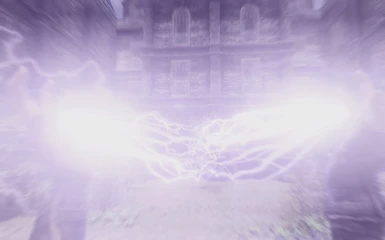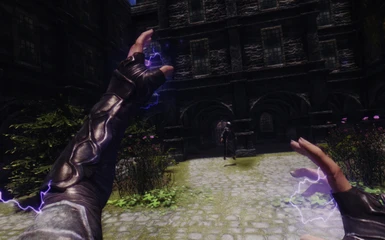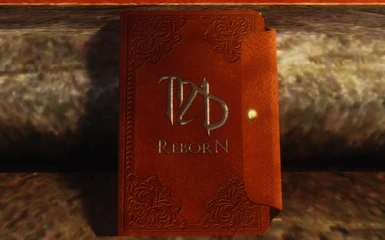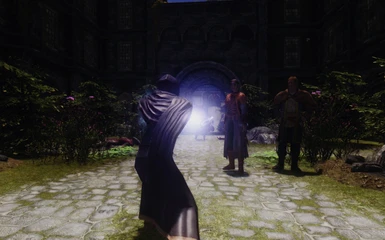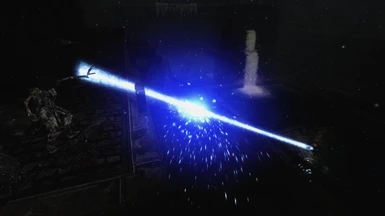About this mod
The mod enriches Skyrim with thrilling magical duels, allowing players to engage in battles using destruction spells and powerful Thu'um shouts. With customizable options, players can adjust their settings to suit their preferences and immerse themselves fully in the world.
- Requirements
- Permissions and credits
-
Translations
- Spanish
- Portuguese
- Changelogs
- Donations
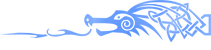


Magic Duel: Reborn is a total overhaul of its predecessor, Magic Duel.
Its goal is to make the use of destruction magic more interesting via the ability to engage in magic and Thu'um duels.
Having a mage character is not necessary, however it may add to your resistance and strength during duels.
The concept is simple: you have to charge or cast a destruction spell while targeting an enemy to start a magic duel.
All NPCs and creatures are eligible for duels; you can even initiate a Thu'um duel with a dragon by using an appropriate shout!
Once the duel is started, you must show more agility and dexterity than your opponent to win. Numerous modifiable factors will come into play during the duel, potentially giving you an advantage or disadvantage, as well as affecting your enemy's chances. All of these parameters used during the duel are adjustable from the mod configuration menu.
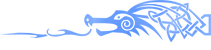


» Duel against an NPC or creature :
To initiate a duel, you must charge or cast a destruction spell targeting an enemy who also uses destruction magic.
Four elements are compatible: fire, ice, lightning, and drain.
Once the duel begins, you'll need to fend off the opponent's advancing spell by alternating between the left and right attack keys. Precision and speed are crucial for success. As you alternate attack keys in the correct order, you'll fill an overdrive gauge allowing you to make your spell much more powerful at the cost of faster mana drain. Once activated, the overdrive gauge drains rapidly, giving you only a brief window to capitalize on your increased power.
During the duel, magic bars, displayed in a dedicated widget, indicate your remaining magic (right) and your opponent's (left). The overdrive gauge is displayed at the center of the widget and fills up during the duel.
A well-executed duel resulting in the opponent's demise can also trigger a unique Finishing Move associated with each element. You can define the conditions for triggering these Finishing Moves in the configuration menu.
If NPCs in the immediate area are not engaged in combat with someone else, they may come to witness the duel and cheer for their favorite.

» Duels versus dragons :
Unlike regular duels, dragon duels are triggered by Thu'um shouts. Starting them is the same: you simply need to shout at a dragon (it must not be airborne). The three compatible shout types are fire shouts, ice shouts, and Unrelenting Force.
At the beginning of the duel, you'll have access to a protective spell (right hand) as well as a shout of the same type you used to initiate the duel.
To win the duel, you must bring down the dragon with your shout while it tries to do the same. For your attacks to be more effective, your shout must reach the dragon's mouth as it starts to use its Thu'um. Precision is therefore more critical than in regular duels. Remember that each shout consists of three parts depending on the words you've learned. The longer your shout, the more damage you'll inflict on your opponent. Also, keep in mind that a shout of an element opposite to that used by the dragon will deal more damage. You can also use Dragonrend to weaken your enemy before a duel.
If your shout is on cooldown, you can protect yourself by using the protective spell at the cost of draining your mana. During a duel against a dragon, the magic gauge regenerates gradually and is also displayed in the same widget, providing a visual indication of your magical availability as well as the dragon's and player's health.

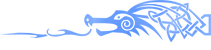


In addition to 8 epic combat themes, you have the option of adding up to 30 songs of your choice to play during duels.
To do this, a simple tool is available for download in the mod's optional files.
I extend my gratitude to the authors of these 8 wonderful copyright-free themes used in the mod.
You can find links to their work at the bottom of this presentation page.
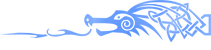


There are a few prerequisites to install in order to be able to use the latest version of Magic Duel: Reborn,
but it's highly likely that you already have these essential mods installed in your game:
- Skyrim Script Extender (SKSE64) version 2.0.17 or higher.
- Open Animation Replacer version 2.1.0 or higher.
- SkyUI version 5.2 or higher.
- Papyrus Tweaks 4.1.0 or higher (OPTIONAL but HIGHLY recommended).
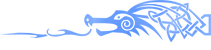


This mod doesn't alter any defined elements in the original game, whatsoever (not even spells).
The default game (Vanilla) is completely preserved. Therefore, it's inherently compatible with all types of mods.
If you're experiencing difficulty synchronizing your actions during duels, encountering graphical issues, or feeling latency, it's likely due to your computer struggling to keep up (and possibly because the game engine isn't the most current). The higher and more stable your FPS, the fewer issues you'll encounter. Therefore, don't hesitate to adjust your graphics settings downwards or make concessions on some resource-intensive mods running in the background.
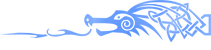
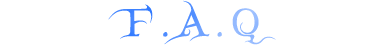

Question: Is it possible to use a controller for the duels?
Answer: Yes, it is possible, but remember to redefine the keys in the configuration menu.
Question: Is it possible to use other magic mods along with this one?
Answer: Absolutely. No conflicts should take place between this mod and any other.
Question: I'm having trouble starting duels or updating settings. What should I do?
Answer: If you have access to the MCM, you can restart the mod from there.
Otherwise, you can type "StartQuest MDRResetQuest" into the game console.
Question: How do I update the mod to the latest version while retaining my save file if an older version was installed?
Answer: If you want to update the mod on an existing save file, refer to this small guide explaining how to do this.
Question: Is it possible to have a magic duel without me having to intervene?
Answer: Yes, there is an "Autopilot" function in the mod's configuration menu that allows an AI to take control of the player during a duel.
Question: What are the conditions for performing a finishing move?
Answer: You can define these conditions in the configuration menu.
If you choose "Skills required," here are the prerequisites for each fatality:
- Fire: There are no prerequisites.
- Ice: You must know the "Wuld" (Whirlwind Sprint) shout.
- Shock: You must master at least the "Fus" (Unrelenting Force) shout.
- Drain: You must be a vampire to enjoy this advantage.
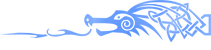


Automatic Installation :
- To install the mod automatically, use the mod manager of your choosing.
Manual Installation :
1. Download the latest version of Magic Duel - Reborn.
2. Open the archive using 7zip or Winrar.
3. Put "MagicDuelReborn.esm", "MagicDuelReborn.bsa", "MCM" and "Meshes" in the "Data" folder of the game.
(Default: C:\Program Files\Steam\Steamapps\common\Skyrim Special Edition\Data)
4. Launch Skyrim, click on the "Mods" tab and check the box next to "MagicDuelReborn.esm".
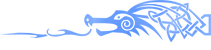


New spells: Thanks to Metafysik for his work on the new spell effects.
Music: Thanks to Celestial Aeon Project, Antti Martikainen and Cj Aist for these wonderful copyright free themes used in the mod.
Beta Testers: Thanks to bbe, DaMOFO, Dark_Ansem, Keelah Se'lai, Meguiddo, Metafysik, Nayos, Projet JA_DM, Sagittarius22.
TES V: Thanks to Bethesda for the great Elder Scrolls series.
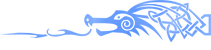
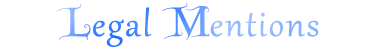

This mod may not be published or modified without my permission.
I do not intend to publish my mods on Bethesda.net, don't waste your time asking me to do.