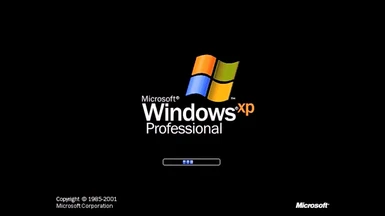About this mod
Bring back the nostalgia by replacing the Bethesda Logo with Windows XP bootup screen and with sound of course.
- Requirements
- Permissions and credits
There are 2 versions, both have the start up sound of Windows XP:
1) Standard: Only Welcome screen. The length is same as Bethesda Logo so you don't need any adjust with the menu theme, vanilla or modded ones.
2) Extended: Include the loading screen of Windows XP for anyone who want to fully experience the nostalgia of Window XP. The length is 40s. You will need my "Menu Music Extended" file so music won't start before the video ended.
If you are using other Menu Theme mod or custom song, you will have to add 33 seconds of silence before it. Here the instructions:
1. Locate your modded theme song at ...\Steam\steamapps\common\Skyrim Special Edition\Data\music\special\. There will be a file named "mus_maintheme.xwm"
2. Convert "mus_maintheme.xwm" to wav file with MultiXwm.
3. Using any audio editing file, move your song 33s forward. This will add 33s of silence before your song started. Or you can adjust freely depend on the song so it will start when you want.
4. Convert your new song back to xwm with MultiXwm.
5. Rename it to "mus_maintheme" (if necessary) and put it back to the folder above. Voilà! You're good to go.
That's it. Have fun!