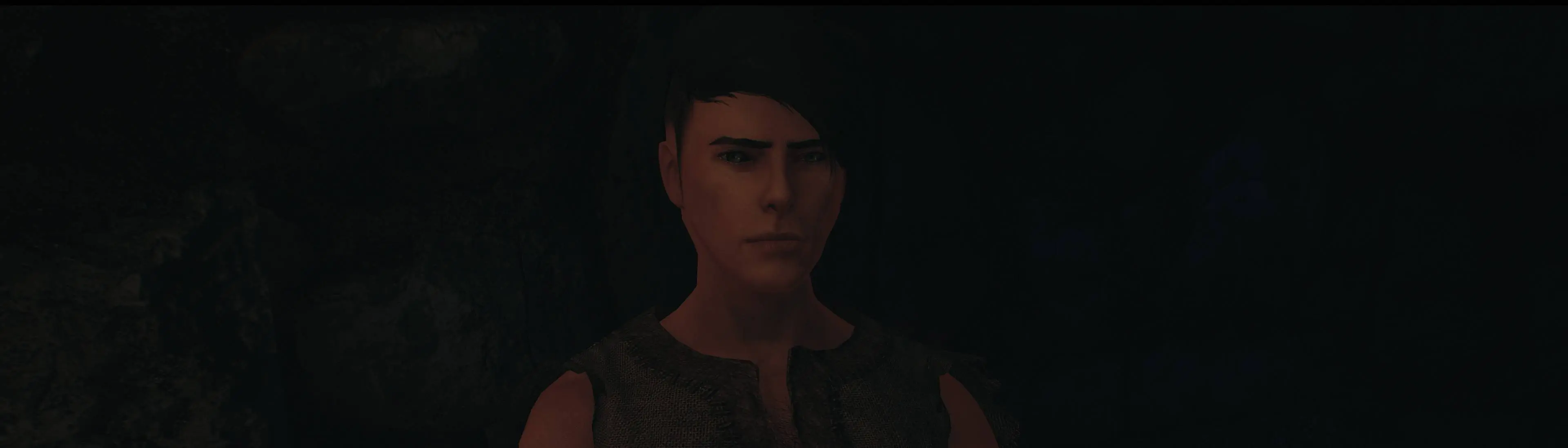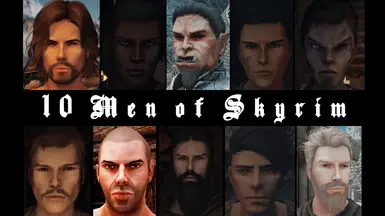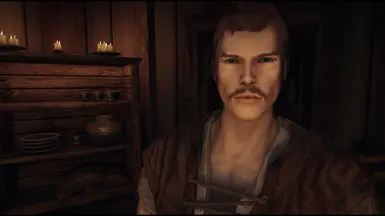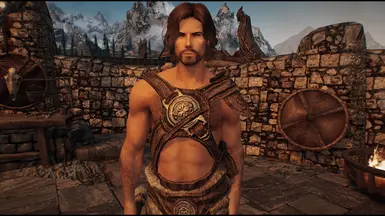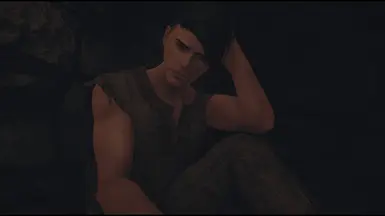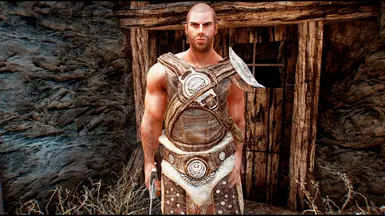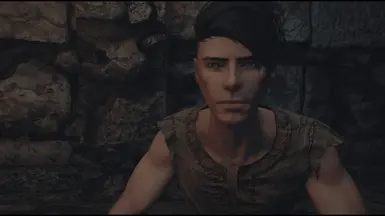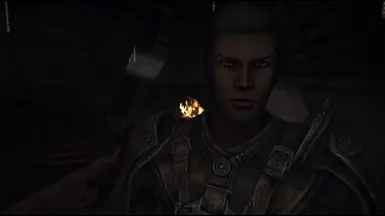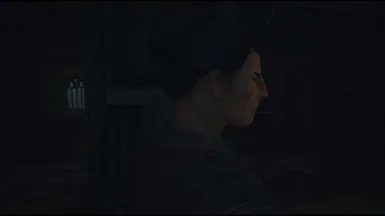What
This mod adds 10 different male character presets to your game: 3 Nords, 2 Bretons, 2 Redguards, 1 Imperial, 1 Dark Elf, and 1 Orc. Make sure you check the requirements below.
Why
I don't know how many times I've started a new playthrough and spent entirely too much time creating my character in the character creation system. Unlike most players apparently, I often play as a guy, and it's hard not to notice the Nexus has a limited amount of male content on it.
At some point, I figured it might be nice to have some presets to be able to load up on the fly. And I've always appreciated the work of others who share their presets with us lazy people who don't want to spend 30+ min creating another male character the next time we launch ol' Skyrim. ;-)
It's also been hard not to notice that many of the male-centered mods you find for Skyrim are either battle-hardened muscle bros or pretty boys that probably belong in a JRPG rather than in Tamriel... no offense to muscle bros or pretty boys! Here I try to go for something a bit more subtle, realistic, and still good looking.
So if you're saying, "Oh god, not another Racemenu preset mod," then hopefully this is at least different enough to set it apart somewhat.
How
Racemenu is required obviously. Aside from that, all presets require the following as well:
KS Hairdos
Brows
Beards
Eyes of Beauty
If you'd like the characters to look as close to the screenshots as possible, the body texture mod I use is Tempered Skins.
Once you've got those installed, load this up in your mod manager and find the presets in-game. For ease of use, each preset is named with the prefix "ORMen," followed by the character name. See the screenshots to learn who is who.
But
If you encounter any problems, it's probably your fault.
Okay, but seriously, if they're not working, you likely missed something in the requirements above. Try that and see if it works.
If the presets aren't showing up at all, manually drag and drop the files out of the zip file into your presets folder.