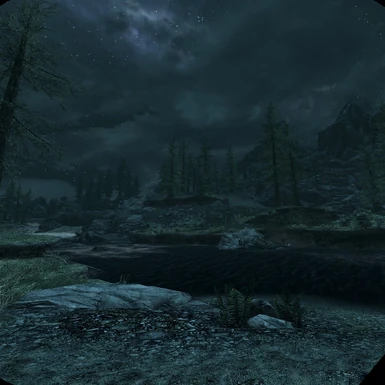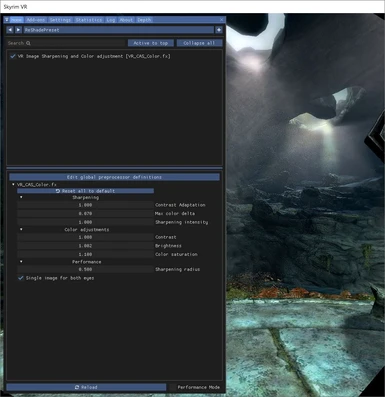About this mod
Get rid of the blur and grey mist in your headset which are clouding your vision. This VR-enabled ReShade build and preset provide the most performance-friendly sharpening filter for Skyrim VR bundled with a subtle touch of contrast, brightness and saturation. All configurable to your liking.
- Permissions and credits
A ReShade build and preset for Skyrim VR
Skyrim's temporal anti-aliasing (TAA) does a good job of fighting jagged edges, especially in motion, but it comes at the price of a blurrier image. This is especially noticeable in VR where the whole image can look a touch out of focus. But there is a solution: a sharpening filter can restore much of the lost sharpness due to TAA without sacrificing the anti-aliasing effect, resulting in a much clearer and stable image. Unfortunately, Skyrim's built-in TAA sharpening is sub-par, so we need an external tool for sharpening.
Previously, for Skyrim VR you had the choice between using the Contrast Adaptive Sharpener for ENB or my own OpenVR injector approach at Contrast Adaptive Sharpening for VR that I originally developed for Fallout 4 VR. Recently, the general-purpose post-processing injector ReShade has gained support for OpenVR games, and while there hasn't been a new official build with VR support, yet, I'm providing a custom build here along with a basic preset for sharpening and color adjustment that I believe is superior to the previous options: it has a minimal performance overhead, and its settings can be configured on the fly ingame via the ReShade UI so that you can easily adjust the settings to your personal preferences.
What this preset does
This preset is equipped with AMD's Contrast Adaptive Sharpening filter that is particularly good to deal with TAA blur. I have optimized the filter to only be applied in a circular region around the image center (a "fixed foveated" filter, if you will) where it actually matters - this way the performance impact is reduced as you don't pay for sharpening parts of the image where you can't tell the blur through the headset lenses, anyway.
Additionally, I have added basic color adjustment options for contrast, brightness and color saturation. These come at virtually no additional performance cost. In the default values of this preset, I've increased contrast and brightness very slightly and increased color saturation a little. It is just enough to remove the "grey mist" that seemed to be covering the image in my Valve Index on vanilla Skyrim. It is not any kind of reimagined Skyrim look. You can adjust these values to your personal liking or also reset them to their default unchanged values if you don't like it.
How to install
Just extract the contents of the 7z archive to your SkyrimVR installation directory. It includes the preset, the required shader and a custom VR-enabled Reshade build.
If you have previously used my Fallout 4 custom openvr_api.dll, please remove it and restore the original one. This ReShade preset makes it obsolete, and having both installed will probably cause conflict.
Adjusting values in-game
Pressing the HOME key will open the built-in Reshade UI. Here you can adjust the parameters as you see fit. The END key will toggle the effects on or off, so you can use that to observe the difference the preset makes in the headset. Available parameters:
- Contrast Adaptation: controls the intensity of the sharpening filter. Ranges from 0 to 1, with 0 still providing some sharpening.
- Max color delta: can be used to limit the amount of change to a pixel in the image. This was introduced by the ENB CAS variant and can be used to prevent sharpening artefacts with grass or foliage in the game. A value of 0.07 is typically recommended for Skyrim.
- Sharpening intensity: determines the blend between the unsharpened and sharpened image. A value of 0 effectively disables the sharpener.
- Contrast / Brightness / Color saturation: basic controls for color adjustment. Set these to 1 to get the unmodified color value. Otherwise, adjust to your liking.
- Sharpening radius: determines the area of the image from the eye center that is sharpened. Set this to 1.5 or so to sharpen the entire image. Smaller values will reduce the performance cost of the sharpening filter (to a point), although setting this too low will eventually become visible in the headset. The default value of 0.5 should work just fine.
Building your own presets
As this includes a fully working ReShade build including depth texture support, you can use it to create your own more complex ReShade presets or adopt a preset from flat Skyrim. To do so, you should download the official ReShade installer from https://reshade.me and use it to install the set of shaders you want, then replace the dxgi.dll in the SkyrimVR installation with the one from this mod.
Note, however, that due to the generally higher resolutions and refresh rates in VR, many ReShade effects will be prohibitively expensive and should be avoided in VR.
Use in other VR games
This ReShade preset also works with many other VR games - give it a try! Skyrim is not the only game that benefits from a sharper image :)
(Unfortunately, Fallout 4 VR is not among the games this works with. While it does apply the sharpening effect as intended, the active ReShade also causes massive CPU spikes in the game, rendering it virtually unplayable. I have not been able to find the cause for this, so far.)