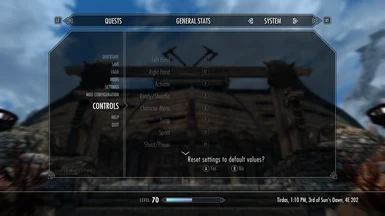About this mod
A controlmap.txt that allows the use of the controller, keyboard, and mouse together. It has eight hotkeys and prevents accidental sneak mode and FOV switches when using the controller. Rebind versions will allow the rebinding of most keys and buttons without changing navigational keys and buttons. There are options for Skyrim 1.6.1170 and older.
- Permissions and credits
- Changelogs
While multiplayer FPS games are best played with a keyboard and mouse, Skyrim was designed to be best played with a controller. With the controller, you can play Skyrim with fewer need to take your eyes off the screen, play from the comfort of the sofa, or play from a reclined position. There's also less chance of carpal tunnel syndrome. The controller does have two very annoying drawbacks and one shortcoming. During an intense battle, it's too easy to accidentally switch in and out of sneak mode or switch between first and third person views. The one shortcoming is the limitation of only two hotkeys. This controlmap will fix all these issues. While there are plenty of other controlmaps, some that do even more, they tend to be overly complex, unintuitive, or require you to learn an entirely new controller layout. The main goal of SICKM is to provide additional functionality without switching a single button. This controlmap is simple, uses the default layout, is intuitive, and allows you to use the controller, keyboard, and mouse all at the same time. This mod was designed to be used with the chatpad, but does not require one. The version 1.5 options will work for Skyrim 1.6.640 or older. The version 2.0 options will work for Skyrim 1.6.1130 or 1.6.1170.
The new controller mapping is as follows(everything else is the same):
Sneak: LB + Left Stick Button (LSB)
Toggle POV: LB + Right Stick Button (RSB)
Hotkey 3: LB + D-Pad Left
Hotkey 4: LB + D-Pad Right
Hotkey 5: RSB + D-Pad Left
Hotkey 6: RSB + D-Pad Right
Hotkey 7: LSB + D-Pad Left
Hotkey 8: LSB + D-Pad Right
Quick Inventory: LSB + Start/Menu
Quick Map: RSB + Back/View
This mapping is very intuitive and very easy to use. It should only take a few moments to become accustomed to the new mapping. The reason for using only D-Pad Left and D-Pad Right for the hotkeys is that during actual gameplay, Up, Down, and the diagonal buttons could not be reliably pressed and required multiple presses to get right. The only minor issue with this controlmap is that exiting third person camera zoom mode can be a little difficult. It's best to exit zoom by toggling FOV key. Mouse movement to control the camera is still disabled. This is because it doesn't work properly when the controller is active and having it enabled can cause the camera to skip whenever the mouse accidentally moves. The mouse will work as usual for everything else. Note that when using mods that allow you to assign keys in the MCM, you will have to temporarily disconnect or disable the controller to assign the keys with the keyboard. Once this is done, the key can be press using the keyboard or the chatpad. This controlmap button configuration has been tried and tested since 2014. Other tweaks and fixes to this mod were done by examining the works of gnehs82, bazza013, and Dustinht.
SICKM: This is the main version. It allows the use of the keyboard, controller, and mouse together. It has eight hotkeys, quick inventory, quick map, and prevents accidental Sneak mode and FOV switches.
SICKM-AIS: This version is meant to be use with Auto Input Switch. It has eight hotkeys, quick inventory, quick map, and prevents accidental Sneak mode and FOV switches just like the main version, but doesn't independently allow the use of the keyboard, controller, and mouse together. It instead rely on Auto Input Switch to handle keyboard, controller, and mouse switches. This combination gives you full use of the keyboard, controller, and mouse without any of the limitations present in the main version. You'll have full use of the keyboard and mouse with the controller plugged in, and you won't have to unplug the controller to assign hotkeys. This version can be use without Auto Input Switch if you just want the additional hotkeys and aren't interested in using the keyboard, controller, and mouse together. Note that while all the other versions can also be use with Auto Input Switch, such usage may not provide any additional benefit.
SICKM-NR: This is the No Remap version. It only allows the use of the keyboard, controller, and mouse together. It has no remapping, no extra hotkeys, and doesn't prevent accidental Sneak mode and FOV switches.
SICKM-RB: This is the Rebind version. It will allow the rebinding of most keys and buttons without changing navigational keys and buttons. It allows the use of the keyboard, controller, and mouse together. It has no extra hotkeys and doesn't prevent accidental Sneak mode and FOV switches. The rebind edits only affect the keyboard and controller. They do not affect the mouse.
SICKM-RBH: This is the Rebind Hotkey version. It will allow the rebinding of most keys and buttons without changing navigational keys and buttons. It allows the use of the keyboard, controller, and mouse together. It has eight hotkeys, quick inventory, quick map, and prevents accidental Sneak mode and FOV switches.
SICKM-SSQS: This is the main version with Screenshot (LB + Back) and Quicksave (LB + Start). It allows the use of the keyboard, controller, and mouse together. It has eight hotkeys, quick inventory, quick map, and prevents accidental Sneak mode and FOV switches.
SICKM-AIS-SSQS: AIS version of the above.
If you have issues with this mod, read the Notes section below.
INSTALLATION AND USAGE
If you are using Skyrim version 1.6.1130 or 1.6.1170, choose one of the v2.0 options. For older versions of Skyrim, chose one of the v1.5 options. Add the contents of archive to the Data directory manually or with a mod manager. If installing manually, the controlmap.txt from the archive should be placed in the "Data\Interface\Controls\pc" subfolder. To install manually, open the archive with 7-Zip and drag the Interface folder into the Data directory. You may need to delete ControlMap_Custom.txt from the main Skyrim directory if it exists. You may also need go to the settings menu and set the controls back to default. Do NOT use version one with Skyrim 1.6.1130 or 1.6.1170. It will cause a CTD on start. Using version two with older versions of Skyrim has not been tested. Also, be aware that some keys/buttons are different in the new controlmap.txt. If using PlayStation or Switch Pro controllers, PlayStation Configuration Support or Switch Pro Configuration Support must be enabled in Steam's Controller Settings.
UPDATING
Simply replace the old controlmap.txt with the new one. You may need to delete ControlMap_Custom.txt from the main Skyrim directory if it exists or go into settings and setting the controls back to default.
UNINSTALLING
Remove the controlmap.txt manually or with a mod manager. If removing manually, the Interface folder and subsequent subfolders can also be removed if they are empty. Manually delete ControlMap_Custom.txt from the main Skyrim directory if it exists.
COMPATIBILITY
Skyrim LE, SE, AE
MS Xbox, PlayStation, Switch Pro, and Steam controllers
Not compatible with other mods that have their own controlmap.txt. Should work with everything else.
NOTES
SICKM has been tested with both MO2 and Vortex. If it doesn't work, check the main Skyrim directory for the file ControlMap_Custom.txt and delete it. If the file doesn't exist, then it may be another mod overwriting the controlmap.txt with its own. You can check this by placing SICKM last in the Installation order (not the mod load order) to see if this solves the issue. Another possibility is that you may have Steam, Skyrim, and/or the mod manager installed in a protected directory such as Program Files or Program Files (x86). This can cause issues if these apps aren't installed or run with Administrative rights. You can also try going into Skyrim's settings and setting the controls back to default. Press the Show button to read more.
SICKM has been tested to work fine in System menu, Tween menu, SkyUI menu, Console menu, Dialogue menu, and Enchanting menu. It has only been tested with MS Xbox, PlayStation, and Switch Pro controllers. You will have to test other controllers on your own. When using PlayStation or Switch Pro controllers, PlayStation Configuration Support or Switch Pro Configuration Support must be enabled in Steam's Controller Settings. SICKM has not been tested on the Xbox, but it should work. You shouldn't need to make any changes in Steam's Controller Settings for Xbox or Xbox compatible controllers.
The Steam controller has not been tested, but users have reported that it works.
Mouse functionality is limited with this mod as the main intent of this mod is for use with the controller and chatpad. Most of the mouse inputs do not work properly with the controller plugged in so they were kept disabled. Therefore, the mouse will not work in some menus. It still works in all menus that it normally does with the controller plugged in. If you need full mouse control with the controller, Auto Input Switch is recommended.
When setting hotkeys in the MCM to keyboard keys without Auto Input Switch, you will have to temporarily disconnect the controller or go into settings to temporarily disable the controller. No one has found a way around this until Auto Input Switch. FYI, the wireless Xbox controller can be turned off by holding down the Xbox guide button for 6 seconds. To turn it on again, just press the Xbox guide button and wait a second. On some controllers, it's easier to just take out the battery compartment to turn off the controller.
To use the mouse to sculpt when using RaceMenu or some other mod, you will have to temporarily disconnect or disable the controller if you are not using Auto Input Switch. This cannot be fix by the controlmap.
The mouse wheel is enabled for changing FOV and zooming. Unfortunately, this will cause it to also zoom in the dialogue menu. If you prefer using the wheel to scroll through dialogues rather than the movement keys or buttons, you will have to edit controlmap.txt or use another controlmap.txt from another mod.
Keys on the chatpad that are available for use as hotkeys: 9, 0, U , O, G, H, K, L, ,, X, V, B, N
The eight hotkeys can be access via controller, chatpad, or keyboard. If using SICKM-NR or SICKM-RB, you will have only two hotkeys with the controller, but you can still access the other six via chatpad or keyboard. While Hotkeys 7 and 8 are not as convenient to press as the others on the controller, it is still quicker than pressing 7 or 8 on the keyboard. When using PlayStation controllers, it may be easier to press the L3 button with your right thumb and the D-Pad with your left thumb to perform the combinations for Hotkeys 7 and 8. If this doesn't suit your needs, you can use Xbox 360 Controller Remapper to remap any or all of them.
With the remapped versions, the most reliable way to do button combinations that involve the stick buttons is to press and hold the stick button first then press the other button. When doing button combinations that involve LB but not the stick buttons, press and hold LB first.
To enter third person camera zoom mode, press and hold the Right Stick button (RSB) and then press and hold LB while not moving. Zoom and rotate the camera with Left Stick as usual. The usual way to exit zoom mode is to release LB and RSB. However, this rarely works. The easiest way to exit this mode is to press and hold RSB and then press LB twice. This may however take you out of third person view. Alternatively, you can use the mouse wheel to zoom instead of going into zoom mode. Be aware that it is possible to accidentally enter this zoom mode in first person view if you perform the LB + RSB combination while not moving. If while in first person view, you can rotate left and right but can't move forward or backward, you may have entered this mode. Holding down the F key on the keyboard will also enter this mode. Holding down the F key on the chatpad will not work. Pressing either F key will also exit this mode. To avoid accidentally entering this mode, don't stand still when pressing LB + RSB.
SICKM and SICKM-RBH unbinds both stick buttons. These buttons can be use for hotkey modifiers with hotkey mods.
The rebind versions have only been quickly tested. I do not rebind my keys, so you will have to test them on your own. Some events, such as Accept and Cancel in Menu Mode, were left unaltered because unbinding these events would create other issues. These rebind versions should work fine as long as you don't rebind the A and B buttons or the E and TAB keys. Rebinding those keys and buttons will cause some type of issue regardless of whose controlmap.txt you are using. You're better off rebinding X or Y instead. While these rebind versions may fix some issues found in other controlmap mods, they may also provide less benefits than those mods when rebinding some keys and buttons. Depending on your needs, you may be better off with this mod or with one of those other mods. If you rebind a lot of your keys or buttons, you may want to consider using Gamepad Plus Plus instead.
Note that SICKM v1.5 and earlier prevents zooming while in the inventory. Zooming will have to be done with the mouse wheel or use the No Remap version.
If you are using True Directional Movement - Modernized Third Person Gameplay, it will override SICKM's FOV switching. To switch FOV with True Directional Movement, press and hold the Right Stick Button for earlier versions of SICKM. For SICKM v2.0 press and hold the RSB and LB buttons then release.
Whenever changing controlmap.txt you should delete the old ControlMap_Custom.txt. Rebinding your keys or buttons with the new controlmap.txt will generate a new ControlMap_Custom.txt that is based on the new controlmap.txt. Instead of deleting ControlMap_Custom.txt, you can also try going into settings and setting the controls back to default.
If you want the LE version with no remapping, use Use both Xbox 360 controller AND Keyboard SIMULTANEOUSLY by Barry/bazza013. While SICKM should also work with LE, there are a two extra rows in the SE controlmap.txt. What effect they will have in LE is undetermined.
You can create your own remapping with Xbox 360 Controller Remapper with Controller Input by GNehs/gnehs82. Just load any of the controlmap.txt from this mod instead. This will give you a customized controlmap.txt that will allow the use of the controller, keyboard, and mouse at the same time.
CHANGE LOG
v2.0
Recreated controlmap.txt from Skyrim 1.6.1170 version. Enabled inventory zoom.
v1.5
Fixed typing issue with WASD keys while in menu.
v1.4
Fixed typing issue with E key while in menu/console. Added Rebind versions which prevent the rebinding of keys and buttons from altering menu navigation keys and buttons.
v1.3
Prevent attacking and shouting while in dialogue menu.
v1.2
Recreated controlmap.txt from SE version. (Previous versions were based on LE version. There are some minor differences.)
v1.1
Fixed typing issue when using mods such as Jaxonz Renamer.
v1
Initial release
CREDITS AND THANKS
Barry/bazza013 for Use both Xbox 360 controller AND Keyboard SIMULTANEOUSLY
Don Ho for Notepad++
GNehs/gnehs82 for Xbox 360 Controller Remapper with Controller Input
hank/Dustinht for hank's gamepad and controller fixes
Bethesda for the game and Creation Kit
MY MODS
Animated Mounted Casting (allows you to cast one-handed spells while on horseback and to dismiss your horse)
Breezehome Oarrvaskr Fish Aquarium (Adds 2K-4K CC Fishing fish tanks and plaques to Breezehome and Jorrvaskr)
Ebony Armor Male Neck Fix SE (fix for neck gap and neck clipping in the male ebony armor)
Jorrvaskr Holidays (allows you to decorate Jorrvaskr for the holidays)
Jorrvaskr Tavern And Companions NPCs (turns Jorrvaskr into a lively tavern and adds new NPCs to Jorrvaskr)
Jorrvaskr Trapdoor (adds trap doors between the main hall and living quarters)
Jorrvaskr Wuuthrad Display (allows weapons and shields to be mounted on the display)
Karthwasten The Silver Anvil (adds a blacksmith/inn)
Kolskeggr Miner's Hall (adds a blacksmith and more miners)
Kolskeggr Mining Hamlet (a great Kolskeggr settlement overhaul with services)
Morthal Where's Wares (adds a much needed general store)
Morthal Quartermaster (adds a blacksmith to the Guardhouse)
No Grassias (a universal grass mod fix that works well with Landscape Fixes and No Grass In Objects)
SICKM - Skyrim Interface Controller Keyboard Mouse
Skyforge Complete (adds missing blacksmith stations and a blacksmith sign)
SMIM Upper Furniture Fix (2K-4K texture fix for SMIM's mismatched upper furnitures)
This Is Jorrvaskr (a great and customizable Jorrvaskr overhaul, turns Jorrvaskr into an awesome player home)
Whiterun Watchtowers (minor improvements to Western Watchtower and Whitewatch Tower)
PERMISSION
Open permission as long as it's not for profit.