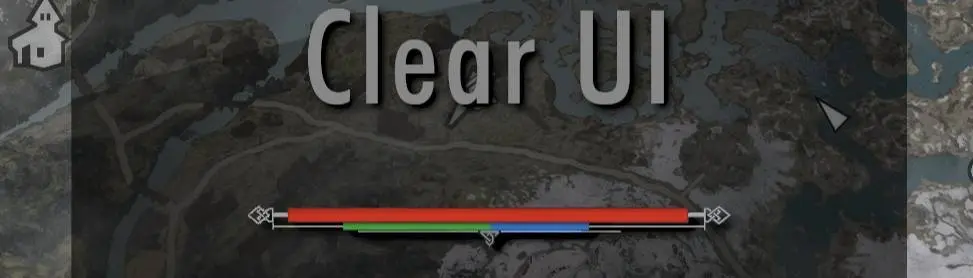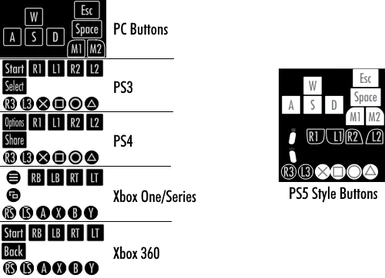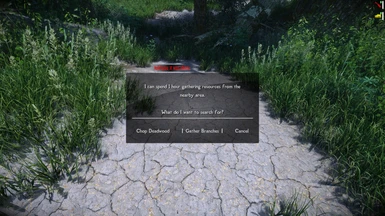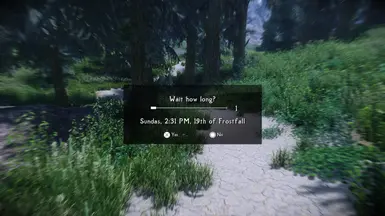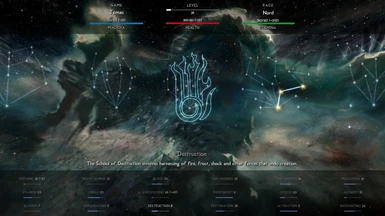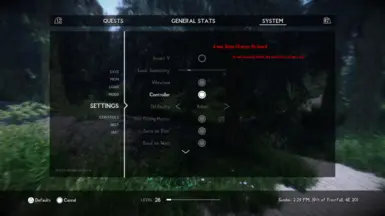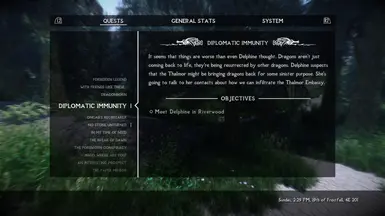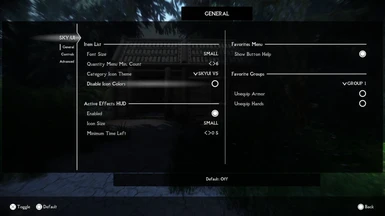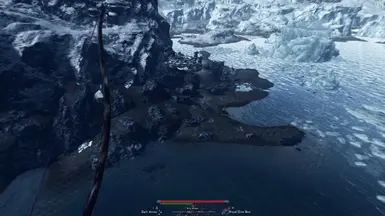About this mod
Modern, glassy UI replacer for SkyUI. Support for ultrawide resolutions, custom button art for many controller types, legible but smaller HUD, and crisp graphics that hold up at higher resolutions. Requires SkyHUD.
- Requirements
- Permissions and credits
- Changelogs
A UI replacer for SkyUI Special Edition
-----------------------------------------------------------
Why?
Clear UI is a glass-themed replacer for SkyUI designed for people who like minimalism but also need easy readability of their important stats when playing with difficult mods such as Requiem. It's based primarily on Bleak HUD (and in turn, Minimalistic HUD). The main focus is the new HUD, the rest of the UI is spun off from that and is entirely optional if you just want the new HUD.
It's also for people who might be anal enough to want custom button artwork for the specific controller they're using. That's me.
Please see the images for details on the changes.
You will need:
- SkyHUD - install this and overwite it with Clear UI. If you don't, you won't have a good time.
- SkyUI - in the optional files you can download the HUD files which don't require SkyUI. Otherwise, the full package requires this.
- TrueHUD - I recommend you use TrueHUD as it has more accessible customisation options. It's not required, however, as Clear UI still contains the original SkyHUD presets (and even if you use TrueHUD, you need SkyHUD installed to control the positions of the compass and some other HUD elements).
These open-permission mods are already included and you don't need them separately, but you should go and endorse:
- Wider MCM menu for SkyUI
- Remove QuickSave Button from SkyUI System Menu - if you want Quicksave back, there's an optional file that will do this for you, but I highly recommend that you do not use quicksaves. This also integrates Flashing Savegames Fix - if you go back to the vanilla layout, you won't have that fix included.
- Better MessageBox Controls
Patches available for:
- Quick Loot RE 2.8.6
- QuickLoot EE 1.1.0.1
- QuickLoot EE NG 1.1.0
- moreHUD and moreHUD Inventory Edition - after install, go to moreHUD's MCM and load the CUI.json profile for my recommended settings.
- Experience
- Extended UI
- Time on loading screen - deleted as of August 2021 but in case you still use it, here's a lil patch
- SkyUI Weapons Pack or Body Slots - currently having difficulties with the merge so either/or
- Forget Spell
- Extended Hotkey System
- Oxygen Meter 2
- Compass Navigation Overhaul
- Anything that uses SkyUILib, like NFF
- No Boring Sleep-Wait Menu
- True Directional Movement
- RaceMenu - currently tested for 16:9 only
- Frostfall - requires the Unofficial SSE Update for the interface files to work.
- Survival mods that rely on SkyUI Survival Mode Integration, including AE Survival Mode (I recommend Survival Mode Improved if you want to use this), Sunhelm and The Frozen North.
Recommended mods that replace parts of the UI I haven't touched:
- Convenient Dialogue UI - I recommend the ReShaped option.
- Main Menu ReShaped - you can use any one of the billions of main menu replacers, which is why I haven't included one in Clear UI, but this is my preference.
- Convenient Reading UI - I recommend the 'no bottom bar' options.
- Skyrim SE Skill Interface Re-Texture - Clear UI allows you to see a little more of this gorgeous texture work.
- Undiscovered Means Unknown - to cut down on compass marker spam. Use a SkyHUD version - if you don't, it will overwrite hudmenu.swf and you won't be able to see my HUD. Not compatible with Compass Navigation Overhaul however.
Natively compatible:
- Any SkyHUD compass marker mods that alter compassmarkerart.swf and map marker mods that alter mapmarkerart.swf.
- Any additional UI elements not covered by SkyUI, such as A Matter of Time.
- Better Third Person Selection - if you want the widget to look like Clear UI's, just disable the separator bar and set the maximum size to 70%.
- Any loading screen art replacers.
- Security Overhaul.
- JS Lockpicking UI (you can see in the images I'm using this).
- Anything that adds to or modifies UI behaviour without touching the swfs, such as Horse Stamina HUD and Skyrim Souls, or mods that alter non-Flash elements of the UI like SSIRT or Topographic Map.
- Pretty much anything else, as long as you load it after Clear UI.
Installation
Install using a mod manager. The FOMOD contains most of the patches and alternative options, but check Updates or Optional Files as well. Remember to pick compatiblity patches for the mods listed above if you need them.
HUD only and button art only misc files aren't FOMODs, but install with a mod manager anyway. How did we even live before MO2?
FAQ
- With the exception of the backflips, you can change any settings to your liking in skyhud.txt, located in data\interface\skyhud. The file's pretty self-explanatory, and you can change positions and scaling. I won't get offended if you mess with my default settings. Obviously I don't have time to include configs for every single person's preference, so think of my presets more as suggestions than orders. I prefer things centered and at the bottom - if you don't, and would like to use my new assets as part of your own layout, go ahead.
- As an aside, don't forget that you can mix and match presets and configs as you please, as well. Each preset has slightly different artwork, but the assets themselves are all the same base size. So if you want layout #1 with the artwork of preset #3, you can copy over the skyhud.txt from presest #3 and have the centered status bars without the twiddly end bits. A good way to do this is to make a new 'mod' in MO2 with just your custom skyhud.txt, and make sure it overwrites Clear UI. That way when I release updates, you can keep your custom config while still using new patches and so forth. This is theoretically possible for me to integrate into the FOMOD, but it's starting to get a bit complex in there already and I can't be bothered.
-Why is my HUD blank when all the other menus seem to work?
- This is a known issue with SkyHUD. Check the troubleshooting article on SkyHUD's page for more details about a potential fix. I also recommend using the loose files version of SkyHUD instead of the bsa version, so you can double check that Clear UI's files are overwriting correctly and I've had reports that this by itself can fix the blank HUD issue. Remember that SkyHUD must be loaded before Clear UI.
- Can you make a patch for X mod?
- Probably! Modding Skyrim's interface can be tedious but it's not especially difficult. Just let me know and I'll see what I can do. God knows I have nothing but time these days.
- Can you port it to Xbox?
- No, but others have done such and I encourage anyone who wants to try to have a go as well. Currently you've got two options: preset 1 is available as part of substill's compilation ScryUI and ServantofSin (apparently also known as 'Daddymchugenuts' but I won't pry) has ported preset 3 here. Obviously they won't include anything that requires SKSE, but the basics are there.
- What about a Less Intrusive HUD version?
- In an ideal world I would love to make a LIHUD version; I used LIHUD for years before making this mod. However, I'm afraid I probably won't for two main reaons. Firstly, custom art has a tendency to break LIHUD's positioning interface, making it laborious as hell to align everything properly. And secondly, LIHUD has sketchy compatibility with moreHUD, which is a mod I can't live without these days, and Clear UI is made with moreHUD in mind. But hey, if you decide you want to make it yourself, permission is open, go nuts.
Notes on Ultrawide Resolutions:
- The 3D item placement in the inventory and magic screens is slightly off to the right. You can adjust this to your liking on SkyUI's MCM page.
- The objective text placement on the HUD is nowhere near the edge of thescreen as it is at 16:9. Honestly, I was too lazy to align it properly. You're welcome to have a go yourself by editing skyhud.txt.
- There are probably some more HUD element placement errors. I didn't do very extensive testing. I didn't notice anything glaring, but who knows.
32:9 resolution users (all three of you!) can now enjoy a relatively quick n dirty version I've added. This is also fully functional, but in addition to the above, has the following cosmetic issues:
- The bottom bar background in the skills screen is ... gone. The stat bars are still there, but the shaded background is missing. If you find it, let me know.
- Extended UI is not supported, because it's a total bitch to line everything up and while I love and appreciate you crazy 32ers, it's honestly too much work for me to get it up and running. Sorry. Every other patch is present though.
- It seems to be more or less impossible to get the objectives and location text in the HUD to line up with the edges of the screen. So they aren't even close.
Credits
Thank you to all the mod authors who have provided private or open permission for me to release assets based at least in part on their work:
- DOOB1E and Strahlimeier for their work on Bleak HUD
- antivirus 147k for Minimalistic HUD
- Everyone at the SkyUI team. I've genuinely forgotten what the vanilla UI looks like.
- uranreactor for Wider MCM Menu and Remove Quicksave Button
- fudgyduff for Quick Loot RE
- Eloquence4 for QuickLoot EE
- MissCorruption for QuickLoot EE NG
- zax for Experience, and for providing some useful guidance on adapting Extended UI
- mrpwn for Extended UI
- Kenney for Time on loading screen
- colinswrath for SunHelm
- ecirbaf for Better MessageBox Controls
- ashingda for SkyUI Weapons Pack
- Parapets for Forget Spell
- chesko for Frostfall and Sthaagg for the SSE Update
- Vermunds for Extended Hotkey System
- sepp79 for Body Slots
- Ershin for True Directional Movement
- Humbro8282 for No Boring Sleep-Wait Menu
- expired6978 for RaceMenu