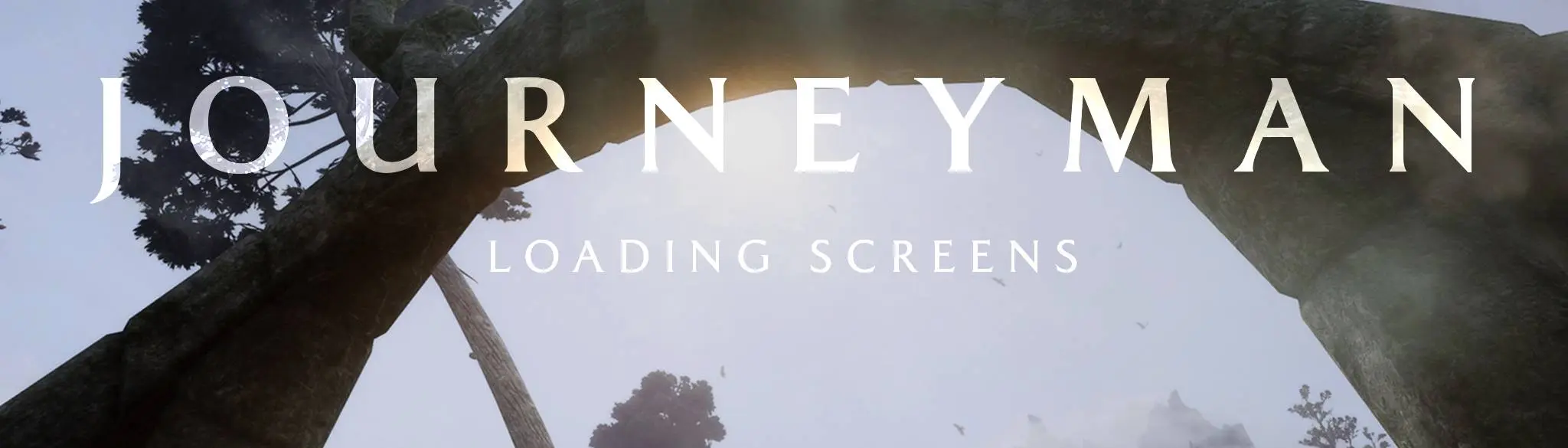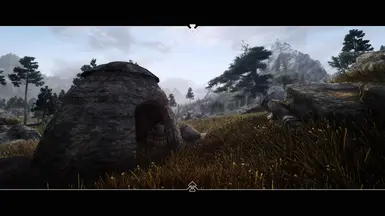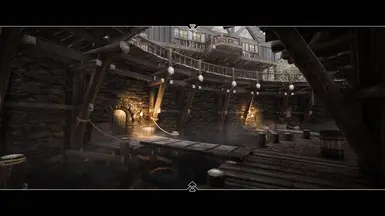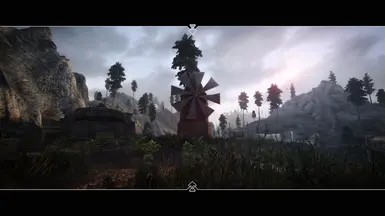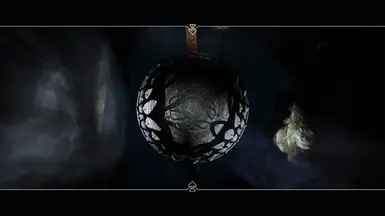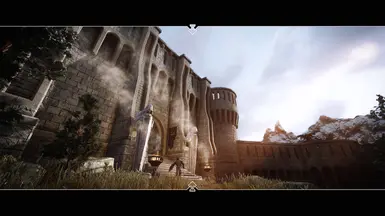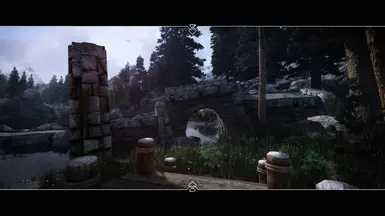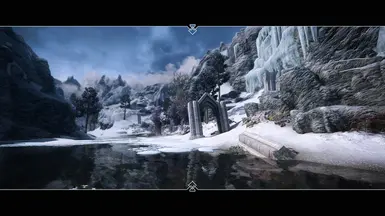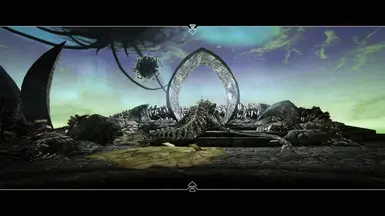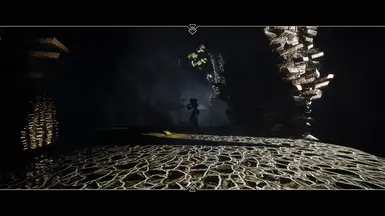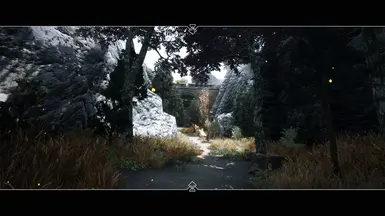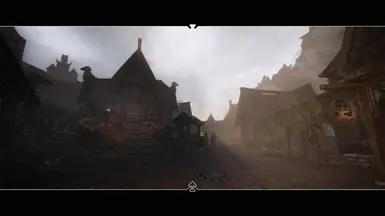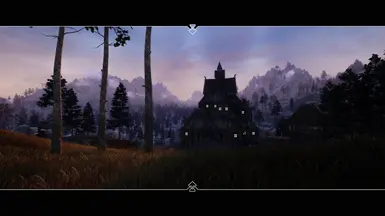About this mod
100 custom loading screens, collected from my travels throughout Skyrim and beyond. These lore-friendly loading screens capture scenic views in 2.35:1 cinematic ratio, framed with a Skyrim-styled stencil.
- Requirements
- Permissions and credits
- Donations
I am pleased to release the companion piece to this mod, WAYFINDER - Dynamic Main Menu and Title Screen Replacer. 12 dynamically changing main menus with individually selected tracks for each title screen. Visit the mod here: https://www.nexusmods.com/skyrimspecialedition/mods/62769
Update
Version 1.2 is now available. JOURNEYMAN Darker attempts to balance the images with the in-game lighting. This will render images less bright and blown-out. JOURNEYMAN Darker is now the recommended version of the mod.
It is difficult to find the perfect calibration for each monitor and for each game and ENB. I am running Rudy ENB for reference. Please check the side-by-side comparisons between JOURNEYMAN Original and Darker. The choice is yours.
Summary
Cinematic and scenic captures from around Skyrim and beyond. These images are presnted in 2.35:1 cinematic ratio and framed in a Skyrim-esque stencil. The images are 2560x1440 resolution, at 16:9 ratio. These are currently only available at 16:9 ratio, but if enough interest is generated for another ratio, I may release another version.
Please note the text tips in vanilla Skyrim load screens are not active in these load screens; the only UI visible will be your level meter/bar on the top left. These screens replace the vanilla loading screens 100%.

Installation
With mod manager or manually:
1. Download manually
2. Extract the archive
3. Open meshes folder, and textures folder
4. Copy and paste JLoadScreens from each folder, and paste into Skyrim / Data / Meshes & Textures (respectively)
5. If there are no Meshes or Textures folders in your Data folder, create them
6. Paste JourneymanLoadScreens.esp into the Data folder
7. Activate the plugin in your mod manager
Note on In-Game Graphics
If you are running an ENB like myself, the load screens will not look identitcal to the images here. There is not a lot I can do about this, as Skyrim seems to overlay in-game lighting over the load screens themselves, regardless of ENB. By the nature of the game, you will never get the same fidelity as a JPG. However, I would still recommend downloading the mod and estimating this yourself. For ways of counteracting this, please see the highly recommended mods section.
Compatibility
To my knowledge this should be compatible with all mods that do not interfere with load screens. As this mod replaces vanilla load screens entirely, I can't say how well it blends with other load screen replacers. You are best choosing and sticking to one.
Highly Recommended Mods
These two mods will help with certain graphics-altering effects Skyrim's load screens and main menu have, and may help improve image quality. Results may vary.
Menu and Load Smoke Removed for ENB: https://www.nexusmods.com/skyrimspecialedition/mods/51986
Improved Load Screen Colours: https://www.nexusmods.com/skyrimspecialedition/mods/61712
Commendations and Thanks
This mod was created with Jampi0n's Easy Loading Screen Generator which allows anyone to easily create their own custom loading screens. Thanks to Jampi0n for creating this great mod. Check it out!
These images were edited with Photoshop. The Skyrim stencil is custom made, inspired by the elements in the Journal UI.
Rudy ENB and Cathedral Weathers, along with Skyrim 3D Trees and Plants, and Parallax 2020 are the main graphics mods that I use to achieve the look in these images.

Donations
If you like my images and want to support me, feel free to send a small donation.
PayPal Me: https://paypal.me/DisgustingBlissMods?country.x=IE&locale.x=en_US
Introducing WAYFINDER
WAYFINDER - Dynamic Main Menu & Title Screen Replacer