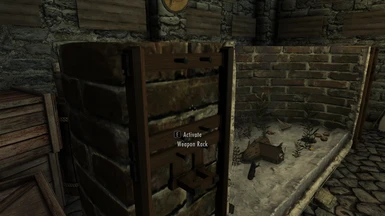About this mod
Breezehome Oarrvaskr Fish Aquarium is a multi-compatible mod that adds a great underground aquarium gallery to Breezehome. It is compatible with most of the popular Breezehome mods. There are also optional AI upscaled 2K and 4K textures for CC Fishing contents that will fix those blurry fish tanks for anyone using CC Fishing. (esl flagged)
- Requirements
- Permissions and credits
- Changelogs
One of the goals of the This Is Jorrvaskr mod is to make Jorrvaskr into as good a player home as the Hearthfire homes. With the release of Skyrim AE, the Hearthfire homes now have an aquarium section. In order to be "as good as", Jorrvaskr should also have an aquarium area. This was the original intent of this mod. The aquarium turned out so well that it was made available for Breezehome as well. Breezehome Oarrvaskr will add a storage room that can be converted into an aquarium. Activate the torch and note to convert and make changes to the storage room. Breezehome Oarrvaskr was cleverly designed to be compatible with multiple Breezehome mods without needing a patch. There are five trapdoors that can be toggle on or off by activating diamond shaped studs at the top of the exit door of Breezehome. Trapdoor 1 is enabled by default and is compatible with vanilla Breezehome and most of the minor Breezehome mods. Toggle off trapdoor 1 and toggle on trapdoor 2, if you are using Elianora's Breezehome Overhaul. Trapdoor 3 is compatible with Breezehome by Lupus. Trapdoor 4 is meant for Breezehome TNF and its variants. Use trapdoor 5 if you have converted Breezehome FullyUpgradable from Skyrim LE. If multiple trapdoors work for the Breezehome mod you are using, choose the one you like best. The mod is cleverly designed so that the placement of the doors and the orientation of the storage room is always correct on the local map. With Breezehome Oarrvask, you can actually display more fish in Breezehome than you can in the Hearthfire homes. The fish tanks have been designed to be interesting and lively. The fish routes have been carefully designed and tested to avoid fish clipping with the glass and each other. It is a great mod for anyone who enjoys CC Fishing. It can be added or removed at anytime.
Breezehome Oarrvaskr enlarges the fish tanks which can make the lo-res textures from CC Fishing even more obvious. This mod now includes optional ESRGAN upscaled 2K and 4K textures for the fish tanks and some of the clutter. There are also less saturated 2K and 4K textures for the really bright rugs. These 2K and 4k textures will benefit anyone using CC Fishing.
FEATURES
- 2k and 4k ESRGAN AI upscaled fish tank textures
- 4 large fish tanks
- 4 weapon racks to display fishing rods
- 26 fish plaques
- Enough tank space for 60 fish (18 large fish and 42 small)
- esl flagged (won't require an extra slot)
- All added storage containers are safe
- Highly compatible (works with many Breezehome mods without a patch)
- CC Fishing rugs that can be toggle (Breezehome Oarrvaskr only)
- Optional less saturated 2K and 4K textures of the CC Fishing rugs
- Clean, customizable, optimized, and stable
- The Breezehome Oarrvaskr fish aquarium gallery has 17 more plaques, tank space for 3 more large fish, and tank space for 24 more small fish than any of the Hearthfire homes.
REQUIREMENTS
- The main files require only Skyrim with CC Fishing.
- Anna's Breezehome is a soft requirement for Breezehome Oarrvaskr - AB.
- Breezehome FullyUpgradable is a soft requirement for Breezehome Oarrvaskr.
- Breezehome TNF Beds Plus is a soft requirement for Breezehome Oarrvaskr.
- Breezehome TNF Expanded for SSE Redux is a soft requirement for Breezehome Oarrvaskr - TNF2.
- Breezehome by Lupus is a soft requirement for Breezehome Oarrvaskr.
- HS Player Homes - Breezehome is a soft requirement for Breezehome Oarrvaskr - HSB.
- Elianora's Breezehome Overhaul (EBO) is a soft requirement for Breezehome Oarrvaskr.
- The Ravens Breezehome SSE is required for Breezehome Oarrvaskr - TRB and Breezehome - TRBNavPatch.
- Vanilla Player Homes Revamped is a soft requirement for Breezehome Oarrvaskr - VPHR
INSTALLATION AND USAGE
Add the contents of archive to the Data directory manually or with a mod manager. Sort you load order. It is best to load Breezehome Oarrvaskr before any mod that edits Breezehome. Enable the mod and play. If you are adding this midplaythrough, you should make a "Clean Save" before enabling this mod. Breezehome Oarrvaskr comes with 5 different trapdoors to the storage room. Use the diamond shape studs at the top of the main door to toggle on the trapdoor that is best for your mod setup. Activate the torch and note to convert and make changes to the storage room. To add or remove fish, move your cross-hair around the glass area and activate the appropriate activator. After converting the storage room, you must exit and re-enter the cell for the weapon racks to work. Breezehome Oarrvaskr can be use alone or together with either version of This Is Oarrvaskr. Note that some plugins will require Skyrim v1.6.1130 (or later) or Backported Extended ESL Support.
Breezehome Oarrvaskr - AB (Anna's Breezehome)
This is a compatibility patch for Breezehome Oarrvaskr and Anna's Breezehome. It relocates trapdoor 5 for compatibility with Anna's Breezehome. This patch requires Breezehome Oarrvaskr only and must load after it. It should load before Anna's Breezehome. After enabling the patch, activate the first diamond shaped studs at the top of the exit door of Breezehome and then activate the fifth stud to enable the AB trapdoor. This is a light plugin (ESPFE/esl flagged) and will not take up any of the 254 esm/esp slots. It can be added or removed at anytime.
Breezehome Oarrvaskr - HSB (HS Breezehome)
This is a compatibility patch for Breezehome Oarrvaskr and HS Player Homes - Breezehome. It relocates trapdoor 5 for compatibility with HS Player Homes - Breezehome. This patch requires Breezehome Oarrvaskr only and must load after it. It should load before HS Player Homes - Breezehome. After enabling the patch, activate the first diamond shaped studs at the top of the exit door of Breezehome and then activate the fifth stud to enable the HSB trapdoor. This is a light plugin (ESPFE/esl flagged) and will not take up any of the 254 esm/esp slots. It can be added or removed at anytime.
Breezehome Oarrvaskr - TNF2 (Breezehome TNF Expanded for SSE Redux)
This is a compatibility patch for Breezehome Oarrvaskr and "Breezehome TNF Expanded for SSE Redux" and other compatible TNF variants. It relocates the trapdoor to improve compatibility with some TNF variants if the first location isn't compatible. This patch requires Breezehome Oarrvaskr and must load after it. It can load before any TNF variants. After enabling the patch, activate the first diamond shaped studs at the top of the exit door of Breezehome and then activate the fourth stud to enable the TNF trapdoor. Note that some TNF variants are compatible with both trapdoor locations. You can pick whichever you prefer. This is a light plugin (ESPFE/esl flagged) and will not take up any of the 254 esm/esp slots. It can be added or removed at anytime. You may have to use updating method two if you are using a save that already has Breezehome Oarrvaskr.
Breezehome Oarrvaskr - TRB (The Ravens Breezehome SSE)
This is a compatibility patch for Breezehome Oarrvaskr and The Ravens Breezehome SSE. This patch requires both mods and must load after them. It can be use with the normal version or the USSEP version. This is a light plugin (ESPFE/esl flagged) and will not take up any of the 254 esm/esp slots. It can be added or removed at anytime. It can be use with The Ravens Breezehome SE if you use Wrye Bash or another tool to change its master from "iWill_ARavensBreezeHome.esp" to "The_Ravens_Breezehome_SE.esp" in the header of Breezehome Oarrvaskr - TRB.esp. The use of Breezehome - TRBNavPatch with Breezehome Oarrvaskr - TRB is not required, but is highly recommended.
Breezehome - TRBNavPatch (The Ravens Breezehome SSE)
This is a patch to fix navigation related issues in The Ravens Breezehome SSE. It only requires iWill_ARavensBreezeHome.esp and must load after it. It is a light plugin (ESPFE/esl flagged) and will not take up any of the 254 esm/esp slots. It can be added or removed at anytime as long as The Ravens Breezehome is not removed. It can be use with The Ravens Breezehome SE if you use Wrye Bash or another tool to change its master from "iWill_ARavensBreezeHome.esp" to "The_Ravens_Breezehome_SE.esp" in the header of Breezehome - TRBNavPatch.esp. See the Notes section for why you should be using this. This patch is beneficial to users of The Ravens Breezehome even if not using Breezehome Oarrvaskr.
Breezehome Oarrvaskr - VPHR (Vanilla Player Homes Revamped)
This is a compatibility patch for Breezehome Oarrvaskr and Vanilla Player Homes Revamped. It relocates trapdoor 5 for compatibility with Vanilla Player Homes Revamped. This patch requires Breezehome Oarrvaskr only and must load after it. It should load before Vanilla Player Homes Revamped. After enabling the patch, activate the first diamond shaped studs at the top of the exit door of Breezehome and then activate the fifth stud to enable the VPHR trapdoor. This is a light plugin (ESPFE/esl flagged) and will not take up any of the 254 esm/esp slots. It can be added or removed at anytime.
CCFishingTanksClutter
These are 2K and 4K ESRGAN AI upscaled textures for the fish tanks and clutter from CC Fishing. They include only the textures for the aquariums, containers, fish plaques, rugs, nets, and table. They do not includes any other textures from CC Fishing. Also, only the diffuse textures are included. They can be used alone or installed after other CC texture mods. Note that if you are using this with Anniversary Edition and Creation Club - Everything Upscaled, that mod has normal maps that causes parts of the floors of the tanks to turn black. Deleting aquariumlargesand01_n.dds and aquariumsmallwood01_n.dds from that mod will fix the problem.
CCFishingRugsLessSaturation
These are less saturated 2K and 4K versions of the CC Fishing rugs. Install these over other texture replacers.
This Is Oarrvaskr and This Is Oarrvaskr - Lite have been moved to the This Is Jorrvaskr mod page.
UPDATING
Method One: (General updating procedure for mods with minor updates (reference additions, but no reference changes)
Make a clean save. Note the load order position of the old mod. Uninstall the old mod. Install the updated mod. Place the updated mod at the same load order position as the old mod. Enable the mod and play.
Method Two: (General updating procedure for mods with major updates (reference changes, switching to esl/ESPFE or compacted mods)
Remove all personal items that are in containers from the mod. Remove all personal items that are in the new areas from the mod. Remove any unique item from the mod from your inventory if possible. Make a clean save. Exit the game. Note the load order position of the old mod. Uninstall the old mod. Start the game without the new mod and make another save. Exit the game. Install the updated mod. Place the updated mod at the same load order position as the old mod. Enable the mod and play.
UNINSTALLING
Remove any personal items that are in containers added by the mod. Remove any personal items that are in new areas added by the mod. Remove any unique item added by the mod from your inventory if possible. Make a clean save. Remove the contents that were in the archive manually or with a mod manager.
COMPATIBILITY
The following are compatible with Breezehome Oarrvaskr.
- Anna's Breezehome (use the Breezehome Oarrvaskr - AB patch and trapdoor 5)
- Breezehome by Lupus (Use trapdoor 3)
- Breezehome FullyUpgradable (Use trapdoor 5)
- Breezehome TNF and most variants (Use trapdoor 4)
- Breezehome TNF Expanded for SSE Redux (use the Breezehome Oarrvaskr - TNF2 patch)
- Breezehome with a Guestwing
- Cynn's Breezehome
- Elianora's Breezehome Overhaul (Use trapdoor 2)
- Eli's Breezehome - Aquariums Addon (FishingCC)
- HS Player Homes - Breezehome (use Breezehome Oarrvaskr - HSB and trapdoor 5)
- Most Breezehome mods with only minor edits
- The Ravens Breezehome SE (compatible if the master "iWill_ARavensBreezeHome.esp" is changed to "The_Ravens_Breezehome_SE.esp" in the header of Breezehome Oarrvaskr - TRB.esp)
- The Ravens Breezehome SSE (use and load Breezehome Oarrvaskr - TRB.esp after Breezehome Oarrvaskr.esp and iWill_ARavensBreezeHome.esp)
- This Is Oarrvaskr, This Is Oarrvaskr - Lite
- Vanilla Player Homes Revamped (use Breezehome Oarrvaskr - VPHR and trapdoor 5)
NOTES
Click the spoiler tag and read what's below if you're having issues or just want to be smarter. Most of your questions related to the mod are probably already answered here.
The Oarrvaskr-themed tank will hold 9 large fish and 15 small fish. The Dragonborn-themed tank will hold 6 large fish and 18 small fish. The gargoyle tank will hold 3 large and 3 small. The small-fish-only tank will hold 6 small.
The four weapon racks are meant for fishing poles. After you have converted the storage room, you have to exit and re-enter the cell for the weapon racks to work.
There was a limit of 27 PlaqueFishAlias in CC Fishing. If two or more plaques use the same alias, only one of them can be use at a time. This means that if you put a fish on a plaques with the alias FishAtHouse01Plaque05 at Lakeview Manor, you will not be able to put a fish on a plaque with that alias in any other home. You will have to pick and choose or mix and match with the fish plaques. In version 1.2 and later, Oarrvaskr Fish Aquarium uses a different plaque quest and no longer has this limitation. You can use all the plaques from Oarrvaskr Fish Aquarium. This issue has been fixed by one of the later Skyrim updates.
This Is Oarrvaskr and This Is Oarrvaskr - Lite will allow you to add goldfish and carps to Jorrvaskr's fish hatchery. Fish may not spawn when you enter the cell after 24 hours. This is normal. Exit the cell and wait a few hours or come back later for the fish to spawn.
Breezehome Oarrvaskr is cleverly designed so that regardless of which Breezehome mod you are using, the direction and orientation of the aquarium room is always correct on your local map.
The Ravens Breezehome mod contains some navigation related issues that came into light during the testing of Breezehome Oarrvaskr - TRB. Breezehome Oarrvaskr is properly NavMeshed and companion friendly. In order to maintain that, a proactive approach was taken to fix these issues with The Ravens Breezehome. Only navigation related issues were fixed by Breezehome - TRBNavPatch. All other issues are outside the scope of this patch. Below are the issues, the causes of the issues, and the solutions:
The issue:
Lydia or follower just stands in place while inside The Ravens Breezehome. This is noticeable after Lydia is dismissed.
The cause:
NPCs standing in place is caused by an NPC not being able to go from point A to point B. Most of the time this is caused by a bad NavMesh. The NavMesh may contain bad triangles or broken borders, or a certain path just isn't wide enough. Sometimes another NPC or the player is blocking a certain path and the NPC stands in place to wait for the path to clear. These are not the issues with The Ravens Breezehome. The issues with The Ravens Breezehome is caused by the furnitures, idle markers, and NavMesh that are in the old interior being too close to the new interior. When NPCs try to get to furnitures or idle markers in the old interior, they can't because the NavMeshes don't connect. This will cause them to stand in place until their AI chooses something that they can actually get to.
The solution:
Furnitures, idle markers, and NavMeshes in areas that aren't ever meant to be used should be disabled and move very far below the floor or ground to prevent NPCs from trying to get to them. This will have the added benefit of increasing FPS.
The issue:
Lydia or other NPCs disappear when you enter Breezehome.
The cause: They didn't disappear. They actually went to the old NavMesh and can't get back. If you toggle collision and go to the old interior, you'll likely find them on a furniture there.
The solution:
Same as above.
The issue:
The mannequins move off their bases.
The cause:
Mannequins moving like they are alive is cause by user error. Mannequins moving off their bases is caused by modder error. It's been over a decade since Skyrim was originally released, yet most players still don't know that you should ALWAYS make a save in an interior cell, that isn't modified by the mod you are adding or removing, before adding or removing that mod. Mannequins are NPCs and can behave just like any other NPCs. What prevents them from moving is their script. However this script only runs when you enter the cell or when you activate the mannequins. If you add a new mod with a cell that has mannequins and load a save that was made in that same cell, the mannequins will come alive. NPCs need a NavMesh under them in order to navigate. If there isn't any where the NPCs spawn, they will teleport to the nearest NavMesh. While the script should prevent them from teleporting, mannequins can teleport off their bases due to small delays before the script can run. The more heavily modded the cells or game, the greater the chance of mannequins teleporting.
The solution:
Modders should place Island NavMeshes underneath mannequins to prevent them from teleporting. Because the NavMesh is an island, mannequins won't be able to move from the island to other NaVmeshes even if there are delays in the script.
Clean saves are recommended whenever you are adding or removing a mod, but what is a clean save? Some people will tell you that it is a lie and that there is no such thing as a clean save. Some of these people are well known and experienced members of the modding community who have been around for years. Other people will tell you the opposite. Some of these people are also well known and experienced members of the modding community who have been around for years. So, who is right and who is wrong? The truth may be that neither is wrong. It may just be that their definitions of what a clean save is are different. If you believe a clean save to be a miracle save that will automatically make it so that "it just works," then such a save really doesn't exist. If you believe a clean save is just a regular save that is made in an interior cell that wasn't edited by the mod you are adding or removing, then such a save can be made. Then there are others who refer to a vanilla Skyrim or an unmodded Skyrim save as a clean save. This third definition should be avoided and this type of save should be more accurately refer to as an unmodded save or a vanilla save. The clean save from the second definition is called a clean save due to its use in the clean save method. The clean save method was something that was developed in the early years of Morrowind modding. Some of the more clever mod users realised that if the clean save method is used, it increased the chance of successfully adding or removing mods in the middle of a playthrough. The clean save is different depending on whether you are adding or removing a mod. If you are adding a mod, the clean save is the save you make in an interior cell before adding the mod. This save is "clean" because it doesn't contain any data from the mod being added. To make a clean save when adding a new mod, go into an interior cell that isn't affected by the new mod and make a regular save. This save is also the backup save that you can go back to if adding the new mod is unsuccessful. Then add, enable, and sort the new mod. Then start the game, load the clean save, and test the game. To make a clean save when removing an old mod, go into an interior cell that isn't affected by the old mod and make a regular save. This save is the backup save that you can go back to if removing the old mod is unsuccessful. Then exit the game, disable the old mod, start the game, and make a new save. This new save is your clean save. When you load a save with a missing mod, some of the data from that mod will be purge. The new save is clean because it doesn't contain many of the data from the old mod. Test the game for issues before continuing the playthrough with this save. A clean save may not be 100% clean and doesn't have to be. How clean it is will depend on the mod you are using and the game you are playing. In the game of Morrowind, further cleaning can be done automatically with Wrye Mash. The rest can be manually clean with Enchanted Editor. In Skyrim, saves can be clean with ReSaver from FallrimTools. Clean saves are done in interior cells only because there are less stuff for the game to process than in the open world. Making a clean save in a heavily modded interior cell is a bad idea. Understand that clean saves can only increase the chance of successfully adding or removing mods midplaythrough. Not all mods can be added or removed from a game midplaythrough. A lot of it depends on the mods themselves and the knowledge and skill of the mod user.
There are a lot of confusion about esl and mod limits, so here is a brief summary.
There are a total of 256 slots in the game. This is the case with Morrowind and Oblivion as well. Of the 256 slots, one is reserved for the ess file. This leaves 255 slots for esm/esp files. 255 is the esm/esp limit, not the mod limit. Some mods do not take up any slots. The five official masters are part of the game and shouldn't be consider mods. Therefore, the esm/esp mod limit is actually 250. It has often been stated that esl and esl flagged esp files do not take up a slot. That is incorrect. Using one or more esl or esl flagged esp file will reduce the 255 esm/esp slot limit to 254.
CHANGE LOG
v1.26
Changed floor to better match the rest of Breezehome. Tweak trapdoor 2 for new version of Elianora's Breezehome Overhaul. Other minor tweaks. Added support for Anna's Breezehome, HS Player Homes - Breezehome, and Vanilla Player Homes Revamped.
v1.25
Minor bug fixes and tweaks. Fixed the chest in the Dragonborn tank.
v1.22
Set all disabled reference below -30K to -30K.
v1.2
Moved all plaques to a different plaque quest. Plaques can now all be used without interfering with plaques from other houses.
v1.1
Fixed Jorrvaskr cell data. Added Oar and fish hatchery changes to This Is Oarrvask - Lite.
v1
Initial release
CREDITS AND THANKS
Developers of Cupscale, ESRGAN, and ESRGAN models
GIMP developers for GIMP
Linthar for More Informative Console
LOOT Team for LOOT
MO2 Team for Mod Organizer 2
Nukem for SSE CreationKit Fixes
SKSE Team for Skyrim Script Extender
Wrye Bash Team for Wrye Bash
xEdit team for SSEEdit
Bethesda for the game and Creation Kit
MY MODS
Animated Mounted Casting (allows you to cast one-handed spells while on horseback and to dismiss your horse)
Breezehome Oarrvaskr Fish Aquarium (Adds 2K-4K CC Fishing fish tanks and plaques to Breezehome and Jorrvaskr)
Ebony Armor Male Neck Fix SE (fix for neck gap and neck clipping in the male ebony armor)
Jorrvaskr Holidays (allows you to decorate Jorrvaskr for the holidays)
Jorrvaskr Tavern And Companions NPCs (turns Jorrvaskr into a lively tavern and adds new NPCs to Jorrvaskr)
Jorrvaskr Trapdoor (adds trap doors between the main hall and living quarters)
Jorrvaskr Wuuthrad Display (allows weapons and shields to be mounted on the display)
Karthwasten The Silver Anvil (adds a blacksmith/inn)
Kolskeggr Miner's Hall (adds a blacksmith and more miners)
Kolskeggr Mining Hamlet (a great Kolskeggr settlement overhaul with services)
Morthal Where's Wares (adds a much needed general store)
Morthal Quartermaster (adds a blacksmith to the Guardhouse)
No Grassias (a universal grass mod fix that works well with Landscape Fixes and No Grass In Objects)
SICKM - Skyrim Interface Controller Keyboard Mouse
Skyforge Complete (adds missing blacksmith stations and a blacksmith sign)
SMIM Upper Furniture Fix (2K-4K texture fix for SMIM's mismatched upper furnitures)
This Is Jorrvaskr (a great and customizable Jorrvaskr overhaul, turns Jorrvaskr into an awesome player home)
Whiterun Watchtowers (minor improvements to Western Watchtower and Whitewatch Tower)
PERMISSION
Patches and translations have open permission. You may port Breezehome Oarrvaskr to PlayStation or Xbox as long as you include this description page in its entirety or a link to it. Only uploads to Nexusmods.com and Bethesda.net are permitted. No support will be provided by the mod author for ports. The porting of This Is Oarrvaskr is not permitted at this time. The textures are edited versions of the CC Fishing textures. Refer to CC Fishing for permission.