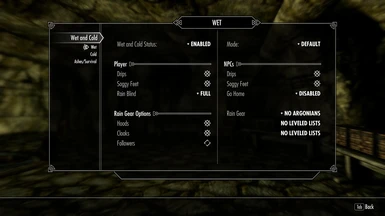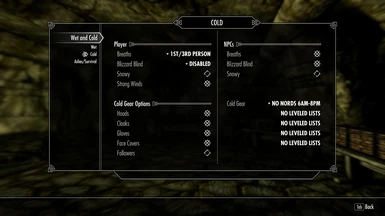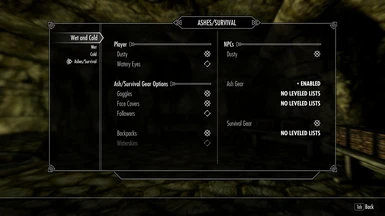File information
Created by
isoku - Step ModificationsUploaded by
StepModificationsVirus scan
About this mod
This mod adds weather-dependent visual effects and AI enhancements to the player and NPCs.
- Requirements
- Permissions and credits
-
Translations
- Ukrainian
- Turkish
- Spanish
- Russian
- Portuguese
- Polish
- Mandarin
- Italian
- Hungarian
- German
- French
- Czech
- Changelogs
- Donations
Wet Effects
Drips (2)
Water drips from the body during rain and for a short time after swimming.
Soggy Feet
A light splash sound effect and splash particles play from each footstep when it's raining and for a short time after swimming. This effect doesn't work on creatures and will not apply to actors with the "Muffled Movement" perk.
Rain Blind
Rain drops will blind you periodically while looking up. Keep your head down during rainy weather or move under a shelter to avoid the effect. Equipping goggles from this mod will make you immune to this effect.
Cold Effects
Breaths
Breathe out visible moisture from the nose and mouth in frigid regions (snowy/coastal) and less visible moisture in the tundra/marsh regions at night.Breaths from the nose appear in steady intervals while breaths from the mouth become visible while talking (NPCs only), running, sprinting or fighting. Breaths will not appear if the actor is a vampire, considered undead, or is a ghost.
Creatures currently supported: giants, horses, dogs, huskies, wolves, bears, (Vale) sabrecats, falmer, werewolves/bears, trolls, dragons, cows, hagravens, lurkers, boars and rieklings.
Snowy
Snow will accumulate on hair and armor during snowy weather (must be enabled in the MCM). This effect will also appear over the whole body after swimming in a cold region.
Strong Winds
If caught in a blizzard (snowy weather and wind speed > 0.5) you and all nearby NPCs will receive a -15% penalty to movement speed, if out in the open.Wind sound volume has also been increased during blizzards and in mountainous regions.
Blizzard Blind
Disabled by default for the player. Snow will blind you and NPCs periodically during a blizzard, making it harder to locate targets. Keep your face down or move under a shelter to avoid the effect. Equipping goggles from this mod will make you immune to this effect.
Go Home
The 'Go Home' feature will force NPCs to take shelter during certain weather events. Typically, NPCs will return to their respective homes, however, if an NPC doesn't live nearby, he/she will go to the nearest inn.
Rainy Weather
Civilian NPCs will return to their homes once it starts raining. Adults will walk briskly, while Children run.
Argonians, beggars, working class NPCs, and specifically excluded NPCs will remain outdoors during rainy weathers.
Blizzards
Most civilian NPCs will walk briskly to their homes when a blizzard starts.
Gear
Leveled Lists
Hoods, cloaks, face covers, and goggles can be added to leveled lists. This will allow them to be found at merchants or inside NPC homes (equip the Options: Wet and Cold power and shout to configure). Once applied, leveled lists can not be undone!!!
Cold
All NPCs except beggars and followers may equip gloves and face covers in cold regions. The equip chance of the face covers depends on the time-of-day, weather conditions, and if the NPC is a traveler or not. Due to their incredible resistance to the cold, Nords are more likely to equip their Cold Gear at night.
Ash/Survival
All NPCs except followers may equip backpacks while traveling outside of settlements. They will also equip face covers and will sometimes equip goggles during ash storms on Solstheim.
Ashes
Wet and Cold also affects Solstheim with various ash related effects.
Ash Weather
Three types of ash fall weathers have been added to Solstheim: light, medium, and heavy ash fall.
Due to walls built around the city to minimize the effects of these storms, light and medium ash fall have a low chance of occurring in Raven Rock, while heavy storm will not occur at all. Outside the city, light, medium and heavy ash storms have a high chance of occurring.
Dusty
Dust accumulation effects play over the entire body during ash storms. The effect is removed over the course of 60 seconds of being indoors/storm ending or if you get wet through rain or swimming. Getting wet from rain to remove the effect relies on either Wet and Cold's drip effect or rain blindness enabled.
Watery Eyes
Disabled by default. Your eyes will water during ash storms unless you keep your face down. Equipping goggles from this mod will make you immune to this effect.
Compatibility
Everything in this mod is applied dynamically so it should work with any NPC in any location (DLC, new lands, new villages, etc); except the cold features. While the cold features are also applied dynamically, mods or DLCs with new regions or creatures may need to be supported manually.
Children Overhauls that alter the child head mesh should be compatible with the included optional in the installer.
The following mods have built-in support:
- Beyond Skyrim - Bruma
- Campfire
- Cloaks of Skyrim
- Extensible Follower Framework
- Frostfall
- Get Snowy
- Immersive Citizens - AI Overhaul
- iNeed
- Winter is Coming
- Wyrmstooth
The following settings will be automatically disabled and should remain disabled:
- If using Frostfall 2.0+, the player's drip effects from Wet and Cold will be automatically disabled.
- If using Immersive Citizens - AI Overhaul, the Go Home feature will be automatically disabled.
- If using Get Snowy, the Snowy effects will be automatically disabled.
Complete Crafting Overhaul Remade support is currently not working, or at least not as it should. The scripts are looking for a FormID that doesn't exist in the SE version of the mod. I'll have an update out when I can determine what all needs to be changed.
Install / Update / Uninstall
Mod Managers: Download the files and install using your respective programs.
Bethesda.net: Add to your library and enjoy.
This mod automatically refreshes itself with each revision. When updating, it is best to do so from when an interior space. Therefore, save your game within a safe interior, uninstall the previous version, and install the updated version. The scripts will take care of the rest.
When uninstalling, make a save in an interior location with no effects playing. Simply remove all installed files; make sure WetandCold.esp and .bsa are no longer present in your Data folder.