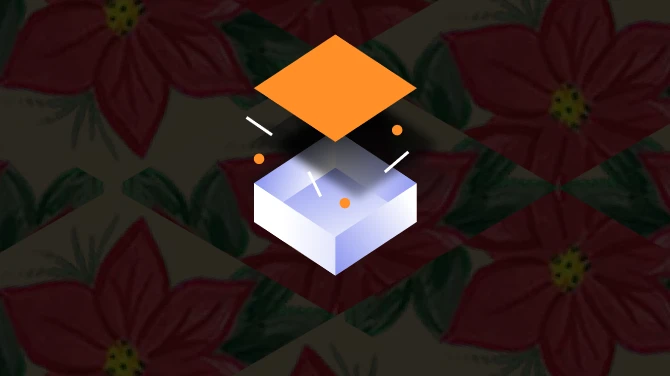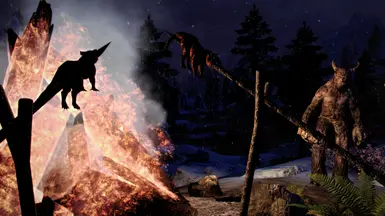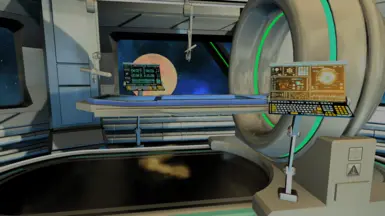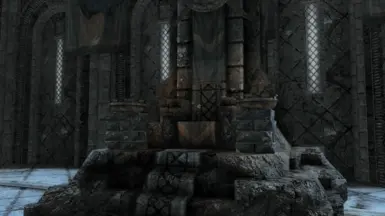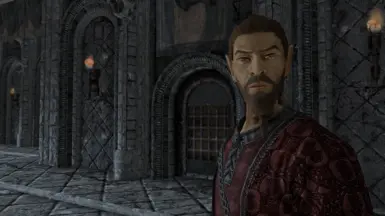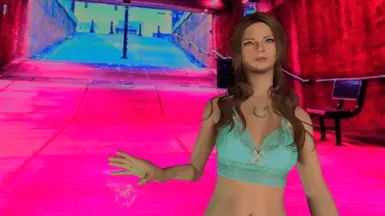About this mod
Almost Professional Improved Graphics includes anti aliasing, sharpen, ambient occlusion, global illumination and lightning effects to enhance yours games. Thoses shaders have been tuned to achieve best result with each other. Somewhat performance friendly considering the amount of effects and improvement of the picture.
- Requirements
- Permissions and credits
This preset is difficult to explain, as most shaders are used in unexpected ways to achieve results unintended by their creators.
A lot of work been put into the anti-aliasing parameters, without too much blur and loss in quality.
The preset is balanced, so it will look good in most weathers and conditions.
Pictures talk more than words. Like it? try it. Dont like it? i tried my best.
Screenshots taken with Azurite weather and Enhanced Volumetric Lightning and shadows in 1080p.
Animated comparison gifs for your comfort, Reshade OFF/ON, 2sec animation.
Gif compression added some artefacts, there is none ingame.
Require Reshade 5.02 with DEPTH ADDON, or 4.9.
5.02 with addon support
Reshade Releases Forum
Two presets, One has it's own AA and depth of field and one for TXAA specifically; with AA and dof disabled plus a stronger sharpen.
The archive contains thoses effects:
- RingDOF : Static dof at long range + light improvement at close range with negative values. Tweaked for performance.
- HighPassSharpen : anti aliasing, darken the foliages and very bright pixels missed by the others filters.
- Sepia
- OrtonBloom : Used as a sharpener and lightning enhancer with negative values
- DPX
- SMAA
- Glamarye_Fast_Effects_with_Fake_GI : AO, dof, sharpen, GI, AA, Constrast enhancer. Small performance cost.
- Vignette
- ChromaticAberration : Used as a sharpener with negative value, prepass for RBM shader.
- ReflectiveBumpmapping : Target aberrations of CA shader to Bumpmap the surfaces.
- ArtisticVignette : (very) Fake but functional ambient lightning on sky and ground.
- DiffuseGlow : Merge everything together when needed.
- This order has been tweaked to avoid artefacts and maximize contrast.
- Disable shaders 3, 4, 5, 8 and 11 for a Vanilla Enhanced picture. It looks good. It runs 33% faster.
- If you want more sharpen/harshness, set the preprocessor definition "CA_Blurring=0" to 1. Because the values are negative, the blur becomes a strong sharpen when set to 1, I like it but it can be TOO MUCH so it's disabled by default. It's enabled for the TXAA preset.
- Performance cost: 20% ( need 75 fps to sustain 60). - keep in mind, it runs better than enb *performance* presets and looks better (in my opinion).
(but it doesnt achieve the same things, and both can be used together)
- To get a shorter DOF range for screenshots, use a lower Depth value of 25 to 250 instead of 1000, in the processor of Reshade.
Standard gameplay at 400 to 1000 depth is perfectly good and depend of taste and lod quality.
- Reshade dof makes the interface blurry. The only way to fix this is... to disable it and to re-enable it.
- Choose between APIG AA solutions or ingame TXAA, APIG looks much better without TXAA So i highly suggest to use the normal preset.
TXAA looks very blurry at medium and close range but very good at long range. It also induces headache because static pictures are shaking to the frequency of your monitor. The txaa preset uses a stronger sharpen technique to counter this ("CA_Blurring=1" in the chromatic aberration shader).
Normal preset thas better looking textures and precision than txaa but it blurs the interface. Also lack of temporal AA makes shimmering obvious, even if my solutions are very potent. The blur on the interface is totally manageable and everything is usable and readable.
Install APIG like a normal reshade preset, in the correct path. Overwrite if asked, some shaders got modified a bit. The enable one of the two presets.
tips:
- Keep the in game ambient occlusion, Glamarye effects work good with it.
- Force 16x anisotropic in driver settings but keep negative lod bias to allow ( not clamped). Skyrim needs unclamped lod bias for better visuals and for Volumetric lightning, clamping breaks stuff in most dx11 games.
- put the ingame dof to low or disable it. Picture is degraded badly when it's sharpened.
- Consider increasing the screen space reflection divider to 1 instead of 2 for better picture, in the in config files; performance costy.
The name of this preset is a joke. But i Hope that it looks good for you too. It's the result of thousand of hours.