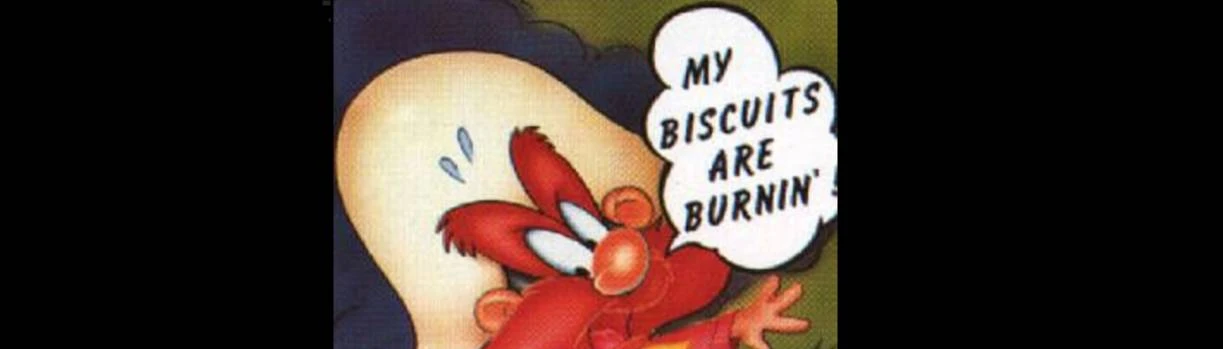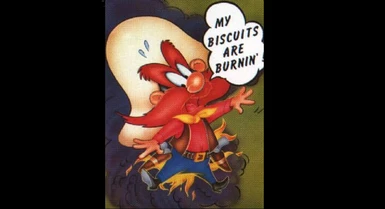About this mod
If you use Fires Hurt SE, but not all fires actually hurt you, this mod will fix that. Over 200 fires throughout Skyrim corrected! Requires Form List Manipulator (FLM).
- Requirements
- Permissions and credits
- Changelogs
Mods Patched:
Vanilla: Adds 8 missing fire types from Skyrim.esm and Dragonborn.esm.
Campfire: Adds 20 missing fire types, BUT YOU SHOULD USE WIZKID'S PATCH (Campfires - Fires Hurt patch from wizkid34) because he provides other missing functionality.
Embers XD: Adds missing Embers XD fire types. My optional plugin for Embers XD should also be used since it corrects missing bounds on a couple fires (flagged as ESL). Use the REF / Embers XD combo plugin if you have both mods.
Rain Extinguishes Fires: Adds in all the burning fire types from REF. My optional plugin for REF should also be used since it corrects missing/incorrect bounds on some fires (flagged as ESL). Use the REF / Embers XD combo plugin if you have both mods. NOTE: This is for version 4 of REF only, if you are using REF version 5 then you should consider switching over to Fire Hurts NG and my patches for it.
Midwood Isle: Adds 1 missing fire type.
Project AHO: Adds 1 missing fire type.
Unofficial Project AHO - Bugfix and Improvement Patch: Adds 1 missing fire type.
Immersive Fort Dawnguard: Adds 1 missing fire type.
FAQ:
Q: What about other missing fires from other mods?
A: If you find missing fires from other mods, you can easily add them to the FLM.ini file yourself. Just follow the format in the file and read the FLM description page for directions. Note that proper boundaries need to be put on the fires, so check that in xedit and create your own patch for those if needed.
Q: What happens if I add objects that AREN'T fires to the FLM.ini file?
A: Then they'll burn you too! For example, here's what happens if you add the vanilla grindstone and increase the object bounds on it (so that you just have to stand near it, not on top of it):
Q: I found a fire that doesn't hurt me, and its base object type is already in the FLM.ini file. Help!
A: Load your modlist into xedit and find that base Form ID. Make sure its Object Bounds aren't overwritten with zeros by another mod. For example, the "EmbersXD-Campfire Patch.esp" plugin returns some object bounds to zero. You can either create a patch that restores the Object Bounds, or if you're using the "Campfire - Fires Hurt patch.esp" from wizkid34 and that object is in there, you should add the "ObjectBounds" bashed tag to "Campfire - Fires Hurt patch.esp" and rerun your bashed patch. That will fix it. Use that same approach to fix other overwritten object bounds.