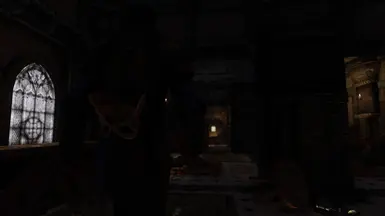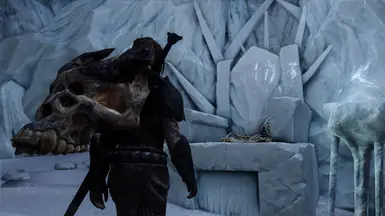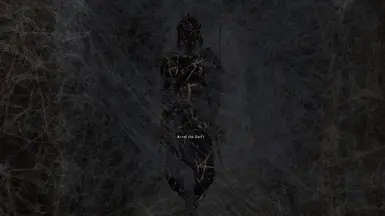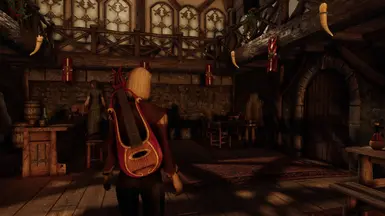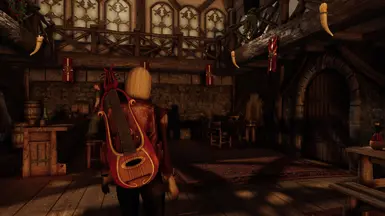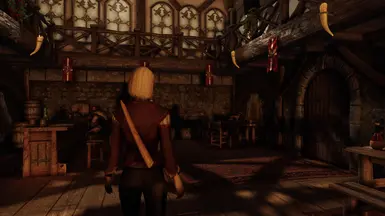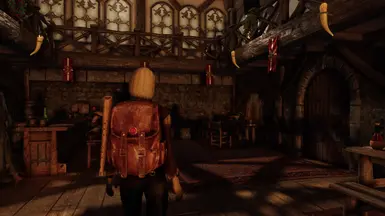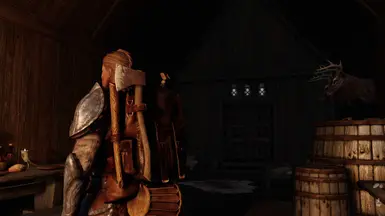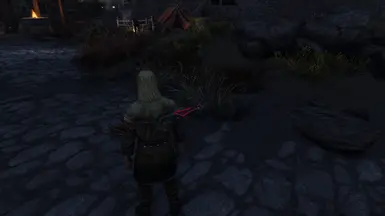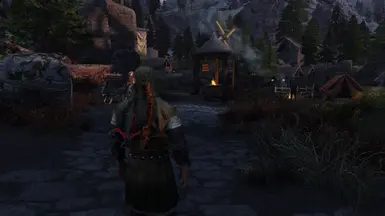About this mod
Presets for Immersive Equipment Display for a various amount of items and some weapon display and gear positioning tweaks. Potions, Instruments, Headhunter's trophies, and Quest Items.
- Requirements
- Permissions and credits
- Changelogs
This is my personal preset that I have been working on for some time. I wanted Skyrim to feel more interactive. I've always wanted quest items as a displayable in AllGUD for a while. So when Immersive Equipment Displays came out I decided fine, I'll do it myself.
- The displays that move with a backpack equipped were made to work with Adventurer's Backpack CC. The displays will probably clip or float with other backpack mods. You can pretty easily fix this yourself in the IED gui.
- I tried to keep as little clipping as possible, but with the amount of displays I had to compromise at some points.
- All presets are set to not show their objects if the player doesn't have a chest plate or clothes on their body. (It checks for the keywords ArmorCuirass and ClothesBody)
- Note, I will most likely not take requests for what to add to these presets.
- You will probably get clipping with armors, it is not hard to tweak the placements yourself in your game using the GUI. I recommend figuring out how to do it on your own if you don't already know how to.
- Patrick
- These presets were made to my liking with base vanilla male body and unp female body
- These presets contain an ESL Flagged ESP so that I can use the back meshes that Jay made instead of the inventory model and for potions straps that I made using the vanilla axe sheath.
- Displays could be off since I use specific model replacers. Here is a list of some of the replacers I use: Unique Skulls HD, JS Dragon Claws AE, JS Knapsack and JS Purses and Septims. Presets were made with these in my load order. They will still show up as vanilla or with whatever replacer you have, the positions will probably just be off.
Weapon Positioning:
There are two presets in this one. Gear Positioning and No Body Preset.
No Body Preset makes it so that weapons won't show up if you don't have a cuirass or clothes equipped in your body slot.
Gear Positioning makes it so that crossbows and shields move back with backpacks.




I also tweaked the Left Sword SWP so that your second sword is Witcher style. You can change the positions in IED settings. Go down to "Activating Presets In Game" to see how to tweak it.

Bow and Arrow Backpack Tweaks
When you have a backpack equipped, the bow will move to the left side of the backpack and the quiver will move to below the backpack with the frostfall quiver animations.
There is also an option to hide the quiver when you don't have a bow equipped. More info in the "Settings" section.
Bow

Quiver


Here is an example of the One Handed Crossbows mod support:
BEFORE:

AFTER:

Quest Items:
There are a lot of items in here so I will list each one by it's "slot"
Only one item in each slot can show up at a time. For example if you have the Sapphire Dragon Claw and the Ivory Dragon Claw, the Sapphire will take priority over the Ivory and others below it.
Contains an ESL flagged ESP for the Potion Straps
Left Skulls:
- Saerek's Skull Key

- Glenmoril Witch Head

- Habd's Remains

- Kolborn's Skull

Right Skulls:
- Potema's Skull

- Torsten's Skull Key

The Right Skull will move over to the left if there is nothing from the "Left Skulls" slot or any dragon claw in your inventory

Back Skulls:
- Karstaag's Skull

- Arvark's Skull

Adjusts with backpack equipped:


Dragon Claw:
Dragon Claws will also automatically switch if you are in a location that uses that dragon claw.
For example: If the Golden Claw is displayed and you also have the Sapphire Claw in your inventory, when you get to the Shroud Hearth Barrow location the displayed dragon claw will switch to the Sapphire Claw since that claw is used in that dungeon.

- Golden Claw

- Ruby Dragon Claw

- Ebony Dragon Claw

- Sapphire Dragon Claw

- Glass Dragon Claw

- Diamond Dragon Claw

- Iron Dragon Claw

- Ivory Dragon Claw

- Coral Dragon Claw

- Emerald Dragon Claw

Dragon Claws will move to the back of the hip if you have any of the "Left Skulls" in your inventory:

Azura's Stars:
- Azura's Star

- The Black Star

- Broken Azura's Star

White Phial:
- The While Phial (Full) (Any of the filled ones work)
- The White Phial (Empty)

- Cracked White Phial

- Nurelion's Mixture

Moves back if a "Right Skull" is in it's position:
Civil War Documents:
- Imperial Documents


- Stormcloak Documents


Elder Scrolls:


Hip Bone:


Jagged Crown:


Horn of Jurgen Windcaller:


Klimmek's Supplies:


Dragonstone:


Sylgja and Verner's Satchel:

Misc Items:
The Misc Items preset contains coin purses and potions
Contains an ESL flagged ESP for the Potion Straps
Woodcutting Axe:
Base Axe

Poacher's Axe (LOTD gives it a unique model)

Pickaxes:
Base Pickaxe:

Rocksplinter (LOTD gives it a unique model)

Ancient Nordic pickaxe

Notched Pickaxe (LOTD gives it a unique model)

Potions:
Will show the highest strength health, stamina, and magicka potion in your inventory




With random potions in inventory

Example of ElSopa's Potions Redone Setting:

Example of Mathy's Medieval Potions Setting:

Torch
The torch will display when you have one in your inventory and the empty holder will display only when you have a torch equipped:
Torch Unequipped:

Torch Equipped:

Optional Player Coin Pouch
Small Coin Purse: Will show up between when you have between 50 and 500 gold

Medium Coin Purse: Will show up when you have between 500 and 2000 gold

Large Coin Purse: Will show up when you have more than 2000 gold

An extra coin purse will show up above 3500 gold

NPC Items:
NPCs can have most of what the player can display. Potions and Coin Pouches are the main two.
The Golden Claw will display on Arvel in Bleak Falls on his back waist.
Coin Purses have different amount requirements for NPCs
Small Pouch: Shows up when NPC has between 10 and 100 gold
Medium Pouch: Shows up between 100 and 500 gold
Large Pouch: Show up when NPC has more than 500 gold
Extra Pouch: Shows up when NPC has more than 1000 gold
Headhunter:
Contains an ESL flagged ESP so I can use the back meshes that Jay made for AllGUD instead of the inventory models of the heads.
Bandit's Head



The Bandit Head will show up by default on the front. If you have another display that shows up on the front (like dragon claws, left skulls, or right skulls) it will show up on the back or on the backpack if one is equipped.
Giant's Head


Dragon's Skull


While riding a horse (Dragon skull will always be in that spot, giant head will move if dragon head is also displayed):


Instruments and Skyrim's Got Talent
The Instruments will also move when you have a backpack equipped:
Lute:


Flute:


Drum:


Horse Preset
The items will only show up if the horse has a saddle equipped.
Dragon Claw:

Ingredient Satchel and Bug in Jar Example:

Go to the images tab to see bigger and higher quality images.
Helmet Toggle 2 by GiraPomba
Literally everything by GiraPomba
Immersive Hunting Animations by Elsawirr
Immersive Carcass Carrying by Elsawirr
Here is a video showing how to install the preset. I'd recommend watching the whole thing:
TEXT BASED GUIDE:
-Loading Preset File:
In the IED gui -> Click on File -> Then Click on Import/Export
Select "Missile - Preset Loader for Dummies" in the drop down box
Click on "Import". You can select either Overwrite or Merge - Overwrite will completely wipe everything in your IED menus and add in everything from my preset. Merge will try to keep everything you had before and add my stuff on top. Merge doesn't work too well with the Gear Nodes section and might wipe some stuff from before. Use whichever you think works best for you.
Then click OK!
-Manual Installation:
Variables:
In the IED gui -> Click on view -> Then variables
Load "Missile IED Preset Variables", then "Missile IED Headhunter Variables". Optionally you can install the setting variables preset to change the potion settings. (These can be edited directly by going to the variable)
NOTE: You MUST install the variables or else some of the displays will have messed up conditions.
Gear Nodes:
Open the IED gui -> Click on view -> Click Gear Nodes -> Select "Missile - Gear Positioning" in the preset drop down in the new window and hit merge and accept. You would want to do this to both the Player and NPC bubbles.
If you want Sword on Back/Witcher Style Swords: In the gear nodes window, select the "Placement" bubble. You can edit the placements of the weapons there. For Witcher style swords, the left sword has to be set to Back SWP.
Weapons don't show without Cuirass or Clothes:
For weapons not showing up without cuirass or clothes:
Open the GUI -> Click on view -> Click Display Manager -> Make sure you are in the Equipment view. If not, in the Display Manager window hit (View -> Equipment Slots) -> Select "Missile Weapons - No Body" -> Click merge and accept
For Misc Items, Quest Items, Headhunter, and Instrument Presets:
In GUI, click view -> Click on Display Manager -> Make sure you are in the Custom view. If not, in the Display Manager window hit (View -> Custom) -> Make sure you are on the "Global" tab -> Select any of the custom presets (All the ones from here will start with "Missile - ") -> Click merge and accept
^REPEAT THIS FOR EACH PRESET YOU WANT^
How to change potion type:
After installing the preset, go to View -> Variables and you should see two options:
Missile Potion Type - Setting
Missile White Phial Type - Setting
If you have ElSopa potions, set Missile Potion Type - Setting to 1
If you have Mathy's Medieval potiona, set it to 2
For Skyking Potions, set it to 3
If you have the ElSopa White Phial Replacer by xtudo, set Missile White Phial Type - Setting to 1
More information about the settings below.
How to save your current settings as your game's default IED settings:
At the very top left hit File -> Default Config -> Export -> then save
There are currently 5 setting variables in the preset.
- Missile Potion Type - Setting
This setting will tell the IED preset which type of potion you have installed. You will have to manually change this. (Default is 0)
0 - Vanilla/Rustic Potions
1 - ElSopa Potions
2 - Mathy's Medieval Potions
3 - Skyking Potions
Depending on the value put into this setting, it will change the positions of the potions so that they look correct with the remodels. - Missile White Phial Type - Setting
Same as potion type setting, except this only has 2 options. (Default 0)
0 - Vanilla White Phial
1 - ElSopa Style White Phial by Xtudo
- Missile Disable Instruments - Setting
This setting will disable instruments if it is set to 1 (Default 0) - Missile Only Location Aware Claws - Setting
This will disable the normal dragon claw display and only have dragon claws show up on the player in their respective locations if set to 1 (Default 0) - Missile No Backpack Quiver - Setting
Setting this to 1 will disable the quiver attaching to the bottom of the backpack when one is equipped. (Default 0)
6. Missile Hide Quiver when No Bow Equipped - Setting
Setting this to 1 will hide the quiver when a bow is not currently equipped. (Default 0)
Check out some of my other mods:
- Skybound Underhang Camp
- Half-Moon Mill - Cities of the North Addon
- CC Fishing - No Artifacts from Fishing
- Bleak Falls Barrow Web Mother - CC The Contest Addon
- Cities of the North - Map Marker Addons
- Missives - Bigger Trigger Box
- Missile's CC Goblins Addon
- CC Camping - Comfy Sleeping
- A Witcher's Adventure - Unofficial Creature Integration