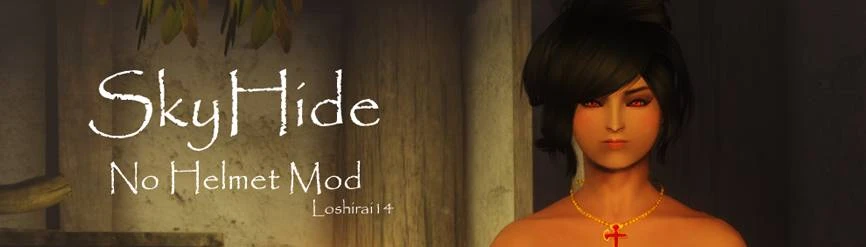
SkyHide - Dont Show Headgears - No Helmet Mod (German FOMOD)
-
Endorsements
-
Unique DLs--
-
Total DLs--
-
Total views--
-
Version1.0DV
- Original File
- Download:
- Manual
About this mod
Dies ist eine deutsche Übersetzung der SkyHide - Dont Show Headgears - No Helmet Mod von Loshirai14. Die Original-Mod wird nicht benötigt.
- Requirements
- Permissions and credits
Achtung: Klappt nur mit Vanilla-Kopfbedeckungen!
CREDITS
Diese Mod ist eine deutsche Übersetzung von SkyHide - Dont Show Headgears - No Helmet Mod von Loshirai14.
Die Original-Mod wird für die Installation nicht benötigt. Allerdings bitte ich euch, die Original-Mod herunterzuladen und zu endorsen, um euch bei Loshirai14 für die tolle Mod zu bedanken. :)
Bei Fragen zu Funktionen oder auftretenden Problemen, die nicht mit der Übersetzung zu tun haben, bitte ich euch, auf der Seite der Original-Mod zu posten.
Hier findet ihr weitere Übersetzungen von mir!
______________________________________________________________________________
Original Description:
BASIC INFO
Makes all vanilla headgears invisible when equipped without affecting the
total armor rating of the character, follower or an NPC.
REQUIREMENTS
- Skyrim 1.9
- Dawnguard (Optional)
- Dragonborn (Optional)
PLUGINS
This mod comes with multiple standalone .esp that hides a certain set of
headgears which can be combined with each other to match your needs.
DSHg - Helmets
DSHg - Hoods
DSHg - Hats
DSHg - DragonPriest Masks
DSHg - Circlets
DSHg - UpdateDG
DSHg - UpdateDB
COMPATIBILITY
This mod was made for vanilla armors, that means it will not work with custom
armor mods and will obviously not work if used alongside another 'No Helmet' mod.
LOAD ORDER
- If you have SkyRe/PerMa installed, place this mod below them.
INSTALLATION
NMM or MO:
- download the file
- choose the plug-ins you need
- simply install
MANUAL:
- download main file
- extract files with winRAR
- copy the files you need then paste it in your data folder
- open your SkyrimLauncher or whatever mod manager you are using
- activate the mod
- start skyrim and have fun
















